Setting Up Your Custom Domain Email Address With Gmail
1. First, Log in to your own Gmail account and click on the Gear icon in the top right corner and choose Settings.
2. Move to the Accounts and Import tab and click on Add an email account
3. Enter your custom email address that you want to use with your Gmail account. Then click Next. Also, click Next for the window will appear after this window, describing Import emails from my other account .
4. Find email configuration details of your custom email. To find these details go to your Cpanel > Email Accounts> Connect Devices> Setup Mail Client
5. Enter your email configuration details on the Gmail configuration window. Make sure to enter your correct username, password, POP server and the port. Then click Add Account.
6. If all of your entered details are correct you will be taken to the next window. Here you can choose to send mail using your cPanel email address from your Gmail account. Choose Yes and click Next.
7. On this window, you have to enter your name to show on any emails you send via Gmail using this custom email address. Then click Next Step.
8. On the next window, you will need to enter outgoing server details about your custom email account. Again, back to your mail client settings on Cpanel.
9. Now enter the outgoing email server details correctly. The SMTP server is usually your domain name. Enter and click Add Account.
Create A Free Gmail Account
Once youve signed up for your own domain name and web hosting, youll need to create a free Gmail account if you dont currently have one.
While Google requires you to provide your First and Last Name, many people choose to enter their business name for these fields. In the example below, instead of using my name, I could have simply entered Visual Oak.
In addition to your name, youll need to select a Username and Password. Your Username will also be your Google-branded email address, so spend some time selecting the one that closest resembles your business name.
Unfortunately, since Gmail is so popular, your first choice may not be available. In that situation, you may want to consider adding something related to the city or state you operate in after your first choice. For example, if wasnt available, I could try , which includes the zip code of my neighborhood.
Once youve created your Google Account, its time to log in to Gmail for the first time and configure it to use your own domain name!
Connect Custom Domain To Gmail
You will need to add the alias email address as an account to your Gmail inbox.
In the top right corner of Gmail, click on the Settings button, then on See all settings.In the Settings screen, click the Accounts and Import tab.
Scroll down to Send mail as and click Add another email address you own.In the first Add another email address box, enter the name you want recipients of your email to see and the forwarded email address you are setting up and click on Next step.
Set the Gmail SMTP server as the mail server for your forwarded alias. Change the values in fields to enter the following:
- SMTP Server: smtp.gmail.com
- Username: Your Gmail account
- Password: The generated Google App Password
Click Add Account.
After you have successfully added the account, return to Gmail. You will see a message from Gmail Team with the subject Gmail Confirmation: Send Mail As and the address you have just added. Follow the instructions in the message to confirm the email address.
When you send mail from your Gmail account, click the triangle next to your From address to choose to send the message from the account you just added.
That’s it!
You can now send and receive emails from Gmail using your domain name.
Read Also: When Your Domain Name Is Taken
Create Your Professional Email Account Domain
Next, youll need to register your custom domain with a registrar that offers email forwarding.
If you havent registered your domain already, you can to get a domain name, email hosting, and web hosting all for just a couple of bucks a month. You can even use this tool to see if your domain idea is available:
Why do we recommend Bluehost?
Well if youre looking for a professional email, youll probably want a website to go with it. Bluehost includes a domain name free if you sign up for web hosting, and theyre pretty much the gold standard when it comes to web hosts.
Even better, we have an exclusive Bluehost discount for you! Use the tool above or link below to get 1) a domain name, 2) website hosting, 3) an SSL certificate, and 4) email hosting for just $2.95 a month.
If nothing else, they have a 30-day money-back guarantee and pretty stellar support, so you can easily change your mind later.
Also Check: How To Get A Website Domain
Are Business Emails Free
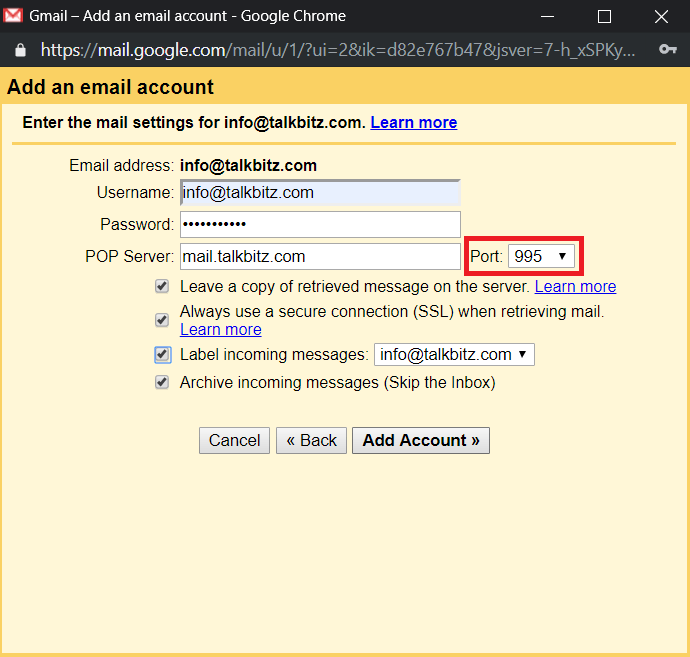
Just to clarify Its not possible to get a free business email address with a website domain on the end of it like You could get a free email that ends in @gmail.com, or @yahoo.com, but that could look pretty unprofessional.
Youll need to pay for website hosting to get that free email address that ends in your own domain, and many hosts like Bluehost offer a free business email address with their hosting plan.
Because these plans offer so much with them, including the free email address, they are nearly free solutions to get you a business email address.
Don’t Miss: Can You Get A Free Website Domain
Shopify Email Hosting How To Create And Manage Custom Email Accounts
Bluehost adalah salah satu layanan hosting terbaik untuk situs web WordPress. Itu juga merupakan pendaftar domain dan menawarkan alamat email khusus gratis di domainnya dengan setiap paket hosting. Dan paketnya juga sangat terjangkau.
Lebih baik lagi, Bluehost menyertakan nama domain gratis dengan semua pendaftaran baru, jadi Anda hanya perlu membayar untuk hosting.
Anda dapat menggunakan domain gratis untuk alamat email Anda sekarang, meskipun Anda belum memiliki situs web.
Anda dapat melihat bahwa paket dasar sangat bagus untuk situs web pemula, atau jika Anda hanya memerlukan beberapa akun email bisnis gratis untuk bisnis kecil Anda.
Ways To Use Custom Email Addresses
If youâre bored of the standard email addresses on different servers, why not make your own instead?
Email addresses are vital for registering with services, submitting your taxes, or even opening a bank account.
Since youâll probably use your email for a long time, itâs a good idea to get the most from it. So, why not think about customizing your address?
Donât Miss: How To Own A Domain Forever
You May Like: How To Find The Domain Provider Of A Website
Why Use Gmail Instead Of Your Hosting Providers Email Client
When you sign up for website hosting, youre almost guaranteed to also get access to professional email addresses through them .
If you havent tried this already let us save you some time: their email clients suck most look like they stopped updating their user interface in 2003.
Gmail, on the other hand, is fantastic it looks great, it works great, you already have one and know how to use it.
Create A Business Email Address With Bluehost
Bluehost offers free business email addresses at your own domain with any hosting package. And its packages are also super affordable.
Even better, Bluehost includes a free domain with all new signups, so you only need to pay for the hosting.
You can use the free domain for your email address right now, even if you dont have a website yet.
Step 1: Choose a Bluehost Plan
The first thing we need to do is choose a hosting plan for your new domain.
Head to Bluehost and click on the green Get Started Now button.
Bluehost has 4 hosting plans to choose from.
Heres a quick summary:
| Unlimited | Unlimited |
You can see that the Basic plan is perfect for a starter website, or if you just need a few free business email accounts.
If you need unlimited email accounts, the Plus plan will suit you better. Heres a little more detail:
Of course, this is just a quick summary of the plans at Bluehost. Be sure to check the fine print before you choose a plan.
Ready to continue? Click Select under the plan you want.
Now for the fun part: register your free domain.
Step 2: Choose Your Free Domain
Now were going to choose the domain name that will appear on your free business email address.
The domain comes free with your hosting.
Just type your business name into the box to search for the domain name. You can also use letters, numbers, and hyphens.
Once youve chosen your domain, its time to move on and create your account. Just provide your billing information here and submit the form.
You May Like: How To Own Your Own Website Domain
Best Business Email Service Provider
Pilihan lainnya adalah menggunakan layanan email bisnis seperti surat Zoho. Namun, tergantung pada berapa banyak pengguna yang perlu Anda tambahkan, kemungkinan akan dikenakan biaya ratusan atau bahkan ribuan dolar per tahun.
Atau, Anda dapat membayar hosting situs web untuk mendapatkan alamat email gratis yang diakhiri dengan nama domain khusus Anda, dan banyak host seperti Bluehost menawarkan alamat email bisnis gratis dengan paket hosting mereka.
Karena paket hosting web ini menawarkan begitu banyak, termasuk alamat email gratis, mereka adalah solusi hampir gratis untuk memberi Anda alamat email bisnis.
Kami telah melakukan semua riset untuk Anda dan memiliki 2 penyedia hosting web berbeda yang dapat Anda gunakan untuk membuat domain dan alamat email. Kami akan memandu Anda langkah demi langkah melalui proses.
Getting Pop3 And Smtp Details
Before we can set up a Gmail account to work with a custom domain, first you need to create a domain-based email. In case you havent made one, refer to our tutorial to know how to do so.
After creating the email, you need to collect its POP3 and SMTP details. To locate the email protocols in Hostingers hPanel, do the following:
Also Check: How To Use Unstoppable Domains
Are Custom Domain Emails Portable
Yeah, thats one of the great things about custom domain emails: theyre 100% portable. This essentially means that youll be able to switch between any hosting provider without losing your address. If you want to switch from Gmail to Yahoo, for example, all youll need to do is go to your accounts and import. Its that simple .
Thats what separates custom domain emails from regular emails. With ordinary emails, youre at the mercy of the service provider you choose. If you want to switch, youll have to uproot your whole system and start afresh. You wont be able to just move over. Since you pay for your domain name, you own it. This gives you full ownership of it, making it 100% portable and flexible.
Also Check: Can You Change A Website Domain Name
Frequently Asked Questions About Creating Your Own Email With Gmail + Any Domain Name
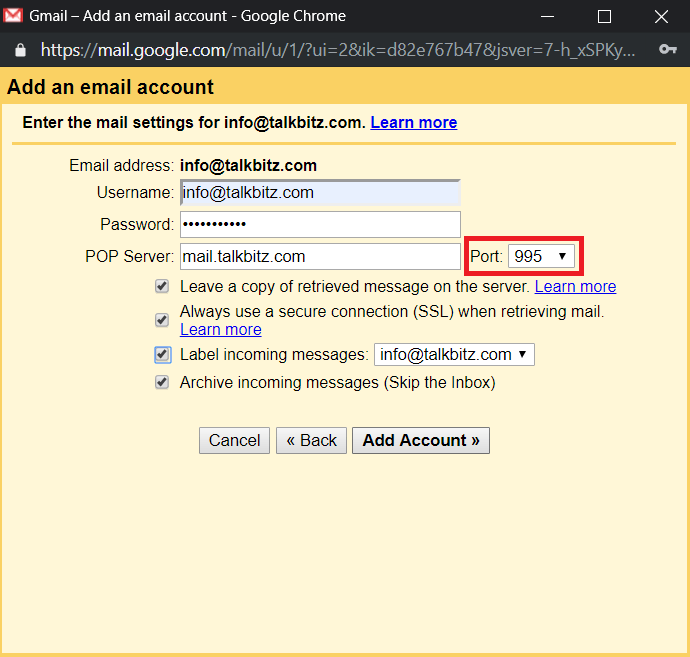
Is Google Workspace Worth Paying For?
You certainly dont need to pay for Google Workspace when you start out because all the tools you will need are provided for free. Eventually, however, you may want to upgrade to Google Workspace. One of the major advantages of Google Workspace is that it works well with teams for example, administering your team with a collection of personal Gmail installs would be a nightmare. Google Workspace makes this easy.
Google Workspace offers several other advantages such as 24/7 technical support, integrated team calendars, additional storage, video conferencing, and more. As your business grows, you should consider upgrading to G Suite. The entry-level plan starts at $6 per person, per month.
One possible downside of using Google Workspace is that the global setup can be a bit intimidating with things like MX records. However, Google provides you with step-by-step instructions that are specific to your installation so this shouldnt be a problem. And you can use the provided technical support if necessary.
Is Gmail for Business Free?
How to Make an Email Address for a Custom Domain?
What Are the Drawbacks of Using POP3 or IMAP Email?
Can I Use Gmail with my Own Domain for Free?
Don’t Miss: What Should A Domain Name Look Like
Use Custom Email Domain With Icloud Mail
When you subscribe to iCloud+, you can use a custom domain name that you already own to personalize your iCloud email address, or you can purchase a new domain.
If you subscribe to iCloud+, you can use a custom domain that you already own to send and receive email from a personalized email address with iCloud Mail.
- You can use up to five custom domains, with up to three personalized email addresses per domain.
- You can use your personalized email address in the Mail app on any device signed in with your Apple ID and with iCloud Mail turned on, and on iCloud.com/mail.
- You can also use your personalized email address for Messages, FaceTime, Calendar, to sign in to your device, and more.
- If you don’t have any existing email addresses in use with your custom domain, you can create new personalized email addresses after setting up your domain with iCloud Mail.
- If you share iCloud+ with your Family Sharing group, you can share your custom domain with your Family sharing group and allow them to create personalized addresses. In iOS 16 or later, you can also share your custom domain with people outside your Family and allow them to create personalized addresses.*
- You can share your domain with up to five other people. If you add someone whos not part of your Family Sharing group, they need to accept the invitation before theyre added to the domain.
Set Up Google Workspace With A Custom Domain
Working out how to get Gmail to use the businesss own custom domain name transforms the use of the entire Google Workspace group of Google apps which are all available in a free version.
Custom domain email addresses can then be used for the collaboration features, such as commenting and document sharing. The business will be able to communicate with suppliers and customers through Google Workspace without the need to use gmail.com business addresses. That will stamp the corporate brand on every communication through the use of custom email addresses.
The Gmail system can easily be set up to use a custom email address when it is accessed as part of a paid Google Workspace account.
However, most small business owners dont like to pay for a service if they can get it for free. That is particularly the case for startup businesses that need to save money whenever possible.
Here are the prices for the paid Google Workspace accounts.
However, Gmail is also a free email service and can be adapted to use a professional email account without having to pay any extra fees.
Recommended Reading: Domain History Checker
Recommended Reading: How To Unlock My Domain
How To Setup A Gmail Custom Domain For Free
So you want to make your email address look professional right?
But you also want to use your Gmail account because boy those people at Google make things stupidly simple to use
If thatâs the case youâre in the right spot!
Iâm going to show you exactly how to get a professional email address for your website and set up a Gmail custom domain for free!
As always, we have a video guide for this making a professional email address available on our YouTube Channel and below:
Custom email addresses help you build and promote your brand .
And with this here how to create custom email address free guide, you can still use your free Gmail account.
And while a lot of posts and videos out there will tell you to pay for Google G Suite or use other tools like Mailgun were going to show you a super simple way to use a free custom email address with Gmail!
Contents
Using Gmail With Your Domain
While the above steps may seem like a lot of information, they should be very simple to follow, taking just a few minutes to set up. Here are my recommendations for using Gmail with your domain:
- Gmail If you already have a website and email hosting, you can use a Gmail account for free
- Google Workspace If you dont already have email hosting, or you want to separate your custom email address from your Gmail account, Google Workspace is an extensive and affordable option
Recommended Reading: Where Do I Register A Domain Name
I Also Have An Unlimited Amount Of Coupons To Share For 10% Off Google Workspace
If you want to receive one, just or click the button below to enter your email address. A coupon code will be sent to you within 24 hours. Woohoo!
I think you must have read my mind because I was literally thinking to myself last night that I need to figure out how to do this. Just to clarify, its $50 a year per custom domain email? Thanks for the info!
haha! And yes, $50/year per custom domain email.
I use the service as well and love it!
Glad you love it too!
Id heard rumors that you could do this, but I could never figure out how! I hated my hosting email interface, but I wasnt willing to give up the professional domain email address, so I set up Mac Mail to work with my hosting email. Its ok, but Ive often lamented not being able to use the awesome features that work with gmail, like Boomerang. Now I can have the best of both worlds! Thanks!
Glad to help Ashley! I love Boomerang, too.
Great post! Thank for the tips!
Anytime, Katerina!
Did you know you can also just forward your custom domain mail address to your gmail and also set it up in gmail so that you can send outgoing mail from that address as well? And its free Thats what I do! Heres the link:
I was going to comment with this same idea. You dont need to pay for this service through Google Apps. Great post though, Melyssa!
Thanks for this guide! I am totally bookmarking it for the future when I one day get my own domain name.