How Can You Benefit From Having A Personal E
Having a personal e-mail domain rather than a freemail address can offer many advantages, as outlined in the following six points:
- Professional: a polished image is key in having a successful career, and that applies to your online presence as well. While freemail addresses with provider domains often convey an amateur image, successful businesses and entrepreneurs use e-mail domains. By customizing the e-mail, you can ensure that your contact details are coordinated, creating a sleek and professional image which facilitates customers trust. The most effective domains are either company-oriented or personal, for example:employeename@company.com department@company.com jobs@company.com
- Concise: freemail companies provide e-mail addresses with their domain to their customers, making it difficult to register a name that is unique and concise. Names are usually snapped up very quickly, so users are often forced to come up with long combinations of numbers and letters: john.r.smith1957@freemail-provider.comLong e-mail addresses carry with them the risk of being misspelled or misremembered, whereas custom e-mail addresses can be shorter, making them concise and more memorable.
- Safer: cybercriminals also need a high hit rate if their malware are to have a big effect. Freemail providers are a common target for hacking and phishing, but this risk decreases significantly with a personal e-mail domain.
$1 Domain Names
For Those Using A Web Host
If you want to use a web host as an email service, first sign up with aweb host. Many, if not all,domain registrars are alsothemselves web hosts, so it’s possible to purchase a web hosting account from them if you don’t want to look foranother company.
If you have signed up with a separate company as a web host, you will need to log into your registrar again andpoint your domainto that web hosting account. If you have signed up for web hosting at your registrar, you probably don’t need to do this step, since they willautomatically do it by default. But don’t let that stop you from using 2 separate companies if you wish pointinga domain is an easy task.
Once you do that, the web host will automatically set up their email facilities so that you can access your mail through botha webmail interface and an email program, as well as provide you with a website and all its accompanying facilities. If your only purpose is to usethis account to email, you can just ignore the website and other features.
Note, though, that since this is a web host and not merely an email host, you will probably need to log into yourweb hosting control panel tomanage some things associated with your domain. For example, email aliases, autoresponders and additional email addresseson a web host are usually set up using the control panel and not from the webmail’s preferences page, since thewebmail interface only allows you to access the mail and settings for a specific email account.
How To Create A Business Email In 7 Easy Steps
There are a few different ways to create a business email address, from using an email service provider such as Google Workspace or Microsoft Outlook or using an email hosting service, such as DreamHost or SiteGround. Since Google Workspace is one of the worlds most popular email service providers that offers very easy account set up, tons of features and competitive pricing, well use it as the example.
If you have already used Gmail for personal email, the learning curve would be quite flat as the interface is the same.If you do not have a domain name, Google Workspace will also help you purchase it. Create a Google Workspace account for a free trial of 14 days in exchange for your credit card details and get started.
Heres how to create a business email address with Google Workspace:
Once you have created your business email with Google Workspace, go ahead and add your custom email signature and add any integrations that would be helpful to you and your business, such as Calendly or DocuSign.
Read Also: How Do I Find My Domain Ip Address
Also Check: How To Release A Domain Name
Best Free Business Email Accounts
Most business owners have at one point or another wondered whats the best free business email. The truth is that free business email services are not made equal. Ideally, you want your free business email service to have a powerful spam filter, be easy to use, offer plenty of storage space, integrate with other business tools, and be extremely reliable.
Thats a pretty big ask even if you have money to spend on a paid business email accountlet alone a free one. To help you find the best email for small business free of charge, weve put together a list of the top 10 best free business email accounts. All you have to do is pick the one you like the most and register.
Get rid of email clutter and simplify email management with Clean Email.
How To Create A Free Business Email Address In 5 Minutes
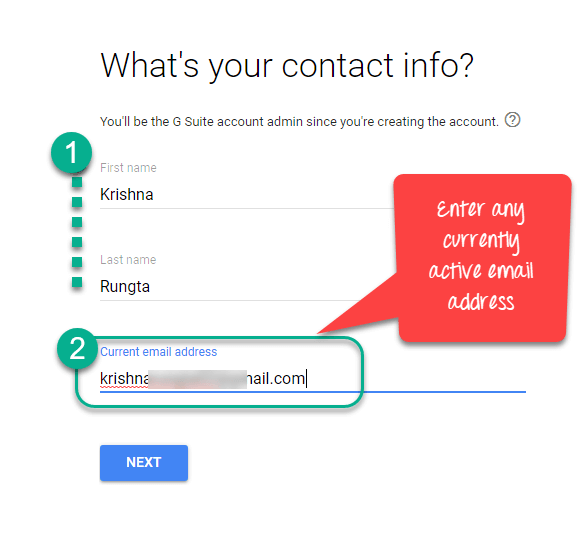
Last updated on May 24th, 2022 by Editorial Staff | Disclosure: Our content is reader-supported. This means if you click on some of our links, then we may earn a commission. See how WPBeginner is funded, why it matters, and how you can support us.
Do you want to create a professional business email address for free?
A business email address uses your company name instead of the generic gmail, outlook, or yahoo account.
In this article, we will show you how to easily create a free business email address in less than 5 minutes.
What is a Business Email Address and Why You Need it?
A professional business email address has your companys custom domain name instead of the generic gmail or yahoo account, for example: john@stargardening.com
Most beginners use generic free business email accounts without a domain name which isnt very professional. For example: john.smith2019@gmail.com or jsmithfromstargardening@yahoo.com.
Since anyone can create these generic email accounts, it becomes harder for customers and other businesses to trust such email addresses as legitimate business email accounts.
Below are the top 4 reasons why you need a professional email address for your business:
- A custom business email address looks more professional.
- It is also short and easy to remember.
- A professional business email address helps you earn customers trust as a legitimate business.
- Sending emails with your own domain name allows you to promote your brand with each email you send.
Don’t Miss: How To Tell Who Owns A Website Domain
Zoho Mail Business Email Account
Zoho Mail is a popular email service provider that offers both free and paid plans. The Forever Free plan offers email hosting for one domain with up to five users and includes 5GB of storage per inbox. Its a good choice for a small team that only exchanges text and small files.
In contrast to setting up business emails through hosting providers, external email hosting providers like Zoho Mail dont require you to purchase a hosting plan. However, you still need to have access to a domain.
Follow these steps to set up a business email address using the Zoho Mail Forever Free Plan:
What Else Can I Do With A Domain Email Address That I Cant With Gmail
When you own your domain name, you can set up email aliases .
For example, say you have created the domain email address . With your Doteasy hosting services, you can also create email aliases such as and , and have all emails sent to the aliases forwarded to your main domain email address. This way, you are creating the illusion of an organized, professional company.
And because you own your domain name, you are no longer tied to an email service provider or an ISP. If you use a Gmail address for your business, you are tied to Gmail. What if you want to change email service providers and what if you want to use services, such as encryption, that Gmail does not offer? Youre stuck.
Read Also: Does Shopify Provide Domain Name
Why Is It Important To Create A Professional Email Address
Chances are incredibly high that you will email potential and existing clients regularly. Its often the first stage of networking and building a relationship online.
That makes your email address a crucial part of your brand, one that you should protect and improve as much as possible.
As a freelancer or business owner, you cant afford the first impression an email address like gives off.
First off, its hard to correctly judge who the email is from, at a glance. Second, even with a more serious email like , your email recipients have no easy way of confirming your identity.
Anybody can create a Gmail or Outlook address with any name. How can a potential client confirm that you are who you say you are unless your email address backs you up?
An unwillingness to invest in a professional email address indicates that youre not very serious about your business. Thats why you want an email address like or
How Can I Create An Info Email Address
With your own domain you can not only create a personalized address for each employee, but you can also create an info email address. Customers can ask for help or send questions to the company using this address without having to address a specific contact person. This address can often be found in a websites Contact section so anyone looking for the info email address will often check that section first.
Making an info email address works the same way as for other addresses. Simply log into the IONOS customer area and navigate to the Manage emails section, which is where you can create email addresses. Instead of writing the name of an employee, simply use the term info in front of the @ sign. Its also possible to set up addresses using other terms such as question@ and team@.
However, emails sent to the info@ email address must be able to reach the companys contact persons. Its a good idea to designate not just one recipient, but several. This ensures that customers receive a reply as quickly as possible.
You now have two options:
Now you know how to create an info@ email address, make sure to set one up so you can offer your customers an uncomplicated way to send questions to your company and receive a quick reply.
Read Also: How To Use Your Own Domain With Gmail
To Create A Company Email Account Through Microsoft Outlook:
Access Your New Email Account
Now you need to access your webmail to make sure you can send and receive emails.
You can pick any webmail application you like, just follow the instructions in the webmail section of your hosting provider.
This is also where you approve which devices you want to be able to access your email from.
This is a commonly-asked question when it comes to setting up a business email, and it has no definitive answer.
Some find Outlook harder to get to grips with, but say it offers more options to customise your email to your own needs. Gmail is generally considered to be the more streamlined experience for day-to-day use.
You May Like: Is Com The Best Domain
Access Your Email Account
Commonly, email providers give a direct link to log into your mailbox or it can be done via your general account.
Private Email users can access the email account through this link or set it up with any email client they are already familiar with. The credentials will still be the ones you set during the mailbox creation.
Choose An Email Provider
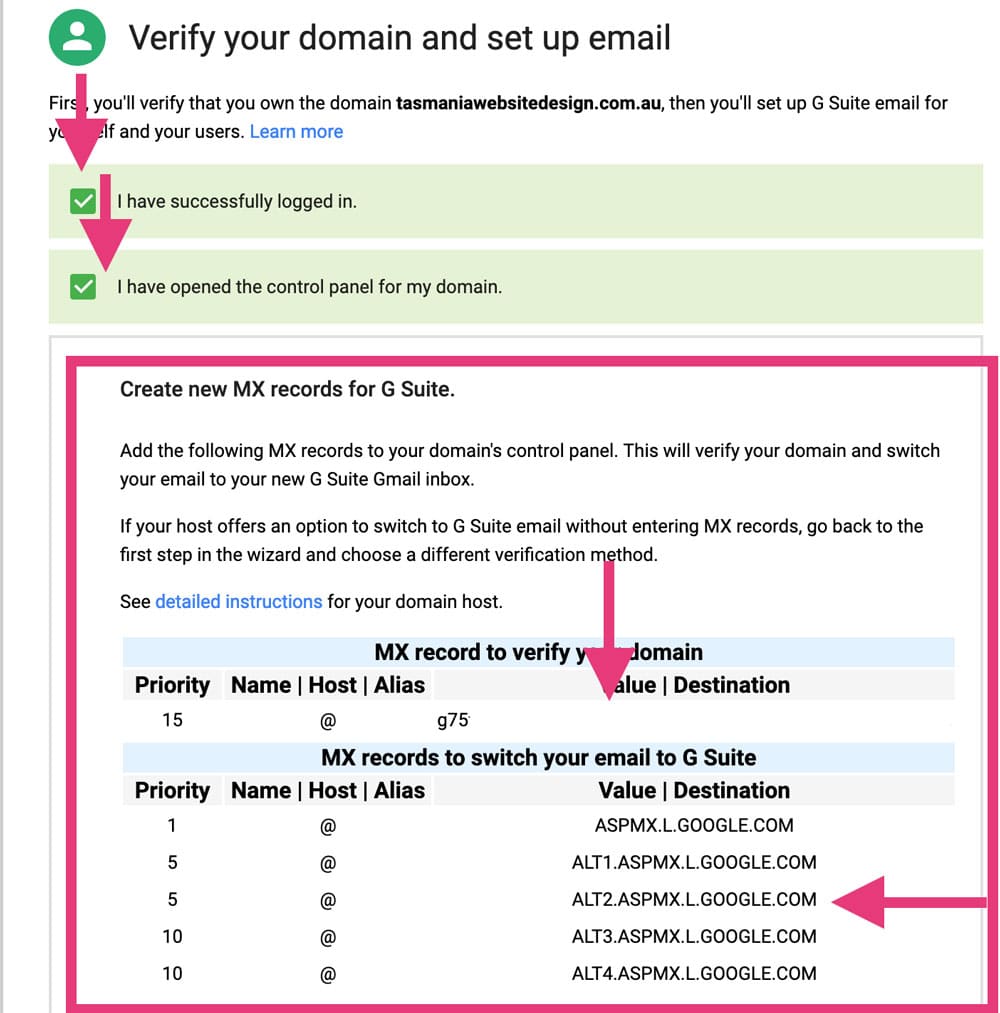
This may be decided for you. Many hosting providers work with an email partner, which will allow you to access free or discounted email services through your hosting plan.
Bluehost actually offers one Microsoft 365 mailbox 30-day free trial with every hosting plan. One mailbox equates to one user. After the trial ends, youll have to upgrade to one of its three email plans, which all have reasonable starting prices:
- Email Essentials £3.67 per license per month
- Business Plus £7.34 per license per month
- Business Pro £11 per license per month
With HostGator, you can choose to add either Microsoft Outlook or Google Workspace at checkout for £4.32 per month. Choose whichever best suits your needs.
Our expert comparison table is another good way for you to find the right email provider. It’s designed to quickly match your to the best brand for your specific requirements, and is a great way to find a bespoke solution for your business.
Also Check: What Is A Domain Password
Can I Use My New Personalized Email Address To Sign In To Microsoft Services Like Outlookcom Or My Microsoft 365 Subscription
No. We strongly recommend against setting your personalized email address as your primary alias for signing in. Doing this can create problems with signing in or even sending and receiving email.
You can still set your personalized email address as your default From address:
You May Like: How To Set Up Domain Email In Outlook
Get Down To Business With Free Professional Email From Mailcom
In business, the last thing you want to do is take your eye off the prize to worry about small thingslike email. Most free business email accounts cut corners and because of that, they fail to deliver the goods. At mail.com, weve designed our platform around your needs to create an email service that outperforms other work email addresses and puts you on the fast track to success. Complete with powerful tools, features and mobile apps weve revolutionized email from the ground up. This includes cutting-edge email security that protects your business correspondence and documents, safeguards your privacy, and keeps spam out of your inbox.
Recommended Reading: Where Can I Get Free Domain Name
What Are The First Steps In Setting Up My New Professional Email Address
Once youve registered your brand new email domain, then you can continue with the first steps of creating your business email. Set up the email program of your choice, for example: Microsoft Outlook. The required server settings are generally automatically detected if not, simply insert the data provided by IONOS. Alternatively, you can use the webmail. Set up your email on your other devices if you want to use multiple devices to send and receive your emails. With Microsoft Outlook, you can also use the Microsoft apps on your phone. The set-up for this is similar to the server set-up: if the server settings are detected automatically then youre ready to go, and if not, quickly enter the data manually and youre set!
It is important to ensure that all employees have access to their business email addresses. Send test emails to a known address in order to make sure that the sending and receiving of emails is running smoothly and that the setup was successful. A professional mail signature is also important for a professional appearance and is even mandatory in the business sector: business emails are considered a formal method of communication in the same way that business letters are. You can find further information about professional email signatures in this article.
Should I Register More Than One Domain
Yes! Registering multiple domain names protects your brand from domain squatters or copycats who may try to register alternative versions of your domain. For example, if you own coffeelovers.com, you may want to consider registering coffeelovers.net and coffeelovers.org as well. You may want to consider misspelled versions of your domain name too.
Want to learn more?
Weâve got you covered. Here’s a few articles about searching for a domain we think you’ll find pretty helpful:
Also Check: How To Choose Your Domain Name
Use A Web Host As A Glorified Email Service
Yes, even if you don’t want a website, you can still sign up with aweb host and use youraccount purely as an email service.
On most web hosts, you can create a large number of email accounts and unlimited email aliases. Since web hosts routinelydeal with email sending and receiving as part of the business of web hosting, they usually also have a variety of spamfiltering facilities, web mail,autoresponders, vacationmessages, mailing list support, and all the usual things you associate with an email service.And you can even install your own webmail interfaces if you don’t like the default one provided.
As for the website that comes with it, you can just ignore it, or use it as a storage space for thingslike email attachments that are too large to send by email, or images that you want to link to fromyour email or social media accounts, and so on. That said, if you don’t want your attachments to be accessed by people other than your email recipients, you probably shouldn’t put iton the site, since anyone can then download it. .
That said, if you want to create different email addresses at your own domain for different people, each with their ownindividual logins, this is available as a standard feature on a web host .I have not investigated this on an email service, but I suspect that you will need to subscribe to a higher-pricedplan to get it.
Anyway, whichever option you go with, read the relevant section below for the additional steps to take.