Gmail Domain Setup: A How
Many first-time domain owners are unfamiliar with the ins and outs of domains and their integration with other services, such as Gmail.
For example, did you know that you can link your domain to your Gmail account so that your business can take full advantage of G Suite services? Boiled down, this means that you can connect a Gmail address to your domain name, and then access it from just about anywhere in the world.
Lets say that you have a domain called golfbropros.com and your name is Tom. With Domain.com you can easily create Tom@golfbropros.com as the email, and then have that linked directly to a Gmail account. If you dont already own a domain, you can find one and complete the purchase process with Domain.com in minutes. This way, you get to keep a professional looking email and have the power of the G Suite at your fingertips as well.
Now, getting started can be a little daunting but finding a domain name and linking it to a Gmail is easy with Domain.com. Lets discuss the steps to take to setup a Gmail and domain, plus everything you need to know about Gmail for business.
Domain.com makes it easy to add G Suite for Business to your domain name.
Allow Gmail To Receive Emails Using Pop3
Once you have your custom email account, youre going to use something called POP3 to connect Gmail to your custom email address. Essentially, these settings let your free Gmail account import emails from your email hosting .
To get started, you need to find your emails POP3 settings. At Bluehost, you can do this by clicking the Connect Devices tab when youre editing your email account. Heres what it looks like:
If your email hosting is elsewhere, youll want to consult your services documentation or reach out to their support if you cant find your POP3 information.
Then:
- Open the Gmail settings by clicking the gear icon in the top-right corner and selecting See all settings.
- Go to the Accounts and Import tab.
- Find the Check mail from other accounts setting.
- Click Add a mail account.
That should open a popup with multiple steps.
On the next step, choose Import emails from my other account :
Enter the following information:
- Username normally, this is your full email address, but sometimes its only the part that comes before @.
- Password the password that you set when creating your custom email address.
- POP Server and Port from your email host.
- Check the Leave a copy box.
- Check the Always use a secure connection box.
- Optionally choose to add a label.
- Click Add Account to finish the process.
How To Forward Hostgator Emails To Gmail
On the dashboard, search for Email, and select Email forwarders.
Next, select Add Forwarder.
Select the username of the email account, and choose the website domain from the menu. Enter the destination email address, and select Add forwarder.
Read Also: How Much Does It Cost To Get A Domain Name
Why You Should Be Using A Professional Email Address
- Were probably dealing with a professional
- Some thought went into securing that domain name and setting everything up
A professional email address can make recipients take you more seriously. This can benefit you if you run a business or are a freelancer. On top of that, setting up a professional email address is downright cheap and easy to do.
Integrate Your New Domain Email With Gmail
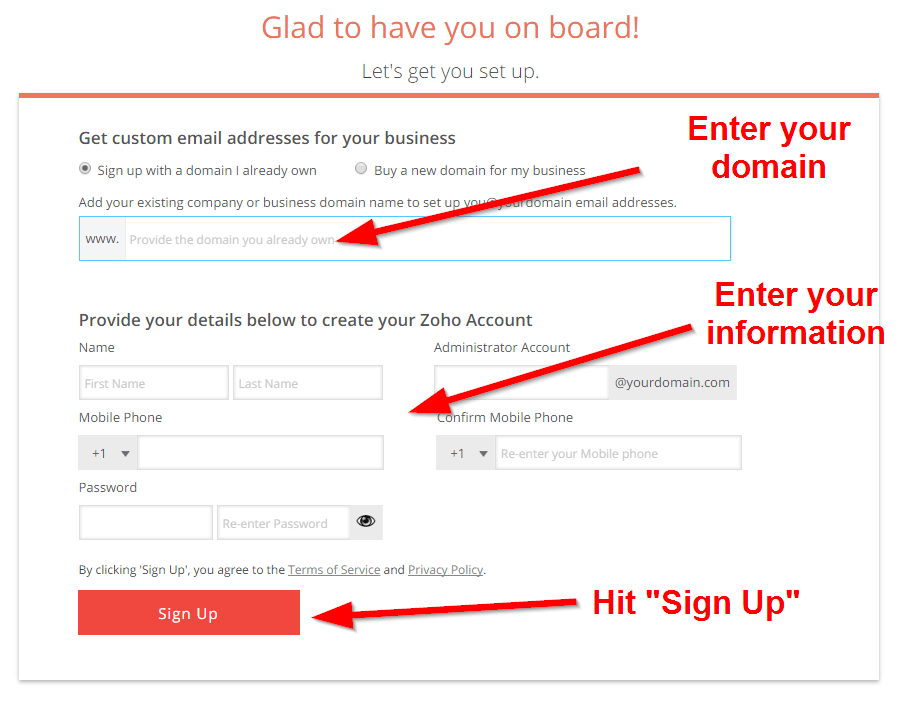
I hope these steps are clear enough for you to set up your own domain email address. However, if you feel Ive missed something, or youre not able to follow up, then let me know in the comments.
Do you have a blog?Read our guide on how to start a blog to get yours set up today.
Kashish Jain is professional blogger from Delhi,INDIA who writes on various topics like blogging, technology updates, public administration.
You May Like: How To Transfer Squarespace Domain To Shopify
What Are The Best Email Marketing Platforms
The best email marketing platforms are affordable, feature-rich, and highly rated. These include providers like Mailchimp, Constant Contact, Drip, ConvertKit, ActiveCampaign, and HubSpot. Which is the best platform for you will depend on your unique needs, such as the number of contacts you have, email frequency, design skills, and budget. For more insights, check out our ultimate guide on email marketing.
Recap: Using Gmail To Create An Email With Your Domain
Build professional-looking email addresses with Gmail and your domain. We recommend BlueHost to help you easily set your Gmail and create an email with your domain.
Remember that by clicking the Email and Office on the side left navigation, you can easily find the right options to set up your custom email address.
The Advanced tab can bring you to the email settings that can help you connect your custom email address to your Gmail account and it allows you to appropriate your email settings to your business needs
You can also follow the steps above to connect this email address to a free Gmail account so you can both send and receive emails from Googles email solution.
Recommended Reading: How Much Does It Cost To Register A Domain Name
Setting Up Your Domains Mx Records For Google Workspace
- Open setup instructions and use another window or tab to sign in to your domain host.
- Update the MX record settings and direct your email address to your Google Workspace account.
- If you already have email set up with your domain name, you will start receiving your messages in Gmail instead of your old email provider.
If people already have your email address with your domain name, you should first create their user accounts before setting up your MX records. This allows them to continue receiving emails.
At Google Workspace MX setup, you will find step-by-step instructions for your specific domain host such as GoDaddy, Enom, Dreamhost, 1& 1, among others. However, if you cannot find the instructions for your specific domain host, you can use the general steps detailed below.
How To Create A Business Email Account
Professional email addresses can help clients identify you and recognize your purpose for messaging them. It’s important for any professional who works in management or human resources to establish business email accounts so they can coordinate their intentions with those of the company for which they work. Understanding how to set up email accounts for new and existing employees can help you streamline the communication within your organization. In this article, we discuss why it’s important to have a business email account and provide six detailed methods for creating one.
Related:How To Write Professional Emails
Recommended Reading: How Much Does It Cost To Buy A Domain
Why Not Just Use Googles G Suite
In case you havent heard, of its free apps.
For people like you looking to create their first pro website, the most important benefits of G Suite are additional Google Drive storage and support for custom domain email addresses.
But, thatll cost you $5 per month nothing crazy but thats an extra $60 a year you can spend on other cool tools to grow your website.
And, as it turns out, if you already have a custom domain name and a professional email address from your hosting company, theres actually a way to use your websites custom domain with Gmail for free!
So lets go over how to make a professional email address and connect it to Gmail in 4 easy steps.
Recommended Reading: Squarespace To Godaddy
How To Get A Free Email Domain
If youre running a business, its smart to obtain an email domain thats consistent with your branding. Using a personal address to communicate with your customers doesnt look professional and might undermine your credibility. However, finding a free email domain can be tricky.
Many web hosting companies offer free email domains if you purchase one of their plans. Some of them are a real bargain, and you can easily connect them to your Gmail account. Alternatively, if you dont want any associated costs, there are other solutions that might better suit you.
In this article, well discuss three methods you can use to create a free email domain, with or without purchasing web hosting or your own domain name. Lets dive right in!
Read Also: Cost To Buy A Domain Name
Create New Email Account Using Your Own Domain Name
Yes, you can be using Gmail/Hotmail/Yahoo and other free email services for your work. But when it comes to business, using a professional email is a must. People or companies with domain-based email address simply appear more credible to your audience/customers.
Lets emphasize with an example or ? Which email brings more trust and is easier to remember?
Free email just fine for emailing your friends and family. But when you send and receive emails with your customers then you need to look professional.
Sign Up For An Email Hosting Service
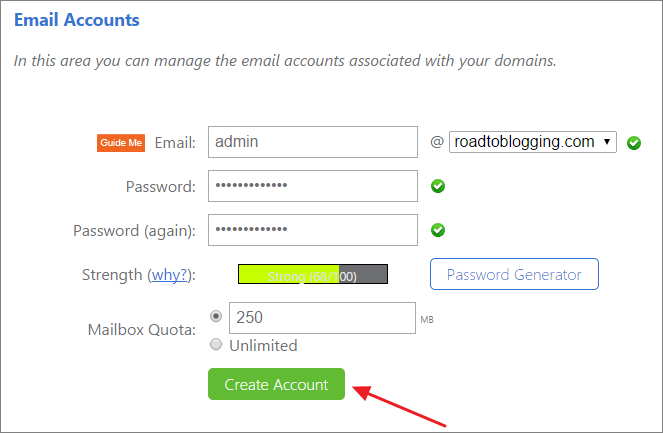
Now that youve got your domain, its time to sign up for an email hosting service.
Most domain providers offer a hosting plan, but you do have the option of connecting your domain to an entirely different hosting provider. There are a few things youll want to consider when choosing your email and web hosting service:
- Whats their pricing?
- Do they have a secure platform with strong security?
- How much storage capability do they have?
Your email hosting provider will deal with the backend of your email address, so you dont have to do this manually. They will help you deal with incoming emails and communicate with the rest of the web to ensure files are sent and received properly.
Recommended Reading: Connect Godaddy To Shopify
Helps Increase Brand Awareness
Using a business email address will set you apart from the crowd. Anyone can create a simple Gmail, Yahoo, or Hotmail account, but youre not just anyone. Youre a business.
Show customers that youre serious about your brand by swapping your generic email for one with a customized domain. Not only will this help increase brand awareness, but it will also make you appear more established in your niche.
How To Use Gmail With Your Own Domain Name
So can you use Gmail with your own domain name? And if so, can you do it for free? The answers to those questions are yes and yes. And in this post, youll learn how to do it.
Specifically, Im going to show you two ways to use Gmail with your own custom domain name:
Also Check: How To Transfer Godaddy Domain To Shopify
How To Use A Custom Domain Name For Email
For the sake of this article, well use GoDaddy as an example. Just follow the steps below to attach a domain name to your email.
Log in to your GoDaddy account.
Navigate to Professional Email.
Fill out your email information.
Complete setup.
For the small monthly fee involved, Professional Email is a no-brainer for me to build trust and make sure emails are recognizable when landing in contacts inboxes. I use Microsoft 365 for my main eCommerce site.
Why Should You Select Gsuite For Your Needs
While you may think you can just get by with the free Gmail account and Google Apps, that means you dont have the ability to link your domain name to Gmail. On top of that, you miss out on all of the powerful tools that come with the G Suite subscription.
Your subscription includes:
- Security key enforcement
You May Like: How Much Do Domains Cost Per Year
What Is A Business Email Address
A business email address is an email address that uses your own business domain name. So youll need to create the domain first, then create the mailbox to match.
For example, is an email address linked to the domain namewpforms.com.
There are a few reasons why using your own domain is important:
- It looks more professional than a Gmail or Hotmail address
- Business domain names are easy to remember
- Having a branded email address builds trust
- Each email you send helps to promote your brand.
So when you create an email address, try to make the domain part unique to your business and easy to spell. Read these tips on how to choose a domain name if you need ideas.
One last tip. When you register your domain for your email, youll also need to choose a domain name extension. We recommend that you choose .com. This article on choosing a domain extension explains why.
Youll need to create a domain name and a hosting account to create your own email address. Lets move on and find out how to do that.
How Can You Benefit From Having A Personal E
Having a personal e-mail domain rather than a freemail address can offer many advantages, as outlined in the following six points:
- Professional: a polished image is key in having a successful career, and that applies to your online presence as well. While freemail addresses with provider domains often convey an amateur image, successful businesses and entrepreneurs use e-mail domains. By customizing the e-mail, you can ensure that your contact details are coordinated, creating a sleek and professional image which facilitates customers trust. The most effective domains are either company-oriented or personal, for example:employeename@company.com department@company.com jobs@company.com
- Concise: freemail companies provide e-mail addresses with their domain to their customers, making it difficult to register a name that is unique and concise. Names are usually snapped up very quickly, so users are often forced to come up with long combinations of numbers and letters: john.r.smith1957@freemail-provider.comLong e-mail addresses carry with them the risk of being misspelled or misremembered, whereas custom e-mail addresses can be shorter, making them concise and more memorable.
- Safer: cybercriminals also need a high hit rate if their malware are to have a big effect. Freemail providers are a common target for hacking and phishing, but this risk decreases significantly with a personal e-mail domain.
$1 Domain Names
Also Check: How To Figure Out Who Owns A Domain