Wix To WordPress Migration What Youll Need
Before you begin moving from Wix to WordPress, there are a few things to check off. Namely, youll need to have a new site set up, but youll also want to do some customization before populating it with content.
To start, choose a new web host. Before, Wix covered web hosting, and you didnt need to do anything to get your website online. With WordPress, youll have to select and purchase a web host by yourself.
Some hosts come with the CMS installed, or will install it for you. Otherwise, youll need to do it manually. This guide will help set it up.
Youll also want to pick up a new theme. There are free ones in the WordPress theme repository or premium themes on third-party repositories such as ThemeForest.
There are 11k+ themes just on ThemeForest and thousands more in the WordPress directory, so youll have no trouble finding a similar one to your Wix template. Its also possible to start entirely from scratch and build your new site from the ground up. If you are thinking about that, Elementors Hello theme is a great starting point.
In short, with a little ingenuity, you should be able to replicate all the old features of your Wix site in WordPress.
Transfer Your Custom Domain
If you were using a free subdomain for your Wix website, then youll just have to purchase a custom domain from your new hosting provider.
However, if you had purchased a custom domain name from Wix, then you can transfer and register it on your new web hosting account. This will replace the temporary domain you set up.
In your Wix account, just go to the Domains page. Scroll to your domain and click the Show More icon. Select Transfer Away from Wix.
Click Transfer Domain> I Still Want to Transfer. Wix will then email you a code which will authorize the domain transfer to your new registrar. Hold on to this.
Youll now have to initiate the transfer process on your new web hosting account. Lets take a look at the process on SiteGround below. Prices may vary depending on your hosting provider.
Log into your SiteGround hosting account. Go to the tab Add Services. Next to the box labelled Domain Transfer, click the Get button.
Then confirm that you have access to the administrative email address of your SiteGround account, and update the domain owner info if necessary. Once youre ready, complete your purchase and the transfer will be automatically initiated.
You will be notified when the transfer is completed in a welcome email from SiteGround.
Import Your Content Into WordPress
With your Wix RSS file at the ready, log into WordPress, then navigate to Tools > Import:
There are a number of platforms here, but were interested in the RSS tool. Click Install Now under this heading, followed by the Run Importer link when it appears.
Next, click on the Choose File button and select the RSS feed file that you saved to your computer. Then, click on Upload file and import:
Depending on the size of your file, you may need to wait for a few minutes. However, once the upload is complete, your posts will now be ready to view on your new WordPress website.
To do so from the WordPress back end, head to the Posts > All Posts screen. As you may notice, although the content of your posts is present and correct, the accompanying images will still be hosted with Wix. This is something well fix in the next step.
Also Check: How Much Does It Cost To Purchase A Domain Name
How To Migrate From Wix To WordPress: Complete Step
Youll find some technical issues while migrating from Wix to WordPress. For example, it will not allow you to transfer all the Wix content to your WordPress site all along. Rather, you can only move blog posts data via the RSS feed. For the rest of the parts, such as web pages, media files, you need to follow a manual process. Other than that, you can complete the entire migration process into two steps
So ready to switch from Wix to WordPress?
Lets see how you can transfer/migrate all your Wix websites data including content, media file, and other assets to a WordPress site.
Remember: Depending on how many web pages you have on your Wix site, the migration process will take that much time.
How To Convert Wix To WordPress
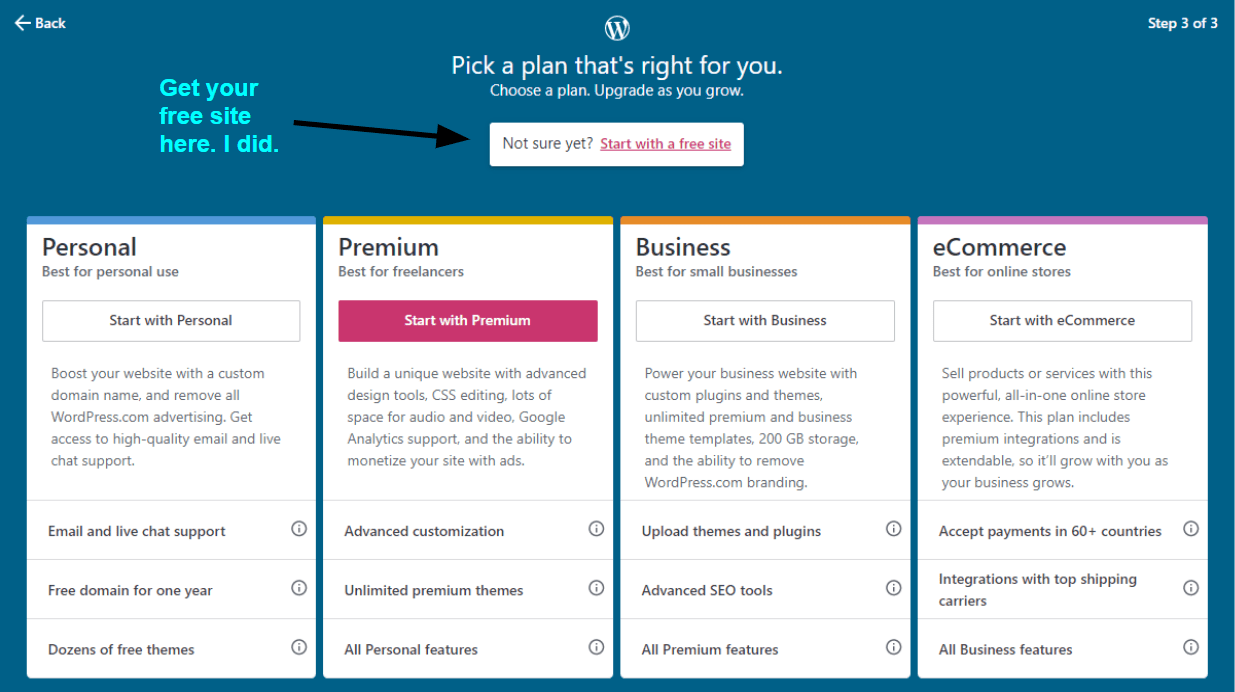
There are two ways you can convert your Wix site to WordPress. You can use the RSS feed to quickly import all your posts and then manually migrate your pages and images, or you can use an automated migration plugin.
Since it’s completely free, some site owners may opt to use the RSS feed method for budget reasons. While it will be more efficient than manually copying and pasting every single post and page into WordPress, it will still be time-consuming. That’s because it only automates the migration process for your Wix posts. You’ll still have to migrate your pages and images manually.
Site owners can also use an automated migration plugin by CMS2CMS instead. Not only does this plugin work for any Wix site no matter when it was built it also allows for a full data transfer. Your posts, pages, media, and other web assets can all be migrated. That means admins who want to save time and avoid any copying and pasting of their Wix content to WordPress will prefer this option.
In the migration phase, well take a closer look at both the semi-automated and fully automated option so you can pick the one that suits your needs best.
The other pre- and post-migration steps in the list are the same, no matter how you choose to migrate your content from Wix to WordPress. Let’s get started.
Recommended Reading: Average Domain Name Price
So When Should You Want To Consider Migrating From Wix To WordPress
Lets say you have grown your websites traffic significantly with Wix. Now you want to handle this large audience base through blogging, add a contact form, optimize your content for search engines and nurture your users.
So this is the time you should think to migrate from Wix to WordPress. For flexible & easy content management, WordPress is right there to assist you. Apart from giving you an easy content management facility, it also helps you to use diverse themes, plugins, and templates. Thus it will help you to extend the functionality of your website.
What else you can get facilitated with WordPress? Lets find out below:
- Its a free platform
- Easy to install any plugin or theme
- Content management is easier than ever
- Ready themes or templates give you opportunity to avail any design pattern for your website
- An awesome CMS for better your SEO efforts
- Fully self-hosted platform
- Gives you time to time update notification
- And much more
We may now understand that why you should migrate your website from Wix to WordPress. Well shortly demonstrate two separate ways.
A Cms Offers More Flexibility
Lets say you started on Wix, but your site and audience has grown substantially. Youre looking to start blogging, install a tool to help you optimize your content for search engines, and completely rebrand your site.
For the freedom and flexibility to do all this, you need a CMS. WordPress has the advanced content management features and customization options you need to extend the functionality of your site. With this multi-purpose CMS…
- You can easily add pages and posts
- Install WordPress Plugins like the free and easy-to-use Elementor page builder and HubSpot WordPress plugin
- Customize the design of your site with hundreds of free and premium themes, and much more
In exchange for this flexibility, you will need to invest more time and effort into setting up your WordPress site. Unlike Wix, WordPress is a self-hosted platform, which means youll need to find your own hosting and download the software. Youll also have to connect your domain . Most hosting providers simplify these processes particularly with one-step installation of the WordPress software so its a popular choice for site owners. Well explore these steps in detail below.
Now we understand a few reasons why you might want to convert your Wix site to WordPress. We’ll briefly mention two different ways you can migrate your content, and then walk through the entire process step-by-step.
Recommended Reading: What Is Io Domain Used For
Automated Migration With Cms2cms
If youre going the automated route, youll need to install a plugin to do the heavy lifting. CMS2CMS is one of the most popular migration plugins, so well be using it for this tutorial.
Download it from their website or right in the plugin repository. Then go to Plugins > Add New and run the installer.
Once CMS2CMS is activated, sign up on its website and start a demo migration. Make sure to back up both sites before doing so.
Select Wix as your current CMS and enter your old sites URL. Then select WordPress and enter your new URL, or try moving it to the test site.
Once it verifies, youll be able to transfer Taxonomy , content, and the menu. You can also pay a little more to migrate images and attachments, set the first image in a post as featured, migrate galleries, and set up 301 redirects.
Now either start the demo migration or just go right to the main process. Then its just a matter of waiting until its finished. Small websites most likely wont take more than a few minutes, but bigger ones could take an hour or more.
You should check on everything and make sure the migration process went smoothly, but thats it. Your site has been moved!
Note that CMS2CMS migrates all Wix pages as blog posts, not pages. You may want to use the Post Type Switcher plugin to change this. But thats it. Your automated migration from Wix to WordPress is done.
Pros And Cons Of Each Platform
On the fence about swapping? This list of pros and cons might help you compare the two.
Wix:
- A CMS, whose main draw is its massive community and full customization.
- + Endless repertoire of user-made plugins and premium/free themes.
- + Near unlimited control over design.
- + Its extremely easy to create, organize, and publish content thats what a CMS is for!
- Free and open-source, but that doesnt include hosting.
- Easy to use, but takes a while to get the hang of.
- Doesnt come with a page builder by default.
Wix is simple but not very customizable, suitable for beginners and startups. WordPress is by far the more adaptable one, but its also comparatively harder to use!
Still, if you find yourself struggling to publish content on Wix, or you just want more control over how everything looks and works, WordPress is almost certainly the solution. The CMS has unlimited potential. No matter what kind of project youre creating, theres room for it on WordPress.
You May Like: Cost Of Buying A Domain
Migration To WordPress Is Much Easier Than You Think
Before this post you were probably thinking how difficult must it be to migrate to WordPress from Wix. But hoepfully after reading this guide, now you have realized that it is actually not that difficult after all when you know the whole process and follow a complete step-by-step guide like this. It might sound like a tough process from outside but when you follow the instructions mentioned in this guide properly, you will find it not so hard after all.
Now, we have come to the end of this migration tutorial of Wix to WordPress. For your better understanding, lets recap the key steps to follow in the post above:
We hope the steps shared in this post today has taught you the easiest way to migrate from Wix to WordPress without any hassle. The migration process is a lengthy process and you might need to carefully follow the steps mentioned in this guide and then process to transfer all your files. Otherwise, you can miss something important that could spoil your sites structure after migrating.
We have used various resources from different sites to make this tutorial as simple and easy to understand as possible. If you have anything to add or any feedback about this migration guide then feel free to share it in the comments below.
Redirect From Wix To WordPress
Well, your newly created WordPress is completely ready for use. Plus, you must be exciting to let your users know about this news. But what if your users still visit your old website instead of going to your new one? Therefore, you need to set up proper redirection. Lets see how to do it:
Note: This process is applicable for a custom domain on Wix. But not for a Wix website subdomain.
First, open a plain text editor like Notepad and paste this code:
var hashesarr = for }
Here weve added three URLs example in the following format:
“#!about-us/c1it7”:’/about/’,
- The first part of the line looks for a string in the URL. This will be the URL of your Wix users that it will coming from
- The second part in the line is the WordPress slug for the same page
Unfortunately, you will have to manually add each URL in this format.
Once you are finished, you need to save this file as redirects.js.
- Next, you need to upload this file to your WordPress themes /js/ directory using an FTP client.
If your theme does not have a /js/ directory, then you need to create one.
Now you need to edit your themes functions.php file and add this code at the bottom of the file:
function wpb_wixjs add_action
Finally, save your changes. Thats it, now you can try visiting a URL from your old Wix site to see the redirection works or not.
Recommended Reading: How Much Does It Cost To Own A Domain
How Is Their Client Assistance
Getting assistance from Cloudways is simple. You can get in touch with the support group using telephone call, live chat or e-mail How To Transfer Domain To Wix From Cloudways.
Alternatively, you can find answers to payment, sales, or technological queries on their assistance web page, which comes packed with knowledgebase posts as well as responded to Frequently asked questions.
Convert Your Wix Site To WordPress Now
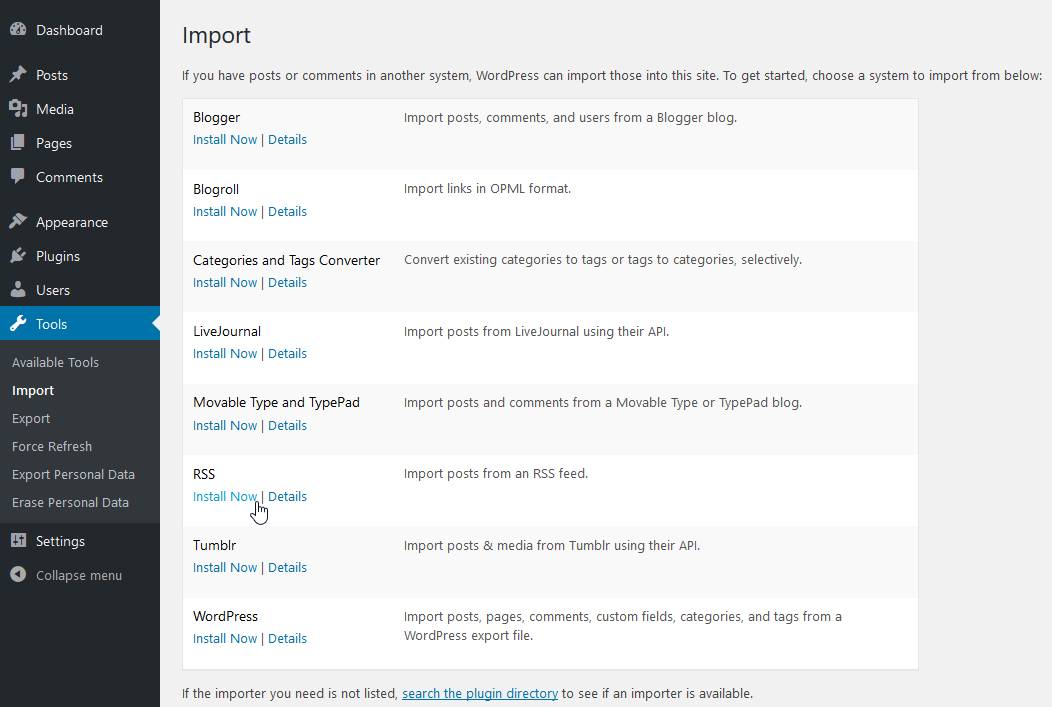
If you want an alternative to Step 3, youre going to need to install the CMS2CMS plugin. As stated above, its an automatic site transfer tool. Its a premium plugin but it makes the migration simpler.
That is our quick guide on how you can transfer your site from Wix to WordPress. We hope you found it informative and useful. Now, youre ready to move your Wix site to the WordPress platform.
Need something to manage your business web content? If youre looking for a different content management system like WordPress, check out our list of the top 10 CMS platforms. Theyre commercial platforms perfect for small businesses.
Also Check: Io Domain Meaning