What Should You Know About Godaddy Refunds
According to the GoDaddy Refund Policy page, any products you buy from this company must be canceled within the refund window to qualify for money returns. Standard refund terms refer to:
Annual plans can be refunded if canceled within 30 days after the purchase is completed. If you want to cancel a monthly plan and get your money back, you should do it within 48 hours after the purchase date. Monthly plans refer to all plans shorter than one year.
GoDaddy is a giant in the web hosting world, and it offers a vast variety of tools to its users, but the most popular services are domain registrations and renewals. Many of their tools and services have special refund terms, so heres the overview of GoDaddy domain refund policy:
|
New registration |
- Purchased Product With Free Domain
Are you trying to cancel or remove Protected Registration from your Godaddy Domain name but dont know how to do it? Continue reading it, I have provided simple and easy steps to follow that will help to disable private domain registration at your Godaddy account. Is not it feel annoying when you are at checkout page of Godaddy and not able to remove Private registration? Well, Godaddy keep it a bit complicated for novice user. Lets clear the cloud and learn how you can do it your own without wasting time.
Most of the time, user prefer to add Private Registration option while booking a new domain, because GoDaddy provide huge discount for first time.
S To Remove Private Registration
Open your favorite browser like Chrome or Mozilla and type Godaddy.com and follow below steps:
- Click on Sign In located on top Right Hand Side and click on Sign in button
- Enter your User Name and Password and click on Sign in button
- Click on Circle Icon on top Right Hand Side and click on My Products
- Under Domains, click on Manage button against the domain for which you want to remove private registration.
- Scrawl down, under Contact Information, click on Remove Privacy and again on Yes, Remove Privacy
A successful message will be shown Privacy has been removed. This may take a few minutes to reflect in your account. You are done!! Now, go back to Checkout page and you can renew the domain without having Protected Registration option. Also check how to update Godaddy DNS here in detail.
Using this way, you can easily disable the protected registration from your GoDaddy account. If you still facing difficulty to remove it, then best option is to give a call to a GoDaddy customer support and they will fix it for you.
What is WHOIS?
It is a database maintained by ICANN which contains the personal information of domain registrar or owner.
What is Domain privacy policy ?
It helps hide your personal contact information and details from internet thus protects your personal identity while keeping the ownership and control of domain.
Ankita
How Can Individuals File Claims Against Cybersquatters
If you are filing a request for arbitration under the UDRP, you can consider using WIPOs Model Complaint. The complaint and any supporting documents must be submitted electronically to the WIPO Arbitration and Mediation Center.
While you do not have to serve the defendant with a copy of the complaint, you will need to provide a copy to the domains registrar The registrars involvement in the process is required because the domain name must be locked while the UDRP arbitration is pending. This just means the registrar cannot sell or transfer the domain until the UDRP proceedings or complaint is resolved.
If you decide to pursue a claim under the ACPA, you will have to file a complaint in court. ACPA claims are often filed in the United States District Court of Virginia because the company with the ability to transfer domain names is headquartered in Virginia. Worth noting is that ACPA claims are best pursued against cybersquatters located in the United States because U.S. courts may not have jurisdiction over foreign cybersquatters.
Don’t Miss: How To Send Email From Shopify Domain
How Do You Know If The Domain Name You Want Is Being Used By A Cybersquatter
You can set up alerts to track mentions of your name, including domains registered under your name. Some well-known brands outsource this monitoring to third-party vendors but professional monitoring services can get costly. If you are not ready to commit to a monitoring service, you can also conduct regular searches on a WhoIs website like Domain Tools.
A common tactic of domain squatters is to register domain names with minor misspellings that are easily made on a computer keyboard. So, an effective monitoring system must account for misspellings and slight variations.
If you do find a website for sale that is operating under your name, that usually means you are dealing with a bad faith squatter. Some of the more subtle red flags that indicate cybersquatting are:
- A domain that links to a website that is under construction or has an error code ,
- A website with no real functionality or interactivity,
- A single page with nothing but hyperlinks to other webpages or ads, and/or
- A site that displays pornographic or obscene content.
If you are uncertain whether an individual has registered the domain in bad faith, you can use Whois to find their contact information. From there, you can reach out and try to understand why they purchased the domain.
For further reading on domain squatting, check out our comprehensive post titled Someone Registered My Name as a Domain Name: What Are My Options?
How Do I Delete An Article On Google
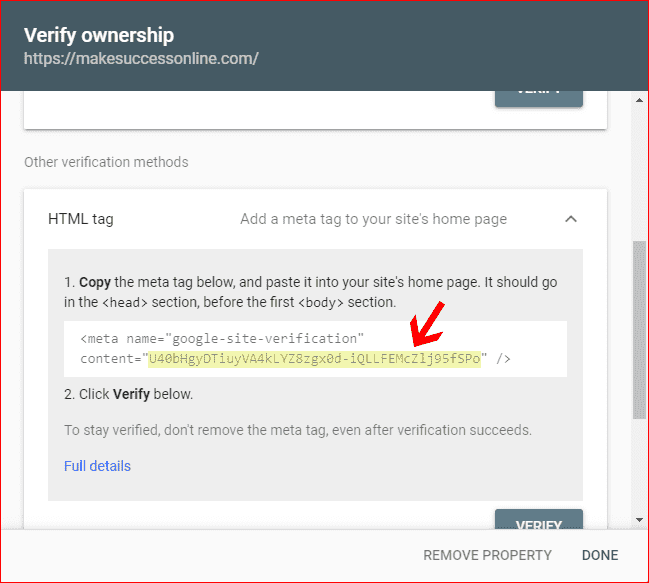
Removing a News Article from Google Search and the Internet
In essence, the only way to remove the article is to directly contact the news agency or the individual that published the article and to request that they remove it. This request is known in the industry as a request for unpublishing.
Don’t Miss: Can A Nonprofit Have A Com Domain
Keep Messages From Specific People Or Domains From Going Into Your Junk Folder
There are times when you don’t want messages from a specific person or domain to end up in your Junk Email folder. Messages from addresses or domains on the safe senders list won’t get moved to your Junk Email folder.
At the top of the page, select Settings> View all Outlook settings.
Under Safe senders, enter the email address or domain you want to add, and select Add.
Tips:
-
To edit or remove email addresses or domains from the blocked senders or safe senders list, select the item in the list and then select or .
-
To empty your Junk Email folder, select in the folder list, and then select Delete all at the top of the screen.
Customer Satisfaction At Dotster
Your satisfaction is our top priority, and we’re confident that you’ll be pleased with our services:
- how easy it is to set up a website
- friendly, 24×7 phone support
- SiteLock’s state-of-the-art security suite
Still, if you try us and decide that Dotster just isn’t for you, we think you should get your money back.
Read Also: How To Use Your Domain With Gmail
How To Delete A Domain Registration Immediately Through Most Registrars
If you’re looking to delete a domain name, you’ve come to the right place.
Some registrars allow you to delete your domain at any time for free, while others make you pay a small fee – and some will not let you cancel your domain until it expires.
Remember this process is not related to a pending delete domain, that is a specific stage in a domains expiry process.
However, the best way to determine your registrar’s deletion procedures is to follow the steps below.
While every registrar follows a slightly different deletion process, this guide will cover the general method of deleting a registered domain.
Removing Orphaned Domains From Active Directory
Determine the domain controller that holds the Domain Naming Master Flexible Single Master Operations role. To identify the server holding this role:
Note
For more information about FSMO roles, see Active Directory FSMO roles in Windows.
Verify that all servers for the domain have been demoted.
Open a command prompt window.
At the command prompt, type ntdsutil, and then press Enter.
Type metadata cleanup, and then press Enter.
Type connections, and then press Enter. This menu is used to connect to the specific server on which the changes will occur. If the currently logged-on user isn’t a member of the Enterprise Admins group, alternate credentials can be supplied by specifying the credentials to use before making the connection. To do so, type: set creds < domainname> < username> < password> , and then press Enter. For a null password, type null for the password parameter.
Type quit, and then press Enter. The Metadata Cleanup menu is displayed.
Type select operation target, and then press Enter.
Type list domains, and then press Enter. A list of domains in the forest is displayed, each with an associated number.
Don’t Miss: How To Use Gmail With Custom Domain
How Long Does It Take For A Domain To Be Removed
It can take as little as five minutes for Microsoft 365 to remove a domain if it’s not referenced in a lot of places such as security groups, distribution lists, users, aliases, shared mailboxes, resource mailboxes, and Microsoft 365 groups. If there are many references that use the domain it can take several hours for the domain to be removed.
If you have hundreds or thousands of users, use PowerShell to query for all users and then move them to another domain. Otherwise, it’s possible for a handful of users to be missed in the UI, and then when you go to remove the domain, you won’t be able to and you won’t know why. See Set-MsolUserPrincipalName for more information. To set the default domain, use Set-MsolDomain.
Ways To Remove Windows 10 Computer From Domain
February 27, 2020 updated by AdminLeave a reply »
How do I remove a computer from a domain that no longer exists? Or unjoin and rejoin the domain without resetting user profile? In this tutorial well show you 3 methods to remove Windows 10 computer from domain. Before getting started, you need to log on to Windows 10 with local administrator account instead of domain account. If you couldnt remember the password, PCUnlocker can be of help.
Method 1: Remove Windows 10 Computer from Domain Using System Properties
Also Check: How To Buy Domain Name Anonymously
What Legal Protections Can You Get For Your Domain Name To Combat Cybersquatters
One of the best things you can do to protect your name from squatters is to register your trademarks. By registering your trademarks, you put others on notice that you intend to guard and protect your name. Having the trademarked already registered should also help you with a UDRP or ACPA claim if you must resort to legal options to remove a cybersquatter.
To register a trademark:
Changing A Custom Domain
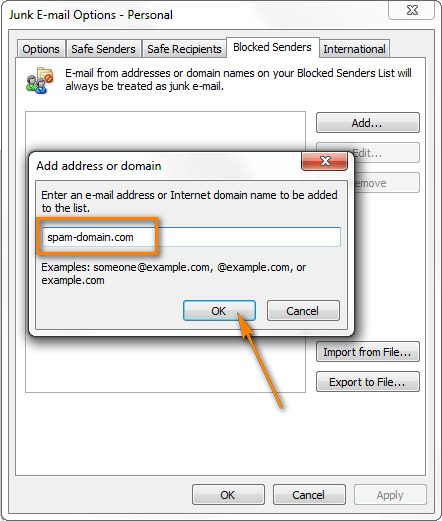
After youve set up a custom domain through Bandzoogle, you may want to change it due to a misspelling, a band name change, or another reason.
Registered by Bandzoogle
Bandzoogle offers one free custom domain registration per paid account. Once youve used your free domain allowance, any change to the domain name will require a one-time fee of $14.95. To proceed, please follow the steps below:
After the payment is received, the new domain will be added to your account.
Registered externallyIts not possible to change an existing domain through the Account Details tab. Instead, you will need to remove the externally-registered domain, then add the correct one. Please see removal steps below.
Read Also: What Is A Domain Name Definition
Remove Malicious Domain Request Malware
You are dealing with a malware infection that can restore itself unless you remove its core files. We are sending you to another page with a removal guide that gets regularly updated. It covers in-depth instructions on how to:1. Locate and scan malicious processes in your task manager.2. Identify in your Control panel any programs installed with the malware, and how to remove them. Search Marquis is a high-profile hijacker that gets installed with a lot of malware.3. How to clean up and reset your browser to its original settings without the malware returning.
How To Delete A Domain Name
Due to domain name regulations, once a domain is registered, it will remain active until its expiration date. This is the reason why active domain names cannot be removed or deleted from your account, and also for domains not being refundable.
If you have a domain name and no longer wish to use it, you can simply let it expire. You can check when a domain you purchased with us expires by going to the Domains section of your panel:
Once it reaches the expiration date, the domain will then enter a phase where it may still be renewed – and after that, it will be deleted automatically. You can find out more about the domain life cycle here: What happens when a domain expires?
In addition, if you were using the domain with your hosting plan and wish to remove it from the hosting, you can follow these steps: How to delete a website from a hosting account?This will remove all files, databases and emails associated with the domain from your hosting.
NOTE:
Don’t Miss: How To Create Sub Domain
How To Cancel My Domain Name
At HostGator, you have full control of your domain. If you decide not to renew your domain, you can cancel it anytime within your Customer Portal.
In this article, we’ll discuss how to cancel your domain name in your account. If you’re looking for instructions on canceling your hosting plan, please refer to the following article.
To cancel a domain name, you have to turn OFF its auto-renewal feature in the Customer Portal so you will no longer be billed or invoiced in your account. However, if you changed your mind and decided to keep your domain, you need to enable the auto-renewal feature or manually renew your domain within the Customer Portal.
Important:
To avoid getting your subscription suspended or canceled unknowingly, HostGator generates invoices and processes automatic payments based on your subscription .
- If you wish to cancel your domain name, you will have to turn off its auto-renewal feature before your account auto-generates an invoice for the domain renewal .
- If an invoice is already generated, you may still turn off your auto-renewal feature however, you will need to contact HostGator’s Support so we can delete the invoice from your account and you can avoid getting charged .
For more information, please check the article Invoicing and Automatic Billing.
What Is Gettruevinetcom
Gettruevinet.com is a site that displays fake messages to trick you into subscribing to its browser notifications. These are a some of the fake warning alerts that the Gettruevinet.com will pop-up to trick you into clicking the Allow button:
To access to the video, click "Allow"
Can't play this video! Browser may block videoautoplay... Click "Allow" to play the video
Press "Allow", to watch the video
To access, click allow!If you are 18+ click allow
You should not click on the Allow button when you see such messages. If you click on the Allow button, you will start seeing spam pop-ups from Gettruevinet.com on your computer or phone, even when the browser is closed. The Gettruevinet.com annoying pop-up are for 18+ sites, fake software updates, unwanted programs and etc.
You May Like: How To Host My Domain For Free
Remove A Custom Domain
If you are canceling your subscription and you use a custom domain, there are a few extra steps that you must do before you can cancel your subscription.
Change your domain nameserver records
If you set up a custom domain, you added DNS records so the domain would work with Microsoft 365 services. Before you remove your domain, be sure to update the DNS records, such as your domain MX record, at your DNS host.
For example, change the MX record at your DNS host. Email sent to your domain stops coming to your Microsoft address and goes to your new email provider instead.
-
If your nameserver records are pointing to Microsoft 365 nameservers, changes to your MX record don’t take effect until you change your NS records to point to your new DNS host .
-
Before you update the MX record, let your users know the date you plan to switch their email, and the new email provider you plan to use. Also, if your users want to move their existing Microsoft email to the new provider, they must take extra steps.
-
On the day you change the MX record, make sure to save your data and uninstall Office if needed.
Update your domain MX and other DNS records
If you switched your nameserver records to Microsoft 365 when you set up your domain, you must set up or update your MX record and other DNS records at the DNS host you plan to use, and then change your NS record to that DNS host.
To change your NS records, see Change nameservers to set up Microsoft 365 with any domain registrar.