Create Your Professional Email Address
If you dont already own the domain name you plan to use with your email, youll need to purchase one from a domain registrar. If you dont have a website host either, you may as well .
With Bluehost, youll need to create an email account. While it might be tempting to click on the Email and Office button to set up your email account, that will take you to a page where you can purchase Google Workspace. Instead, click the Advanced button on the left navigation menu.
- Type in the username you want to use for your email. Remember, whatever username you choose is your email domain. You may want to use your name, or something like Info or Office.
- Enter a secure password. Youll need to remember this and use it when connecting to your Gmail account.
You can create multiple accounts and link them all to your Gmail account. Just repeat these instructions until you are done. When you are finished, you can see all your email addresses in a list.
Set Up Your Email Mx Record
This is the last step in setting up your custom email address. Its what makes the emails actually flow into Gmail. This will require changing some settings at your web host. Google has specific instructions for many web hosts here. If your host is not the list, then follow the generic instructions here.
This step sounds scary because the instructions have a lot of technical language. If you follow the instructions step-by-step, you should have no problems. However, if you do, contact customer support at your web hosting provider. They will be able to help you.
Link Your Custom Email Address
Once youre in your Gmail settings, navigate to the Accounts and Import tab. This is where were going to add your custom email address.
Halfway down this page, there is a section that says check mail from other accounts. Click add a mail account and a popup will open that will guide you through the process of adding your custom email address to Gmail.
Enter your email address and then select Import emails from my other account on the next page. Youll then see a form to log in to your business email account.
If your web hosting provider uses cPanel, youll want to enter your full email address for the username. All of the other settings can be left as-is. Some people will prefer to leave a copy of retrieved messages on the server but be aware that can use unnecessary storage to your web hosting account .
Once Google has been able to connect to your custom email address, they will send a verification email to confirm it is yours. That email will contain a verification code that needs to be entered back into your Gmail settings.
After youve completed that step, congratulations, your custom email address is officially linked to Gmail for free!
Also Check: What Is Biz Domain Used For
Godaddy Vs Google Domains
If you only want to talk about price then GoDaddy certainly cant compete, including the fact that they both offer excellent customer support and dozens of add-ons.
But GoDaddy offers some creative domain names if that is what you want. For example, if youre in a musical/dance group, then you can use a unique .band or .dance domain name. Only available at GoDaddys.
Another major difference would be the domain selection. Google Domain offers 272 while GoDaddy has 644 which is more than twice the number.
But again, more always doesnt mean better. Google Domains has better security measures.
If youd like to learn more, we have an entire article on or if your final consensus is neither then we have GoDaddy Alternatives too.
Recommended Reading: What Is A Sub Domain
Why Should You Select Gsuite For Your Needs
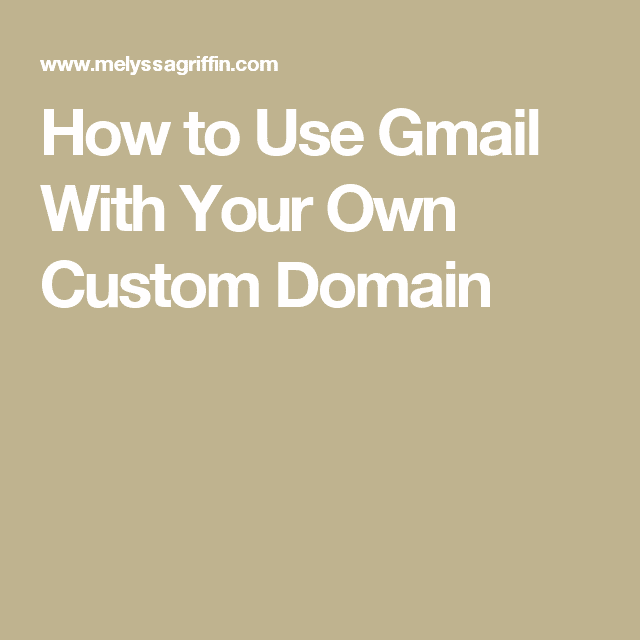
While you may think you can just get by with the free Gmail account and Google Apps, that means you dont have the ability to link your domain name to Gmail. On top of that, you miss out on all of the powerful tools that come with the G Suite subscription.
Your subscription includes:
- Security key enforcement
Recommended Reading: How Do I Use My Own Domain Name With Gmail
After Importing Your Domain Email Account To Gmail:
1. Go to Settings from the cog icon menu in your Gmail.
2. Go to the Accountstab again.
3. In the Send Mail As section, click on the make default link next to the domain email address. Doing so results in sending every email via your domain email address by default.
For further questions, or if you need help, please open a support ticket from your HostPapa Dashboard.
Configure Smtp Settings In Gmail To Send Emails
Next, youll need to set up your SMTP settings. This will enable your Gmail account to send and reply to emails using the custom domain email address.
Therefore, to do this, you will need to go to the settings where the POP3 settings were located to access this.
Upon accessing the SMTP information, go to the Accounts and Import section. Proceed to Send mail as setting before finally going to Add another email setting. After that, another popup wizard window shall direct you in the rest of the process. After that, all will be set.
Don’t Miss: What Is The Best Domain Registrar
Configuring Gmail To Send Emails As A Custom Domain
Domain Ownership Requires Paid Weebly Plan
To connect a domain to a Weebly site, you must first subscribe to a paid plan. When youre connected to the domain, Weebly will display it in the Website section. The Domain Editor can be accessed by clicking Manage > Manage Domain next to the domain. Under the DNS section, click Add DNS Record. If you have an option to submit a specific type of record, you will be given a dropdown menu.
Read Also: Why Do You Have To Pay For A Domain Name
Why You Might Want To Use Gmail With Your Custom Domain:
Ensure Your Dns Has Email Forwarding
In this guide, I will be considering Namecheap.com and Cloudflare. They both have it.
If your DNS doesnt have this feature consider using Cloudflare: it comes with a tonne of benefits you can consider transferring your domain to Cloudflare or changing your authoritative nameservers to Cloudflares.
You May Like: Can You Fight Eminent Domain
How To Configure Forwardemailnet To Work With Your Gmail Account
Watch our tutorial video, where we set up gmail with a custom domain using forwardemail.net this gives us a custom business domain with gmail all for free!
There are a lot of people out there who want a custom business domain but dont want to pay the price. And many big companies do this for their employees, so why cant you get your own custom business domain email address, and still use a free gmail account? Forwardemail.net will let you do exactly that yourcompany.com and still use free gmail.
Why Use A Custom Domain/professional Email Address Instead Of A Generic Gmail
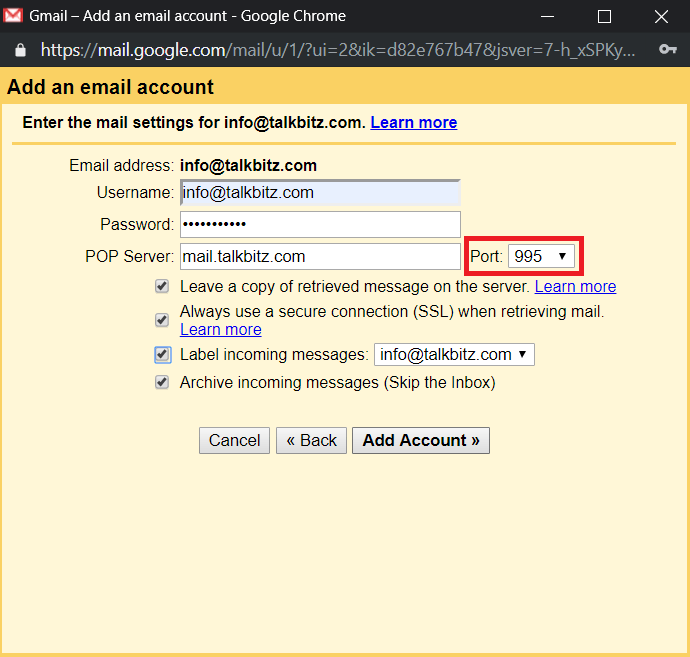
Three reasons:
Recommended Reading: How To Buy A Top Level Domain
How To Buy A Domain Name In Google Domains
Google Domains is one of the most popular domain registrars. If youâre looking to grab a new domain, hereâs how to buy one on Google Domains.
If youâre trying to start a new blog or create a new website, youâll need to register a domain namethe name of your website. Registering a domain name is easy, and you can do so through web registrars like Google Domains.
Accredited by ICANN, Google Domains supports domain registration, DNS hosting, domain forwarding, easy integration with top website builders, and more.
However, why choose Google Domains over other services? Before we discuss the pros and cons of using Google Domains, heres a look at the steps to buy a domain using Google Domains.
Donât Miss: Is Com The Best Domain
Recommended: Use G Suite For Your Business Email
G Suite not only enables you to set up a professional domain email address, but also includes other Google apps, such as Docs, Sheets, Slides, Calendar, Hangouts, and more.
There is a cost, but I think the benefits are worth it. Its easy to keep your work and personal email accounts separate. You can keep personal and business accounts open at the same time in different tabs or windows. Plus you get 30 GB of cloud file storage with the Basic account.
Coupon Code
Get 20% off G Suite with this coupon code:
U7ALJV7EYVGKYGY
Recommended Reading: How To Transfer Domain To Google Domains
Instant Site And Subdomain
What would you do if you met a brick wall? Correct, youd walk around. And thats exactly what you can do to marry beautiful solutions like Ecwid and Google on your domain.
Link to Instant Site
All Ecwid stores have free storefronts accessible from the web. In addition, they have indexable URLs and are fully functional. And this is a place where you can send your Google Sites visitors right from the main menu. Add a link to your Instant Site with the word Store and offer your visitors to shop in a dedicated section.
Linking the store that doesnt belong to the same domain as a website is common for many businesses. People see that your official website is sending them there and treat it as a legitimate place to make a purchase.
Place Ecwid Instant Site on a subdomain
But if you believe that your customers need another reason to feel safe with you, placing Ecwid Instant Site on a subdomain is definitely a way to consider.
Perhaps, this is the most widely used way the big brands use to run e-commerce along with the main website. The web address store.brand.com wont scare away cautious customers and will gather your entire business assets under one roofyour domain.Although both ways to add a shopping cart to Google Sites have pros and cons, we recommend the second variant. And theres a handful of reasons for that:
Try all the options to find the one that works for your business. And well be here to help.
Start now
Congratulations Youve Set Up Your Own Domain To Work With Gmail
Youre all done with setup and you are ready to use Gmail with your domain. To make sure that everything is working correctly, create an email to send from your new account to another account that you own. Its better to troubleshoot any issues now before you start sharing your new email address with others.
Recommended Reading: How To Connect My Domain To Squarespace
S To Create A Professional Email Address
Are you ready to create your new email address? Here’s how to do it:
Note: The specific individual steps may change depending on which web hosting provider you’re using, but the idea and procedure is fundamentally the same no matter what.
Voila! You have just created your professional email address. Now we have to pair it with Gmail so that you can use it with Gmail, allowing you to use Gmail to send emails using @yourdomain.com instead of @gmail.com.
Youll Have A Professional Email Address
Using an email address that includes your business name is simply more professional. A standard gmail address like Yourname@gmail.com is fine for your personal email. But most businesses use email addresses like yourname@businessname.com. Not only is it standard practice, but its part of your branding.
Recommended Reading: How To Transfer My Domain From Wix To WordPress
Some Things To Know About Sending Emails This Way
The Gmail portion of this method is 100% free. However, you will need to have an email host to make it work. If you are already working with a web hosting service, they can most likely provide you with email hosting. If not, you can just to receive low-cost, professional web hosting services.
I recommend them because they are one of the most affordable services on the market. Their plans start at about $2.95 a month, which includes hosting for your website, email hosting and free domain name registration for 1 year. On top of that, they offer a 30-day money-back guarantee and 24-hour customer support. If you dont need a website but still want an email domain, you can always just purchase email hosting from another provider.
Regardless of which provider you choose, once you have email hosting taken care of, you can use the following steps to help you set up Gmail so it works with your custom email at no extra fee.
In this tutorial, Im going to use screenshots from the customer dashboard at Bluehost, but this method works with any host. It just will have a slightly different graphical interface. I also included step-by-step directions for several other popular web hosts.
Create Own Domain Email With Gmail Free
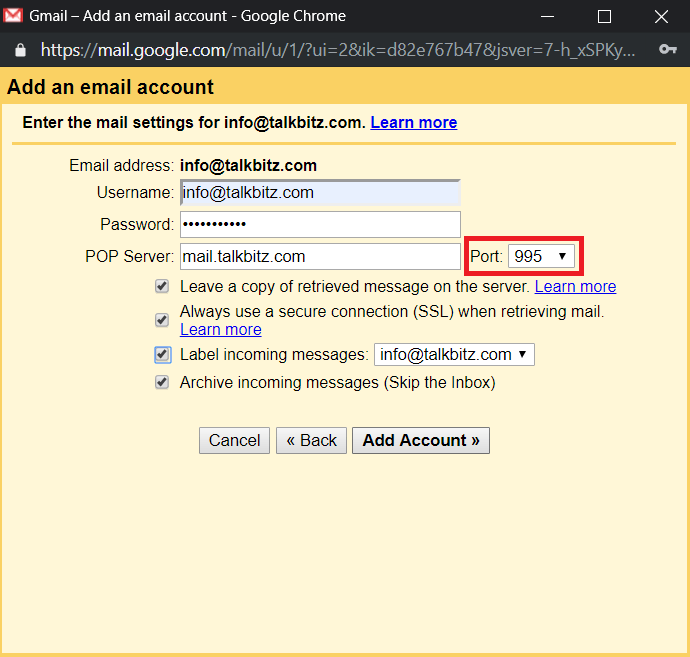
Well the answer is finally here. Check out my instructions on how to get your custom email domain working with Gmail for free below.
Migrating To Cloudflare Email Routing
Step 1: You must have an existing Gmail account or create a new one now. This will serve as the login for Gmail. Now that you have an official Gmail account , well use it to create your custom email address.
Step 2: Create an account on MailGun.com. MailGun.com is an email automation API that we can use to create a custom domain using gmail. *Be sure to sign in to MailGun with the Gmail account you created in step 1.
Step 3: Adding your domain to MailGun. MailGun suggests using a subdomain instead of your main domain name, actually I havent had much success with this method. And I have successfully used my primary domain name many times. Unless you have other mail services using the DNS records for your main GoDaddy url, I would suggest NOT using a subdomain.
Step 4: Adding DNS settings to your GoDaddy account. This is where the fun begins. The next screen will give you each parameter you need to add. GoDaddy will give you an error if anything is a duplicate.
You May Like: Can I Cancel A Domain Name
Connect Your Account To Gmail
Now youre ready to go ahead and actually use Gmail with a custom domain. To do so, were basically going to configure Gmail to send and receive email for your custom email from earlier.
First, log in to the Google account that you have and click on the Cog icon in the top right and go to Settings. Now, just click on the Accounts and Import tab at the top.
After that is done, scroll down and look for the Check mail from other accounts section. Here, click on Add a mail account. Well now enable forwarding from your custom mail address to your Gmail.
Doing so will make a new window pop up. Here, just enter the custom mail from earlier in the Email address field and click on Next. Then click on Next once more on the new page that appears.
Now, this is where the earlier information from Mail Client Manual Settings will be used. In the Username field, just enter the username provided there. Just enter the Password of your mail below. Under POP Server, enter the data from the Incoming Server information field.
For the Port, you can just use the number under the POP3 Port field. Also, remember to check the Always use a secure connection when retrieving mail option. Finally, click on Add Account.
After that, just click on Next to keep going and fill in the Name field of the new page. Once you do that, click on Next Step.
This will send a confirmation email to your custom email address. You can close the window and move on to confirming your email now.