Setting Up Your Domain At Squarespace
In order to link your domain to your Squarespace site, you first need to prepare Squarespace for your domain.
- 1
- If you dont already have a Squarespace account, get one at squarespace.com. If you already have an account you can skip this step.
- 2
- Log into Squarespace if you haven’t already. From the main Squarespace screen, Click the “SETTINGS” link on the left side of the screen.
- 3
- 5
- Type your domain under “Use a Third-Party Domain” and select the arrow to the right of the domain you just entered.
- 6
- Once you click the arrow, two options will appear below. Locate the “Connect Domain” section and click the arrow inside that section.
- 7
- Select a domain provider of “Other” and click “CONNECT DOMAIN.”
- 8
- A message box will appear. Click “CONTINUE”.
- 9
- The DNS Settings box will appear. Take special note of the entry under the Host column with a Required Data entry of verify.squarespace.com. This is your verification code. Don’t close this browser window! You’ll need to refer back to it in a few minutes.
Set Up The New Nameservers
If youre using Squarespaces nameservers , you will need to use new nameservers when you transfer the domain name, because Squarespaces nameservers will go away after the transfer.
Namecheap offers free a free DNS called, well, FreeDNS. Once you select this at Namecheap, youll have to copy a TXT record into the existing DNS records at Squarespace before it can be used.
Once you do that, it takes less than an hour to be activated. Note that activated means ready to use, not that it is actually being used yet.
After its activated, you can start entering the new DNS records which you copied from a few steps back .
This is under a tab called Advanced DNS, which I thought at first was a different product. It is actually where you edit the records for FreeDNS.
Very carefully enter the DNS settings that you copied from Squarespace here. If you make a mistake, your site might not show up after the transfer and email might not work , so double and triple check!
TIP: If Im doing a transfer for a client, I always make sure I have an alternate email address and their phone number IF they are using the domain name as their email address. During the process I keep them updated on both their main email address and the alternate, in case something goes wrong.
Getting A Great Domain Name For Your Site
When you’re ready to share your website with the world, youll want to make sure the domain name your site lives on reflects your brand and resonates with your target audience. Squarespace by default puts your site on a customizable Built-in Domain that looks like insertyoursitename.squarespace.com. If things start getting pretty serious with your website, you can lock in a great, custom domain name, usually for a few dollars per year.
Don’t Miss: What Is An Io Website
Should I Transfer A Domain From One Squarespace Site To Another
You can definitely transfer a domain from one Squarespace site to another. Its easy to do in the Squarespace dashboard. However, its important to note that transferring a domain can cause SEO problems. So if youre planning to move your domain, be sure to do some research beforehand on how the move could affect your SEO rankings.
How To Connect A Domain To Your Squarespace Site
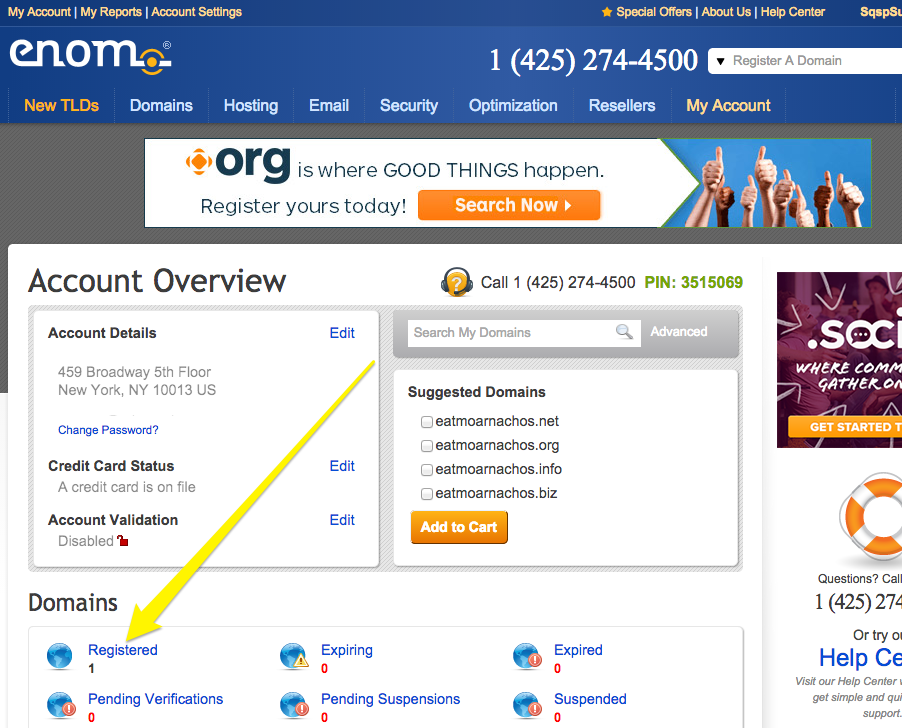
Once youve selected your paid plan, popped in your discount code and entered in all your payment deets, the next step is to purchase a domain or link up one you already own!
If you already bought a domain, you could have purchased it from 1 of 50 bazillion places on the internet and, unfortunately, every single one of these external domain sources links up to Squarespace in a different way.
Yeah. Not super handy.
But youre not entirely on your own! Squarespace has come to the rescue by creating a little help doc for quite a few of the more popular options! You can find the instructions for connecting domains from several external sources at the links below.
You May Like: How Much Does It Cost To Purchase A Domain Name
How Do I Connect My Domain To My Squarespace Website
Also Check: Shopify Transferring Domain
Note Your Dns Parameters
After connecting Squarespace to your domain, a new panel opens with records that you need to enter in your PlanetHoster account for the reverse operation, that is, connect your domain to Squarespace.
Creating records is necessary in order for your Squarespace site to be properly linked to your PlanetHoster domain.
The records are listed in the Required Data column:
Keep this panel open for reference. If you close it and need to access your DNS settings again, open Domains in the Settings panel. Then click on your third-party domain name.
Your domain records may be green or red, depending on what Squarespace sees from PlanetHoster. The problematic Current Data is shown in red under the column with the same name:
Dont Miss: Where Can I Buy A Domain Name
Also Check: Transferring Domain From Wix To Shopify
Can I Use Squarespace With My Own Hosting
Unless you are a Squarespace customer, you cannot self- host on Squarespace.Its not possible to access the server without using theirs.A free, open-source website program calledWordPress allows you to manage your websites content, functions, and designs.There are two uses for this feature. It depends on the domain & host you use it with.
Connect An Existing Domain
Your second option is to just connect your existing domain to Squarespace. For this option, once again, youre going to click Settings, and then Domains, and now youre going to click Use A Domain I Own. Click on that. Here is an example of a domain I own.
Moving on lets say that you own this domain, but you bought it somewhere else such as GoDaddy or one of those other sites. What youre going to do is just type it in, then click Continue, then youre going to see Connect From Provider. There is also a third option to transfer it to Squarespace so that it is all in one place and you can absolutely do that but this is just the quick and easiest way to connect.
Im going to Connect From Provider. Then you need to select your domain provider from the dropdown. As you can see, we have Namecheap and GoogleDomains I purchased this one from GoDaddy, so Im going to select that and then click Connect Domain. Then this little pop-up is going to appear and all you need to do is click Connect, and its done. It is now connected.
The process will be a bit different depending on what your domain provider is it might not be as easy as GoDaddy just made it for us, but Squarespace generally has instructions for each individual provider. Then, you will see Connection In Progress. Ive always found this to be really quick, so just keep checking in until it is connected.
You can sign-up for a free trial of Squarespace here. Use the code SIDEKICK10 for 10% off your first year!
Don’t Miss: How To Find The Owner Of A Domain Name
Editing Your A Record
This step will direct the A record for your domain to a SquareSpace IP. Before performing this step, you will need to be provided with that IP address by Squarespace.
Squarespace may provide you with up to 4 IP addresses. You can create multiple A records for your domain. First, edit any existing records to match using the instructions above if you already have more than 1 A record. Then, if additional A records are required:
Click on the + A Record button.
After editing and adding the desired records from Squarespace, check if you have any additional A records with different values from those provided by Squarespace. If yes, you should remove them:
How Do I Use My Existing G Suite Apps Inside Squarespace
Two popular website builders Wix and Squarespace. Which is better? A: It takes more or less 15 days to transfer a domain to Squarespace. Usually, though
I have my domain registration with Shopify though, how do I move that over? if you have any update on my issue with transferring a domain from Wix?
Migrating your website from one server to another or from one domain to another domain or create a clone of your existing website. I will make sure it works the
Read Also: How To Get Net Domain For Free
Don’t Miss: Vistaprint Domain Transfer
How To Launch Your Squarespace Site
Alrightie, so how do we get this thing locked and loaded in time for launch day? First, we head into settings > site availability.
Now, depending on how quickly youve managed to build your site, its possible you are still riding the coattails of your free trial. If so, you currently only have two options:
You can have your site set to private, so that only contributors, aka you and anyone else youve given permissions to under settings > permissions, can view your site from the backend. Or you can have your site password protected, which is helpful for designers needing feedback from clients.
Sadly, all good things, including that free trial, must come to an end! In order to hit publish and show your site to the world, you are going to need to bust out your wallet and upgrade to a paid plan!
But dont worry, Ive managed to snag you a little discount! Use my code PAIGE10 to get 10% off whichever Squarespace plan you choose!
-
E-commerce
-
Advanced
So how do you know which plan is right for you? Squarespace has kindly created this super handy comparison chart to help make things a little easier.
But justtttt in case you find yourself overwhelmed with all the features, heres a few simple rules of thumb when picking your plan!
Personal: No plans to monetize your site? Youre probably good with the most basic paid plan. Just keep in mind you wont have access to some of Squarespaces premium features like custom coding and e-commerce, to name just a few.
Configure Registrar Dns Information
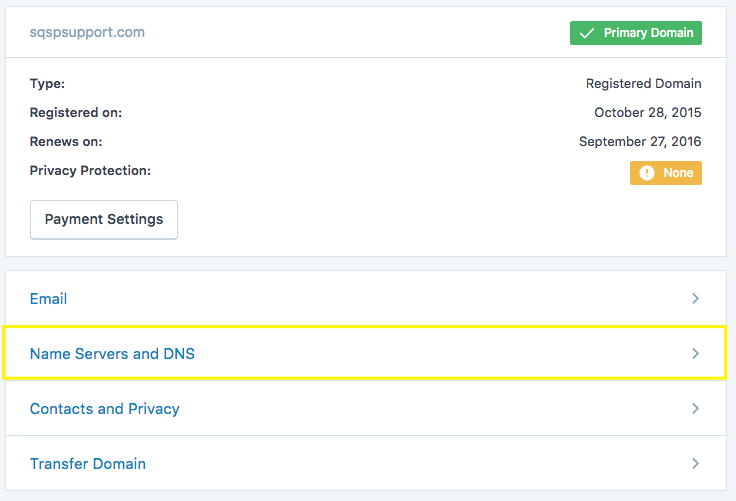
If a window labeled DNS Settings opened up and shows you information about your host, records, and required data, youll have to configure your DNS information yourself.
First, log into your domain registrars site. Typically, you will be looking for a domain menu that contains information and configuration options for your domain registration. Youll want to look for a DNS option, and the option to manage those DNS options.
If it seems like Im being a little vague here, its because every domain registrar has a slightly different configuration. The location of the specific menu items and buttons you need to click varies from registrar to registrar.
First, you will need to set the A records. A records are Address records. Heres a little aside about how domain names work :
Computers talk to each other primarily through numbers. Every computer and every server has an IP address that looks something like 127.0.0.1 or 192.168.1.1. When you type a domain name into your web browser, your browser checks a Domain Name System server and looks up the number that is associated with that name.
What youre setting now, through DNS records, is that association. Currently, your domain name points at some web hosting or to some default DNS servers for your hosts parking page. You need to tell the registrar which IP address it should point to namely, Squarespaces IP addresses.
Squarespace has four IP addresses youll need to configure as A records.
You May Like: Average Domain Name Price
Five: Add Your First Cname Record
On the first line of your Squarespace DNS Settings, copy the code that appears directly under the Host column. The code will be a random string of numbers and letters that must point to verify.squarespace.com.
In your provider’s DNS manager, create a CNAME with the value listed on your Squarespace DNS Settings.
Squarespace Note: If you’re experiencing issues verifying your domain with a CNAME Record or if your domain provider doesn’t support CNAME Records, verify your domain using a TXT Record.
Squarespace Note: If you don’t add this CNAME, or if it’s entered incorrectly, the domain will unlink from your site after 15 days. If this happens, you can start over to reconnect the domain.
Squarespace Domain Downgrades Cancellations & Refunds
The general rule with Squarespace is that if you fail to make your payments, you get 45 days before the domain is rereleased to the registrar. That means you wont be able to use it any longer, unless you buy it again and no one else has bought it before you.
If you downgrade from an annual plan to monthly billing, your free domain will expire at the end of the yearly billing cycle. For refunds, you get a 5 day grace period, but after that you cant get money back on a bought domain.
Deleting your Squarespace site gives you the option to renew your domain, or let it expire. You can also transfer a domain you bought with Squarespace to another provider.
In short, Squarespace is pretty accommodating if you leave their service. Thats always a nice surprise with website builders.
Read Also: How Much To Purchase A Domain Name
Move Your Google Workspace Subscription
When you move your domain to a new site, you can also move over that domains linked Google Workspace subscription, as long as the new site doesnt already have a Google Workspace account. Its not possible to have two active Google Workspace subscriptions on one site.
If youre moving a Squarespace domain, your Google Workspace subscription will move over to the new site automatically. To ensure this happens smoothly, . If the account is suspended, you can go through all the steps to move your domain, but neither the domain nor the Google Workspace account will actually move.
If you have a third-party domain, you must first complete the steps above to move your domain, and then contact us to request the Google Workspace transfer. Include the following information with your request:
- Current Squarespace site URL
- Full name and last four digits of the credit card on file for each site