Best Free Domain With Email Hosting
Regardless of the type of business you run, customers expect you to have a custom domain. It doesnt matter if your business is solely online or you operate a craft stand in a market hall. A website and custom email domain are essential tools to running your own business. Simply put, if your email address uses your domain name, its going to look professional. Nobody wants to see a Hotmail, Gmail or Yahoo email address.
Custom domain emails show that you mean business . If customers dont believe or trust in your brand, theyre never going to buy from you. According to a study conducted by Boston Consulting Group, for millennials, brand authenticity is second only to loyalty discounts in importance when choosing companies to support.
Buying a domain name doesnt have to be expensive. On average, they cost anywhere between 99p to £9.99 per year. If youre not ready to fork out any money on a domain name, you can actually get a domain for free in just a few minutes. However, Id highly recommend getting a domain with your hosting provider. Why? Because most of them offer a domain name for free as part of their hosting packages. Either way, youll need web hosting, so you might as well get one for free!
Benefits Of Custom Domain Email
- It gives your email a unique and standard identity so that the person who wants to reach you can easily reach and contact you.
- If you have a small business and no one knows about it, a custom domain email helps you grow your business and make it a brand.
- It improves your businesss credibility so that everyone can trust your brand.
- It helps to increase brand awareness.
- Swapping your one email with a free custom domain email shows your customers that you are serious about your brand and working hard on it.
- You can easily switch your old email into a new domain email without creating an entirely new account.
Custom domain email helps you grow and increase brand visibility too. Ultimately, this will help your business grow more in terms of both customer base and revenue.
There is no limit to adding a domain name with your custom emails. This custom domain email brings so many advantages to your business and company. You should understand that every such precious thing comes at a fair price, so you should try out customized domain email. If you are looking for the free ones, you have to be ready to miss out on some essential features.
Now, let us explore some of the best custom domain email offering platforms.
How To Set Up An Email Account That Uses Your Domain Name
This guest post is written by Kashish Jain.
Most of the people who are new to web design and just exploring how to start a blog dont understand the capabilities that come free with their domain, so they dont take advantage of them.
How many times have you visited a site for www.something.com and on the Contact Us page, you find that the sales or customer service personnel have email addresses like ? It certainly is not the main measure of business quality, but the average person usually thinks, Geez, what is that, their personal email address?
I, too, began using my personal email address for my website, but very soon I started to realize the importance and need of something more professional.
Why not use the domain email which is free with your hosting account? Using email addresses like will look much more professional than the personal emailand the best part is, its free!
The bottom line is that if you have paid money to own a domain then you should, at the least, buy from a domain registrar that offers email forwarding for their accounts . You can also create a domain email address from the cpanel given to you by your hosting providerstheyll also provide at least one free email address for your account.
Recommended Reading: Transfer Wix To Shopify
You May Like: How To Unlock Godaddy Domain For Wix
Questions Or Comments Ask Laura
Ask a question and Laura will respond to you. We strive to provide the best advice on the net and we are here to help you in any way we can.
Was this helpful? Tell Us Thanks.
About the Author
Laura Bernheim has spent more than 12 years crafting engaging and award-winning articles that share the passion behind organizations’ products, people, and innovations. As a freelance contributor to HostingAdvice, she combines a reputation for producing quality content with rich technical expertise to show experienced developers how to capitalize on emerging technologies and find better ways to work with established platforms. A professional journalist, Laura has contributed to The New York Times, Sports Illustrated, the Sun Sentinel, and the world’s top hosting providers. In addition to conducting interviews with industry leaders, Laura drives internal writing and design teams to deliver stellar, timely content that clearly explains even the most difficult concepts.
Other Free Hosting Email Options
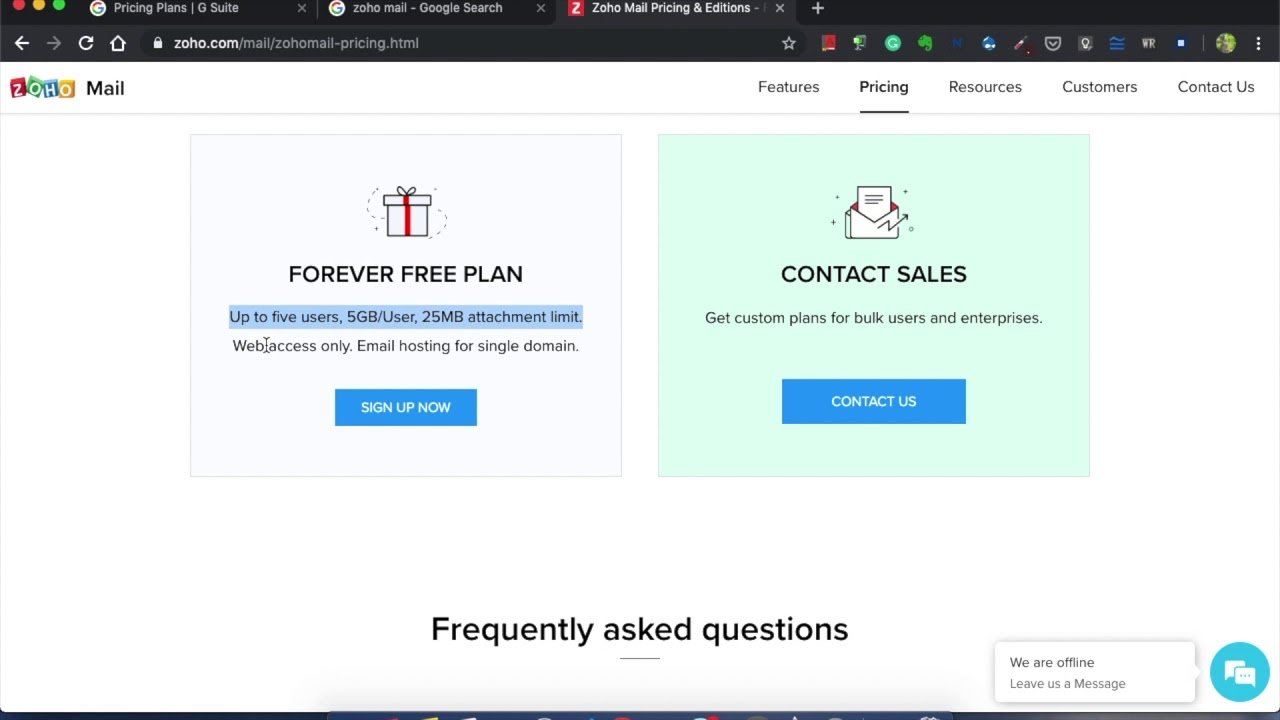
Although AwardSpace and iPage are our two favorites when it comes to free or nearly-free hosting, you may find that neither fits your needs at the present time. Should that be the case, you owe it to yourself to investigate some of the other leading web host providers. Here are three of them that we have numbered 3 through 5 to be consistent with our table shown at the top of the page:
Don’t Miss: How To Transfer Domain From Wix To Shopify
How To Use Gmail With Your Own Domain Name
So can you use Gmail with your own domain name? And if so, can you do it for free? The answers to those questions are yes and yes. And in this post, youll learn how to do it.
Specifically, Im going to show you two ways to use Gmail with your own custom domain name:
Turn Gmail Into Your Project Management Tool And Stop Switching Tabs
Are you using a lot of different platforms to work collaboratively such as customer support, task management, lead pipeline system, chat, etc? Well, everything can be simplified by usingGmail with Drag. It makes it super easy for you to handle everything from a single platform.
Whether you are a small business, medium one, or large one, you can enjoy the high functionality of Google Workspace and better email domain workflows by opting for Drag. So, bring teamwork into your Gmail!
Also Check: How To Find Email Domain And Server
Set Up Domain Email In Outlook On Your Phone
Step 1: You download the Outlook application when you open it, enter your domain email and then click the Add account button. You wait a few seconds for Outlook to recognize and fill in the information obtained when creating corporate mail.
- Email Address: is your domain email address. Example: minhhieu@huongdan.lucidgen.com
- Display Name: is your name that the recipient will see. For example: Minh Hieu.
- Description: just for you to distinguish from other accounts. Example: Lucid Gen.
IMAP Incoming Mail Server
- IMAP server name : is the company domain name with :993 after it. Example: huongdan.lucidgen.com:993
- IMAP username: is your corporate email address. Example: minhhieu@huongdan.lucidgen.com
- IMAP password : is your corporate email password.
Outgoing SMTP Server
- SMTP server name : is the company domain name with :465 after it. Example: huongdan.lucidgen.com:465
- SMTP Username: is your corporate email address. Example: minhhieu@huongdan.lucidgen.com
- SMTP Password: is your corporate email password.
Step 2: You click the Next > Accept buttons, in turn,> Continue to Outlook > Can be left later to enter the mailbox. At this point, you have successfully set up the domain email in Outlook on your phone.
This results from setting up domain email in Outlook on iPhone and Android is no different.
Do I Need To Get A Com Domain
The .com domain extension remains the most popular choice among most businesses. However, given its vast popularity, its often very difficult to find an available .com domain. Luckily, there are a number of top-level domain extensions available that are well-suited for business use, such as the .io that has quickly become the top choice for tech startups, .org for nonprofits and social causes, and .store for ecommerce and retail businesses.
Don’t Miss: Migrate Wix To Shopify
How To Send Emails In Gmail
Refer to the cPanel email settings you made a note of before
4. Enter the outgoing SMTP Server
5. Enter your full email address as the Username
6. Enter Password for your email account
7. Choose Secured connection using SSL. Make sure the port is changed to 465
8. Click Add Account
9. Verify your email address
10. Because we setup email forwarding before, a confirmation email will be sent to your Gmail
11. Click the confirmation link in the email or copy/paste the PIN
12. All done! You can now send and receive emails using Gmail
Frequently Asked Questions About Creating Your Own Email With Gmail + Any Domain Name
Is Google Workspace Worth Paying For?
You certainly dont need to pay for Google Workspace when you start out because all the tools you will need are provided for free. Eventually, however, you may want to upgrade to Google Workspace. One of the major advantages of Google Workspace is that it works well with teams for example, administering your team with a collection of personal Gmail installs would be a nightmare. Google Workspace makes this easy.
Google Workspace offers several other advantages such as 24/7 technical support, integrated team calendars, additional storage, video conferencing, and more. As your business grows, you should consider upgrading to G Suite. The entry-level plan starts at $6 per person, per month.
One possible downside of using Google Workspace is that the global setup can be a bit intimidating with things like MX records. However, Google provides you with step-by-step instructions that are specific to your installation so this shouldnt be a problem. And you can use the provided technical support if necessary.
Is Gmail for Business Free?
How to Make an Email Address for a Custom Domain?
What Are the Drawbacks of Using POP3 or IMAP Email?
Can I Use Gmail with my Own Domain for Free?
Recommended Reading: How To Find Email Domain And Server
Sign Up For Google Workspace
While the first option will save you some money, I do recommend just signing up for instead. Its much simpler and more reliable than option 1. In addition to a custom email address with Gmail that matches your websites domain name, youll have tons of extra features that make it easier to collaborate, store documents, share files, and even add or remove user accounts for other people on your team that use your domain name in their email addresses:
- During the contract, I could make files & events shareable with all TDN employees to easily collaborate
- Finally, when the contract ended, I could freeze their accounts with 1 click so my business info is safe!
All of those benefits were possible because I had Google Workspace. They actually offer a 14-day free trial so you get a better sense of what its like to use all their features. In addition, they provide promo codes that help save 10% off for the year.
This promotion is only available for the Business Starter and Business Standard packages. There are a few differences between these 2 plans the standard plan comes with much more storage space and lets you record video meetings. But in general, the standard plan is only worth the extra money if you have a lot of files that you need to store or if you work as part of a team that does a lot of collaborative work remotely, otherwise, Id go with the basic package.
How To Set Up An Email Address At Your Domain

One of the first things you probably think about when youre setting up a new business is I need a website! Another important thing to get nailed down right away is an email address at your new domain name. There are several reasons to have an email address with your domain name in it.
Why? First off, this makes your business look more legitimate. How many times have you visited someones Contact page on their website or seen a business card with an email address like: or ? Not too professional looking. Plus, there are some SaaS products that need you to prove you own a domain name and thats one way of validating that you do.
The good news is its pretty quick to do and you can still use Gmail, keep your current account and just add this new fanciful email address as a forward. Heres how. Remember if youre going to forward your account to a Gmail account to do all of the following steps so that you can both send and receive messages into your regular Gmail account. So heres a quick tutorial on how to get your email address after youve snagged your domain name!
Also Check: Making Money Selling Domains
Also Check: Average Domain Name Price
How To Setup A Gmail Custom Domain For Free
So you want to make your email address look professional right?
But you also want to use your Gmail account because boy those people at Google make things stupidly simple to use
If that’s the case you’re in the right spot!
I’m going to show you exactly how to get a professional email address for your website and set up a Gmail custom domain for free!
As always, we have a video guide for this making a professional email address available on our YouTube Channel and below:
Custom email addresses help you build and promote your brand .
And with this here how to create custom email address free guide, you can still use your free Gmail account.
And while a lot of posts and videos out there will tell you to pay for Google G Suite or use other tools like Mailgun were going to show you a super simple way to use a free custom email address with Gmail!
Contents