Setting Up Your Domains Mx Records For Google Workspace
- Open setup instructions and use another window or tab to sign in to your domain host.
- Update the MX record settings and direct your email address to your Google Workspace account.
- If you already have email set up with your domain name, you will start receiving your messages in Gmail instead of your old email provider.
If people already have your email address with your domain name, you should first create their user accounts before setting up your MX records. This allows them to continue receiving emails.
At Google Workspace MX setup, you will find step-by-step instructions for your specific domain host such as GoDaddy, Enom, Dreamhost, 1& 1, among others. However, if you cannot find the instructions for your specific domain host, you can use the general steps detailed below.
Uses Of Professional Email Address:
First Impression:
In business, maintaining a brand image improves trust and credibility. A professional email address using your domain gives more trust and impact on your business. When any potential customer contacts you with any questions, routing your emails using your domain name shows that your business is well established and genuine.
Reduce Risk of Being Marked as Spam:
Reader signup for a free email subscription to your blog to stay updated with information. But generic emails usually used by spammers and as a result, the reader always views emails in suspicion if you use a generic email address like Hotmail and Gmail. A professional email using domain gives more trust and gives straight and the first impression to customers or readers that you are serious about your business and its well established. Some spam filters will directly reroute emails to spam folders. A professional email address reduces the risk of your business emails being straightly driven to the trash bin.
Clear link to your website:
A professional email address using your domain makes it easy for the people you correspond with to hunt for your website for any information. And its also easy to find your contact information by checking your last mail using your domain and also refer to their friends.
- If hosting provider facing any downtime your domain and email address both are facing problem at a time.
- We have to pay a very higher amount for a monthly or yearly basis for an email address.
Forward Emails From Your Custom Domain
Now that youve got a domain name, youre going to route emails from your professional address to your Gmail address, so that you can continue to use the Gmail interface.
Below are the instructions for several different web hosts.
If your host isnt listed: Look at the HostGator instructionschances are you have the same cPanel admin interface.
If that doesnt work: Your provider might not include email forwarding. You can transfer it to Bluehost for a web hosting package that includes email forwarding. Just click Get Started on this link, and on the 3rd step or so put in your existing domain name rather than searching for a new one. Theyll guide you through the rest.
Don’t Miss: Where To Buy My Domain Name
Configuring Gmail To Send Emails As A Custom Domain
Additional Steps To Set Up The Sending From Part:
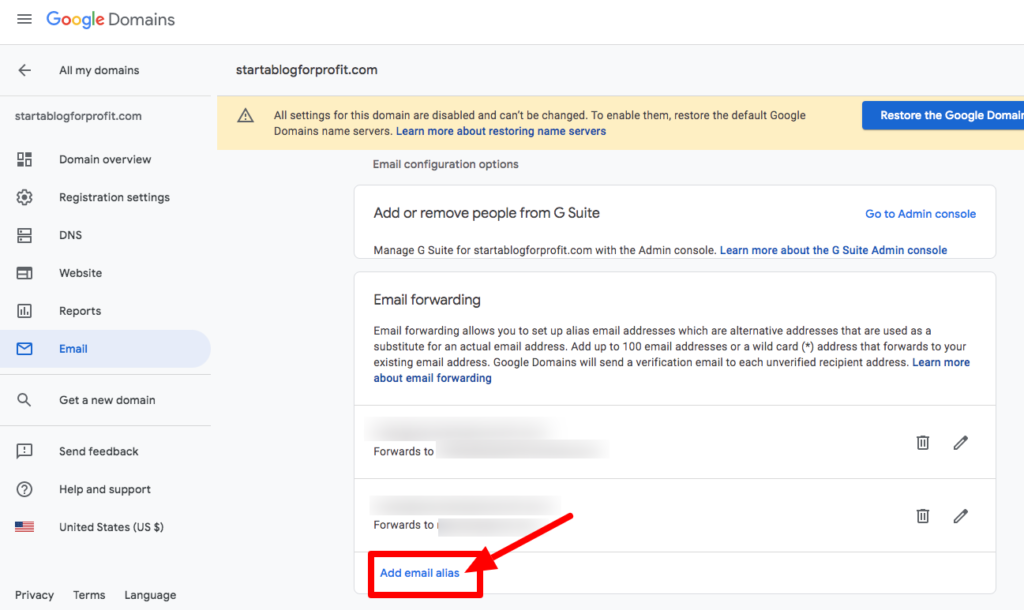
Part I. Set up an App Password for your Gmail account to allow you to use the Gmail SMTP servers securely.
5. Go to the Gmail account. Click your username or user icon in the upper right corner to bring up the user menu.
6. Click My Account.
7. In the Google account screen, under Sign-in & security, click Signing in to Google.
8. In the Password & sign-in method box, click App passwords.
You may be asked to re-enter your password at this point.
Note: You must have 2-Step Verification enabled for the App passwords option to be available. If it is not, click 2-Step Verification and enable 2-Step Verification. Then continue to set the App password.
9. In the App passwords box, select Mail for the app, select Other for the device.
10. Enter the name of your domain for the other device, and click Generate.
11. The Generated app password box will display a 16-character password. Copy this password. You will need it when you add your new send-as account.
12. Return to your Gmail screen.
Part II. Add the alias as an account to your Gmail inbox.
13. In the top right corner, click the Settings button.
14. Select Settings from the drop down menu.
15. In the Settings screen, click the Accounts and Import tab.
16. Scroll down to Send mail as and click Add another email address you own.
17. In the first Add another email address box, enter the name you want recipients of your email to see and the forwarded email address you are setting up.
18. Click Next Step.
Also Check: How Do I Forward A Domain To Another Website
Forwarding Emails To Gmail Account
Now that we have the necessary data, its time to set the Gmail account so it can receive messages sent to your custom domain email. Heres how:
Why You Need A Business Email Address
Here are the important reasons for using the business email address:
- It is a custom business email address and thereby is more professional.
- Business email address is short and can be remembered easily.
- You can ensure that every email you send has a standard format and therefore maintain consistency.
- Sending emails with a business name enables you to promote your brand.
- Professional email addresses are less unlikely to be marked as spam by customers.
Don’t Miss: How To Get A Domain Name On Squarespace
How To Create A Custom Domain Email Address With Gsuite
Maybe you run a larger organization and would rather use GSuite to better manage your companies email. Or perhaps you want some of Googles excellent collaboration features to use within your team. If thats you, heres how to set that up.
Get Email At Your Domain
To get email through your domain, you add MX records for your email account to your domains DNS records. Adding the records is like registering your address with the post office. It facilitates accurate email delivery. You get your MX records from your email host provider.
Tip: Many domain and web hosts provide email-hosting services, and they can set this up for you.
Read Also: Can You Create Your Own Domain
Heres How To Create A Custom Domain Email Address With Gmail:
If you have any questions about using Gmail with a custom domain, feel free to leave a question in the comments!
Enable Gmail To Send From Your Custom Email Addresses
Now that we have emails coming into Gmail, this step will allow you to send emails as you@yourdomain.org for free with Gmails SMTP servers.
Also Check: How To Create Business Email Domain
Getting Pop3 And Smtp Details
Before we can set up a Gmail account to work with a custom domain, first you need to create a domain-based email. In case you havent made one, refer to our tutorial to know how to do so.
After creating the email, you need to collect its POP3 and SMTP details. To locate the email protocols in Hostingers hPanel, do the following:
What Is The Difference Between Gmail And Google Workspace
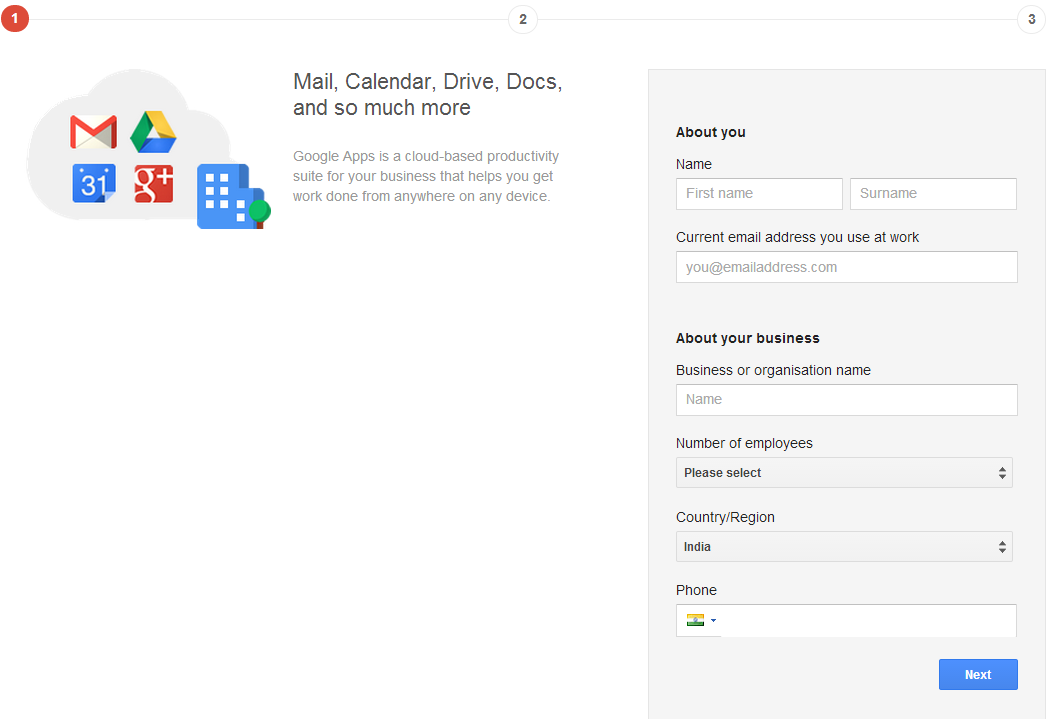
Here is the difference between Gmail and :
| Gmail | |
|---|---|
| It is designed for personal use. | It is designed for business. |
| Gmail access right is owned by a user who has the password. | Google Workspace access right is owned by a business administrator. |
| You need user permission when requesting for individual resources. | It has default rights. |
| Loss of access to services and data requires rebuild. | The data can be easily saved and transferred, the service can be continued to be accessed. |
Read Also: How Much Is Domain Name Registration
How To Send And Receive Emails Using Your Custom Email With Gmail
Gmail is awesome and its free. You get 15GB of storage and access to Google Drive which is cloud storage for your photos and files. Youll also get access to Google Docs, Sheets, Slides, and more. With these tools, youll be able to create and share documents, spreadsheets, and presentations. All of these fully integrate with Gmail and can be used with your custom email.
You can also log into multiple Gmail accounts at once . Sign up here to .
Is Owning A Website Free
You can make a website for free, but there are catches. Free accounts on website builders hold a lot of important features back. You cant use custom domains, and your free site will have ads for that website builder. If youre looking to learn more about website building then the free options are worth a look.
Also Check: How To Use My Domain Name With Gmail
Importing Your Domain Email Account Into Gmail
If you are using the Secure SSL/TLS settings, make sure you select Port 995 from the Port drop-down menu.
If you are using the Non-SSL settings, select Port 110 from the Port drop-down menu.
Do I Need To Buy A Domain Name To Have A Website
To build a website you will need both a domain name and web hosting account. You need web hosting to store your websites files. After you get hosting, you need to update your domain name settings and point it to your web hosting service provider. You can also buy both the domain and hosting from the same company.
Don’t Miss: How Much Does It Cost To Buy A Com Domain
How To Make A Free Business Email Address Using Google Workspace
Step 1) Go to this link. To start off, it is recommended that you choose the smallest plan. It is easy to upgrade the plan later based upon your usage needs.
Step 2) will ask you the basic information about your company. The most important field in this section is the country of your business location, which cannot be changed later.
To begin with, in the number of employee section, you can choose Just you.
Step 3) Since you are creating Google Workspace account for the first time, an administration must be assigned to your business email domain. This information can be changed later.
Step 4) You have an option to use an existing professional domain name. In this guide, we will register a new domain with Google.
In the next screen, click on NO I NEED ONE button.
Step 5) allows you to search your desired custom email domain.
Many a times, your desired domain may not be available. Google Workspace will display alternative domains that can be booked. You can also use domain name generator tools to come up with unique domain name ideas.
Once you have confirmed the availability of the domain, click on Next button. The domains are privacy protected.
In the next screen,