Transfer The Godaddy Domain To Shopify
In case you have purchased a domain from Godaddy and wish to continue using it for your store, Shopify supports a hassle-free domain transfer. For that, follow the steps given below:
Step #1: Go to Online Store > Domains.
Step #2: Click the Transfer domain.
Step #3: Enter the domain name and click on the Next button.
Step #4: Unlock your GoDaddy domain. Read the instructions and prepare your domain for transfer.
Go to your domain providers dashboard and pick the domain you want to activate.
Step #5: Once you have done, click on the Verify domain button.
Step #6: Click on the Connect automatically button to your existing GoDaddy domain.
Step #7: Sign in to your GoDaddy account.
Step #8: Click on the Connect button.
Hooray!! You have successfully transferred your GoDaddy domain to Shopify. Now you know how to make it a Primary domain .
If your new domain belongs to other eCommerce platforms like WooCommerce, BigCommerce, Etsy, etc., you can also migrate it to Shopify.
Why Are Domain Names Important
A domain name is important because it helps you build a brand that connects with your audience, allows customers to find you online, and gives you credibility. While there are several factors that determine the success of a website, conducting a domain name search offers a range of benefits:
- Makes you accessible: If your business isnt online, it doesnt exist. If you own a physical shop in a remote town the average person hasnt heard of, you wont be found online. However, if you build a website around your brand, youre much more likely to be found, especially if you optimize your domain name and website for search
- Adds credibility: While having a domain name isnt enough, having your own website does make your brand seem more credible. If you own a small business and dont have a website, some potential customers may not trust you as much as one that does. Customers feel confident in buying from websites because they can easily find online reviews or a portfolio that shows them that youre the real deal. Owning a website is the first step to gaining credibility in the online world.
- Helps you build a brand: A good domain name gives exposure to your brand, especially if it matches the name of your company. It also makes it easier to generate word of mouth because people will remember your business name and pass it along to others. When you buy a domain name, make sure its memorable andpositively reflects what your brand represents.
Pointing A Domain To Shopify
Shopify is a really unique tool with numerous options .
While creating a store on Shopify, access to it can be achieved via Shopify domain. Its also possible to make your store accessible via a domain name that youve registered with Namecheap. For connecting a domain registered with Namecheap to Shopify, you should follow these steps.
First, in your Namecheap account set up the necessary records for your root domain and subdomains. Then, add the domain to your Shopify account.
There are two ways you can point your domain name: using Shopify DNS template or manually adding A and CNAME records.
Lets take a more precise look at the first way as it is more common. To connect your domain name to Shopify using DNS template, you need to do as follows:
If you did everything right, a “Success!” message will appear.
Finally, it is important to state that not only the name is important, but also the theme which you use. There are many available it depends on the kind of online shop you would like to have .
We hope you enjoyed this article.
Recommended Reading: How Do I Find Out My Domain Provider
Does Shopify Give You A Website
To have control over all of their tools, functionality, and hosting, you need to sign up and create an account first. Though they dont offer a website in the literal meaning, you can use their features to build an online store. Meaning they are not like Wix.com or WordPress it is more of an ecommerce. With Shopify, you need to give payment processor details and shipping handling information.
They provide eight free templates to choose from choose one that you find perfect. Their building set is effortless. After you sign up, choose your preferable color, layout, and style and then select a membership plan. And your online store is almost ready. You need to add products now and write content.
After the building of your website is complete, the next step is to promote your website. You can do this with a mailing list of all buyers and readers to drive more traffic to your site. Also, make your website SEO-optimized, so it ranks higher in Google search results. Dont forget to use all social media platforms to increase the engagement of visitors.
How To Connect Your Existing Godaddy Domain To Shopify Automatically
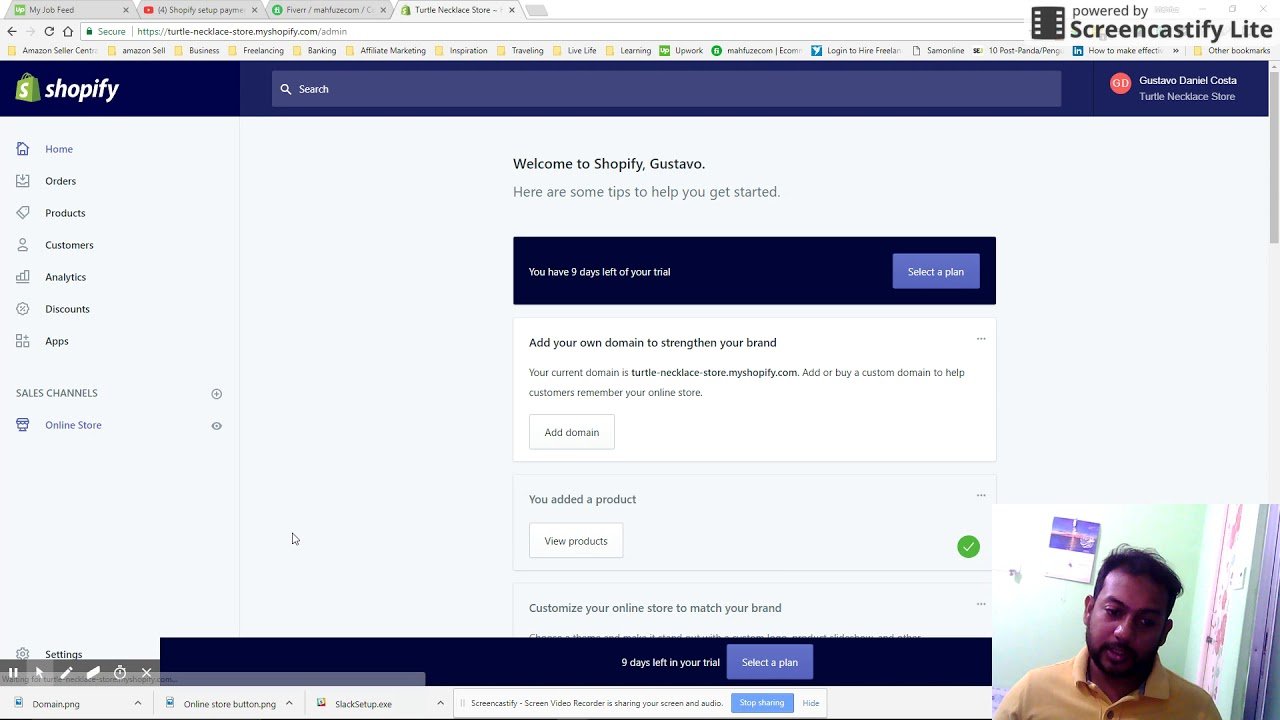
As we all know, Shopify is an all-in-one platform for online sellers. You have an option to use buy your own domain name through Shopify. But if you already have purchased a website domain from a different Internet domain registrar , you still are able to transfer your domain and let Shopify host it.
When you transfer a domain, management of the domain moves to Shopify, meaning you adjust your domain settings, pay for your domain, and renew your domain directly in your Shopify admin. Shopify does not provide email accounts as part of its domain services but does provide unlimited email forwarding accounts for your domain name.
Now let us walk you through on how to transfer your GoDaddy domain to Shopify automatically.
Recommended Reading: How To Get Free Tk Domain
Add The Domain To Shopify
The first thing you are going to need to do is add your custom domain to your Shopify store. By doing this, Shopify can identify you as the owner of the domain and can assign it to your store. To do this:
Thats step one complete. You now need to change some settings on the domain to point it to Shopifys Servers.
Buy Domain Via Website Admin
So, firstly, lets consider the situation when you need to buy a domain by using the Shopify website admin. Follow these simple instructions:
2. On the left side, you will see the menu where you should open the Online Store section.
3. In the opened menu click on Domains.
4. Click on the Buy new domain on the upper right corner of the page.
5. Now you should add the domain name that you want. For example, I want to create the domain name books-for-soul. I enter this text into the search field. 6. The system will display available domain names that you can buy. Choose the most appropriate. There are Most Popular and Other Extensions sections. To add the domain name, select it and click Buy near it.
7. Complete the purchase.
Go back to the Domains page. If the purchase was completed successfully, your domain name will be added to this page. Click on the Change primary domain.
8. Now you need to select the name and Save it.
In the future, you can be able to change it. We will consider this situation in this article below.
You May Like: How To Have My Own Email Domain
How To Select The Best Domain Registrar
Domain name registrars are companies that manage the purchase and sales of generic top level and country level domain extensions. Hundreds of companies have been authorized by the ICANN to act as domain name registrars. However, no two registrars are alike with some offering benefits and services that others dont. So, how can you identify the best domain registrar for your business?
With a domain name search, youll discover that there are a few key areas in which leading registrars tend to shine:
- Pricing: The best domain name registrar is the one that offers excellent deals on registrations and renewals. Sometimes you can find deals for as low as $5 per year.
- Control panel: Ideally, you want to opt for a registrar who offers a simple user panel to help you control your domains. Maybe you want to transfer your domain name to someone. Perhaps you want to modify the domain names CNAME records. An intuitive control panel can simply such tasks.
- Privacy protection: At the very least, the domain name registrar should give you the option to conceal your personal information from those who would to peak at your website records.
- Payment methods: Popular registrars allow you to pay for domain name registration online by bank transfer, PayPal, or credit card, and that is what you should do. While some give the option to send checks via mail, that could be risky in the fast-moving world of the internet.
How To Add And Buy Domains In Shopify
- tutorial
- How to Add and Buy Domains in Shopify
If you buy a domain through Shopify, it will automatically be configured with your primary domain. By default, all primary Shopify domains look like this:
www.samplestorename.myshopify.com
If you want to use a custom URL such as www.samplestorename.com, then you can add custom domain one of two ways:
- Buy a domain from Shopify .
- Connect a custom domain to your online store or transfer the management to Shopify .
Follow these steps to buy a domain from Shopify:
Step #1: Go to your Online Store sales channel and select Domains from the expanded menu.
Step #2: Click the Buy a New Domain button.
Step #3: Enter the name of the domain you want to buy.
Step #4: Click Buy.
Next, youll need to review your purchase summary and personal information. You should also choose to auto-renew the domain every year. This will prevent you from losing the domain when it expires.
It can take up to 48 hours for a new domain to start working after you finalize the purchase.
Shopify does not offer email accounts with domain purchases. However, it does have unlimited email forwarding accounts for your domain name.
Note: Shopify domain purchases are not eligible for refunds.
Read Also: Should I Transfer My Domain From Godaddy To Squarespace
What Is My Shopify Domain
A domain is the website address, also called a URL, where people can find your store on the internet.
When you first create a Shopify account youâre asked to choose a store name. This store name is used to dynamically create your Shopify domain in the format https://yourstorename.myshopify.com. This domain is initially set as your primary domain.
This domain is used for logging into your Shopify admin dashboard. It can also be used as your customer facing URL but we strongly advise against it. Instead, we recommend you buy and use your own branded custom domain name to build credibility and trust. Customers want to do business with your brand not with Shopify.
Way To Buy Shopify Url Through Shopify Admin Website
#1. To begin, on your desktop computer, go to Shopify admin and log in.
#2. Select Online Store from the Sales Channels section.
#3. Then you must click Domains.
#4. On the top right, click the Buy new domain button.
#5. In the domain search box, type the domain you wish to buy to see whats available.
#6. After that, select the domain you want to purchase and click the Buy button next to it.
#7. Complete your purchase by entering your payment information.
#8. Then, lets go back to the Domains page. Now, your new domain will be listed here once it is available. Change the principal domain by clicking the Change link.
#9. The final step is choosing your new domain from the drop-down menu and clicking Save.
Read Also: How To Add Email To Godaddy Domain
How To Find Your Default Shopify Domain & Store Url
Learn where to find your default Shopify-managed domain and store URL.
A Shopify-managed domain is your default domain which you have chosen when you signed up to Shopify. It has “.myshopify.com” at the end and is often replaced by connecting a custom domain. It can be totally different from your store name and can’t be changed. That’s also why many merchants actually forgot it almost immediately after the registration.
Sometimes you may need to Shopify default domain to add a custom app or login to your Shopify account. Here are three simple tips to find out what is your default Shopify domain.
Connect Existing Godaddy Domain To Shopify
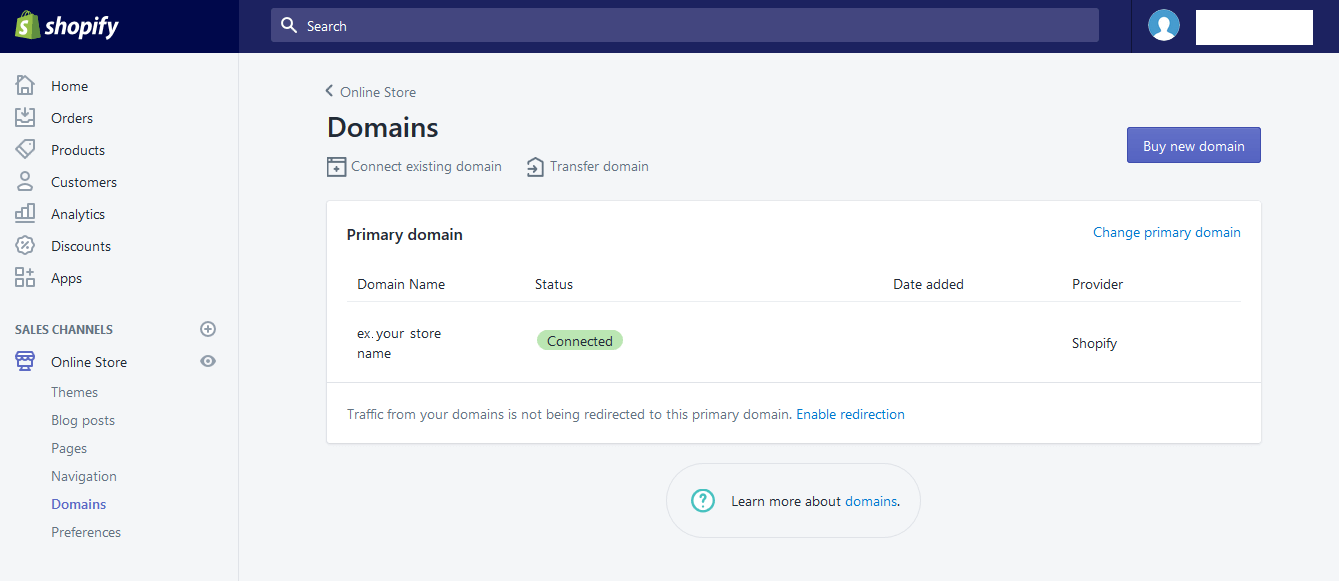
1. What you need to do first is to access the Shopify Admin. Login to your Shopify account at http://www.shopify.com.
2. Click the Online Store sales channel on the left side to view the other sections then, click Domains.
3. Since we are connecting an existing GoDaddy domain, we need to click the Connect Existing Domain button.
4. It will then ask you to enter the domain name that you have previously acquired. Click Next after you have entered the domain name.
5. Shopify will automatically detect the internet domain registrar that you have used. Since we will do this Automatically, click the Connect Automatically button.
6. You will be asked to sign in to your GoDaddy account. Just sign in using the login details on where you purchased the domain name.
7. Then, GoDaddy informs you that they will be disconnecting the domain from their DNS records and change it to Shopifyâs DNS records. Just click the blue Connect button to proceed with the changes.
8. It will then give you a Success confirmation informing you that the website is already a Shopify domain. Just click the Close button to go back to Shopify.
Shopify is going to verify the connection of your GoDaddy domain. You will then receive a green callout saying that your domain is now connected with Shopify.
9. What you need to do next is to make sure that your customer will visit your domain and not the Shopify branded domain. Click the Change Primary Domain link and select your domain name, then click Save.
Don’t Miss: Can You Buy A Domain Name
Follow These Steps To Change The Shopify Store Name:
Step #1: Log in to your Store.
Step #2: Go to Settings > General.
Step #3: Enter the new store name and also select the store industry. There is a list of options available, choose one. If your store industry is not on the list then choose Other.
Step #4: Save the Changes.
Thats it! You are now all set with the new store name.
Hope reading this blog helped you to resolve your doubts or concerns about Shopify domain name or store name. Check out our blog section to learn more.