The Importance Of A Dns
DNS helps to increase the efficiency of organising and locating more than 300 million domain names and their corresponding IP addresses around the world. It is not hard to see why DNS is an important foundation of the Internet we know today. The many DNS servers around the world work together to provide an optimised Internet browsing experience. The DNS system has been in existence for more than 30 years and has proven to be a stable and essential part of the Internet infrastructure to connect the world globally. However, hackers are also taking advantage of the system to exploit and scam the public through DNS attacks.
How Does A Dns Work
A DNS starts working immediately after a user enters a domain name in the address bar of a browser. It will search through the Internet to find the IP address that is associated with the entered domain name. After successfully identifying the IP address, it then guides the users browser to connect to it, which will then serve the requested website contents. The process happens very quickly with little delay and the user will be on his requested website almost immediately. However, in the background, a DNS has executed many processes.
The first step that a DNS does is to send a DNS query to several other DNS servers. A DNS is not just a single server responding to over billions of domain name requests, but instead it is distributed globally across a network of DNS, which stores the IP address directory in a distributed manner.
With this in mind, all the DNS servers work together to attend to the billions of domain names requests worldwide. The reason behind this is to cut down the time for users to get a response for their requests. If a user is looking for a specific site and there is only one DNS server to process it, then it will take significantly longer to search through the millions of records in the directory. What if at the same time there are also millions, if not billions of users who are also doing the same? That is going to take a long time, and the users browsing experience will definitely be affected negatively.
Domain Name Registration Vs Web Hosting: Whats The Difference
Picture the relationship between website hosting and domain name: a domain name is likened to a home address, while web hosting is the house where the address leads.
A computer memory and computer hard disk physically store the set of words and numbers and website files used for the domain name. Interestingly, the main difference between domain name and hosting is this: You cannot create a website using web hosting without a domain name, but you can have a domain name without a website built.
Don’t Miss: What To Do If The Domain You Want Is Taken
Notes On External Name Servers
– “External name servers” allows you to use the name servers of an external DNS provider. You only need to enter the desired name servers .- The configuration of external name servers cannot be done via our web interface, because we have no access to external name servers.- If you want to use the dd24 name server, simply select the domaindiscount24 name server instead. – The Whitelabel name server offers the same functionality as our default name server. However. the name of the name server used does not allow an obvious conclusion to be drawn about the provider.- The parking name servers can be used by you if the domain is not currently being used or is not intended to. Advertising is placed. – If you select “load name server from domain” a further line appears for the name of the domain where the name servers you want to use are already in use. – Please note that changing the name servers can take up to 8 hours or more until it becomes effective.
Other Domain Name Types
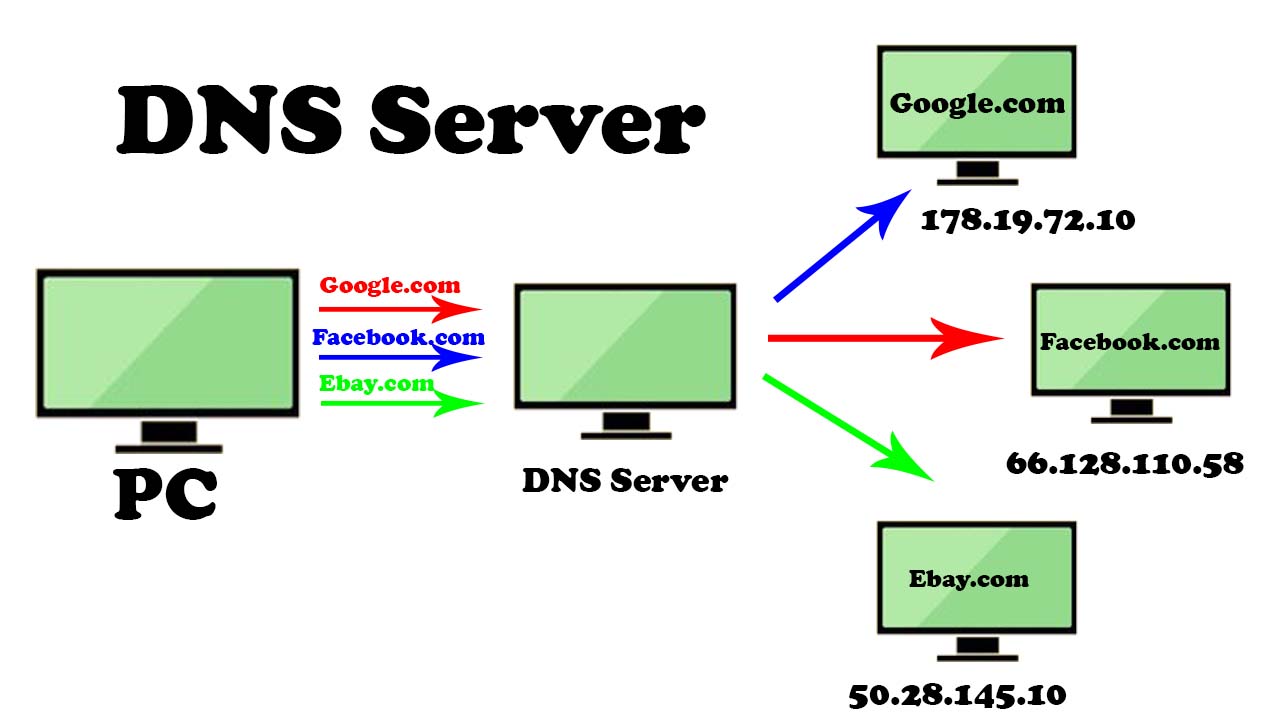
While the above-mentioned domain name categories are the most frequent, there are other variations that you can run into.
Second-Level Domains
Youve probably seen these domain names before. Were talking about a domain that sits directly below a top-level domain name. Were not going to get too technical here because its easier to show with examples, particularly when it comes to country codes.
For example, British companies occasionally use .co.uk instead of .com, and its a perfect example of a second-level domain. Another second-level domain is .gov.uk, which is often used by governmental institutions, and .ac.uk, which is used by academic institutions and universities.
Subdomains
Subdomains are useful because they dont require webmasters to purchase an additional domain name to create divisions within their site. Instead, theyre able to create a subdomain that effectively points to a specific directory on the server. This can be super useful for campaign sites and other types of web content that should be kept separate from the main site.
For example, Facebook uses developers.facebook.com to provide specific information for web and app developers who want to use the Facebook API. Another great example is support.google.com
Free Domains
There are also free domain names that you can get from different website builders such as WordPress.com, Squarespace, Weebly, etc.
Don’t Miss: How To Register Domain With Search Engines
An Introduction To Nameservers
Nameservers are put to work every time someone accesses a website, but many people have very little understanding of what they actually are. To understand this concept, youll need to consider what happens when a website is visited.
As youre probably aware, every device connected to the internet can be identified using a unique IP address. Nameservers are part of a large database called the Domain Name System , which acts like a directory for devices and the IP addresses attached to them.
What nameservers do is use this information to translate domain names into numerical IP addresses the language our computers understand. This process works so quickly that its almost never noticeable. You simply type in a URL, the nameserver lets your browser know where that website is located, and the desired page loads.
Without this system, wed have to type lengthy IP addresses into our browsers every time we wanted to open a website. Therefore, the service provided by nameservers is invaluable. The term nameserver can be used to describe any server that has DNS software installed. However, it usually refers to a server owned by a web host, which is used to manage customer domain names.
Domain Management: How To Update Nameservers
Domain Name System is the system that translates a domain name into an IP address. DNS forms the foundation for the Internet. DNS records are used to map each web service to the correct server. Each domain name has a collection of DNS records called a zone file. A Nameserver is a computer where DNS Records are stored. Domains will utilize the DNS records of the name server that they’re pointing to. A more in-depth look at DNS Records.To learn how to update your Nameservers, please follow the steps below and click image to enlarge:
There are two views in the Domains dashboard – the Card and List views. Click on the view icons to switch to your preferred view.
In the List view, click the domain or its gear icon on the right-hand side.
Pro Tip:
Also Check: How To Link Domain To Squarespace
What Name Server Should I Use
If you simply need to access and look for the General Settings for Name Servers, you can refer directly to our simplified guide. Otherwise, you can learn all that you need to know about Name Servers in this article.
What Is a Name Server & How Does It Work
A Name Server translates your Domain Name into a computer-readable format an IP Address. The diagram below illustrates how this works in the most basic form:
The diagram shows that when a user enters mydomain.com in a browser, the Name Server translates this into an IP address, which is a string of numbers that points the system to where its corresponding data is stored. This data is retrieved and delivered to the user. In this process, the user only experiences two things: entering a Domain name in the browser, and seeing the website appear. A similar process happens when trying to access an email account.
There is, of course, a more intricate process happening in the background – that is through the Domain Name System . However, without the correct Name Server records, all other records will not be retrieved by the system, making them nonfunctional. This is why it is crucial for the Name Servers to be set to the correct records.
What Name Server Should I Use
Your Name Servers will depend on the Crazy Domains product that you have connected to your Domain. Keep in mind that where you make your future DNS updates will also depend on the Name Servers you have set. Refer to the table below for the correct records to use:
Locating And Managing Your Dns Records
Your DNS records are just as easy to locate and manage. You can log in to your hosting account to view your records and make changes to them. If your domain is managed by a third party, such as a domain name registrar, youll need to log in to your account with that company.
If you have a DreamHost account, your DNS records can be found on the same page as your nameservers.
You can add a new DNS record to your domain by clicking on the blue Add Record button. As you may notice, there are different types of records you can create. Lets take a closer look at the most common ones.
A Record
The address record is the most basic type of DNS record. It is used to point a domain to an IP address.
CNAME Record
The canonical name record points a domain to another domain, as opposed to an IP address. This is used when a site has subdomains, such as shop.myblog.com or donations.myblog.com.
These are subdomains of myblog.com. Lets say that each of these subdomains has a CNAME record containing the value myblog.com. Since the DNS is looking for an IP address, when the CNAME record is accessed, a further lookup is carried out at myblog.com .
It will then return the IP address stored in myblog.coms A record. This means that these subdomains are aliases of the main domain, and the canonical name of these subdomains is actually myblog.com.
MX Record
NS Record
TXT Record
Related: Understanding the Different Kinds of Domains
You May Like: How Do I Renew My Website Domain
What Is A Dns Resolver
The DNS resolver is the first stop in the DNS lookup, and it is responsible for dealing with the client that made the initial request. The resolver starts the sequence of queries that ultimately leads to a URL being translated into the necessary IP address.
Note: A typical uncached DNS lookup will involve both recursive and iterative queries.
It’s important to differentiate between a query and a recursive DNS resolver. The query refers to the request made to a DNS resolver requiring the resolution of the query. A DNS recursive resolver is the computer that accepts a recursive query and processes the response by making the necessary requests.
How Can I Get A Free Website Domain
Web hosting providers like Hostinger offer free domain registration with some of their hosting plans. By using this method, you will be able to create a website faster than by purchasing the domain name separately.
Another way to get a free website domain is by using a website builder or CMS to create a websites subdomain. WordPress.com and Blogger are two examples of platforms that offer this service. With this method, users can own domains like test.wordpress.com instead of test.com.
However, free subdomains often come with minimal features and tools. Meanwhile, getting a free domain with a hosting service will offer the same freedom as purchasing one.
Also Check: Can I Change Website Domain Name
Anatomy Of A Domain Name
Domain names are typically broken up into two or three parts, each separated by a dot. When read right-to-left, the identifiers in domain names go from most general to most specific. The section to the right of the last dot in a domain name is the top-level domain . These include the generic TLDs such as .com, .net, and .org, as well as country-specific TLDs like .uk and .jp.
To the left of the TLD is the second-level domain and if there is anything to the left of the 2LD, it is called the third-level domain . Lets look at a couple of examples:
For Googles US domain name, google.com:
- .com is the TLD
- google is the 2LD
But for Google UKs domain name, google.co.uk:
- .com is the TLD
- .co* is the 2LD
- google is the 3LD
*In this case the 2LD indicates the type of organization that registered the domain
Nameservers Vs Dns Records: What They Are And How They Work

A nameserver connects your domain name with the Internet Protocol address of the server that hosts your website. Thanks to nameservers, browsers like Google Chrome and Mozilla Firefox can direct users to the right page when they type in a site address.
For example, if you type myblog.com into Google, the nameserver tells the browser where that domain is located . Without this information, the browser wouldnt be able to display the site.
Nameservers form part of an online database known as the Domain Name System . This system is part of the Transmission Control Protocol and the Internet Protocol , which defines how computers communicate via the internet and private networks.
DNS plays an important role, as it aids the conversion of simple domain names into an IP address , which computers then use to identify one another on the network. Effectively, DNS functions like a phone directory. It contains records of web devices, such as computers and servers, and their associated IP addresses.
Every domain has its own DNS records, which include the nameserver. These are generated when you register your domain name with a hosting provider or a domain registrar. Therefore, your nameserver points your domain name to the IP address of your host or registrar.
Don’t Miss: How To Find Domain Name Provider
What Are Propagation Delays
For efficiency, Internet Service Providers store name server and host record information in a DNS cache, and update that cache only every so often. A propagation delay is time between when a change is made to a domain’s nameservers, and your local ISP next updates its DNS cache, thereby allowing to you see the change’s effects.
Enom’s guideline for how often we’d like others to refresh their DNS cache for our records, is set to hourly. Whether or not such guidelines are followed by ISPs is strictly voluntary.
Please allow time for propagation to complete after changing the assigned nameservers, or changing host records for a domain. Until propagation is complete, you will not be able to see the effects of those changes.
Propagation can take up to 48 hours, world-wide. The rate depends on your ISP. This is a true case of “up to”, meaning it can finish in seconds, minutes, hours, or days.
If you switch to a different network, you might be able to see the changes you made. For example, if you update the nameservers on your desktop computer, you can switch your phone from the wifi network to the cellular network to see the changes.
You can also use sites like the DNS Checker to check how far the changes have propagated.