Glossary Definitions That Youll Want To Understand
Domain name Your browser uses these to identify one or more IP Addresses. You type a domain name into the address bar of your browser to get to a website. Amazon.com is a domain name. These allow you to remember words instead of a string of numbers to get to a website.
Registrar An organization that manages the reservation of domain names. You can think of this as the place where you purchased your domain name. Popular registrars are GoDaddy, Name.com, Namecheap, iPage, Network Solutions, and Blue Host. I highly recommend Namecheap.
Website Host Often referred to as a Host, its the place that has all the files and information pertaining to your website. This can be provided by your registrar, or a different third party company. Many of the popular registrars mentioned above are also popular website hosting companies. However, we use a managed WordPress hosting company called WP Engine for improved speed and security.
DNS This is the system that the Internet uses to convert a domain name into an IP address . You can think of it as a map of instructions on where the internet finds important information related to a domain name, like where a website is hosted.
A Record, CNAME Record, MX Record, TXT Record, SPF Record DNS records that give the internet directions on what to do with certain things relating to your domain. Example: MX Records for a domain are the instructions for handling email. If you improperly move or configure these, your email could stop working.
How To Transfer A Domain To Someone Else In Hostgator
Getting started:Make sure your domain has been verified through HostGator for at least 60 days prior to you setting up your account.Click on your Domains tab within the control panel of your account.Choosing the Domain Name of the domain you would like to transfer will make your transfer a reality.To point to a new host, update the information in the Nameservers or DNS records.
Why Do People Transfer Domains
Domain transfers happen for a number of reasons. You may be in a position where youre unhappy with your current registrarperhaps their pricing or termsor you may want to move your domain to another individual. Some important factors to consider when transferring a domain:
- User friendliness. When purchasing any service, you want to make sure you understand how to use it. In the case of purchasing or transferring a domain, you should be able to implement the services and features youre offered. If features like , custom email, or hosting are important to you and your business, make sure that they are easy to set up and use with the new registrar.
- Customer support/service. Its inevitable that youll run into hiccups or need problem-solving frotime to timeme. Its always reassuring to know that theres someone available to troubleshoot whatever issue you may have, or answer any questions. Research a potential registrars customer service reputation before you make a move. In the future when you need a password reset or guidance on choosing and setting up your hosting and email products, youll be glad you did.
Don’t Miss: Can You Use Your Own Domain With WordPress
Transferring Io Domain Registrations
When transferring a .IO TLD to DreamHost, you may receive a message from “Key Systems GmbH” indicating that the domain has successfully transferred to them.
This is a normal step as Key Systems is the technology partner that eNom uses to to facilitate .IO domain transfers to DreamHost.
If you have any questions, Contact Support.
Why Domain Owners Want To Transfer Domain Names
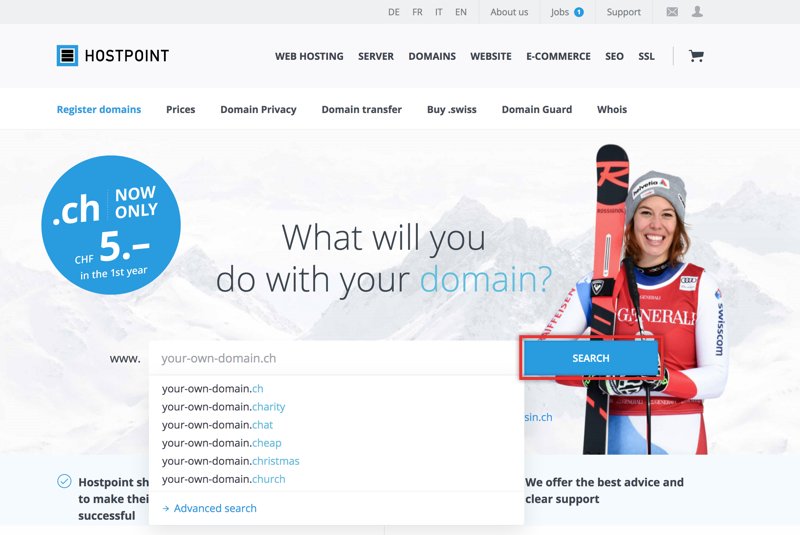
Price
Undeniably, one of the most common reasons why registrants change ownership from one accountmanagement to another is due to prices. Without annual price discounts, registrants will most likelyflee from current registrars and move to a new registrar with cheap domain transfer prices, withoutcompromising efficient services. Most registrants want to choose affordable deals and look forwardto attractive promos that can surely help diminish costs.
Special features
Besides inexpensive deals, registrants always look for special features, features that will simplifyaccount organisation and reduce work for them. Registrars that offer easy-to-use management toolsget more chances of transfer domain than those who only maintain bland offers. Aside from that, acomplicated interface will also push registrants to move and change to a provider with a moreuser-friendly website.
Privacy issues
Most importantly, privacy issues are crucial for both domain name owners and registrars. Onlinetransactions are private thats why registrants choose registrars carefully before purchasingservices. Sometimes, although attractive and affordable on the surface, some registrars dont offerauthentic security and protection of sensitive information. As a result, registrants transfer adomain from one registrar hosting to another in order to feel protected from cyberattacks and onlinetheft.
Read Also: What Is A Domain For A Business
Paying For Your Transfer
You are charged for the incoming domain transfer unless you have a free domain registration still available with your hosting service. You can read more about the free domain registration with your hosting service in the article.
If you need to pay for the transfer, the cost of the transfer of that particular TLD is listed on the order page for you to review before you proceed. Click the Proceed to Payment Entry button to continue.
If you need to make a payment, the balance owed for this is displayed along with the various payment options. Enter your payment method, and then click the confirmation button for the payment method you selected.
The single transfer fee applies both to the transfer and the new year of the registration beyond the current expiration date.
After youve gone through the payment process and have clicked Submit Transfer Request, a confirmation appears.
If you navigate back to the Reg. Transfer page, you’ll see it’s pending.
Any payment you make is held as a credit balance on the account until the transfer completes. The charge for the transfer is then applied.
How Do I Give Someone Access To Godaddy Website Builder
Also Check: How To Buy Domain Online
Faqs On Domain Ownership Transfers
1. Why is there a 60-day lock on domain transfers?
The 60-day lock prevents anyone from transferring your domain name without your knowledge. So if an authorized person transfers your domain name to their account, they wont be able to sell it again for at least 60 days. This gives you time to realize the transfer has taken place and file a complaint to get it back. See: How to Recover a Stolen Domain and Prevent Domain Hijacking.
2. What is an authorization/EPP code/transfer code and where do I get it?
The Auth-Code is an authorization code provided by your registrar to verify the domain transfer. Its also known as AuthInfo Code, Auth-Info Code, or transfer code.
Usually, your current domain registrar will send you the code via email within 5 days of placing the domain transfer request. Some registrars allow you to auto generate the code on your own through cPanel.
3. How long does a domain transfer take?
The domain transfer process usually takes 5 to 7 business days. However, if there are complications such as incorrect contact information or domain owner objection, it could take longer.
4. Can I transfer an expired or expiring domain name?
If you want to transfer your domain ownership, it should be in good standing. That means all dues and renewal fees should be paid. If your domain name is close to expiry or past expiration date, you may face complications in the process.
5. Will my website go down during a domain name transfer?
Why Transfer A Domain
As you learned in the introduction, there are plenty of reasons you might want to transfer a domain name. The most common is because youre frustrated with your current registrar. Maybe the yearly renewal rate is too expensive? Or, youre looking for a registrar with more features?
For example, by using a domain name registrar like HostGator you can group your domain name and hosting all under one roof. This simplifies the technical steps of setting up your website, as well as the number of invoices youll have to remember to renew.
Theres nothing worse than letting an important domain lapse because you forget to check in and missed the renewal date.
Or, you could have sold a domain, or bought a domain for a friend. In this scenario, youll be switching the ownership of the domain along with transferring the domain to their registrar of choice.
Whatever your reason well walk you through both processes in the final section below. If youre not in the market for a new registrar yourself, then feel free to skip to the final section of this post.
Also Check: How To Get Google Email Domain
Is It Difficult To Transfer A Domain Name
Transferring a domain is a relatively simple process. The registrar you select to transfer to should have clear, step-by-step instructions for transferring your domain. Youll need to make sure the domain is unlocked at your current registrar, find your current domains authorization code, and initiate the transfer with the registrar you want to switch to. While each registrars domain control panel is different, these are ICANN-mandated tools that should be easily accessible.
How Do I Prepare My Domain Name For Transfer
Ready to transfer your domain name? Verify that youve got the following ducks in a row with your current registrar and you will be.
- Unlock your domain name.
- Disable your domains privacy settings.
- Ensure the admin contact information is updated and correct.
- Get your transfer authorization code, also known as an EPP code.
- Depending on your registrar, you may need to contact them directly for your code.
What is the 60-day domain lock?
As of December 1, 2016, domain registrars are required to impose a lock that prevents a domain name from transfer for 60 days post-change to a registrants information.
The good news? Registrars can provide a way to opt out of the 60-day lock. Not all registrars offer that ability upfront, which can make life difficult when managing domain names.
At Domain.com, we believe you should have total management of your domain name, so we provide the option to unlock your domain right from your account dashboard. Simply toggle your domain lock on or off, depending on your needs.
Also Check: Can Someone Steal Your Domain Name
Disable Godaddy Whois Privacy Protection
If Whois Privacy Protection service for the domain is enabled, you will also need to disable it. When GoDaddy privacy protection is enabled, it is against their policy to allow domain transfers. Any GoDaddy Domain transfer requests submitted while DomainsByProxy is active, will be declined.
NOTE: Private Registration cancellations are irreversible. This means that once canceled, it cant be enabled back and, if you decide to stay with GoDaddy, the private registration needs to be purchased again.
Also Check: How To Create A Website After Buying A Domain Name
What To Look For In A New Domain Registrar
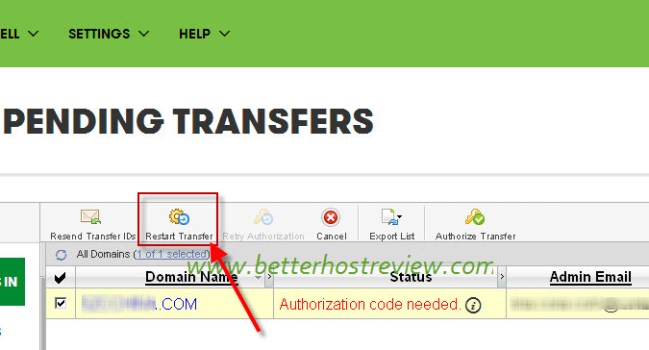
If youre transferring your domain because youre dissatisfied with your current domain name registrar, then youll want to make sure youre not going to make the same mistake twice. Which means youll want to make sure your new registrar is high-quality and wont lead to the same headaches youre currently experiencing.
Here are a few key things to look for as you search for the perfect domain name registrar:
You May Like: How To Search Domain Name
The Registrar Is Asking Me For A Code Where Do I Get This / I Dont Know What You Mean By Authorization/epp/transfer Code And I Cant Find It How Do I Get This Code
An Auth-Code is a code created by a registrar to help identify the domain name holder and prevent unauthorized transfers . An Auth-Code is required for a domain holder to transfer a domain name from one registrar to another.
Your registrar may allow you, via an online interface tool, to generate and manage your own AuthInfo code. If not, you will need to contact your registrar directly to obtain it. Your registrar must provide you with the AuthInfo code within five calendar days of your request.
How To Transfer The Ownership Of A Godaddy Registered Name
The GoDaddy registration service makes it simple to transfer a domain name to another GoDaddy customer. This process is useful if you have sold your domain name to a new owner or want a trusted partner to manage the domain. Once you initiate a transfer, the new owner has ten days to accept the domain. A transferred domain name belongs to the recipient as soon as they approve the move.
1.
Access the GoDaddy Account Manager . Enter your username and password, and log in.
2.
Locate the section marked “Domains,” and then click “Launch” to open the Domain Control Center.
3.
Select the box next to the specific domain that you want to transfer. Click “More” on the options bar, and then click “Change Domain Ownership.”
4.
Type the new owner’s email address. If you know the new owner’s account number, select the box labeled “I Have the Recipients Customer Account Number/Username.”
5.
Locate the “Domain Contact Information” section. Choose “Enter New Details” if you want to provide new contact information. Select “Use Details from Specified Customer Account” if you provided a customer number in the previous step, or click “Do Not Change” to keep the existing information.
6.
Choose “Keep the Current Nameservers for This Domain.” If you do not choose this option, GoDaddy will park the domain until the new owner modifies the settings. Click “Next.”
References
Read Also: How To Make Email Address With Custom Domain
Start The Transfer Process
From your Square Online Overview page, go to Website> Domains.
Under the domain you’d like to transfer, select Manage> Manage domain.
Under “Registrar lock,” unlock your domain for transfer and generate your authorization code by toggling off the Enable registrar lock option. This will send an email with your authorization code to the email address listed in the domain registration.
Check your inbox for an authorization code email, and copy and use the as needed.
It’s important to know that most domain transfers will take approximately 7-10 days to complete. You’re also welcome to simply update your domain’s nameservers to provide a new host with full DNS control. Changing your nameservers can sometimes involve less hassle than transferring it.
Guide To Moving Godaddy Domain To Another Account:
To get started with moving a GoDaddy domain to another account, you need the following details from the buyer:
Once you have it:
- Select the domain which you wish to transfer.
This will bring up domain settings and here you need to scroll down, find and click Transfer domain to another GoDaddy account
It will display a pop-up where you need to enter the other GoDaddy account holders login ID and registered email address.
Make sure to click on Keep the current nameservers for these domains or else GoDaddy will change the DNS to point to GoDaddy servers. If you have a site on that domain and its hosted on any 3rd party server, the site will start showing an error.
Enter the details and click Next:
Since you are not using the domain anymore, I recommend you select the second option which says: Use details from specified customer account. This will update the domain registration information using the new domain holders details.
On the next page, you will have to approve the TOS. Do so, and click Next.
This will save and update the changes. Now, if you go to your domain manager page, it will show the domain status as Changing accounts.
Now, check your email from GoDaddy and approve the domain transfer:
Similarly, the person who is receiving the domain name, will also receive an email and they have to approve receiving the domain name by clicking the link on email.
Also Check: Why Are Some Domains More Expensive
How To Transfer A Domain To Another Person With Godaddy
Suppose you have an internet domain that is registered with GoDaddy, and suppose you want to transfer that domain to another person, through GoDaddy? Even with GoDaddys updated and arguably improved interface, its still not clear just how to transfer a domain to another person.
Of course, you may actually be wanting to keep your domains, and tranfer them to another registrar, given the outrage that GoDaddy has engendered over such things as elephant-killing. But this article deals with how to transfer a domain to a 3rd party .
GoDaddy calls this an account change. Which makes sense. But when you begin the process for transferring the domain to someone else some of the steps can seem daunting, alarming, or even just plain wrong .
The first step is to go into your GoDaddy account, and click on Account Change.
This will bring up this screen, into which you will enter the email address of the person to whom you are transferring the domain. If they already have a GoDaddy account of their own, and if you have their account information, you can enter that at this point as well, which will make the rest of the process even faster.
If you dont have their account information, then you will need to manually enter their name, address and telephone number, as well as to confirm somewhat confusingly that you are authorized to act on their behalf, on the next screen.