How To Make A Website With Your Own Domain For Free
Author: Howard Steele
So, youve decided to create a website with own domain name for free. Someone may say that this is impossible as quality websites require deep web design expertise and application of professional web building tools. However, thats not quite so.
Creating a personal or a business website at no cost or using your own domain is possible, if you are aware of the most popular web design options and professional web building software you can use to complete the task.
When it comes to free website development, there are several things to consider. To start with, you should pick the right web building tool, many of which come with free subdomains or offer integrated free domain connection option.
If you already own a domain and wish to attach it to your website, you will have to take care of that during website setup. Mind that domain costs differ as well as the terms implied by their providers. Thus, the process of free website development is not that easy and it definitely requires certain web design background or awareness of coding nuances.
To simplify the task, we have singled out several must-have points that will help you cope with all the stages of the web design process successfully and with maximum benefit.
Setting Up A Name Server
Once youve purchased a web hosting plan, your hosting provider will provide you with Name Servers, also known as Domain Name Servers or DNS. In order to publish your website, i.e. get it online, youll need to change the names of the Name Servers associated with your domain. This step connects your website to the global Domain Name System through the servers IP address. In other words, it puts your address on the internet map.
In general, this is how the process goes:
1. Go to the client area/control panel provided by your domain registration company .
2. Log in using your email and password.
3. Go to My Domains.
4. Select the domain of the website you want to take live.
5. Click on Nameservers from the menu on the left-hand side. Select Use custom nameserver and then change the existing names of the nameservers. Use the names that have been provided by your web host.
6. Click on Change Nameservers. You can see this process outlined below:
Thats all! Keep in mind that changes can take up to 24 hours to take effect.
If youre not using Domain Name Sanity and have your domains registered elsewhere, the process should be quite similar. Although the interface may be different, youll find the method to be more or less the same across domain registration companies.
How To Host A Website 3 Easy Steps
1. Buy a domain nameAny website needs a name. Therefore, the first step is to register a domain name for your future website. The name of the website will become its permanent address where users can find it on the Internet. A unique domain name can be registered through an accredited company or purchased from the current owner.
2. Select a hosting provider and a hosting planWith a domain name, you need to think about choosing a reliable hosting provider. Hosting services allow you to host your website on the supplier’s server and eventually make it available to the whole world. Domain name registrars often offer web hosting services as well, e.g. Namecheap. But you can also use a domain name and hosting from different providers.
3. Choose a hosting planChoosing a hosting type is an important step in the process of hosting your website. There are five main types of hosting solutions: Shared, Managed WordPress, VPS, Dedicated Server, and Reseller. Choose a hosting based on the tasks that you plan to solve. For small personal blogs, business card websites, freelance portfolios, and smaller-sized companies – Shared Hosting is the best choice to start your journey. VPS and Dedicated Servers can be excellent solutions for online stores, digital service providers, and highly-loaded information resources. These plans offer a high level of control and ensure that computing resources are allocated to a customers exclusive needs.
Recommended Reading: What Is The Io Domain Used For
You Already Have A Web Hosting Account
A web host is basically a company that has specially configured computers that are permanently connected to the Internet. They allow you toplace your website on their system so that it can be viewed by otherson the Internet.
If you don’t have a web host, you’ll need to sign up for one before you can point your domain anywhere. For this article to be relevant,your web host must allow you to use your own domain name for your site, which is the case for allcommercial web hosts .
Directing Traffic To Your Self

With a domain name and DDNS in place, you can successfully get requests from your visitors across the Internet to your home network. But they will still need to be let inside. And to do so you’ll need to make some changes in your router’s configuration. Your goal here will be to take web site requests and make sure they get sent along to web server . If you have a typical consumer-grade router, you have two options here.
The first is to place your web server in the “de-militarized zone,” or DMZ. Your router may have an option to take a machine on your internal network and consider it as part of the greater Internet. This means any machine on the Internet can contact you by IP address or domain name, for better or worse. You won’t have to worry about any finicky network configuration, but on the other hand, literally anyone on the Internet can try to crack your server. Make sure you understand the plusses and minuses of DMZ before going any further.
Don’t Miss: How To Unlock Godaddy Domain For Wix
Using An Online Tool Like Github Or Google App Engine
Some tools let you publish your website online:
- GitHub is a “social coding” site. It allows you to upload code repositories for storage in the Gitversion control system. You can then collaborate on code projects, and the system is open-source by default, meaning that anyone in the world can find your GitHub code, use it, learn from it, and improve on it. GitHub has a very useful feature called GitHub Pages, which allows you to expose website code live on the web.
- is a powerful platform that lets you build and run applications on Googles infrastructure whether you need to build a multi-tiered web application from scratch or host a static website. See for more information.
These options are usually free, but you may outgrow the limited feature-set.
Where To Go From Here
Okay, at this point, you have boughtyour domain name and pointed it to your website. If you’re not sure what you need to do next, please readHow to Make / Create Your Own Website:The Beginner’s A-Z Guide for the details. The guide takes you through all the steps needed to make your own website,and points to specific tutorials that will show you how to design, test and promote your website.
Good luck!
Copyright © 2009-2020 by Christopher Heng. All rights reserved.Get more free tips and articles like this,on web design, promotion, revenue and scripting, from .
Don’t Miss: How Much Should A Domain Name Cost Per Year
How To Connect Your Domain And Your Web Hosting
In this guide I will use my two recommended service providers for entry level websites:
- Namecheap
- HostGator
However, if youve gone with someone else, then this guide should still be able to help you out.
Its also worth pointing out that when signing up for your web hosting, you mightve had the opportunity to enter your domain details and let the hosting company links the two entities. If this might be the case, enter your domain name now and see where it takes you.
If you see a holding page from your domain registration service such as namecheap then you still need to link your account.
If you see a holding page from your web host, then the accounts are already linked and you can skip to the next post in this series which covers how to install WordPress on your web space.
Identify Your Domain Registrar
- Google Domains
- Enom
- DomainDiscount24
Follow these steps to find who your domain registrar is and what your account sign-in name and password are:
Sign in using an account with super administrator privileges .
A window opens and shows your partner host and domain registration information.
Tip: If you dont see your domain registrar listed, you didnt buy your domain when you signed up for Google Workspace. For help with connecting to your website, contact the company that you purchased your domain from.
Don’t Miss: How To Transfer Squarespace Domain To Godaddy
Identify Your Domain Host
A domain host is an internet service that manages your domain name, such as, example.com. Domain hosts use Domain Name System records to connect your domain name with email, websites, and other web services. Popular domain hosts include GoDaddy, enom, DreamHost, and 1& 1 IONOS, to name a few.
Google Cloud uses DNS records to set up online services. For example, to use your domain with Google Workspace, add DNS records with your domain host.
Compare Web Hosting Types
Much like there are many different categories of cars, website hosting also comes in various flavors. For example, shared hosting is the they are akin to the compact cars of the world.
As the type of web hosting scales up, so too does the cost involved and often the complexity of managing the hosting account. For example, in VPS hosting you would need to manage not just the hosting details but also environment that it is being hosted in.
Three types of web host
In a nutshell, the most common types of hosting are
- Dedicated Server Hosting
WordPress? Prestashop? Magento? WooCommerce Hosting?
Its important to know that web applications and web hosting are not the same thing. Some web hosts offer plans such as WordPress Hosting, PrestaShop Hosting, WooCommerce Hosting, and so on. These are not really hosting types, but intended to attract laymen who may not be familiar with real web hosting terms. These hosting offers merely entice users with the names of popular web applications.
For example, not many people might know the difference in hosting types, but many will recognize the term WordPress.
The type of web hosting you will need is typically defined by:
In terms of performance and management, each web hosting type also has their own pros and cons so choose yours accordingly.
VPS / Cloud HostingDedicated Servers
You May Like: What Is The Io Domain Used For
Setting Up Hosting On Windows
Why Keep Your Domain And Hosting Providers Separate
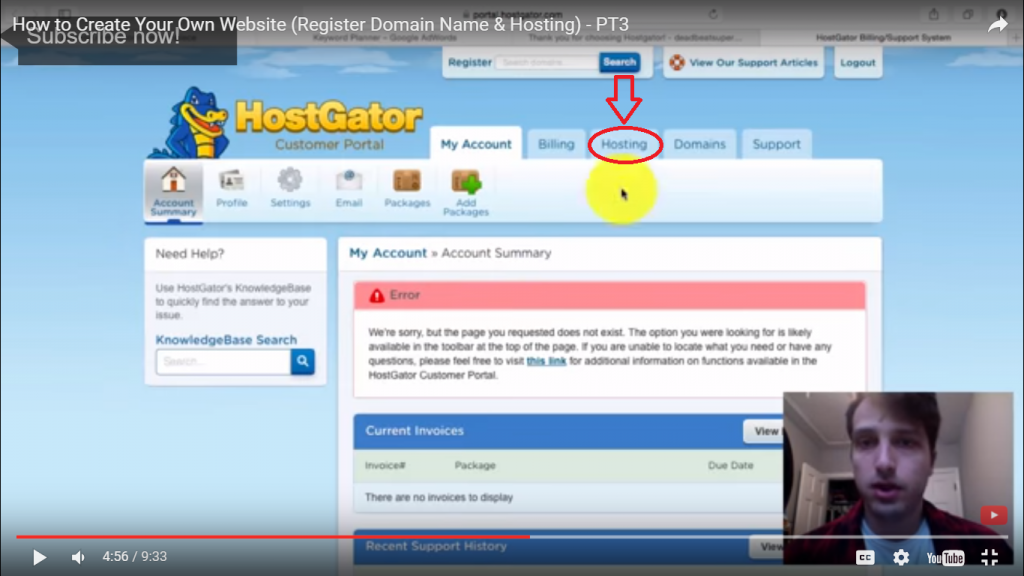
It might seem like extra unnecessary paperwork to sign up with two different companies and manage two different accounts when you could let your web host take care of registering your domain name.
But the main reason why I like to keep these two services separate is that when it comes to upgrading your web host, or changing hosts, being able to control your domain name independently of your web host makes it very easy to link it up to your new web host, without incurring any extra costs or delays.
If youve opted for a low cost shared hosting account from a web host such as HostGator, then hopefully you will need to change web hosts sooner than later, due to the success of your website.
Once your site gets more popular and receives more visitors it will soon outgrow the entry level shared hosting packages. While this low cost, few dollars a month packages are OK for getting started, especially for those on a budget, they wont last you forever.
Also, if it turns out you arent happy with your web host, whether its an entry level shared host, or a premium managed WordPress hosting company, being able to instantly point your domain name to your new web hosting account is much more preferable than trying to haggle with the company you are leaving, asking them to help you reconfigure the domain you registered through them.
So with all of that in mind, you can see why its a better idea to keep your domain registration and your web hosting accounts separate.
Also Check: Squarespace To Godaddy
How To Host Your Own Website
Oftentimes when people want to create their own website they have no idea where to start let alone how to host their website at home.
A large chunk of the population has never even thought about how a website works.
They just click their Internet Explorer 2003 icon and type in a website.
We miss you IE.
If youre thinking about hosting a website from home, chances are you understand how servers and hosting work in general. Youre now looking for the final frontier – a chance to fully control your website from the ground up.
Sadly, hosting a website from home comes with a few obstacles such as limited bandwidth and huge electricity bills. Using a dynamic IP address rather than a static one also poses a few challenges.
There are two choices for hosting a website from home. The same two options the large hosting companies have on their servers. First up is Windows, as most people at home will be running a Windows machine. Next up is Linux, which is the preferred hosting platform in most cases.