A Domain Name Is Unique And Searchable
When you sign up for space on a third party website hosting site or create a page or account on your favorite social media platforms, youll typically be provided with a subdomain on the hosting sites domain. In other words, your address, would look something like this: hostsite.com/yourname. Depending on the site where youre posting your content, it can make for a long, unwieldy and highly forgettable address.
Your own domain name, especially with the very familiar .com extension, clearly communicates your identity and purpose in a way users are likely to remember. Thats why its a good idea when choosing your domain that you pick something that explains your purpose right within the name. Number and hyphens make a custom domain more difficult to remember. When registering a domain, stick with simple, straightforward, and creative options that can be remembered by all.
Find Your Domain Name On Your Chosen Domain Registrar Website
Weve already covered choosing your domain registrar. Once you do, look up your chosen domain name to see if its already taken. If it is, the domain registrar will present alternatives either for the domain itself or for the TLD.
It may offer choices such as .net, .org, and .info. Generally, we recommend sticking with a .com TLD because its highly recognizable.
Renew The Domain Name
Whether you purchased the domain through a registrar or purchased it from another person, you will eventually need to renew your domain. When you renew it will depend on the terms of your subscription: whether its monthly, annual, biannual, or triennial.
Renewing your domain name is critical to ensure 99% uptime and prevent any user experience hiccups. If youre afraid of missing the renewal date, dont fear most registrars will email you to notify you of the upcoming renewal.
Read Also: What Is The Purpose Of The Domain Name System
Have An Authoritative Email Address
Buying a domain isn’t just about websitesyou can also use them for email addresses. This means, instead of an address that ends with gmail.com or outlook.com, email addresses can end with a domain owned by your company.
You can read about , but it boils down to a few key points.
-
Branding. Emails look like they’re coming from your company, not from a free email service. This looks more professional.
-
Control. You can give employees an address ending with @companyname.com, which you can take control of should they leave the company.
-
Flexibility. You can point your domain to any email service, meaning you can switch email providers without having to inform all of your customers about a new email address.
Need an email host? Check out our list of .
Secure Your Social Media Accounts
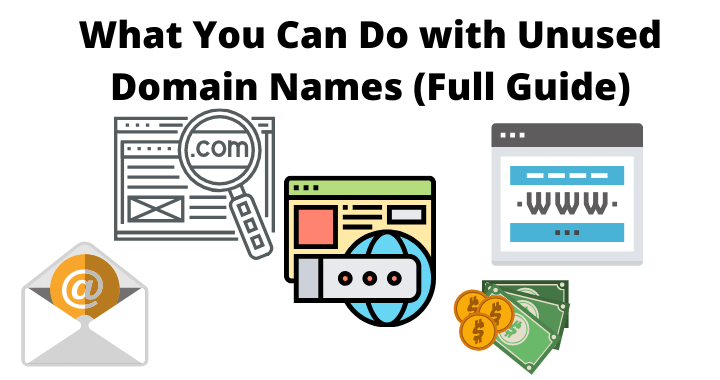
Before you get too involved with one particular social media network it makes sense to secure all the relevant social media accounts for your website/business.
In the short term you may only plan to use Twitter or Facebook, but whos to say later down the line you might not look to use other platforms such as LinkedIn and Instagram as you expand your social media footprint?
For branding purposes its wise to ensure your social media accounts all have the same username/handle. Theres nothing more frustrating than going to sign up to a social network only to find someone else has beaten you to the punch.
When you find out all the best usernames are taken
For instance, at LCN.com we use the handle lcndotcom for all our social networks
- com/lcndotcom
- com/user/lcndotcom
- you get the idea
While this sounds like a terribly laborious task, its actually pretty easy to check the availability of your preferred name without signing up to each network individually.
Check out a tool called namechk , then just pop in your desired username/handle and hit enter. All of the social networks that are available will show in green.
This kind of preparation at the beginning of a website and/or business launch is vital for your long-term branding prospects. Get it right from the get-go.
You May Like: Can You Make Your Own Email Domain
Get Business Phone Fax Number And Po Box
Getting a dedicated phone and fax number for your business is essential when building a company. You can always have these numbers forward calls to your cell phone or home phone or simply get a toll-free number for your customer feedback and client services.
A PO Box also helps you avoid the need to give out your home address for your business. This is also helpful if you are leasing premises for your business and would like the freedom to move to another place if the need arises.
Dont Let Your Domain Expire
While this might seem like an obvious one, youd be surprised by the amount of people who let their domains expire without even realising it has happened and we dont just mean hobbyists and small business owners either.
Back in 2003 software giant Microsoft forgot to renew its Hotmail.co.uk domain name. Luckily for Microsoft the guy that re-registered it after expiry was kind enough hand it back. Disaster averted just.
The chances are, whatever happened, a huge company like Microsoft would have got their domain name back eventually anyway, but for hobbyists and small business owners this could prove a lot more difficult and stressful especially if you havent gone through the proper copyright and trademark procedures.
The easy way to avoid all this is to just remember you need to renew your domain, and do it nice and early. Most domain registrars, like us at LCN, give you 90 days notice prior to expiry.
Not only that, but in most cases you can register or renew your domain name for up to 10 years, usually whilst making some big savings for renewing over a longer period.
As well as setting up auto-renewal, you can make sure your contact details are always up to date, this way we can always reach you to notify you of any services close to expiry.
Read Also: What Is A Domain Name And How Does It Work
Register And Trademark Your Business
Lets say you just started a new customer engagement software company. You have a great company name, a website in the works, a domain-specific email address, and matching social media.
Before you pat yourself on the back, one of the most important things you still have to do to set up your business is to register and trademark your business name.
More than one million people filed trademark applications in 2019. As you can see in the chart below, that figure has been rising steadily since 2003.
Sell Your Domain Name
Stuff happens. Maybe inspiration struck at 3 a.m., when an amazing new domain name woke you from a dead sleep. And that other domain you already registered? It can still help you out.
You can get it in front of interested buyers via domain aftermarket sites that only take a small percentage of the sale.
One such aftermarket option is GoDaddy Auctions.
For an annual fee and a percentage of the sale, you can list your domain name for auction or set a buy now price and GoDaddy will handle all the details.
Related: 5 tried-and-true tips for selling domain names for profit
Also Check: How Do I Get A Free Domain Name From Wix
Cost To Register A Domain Name
According to HostGator, domain name cost ranges from free to tens of thousands of dollars, with the average domain name settling around $10-$12 annually. These factors will affect what you’d pay for a specific domain:
- The demand for the particular name you choose
- The TLD domain extension
- The domain registrar you’re purchasing from
- Whether the domain has already been purchased by someone else
- Whether you commit to an annual payment or another payment schedule
- Add-ons such as privacy
Whether you choose a free or paid domain will depend on your budget and your website’s purpose. For example, you might need a basic website or something simple and temporary. In that case, a free domain name might be a good option.
However, paid domain names look more professional and are more likely to grow with your brand. You should ultimately decide what will work best for your business and goals.
Pro Tip: You can get free hosting and link your custom domain to your site for free when you build it with HubSpot CMS.
From Domain Registry To Registrant
Now that you understand the different roles in the domain registration process, lets quickly demonstrate how those pieces interact.
1. Domain registry creates a new TLD
The first step in the process is for the domain registry to create a new TLD. For instance, the .world extension was created and distributed by the Donuts Registry.
2. Domain registrars acquire rights to sell the new TLD
After the domain registry creates the extension and sets the guidelines for using the TLD, they negotiate with registrars to sell that domain to the public. Donuts Registry worked with GoDaddy to make .world domain names available on GoDaddys platform.
3. Domain registrants find and register the domain name
Once domain names for the new TLDs become available via the domain registrars, people or organizations can find and register their domain name using that extension.
Each domain name using an extension can only be registered once, so its important to register your domain as soon as possible to avoid losing your domain name.
For instance, if you are a travel organization or travel blogger, you might want to register a domain like see.world.
4. Domain changes travel back up the chain
When the domain registrant makes changes to the domain settings such as updating the DNS records, it must be reported back to the domain registry which stores all the information about the domains using its extensions.
Read Also: How Do I Sell A Domain Name I Own
An Ounce Of Prevention For Domain Squatting
Its easier to avoid being the victim of a domain squatter than clean up afterward. Here are five tips to help prevent losing a domain in the future:
1. Register the domain you want before you need it
Act when you find the domain you want. Adding a domain to your cart does not prevent someone else from putting it in theirs. Domain squatters often buy recently searched domain names in hopes of selling it to the original searcher.
2. Register similar names
Consider buying domains with multiple extensions, such as .com, .co, .biz, etc., to prevent squatters from buying them. Research common misspellings of your domain and consider registering them as well.
3. Purchase domain ownership protection
GoDaddy offers Protected Registration to help ensure that you retain registration of your domain name, regardless of expiration dates or attempts to transfer.
4. Register a trademark
5. Be the owner of record
Prevent someone else from holding your domain hostage. If an employee or third-party registers a domain name on your behalf, make sure they do it in your name.
Mistakes To Avoid When Choosing A Domain Name
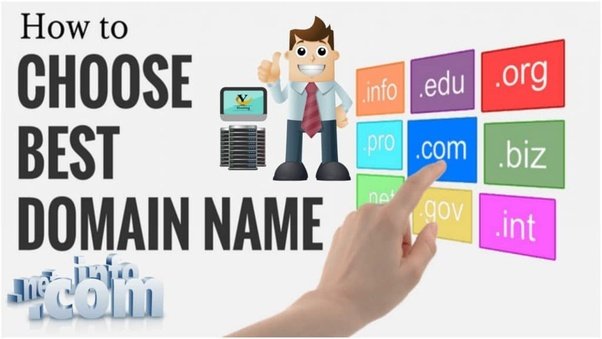
If you decide to build a new website, and you want it to be successful, you will need a good domain name. The domain you choose, however, may not be very appropriate, or it may be quite hard for people to remember. You may find this out only after the site has already been launched and it may be too late you will have to rebrand the site, while any ads or print materials you may have already paid for will probably go to waste.
Below, you will find the ten common mistakes people make that you should avoid when you choose a new domain name.
1. Do not use numbers
Using 2 instead of to or 4 instead of for or four is something you should avoid. While you may find it witty to use numbers, many people will most likely find it difficult to guess what you had in mind when you registered the domain. It will be frustrating if they want to visit your website and cannot figure out what the right domain for it should be.
The above is valid for using numbers in general, not only when you replace a preposition should visitors spell the word or type the number? They will either go to another site that uses a similar domain, or will see an error in their browser if they dont guess the right spelling, or vice versa.
You should use numbers only when they are a part of a brand/event name, like str8.com or worldcup2020.com, for example, or if the name is clear enough for visitors to know what exactly to type in their browser.
2. Do not use hyphens
Don’t Miss: How To Set Up Email With Domain
Add Pages To Your Website
To add a page on WordPress, go to Pages -> Add New. Every site requires a different set of pages, but generally, here are the five must-have pages:
Homepage
Whether you use a website builder or WordPress, the homepage provides the first impression about your business to visitors.
That said, you shouldnt add too much information to it. Cluttered and messy homepages will deter visitors from continuing to browse as its harder to find relevant information.
Instead, keep it organized and concise and put visuals to guide visitors to the section or page that contains the information they want.
About Page
This page should provide information about your company history, vision and mission, team members, and testimonials. It helps customers, investors, or potential new hires to know more about your business.
However, avoid overexplaining your products or services. You can provide contact information here, but we recommend using a dedicated page for it.
Product or Service Page
The product or service page is crucial and decisive to convert your visitors into new customers. Provide details like features, benefits, and prices.
Product photos or videos also help make the page more visually appealing.
Blog Page
Adding a blog to your site can help drive traffic and increase conversion rates.
When writing blog posts, use relevant keywords to help your site rank higher on search engines.
Contact Page
Different Types Of Domain Name Extensions
All domain names are made up of a website name and a top level domain . Domain name extensions vary greatly, and it is useful to understand the different types of top-level domains that are available so you purchase the right one for your project.
Top-level domain options include
- Sponsored Top-Level Domains
- Country Code Top-Level Domains
The DNS is a hierarchical system, and there are also further levels of domain extensions, including second and third level domains, which you can incorporate in your domain .
You May Like: Is Private Domain Registration Worth It
Surprising Ways You Can Use A Domain Name For Your Small Business
A personal domain name is an essential in todays virtual world. If youre a business owner, creating a website is no longer an option, its a necessity.
When you choose a domain name, you give your business instant credibility. Its your entry point to the online marketplace. A personal domain provides a pathway to your website, for people to learn more about you and your business, and to make a purchase.
The right domain name will help you establish a great online presence. The wrong domain however, could do just the opposite.
Its important to consider your domain extension too. In simple terms, a domain extension is the .com, .org or .net that follows your personal domain.
Believe it or not, web visitors judge you by not only your domain name, but your domain extension too. For instance, if a visitor see .org at the end of your domain, they might assume that your business is a nonprofit.
Similarly if they see .edu theyll assume your website is educational. With all that said, in this article well cover 7 surprising ways your can use a domain name for your business.
How Does The Domain Name System Work
Think of DNS like Siri on your iPhone. When you say call David, something amazing happens your phone calls David. This isnt magic its a complex process that receives and translates inputs into the desired output for an end user. Its mapping the users input of David with a corresponding output from its internal network.
DNS operates the same way, but with web addresses.
Just like every person has a unique phone number, every website has a unique domain name and subsequent IP address.
The translation from domain name to IP address is known as DNS resolution. The DNS resolution process includes several steps that happen almost instantaneously to resolve the DNS query.
Step 1: A user types a domain name or URL into their browser. The users internet browser issues a query request to the network to render the appropriate web page.
Step 2: A request is sent to the DNS recursor that was assigned to your computer from your Internet Service Provider . If the DNS recursor has the IP address cached, it will return the A record .
Step 3: If the users recursive resolver doesnt have the IP address cached, it will send a query for the IP address to the DNS root nameservers.
Step 4: The root nameservers examine the top-level domain of the query and refer your DNS recursor to the appropriate nameservers based on the TLD.
Step 8: Your DNS recursor returns the A record and renders the web address associated with the IP address to your browser.
Read Also: How To Transfer Domain To Wix