Is Godaddy Domain Transferable
You can transfer your domain to GoDaddy from another registrar. Youll need to prepare your domain name at your current registrar before completing the steps with GoDaddy. If your domain is already registered with GoDaddy, you can move your domain to another GoDaddy account.
Why would you transfer a domain name?
There are a number of reasons to transfer a domain name to another registrar. Perhaps your current registrar doesnt offer all of the features you need, or theyre offered at a price that simply doesnt fit your budget.
Change The Domains Contact Information
Your first step is to change the contact information for the domain to reflect that of the new owner.
The contact information for the domain is included on its record in the public WHOIS database, as required by ICANN. Since youâre transferring the ownership of the domain to another person, youâll want to update the record to reflect their contact information. This will allow them to transfer the domain to a registrar of their choice.
There are three contacts listed for each domain:
- Registrant. The person or company who owns or holds the domain.
- Admin. The person authorized by the registrant to interact with and answer questions from the registrar. They will receive the authorization emails from the registrar during a domain transfer.
- Billing. The person authorized to receive the invoice and renewal fees for the domain registration.
The contact data can be the same for all three, or it can be different if you have multiple people who manage your domain. The important thing is to make sure itâs accurate. Also, itâs best to avoid using an email address thats associated with the domain. Use a public email service, like Gmail, instead.
The process to update the domainâs contact information is slightly different for general top-level domains than it is for other TLDs because theyâre required to follow a Change of Registrant process. Read more about that below.
Key Things To Consider When Considering A New Registrar
1. FeaturesEvery registrar offers a suite of features and services, such as privacy protection, web hosting and email. If you don’t have all the features you want with your current registrar, you may wish to take advantage of a better package offered by a different registrar.
In addition to comparing features, it’s also important to look at how the features and services are priced and implemented:
- Price: Do the features you need cost extra or are they included as part of the package?
- Ease of use: Are the features you need easy to implement? Will they require manual effort on your part, or does the registrar offer some simple tools to make things like domain management easier for you?
- Support: Will customer support be available when you need it?
- Provider: Who provides the features they’re selling? Some registrars offer all their own services for email and web hosting, while others partner with third-party providers.
2. PriceLook critically at the price structure of your domain registrar, because each one is different. Some registrars might charge extra fees for services you consider critical, while others may offer the same services at no additional charge. Some may offer a low price for the first year, but then have much higher renewal rates. If your domain registrar is charging you more than you would be charged elsewhere, you may want to look for a less expensive registrar.
Read Also: How To Reset Domain Password
How To Initiate An Change Ownership Transfer
The buyer will receive an email from NameCheap with instructions on how to accept the Change Ownership into their account. Once they complete the steps in the email or in our Guide, you will receive an email from NameCheap confirming that the domain has been transferred.
Send Over Any Files Related To Your Website
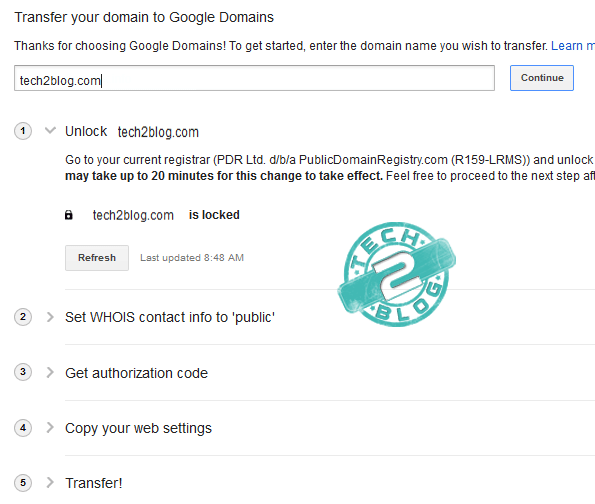
Most of us accumulate a lot of files related to the websites we run throughout their lives. For example, think about your logo, which you probably have stored on your computer in multiple formats and resolutions. Chances are your websites new owner would need those logo files, as well as any others that help him or her run things more efficiently. Other examples of files you might want to send over include:
- Custom icons youve used previously.
- Your websites style guide, if it has one.
- Any other image assets youve used in your websites design.
Once you identify all these files, you should pack them up nicely in a zipped file and send them via email. You can also upload them to your server via FTP while you still have access to it. That way, the new owner will be able to access them whenever needed.
Read Also: Who Owns A Domain Site
How To Transfer Domain Name Ownership To Someone Else
In this era of online transactions and Internet-based trade, very few fields are left out when it comes to transferring ownership of something, with domains being no exception. There are a plethora of reasons why you might want to buy or sell a domain to another party, whether that be because your business is opening or closing, or even just because you want to upgrade your marketing platforms. Regardless of the reason, this situation can be a common one, while at the same time being extremely daunting. Usually, the anxiety from transferring domain ownership to someone else stems from one simple thingnot knowing how to do it properly. In this article, the practical steps and best practices for this transaction are going to be fleshed out and laid bare so that when this scenario does come your way, your understanding of the process will throw anxiety and hesitation right out the window.
For the sake of consistency, this article is written from the point of view of someone selling their domain name and transferring it over to someone else. That being said, if you are the one who the domain being transferred to, just know that these are the steps that the other party is following through the process. Keep in mind that steps may vary depending on what platform you are using, such as101domain or another credible registrar, but for the most part, they will stay relatively similar.
Registrar Transfer Example In Action
In this example, Ill explain how to perform a registrar transfer from GoDaddy to HostGator. Before you begin, it is strongly advised that you create a backup of your website.
Step 1: Unlock the Domain
The party making the transfer must first unlock the domain for transfer in their GoDaddy account.
- Sign in to your GoDaddy account
- In the Visit My Account tab select Domains and click Manage.
- Under the Settings tab find the Lock tab, click Manage and check Off.
Your domain should now be unlocked.
Step 2: Request an Authorization Code
The party making the transfer must request an EPP/Authorization Code. This will be provided to the receiving party, and it lets the releasing registrar know that the party making the transfer has authorized this action.
- Using the same Settings tab locate the heading and click email my code.
- Provide this code to the receiving party.
Step 3: Initiate the Transfer at the Receiving Registrar
- This step should be completed by the receiving party.
- Visit HostGators domain transfer page& initiate the transfer by entering the domain name.
- Checkout and enter the EPP/authorization code received from GoDaddy.
Step 4: Approve the Transfer
- This step should be completed by the party transferring the domain out of their account.
- Log back into your GoDaddy account and navigate to the domains page.
- In the green menu bar find Domains -> Transfers
- Select the appropriate domain and click Accept.
Recommended Reading: Why Are Inc Domains So Expensive
Is It Difficult To Transfer A Domain Name
Transferring a domain is a relatively simple process. The registrar you select to transfer to should have clear, step-by-step instructions for transferring your domain. Youll need to make sure the domain is unlocked at your current registrar, find your current domains authorization code, and initiate the transfer with the registrar you want to switch to. While each registrars domain control panel is different, these are ICANN-mandated tools that should be easily accessible.
Transferring Ownership Of A Domain
There are typically two methods of transferring ownership of a domain:
What option you choose will come down to your individual circumstances. For example, if you prefer using GoDaddy to register all of your domains, and you bought a website with a domain registered elsewhere, you would likely elect to transfer the domain to GoDaddy .
On the other hand, most newly registered domains have a 60 day registrar transfer lock. So, if you bought a website with a newly registered domain, you would likely keep the domain at the same registrar and simply change the account .
Also Check: Who Owns Domain Name Checker
Read Also: What Does It Mean When Godaddy Parked A Domain
Uk Domain Transfer Instructions
If the TAG is already 123-REG and you registered the domain yourself:
An inter-account transfer will allow me to control your domain on your behalf:
If the TAG is already 123-REG and someone else registered the domain for you:
Contact the person who registered the domain for you and ask them to:
If the TAG is not 123-REG and you registered the domain yourself
If the TAG is not 123-REG and someone else controls it for you:
Can I Transfer My Au Domain Name Licence To Another Person
Yes. You can transfer a domain name licence to another registrant provided:
- You are eligible to hold the licence at the date of transfer
- The person you are transferring the licence to meets the Australian presence requirement and other eligibility and allocation criteria at the date of transfer
- You request the transfer in writing to your registrar
- Your licence is not subject to any complaint process under auDA rules, dispute resolution or court proceedings
- Your licence term has not expired.
This is referred to as a Registrant Transfer and is described in section 2.13 of the .au licensing rules.
Read Also: Does Email Come With Godaddy Domain
Decide On A Public Or Private Domain
Some providers allow you to obscure public WHOIS information for your website. When searched, your website will return contact information for your registrar rather than your personal details. This is useful if you’re running a business out of your home or don’t want your phone number displayed. However, private domains are more expensive than public domains.
The Registrar Is Asking Me For A Code Where Do I Get This / I Dont Know What You Mean By Authorization/epp/transfer Code And I Cant Find It How Do I Get This Code
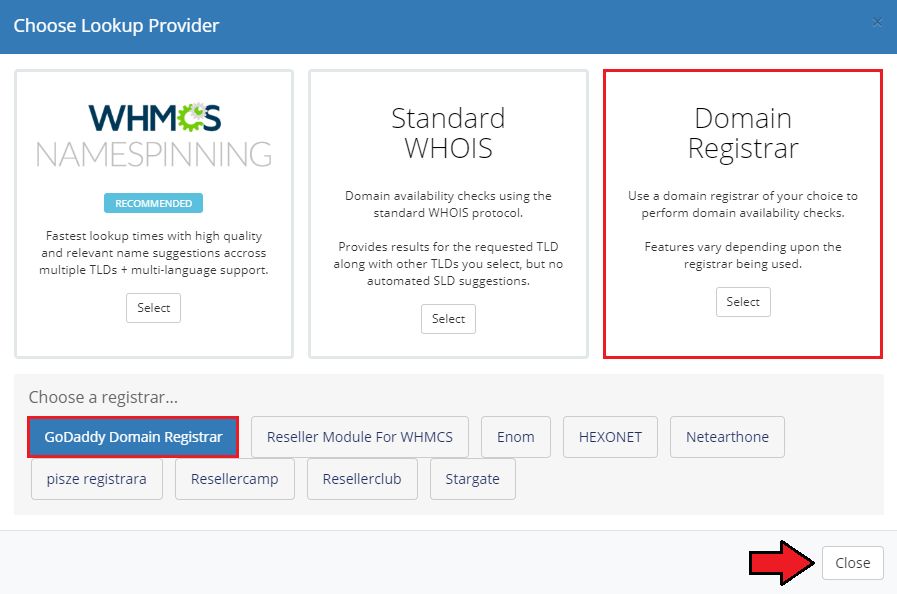
An Auth-Code is a code created by a registrar to help identify the domain name holder and prevent unauthorized transfers . An Auth-Code is required for a domain holder to transfer a domain name from one registrar to another.
Your registrar may allow you, via an online interface tool, to generate and manage your own AuthInfo code. If not, you will need to contact your registrar directly to obtain it. Your registrar must provide you with the AuthInfo code within five calendar days of your request.
You May Like: How To Change Domain Hosting Service
Domain Transfer Step : Provide Transfer Code To New Owner To Initiate Transfer
Finally, provide the domain name transfer code to the person to whom the domain is to be transferred. The new owner of the domain can then initiate the transfer of the domain from your name to their name. Some domain registrars will allow you to enter the details of the new owner and let you initiate the transfer of the domain name. If this is the case, then the control panel will have a provision for you to enter the details of the new owner. Once you enter the new owners name and email address, etc., you can initiate the transfer of the domain name to the new owner yourself.
When you transfer domain names to someone else, you need to make sure that not only do you initiate the domain name transfer process your end, but also that the person receiving the domain name at the other end of the domain transfer process, accepts the domain name.
How Long Does It Take To Change Godaddy Domain Name
Required: To complete the account change, be sure the receiving account holder checks their email and accepts the domain name in their account. Youll have 10 days to complete the entire process before your request expires. Video Player is loading.
How to gain access to domains / accounts after?
In order to access a domain/account after its owners death, you must be an Estate Administrator. Youll need to submit a request with the following documentation: A properly completed Change Request form with the Estate Administrator listed as the requestor. This form is located at: changeupdate.com.
Also Check: How To Set Up Gmail Account With Domain Name
How Do I Transfer My Domain Name To A New Registrar
If you wish to move your domain name from one ICANN-accredited registrar to another, you may initiate the transfer process by contacting the registrar to which you wish to transfer the name. Note that there are certain situations that can prevent a domain name from being transferred, such as if it is subject to a 60-day Change of Registrant lock. See FAQ #8 for more information. Absent any valid reasons a transfer request cannot be processed, the registrar will confirm your intent to transfer your domain name using the Initial Authorization for Registrar Transfer form. If you do not respond or return the form to the registrar, your transfer request will not be processed. Please note that as of 25 May 2018, if the gaining registrar cannot access registration data for a name subject to a transfer, then the gaining registrar is not required to obtain the Form of Authorization from the Transfer Contact.
Your current registrar must also verify your intent to transfer using the Confirmation of Registrar Transfer Request form. for more information on Transferring Your Domain Name.
How Much Does It Cost To Transfer A Domain Name
ICANN, the non-profit organization that oversees domains, requires that domain names be renewed for an additional year when transferred.
At Domain.com, you can transfer your domain name for as low as $9.99. We dont charge additional fees for domain name transfers, though the same cant necessarily be said for all domain registrars.
You May Like: Can You Connect Your Domain To Wix For Free
I Want To Move My Domain Name To Someone Else
It is your right to transfer your domain name registration between registrars. If you wish to move your domain name from one ICANN-accredited registrar to another, you may initiate the transfer process by contacting the registrar to which you wish to transfer the name.
To transfer your domain name to another registrant, you can initiate a change of registrant by contacting your current registrar. Your registrar will then ask for your confirmation via a secure mechanism . You must provide your confirmation within the number of days set by your registrar or your transfer will not proceed. Once your registrar receives confirmation from you, they will process the transfer and notify you and the new registrant once the transfer is completed.
Request An Authorization Code
To transfer your domain, you’ll need an authorization code . This code is there to protect your domain from being transferred by an unauthorized party.
Additionally, this code serves as the bridge between your old registrar and your new provider and must be supplied within five days of your request, typically by email. Some registrars permit auto-generation of codes directly from their control panels.
Also Check: Where Is My Domain Registrar
How Do I Give Someone My Domain Name
Transfer a domain name to another person
How long does it take to transfer ownership of a domain?
Transfers from most registrars usually take at least five days. When is a domain ready to transfer? Before you can transfer your domain, youll need to make sure the domain is unlocked. Youll also need to ask your registrar for your authorization code and may need to check a few other settings.
Domain Transfer Step : Get The Transfer Code
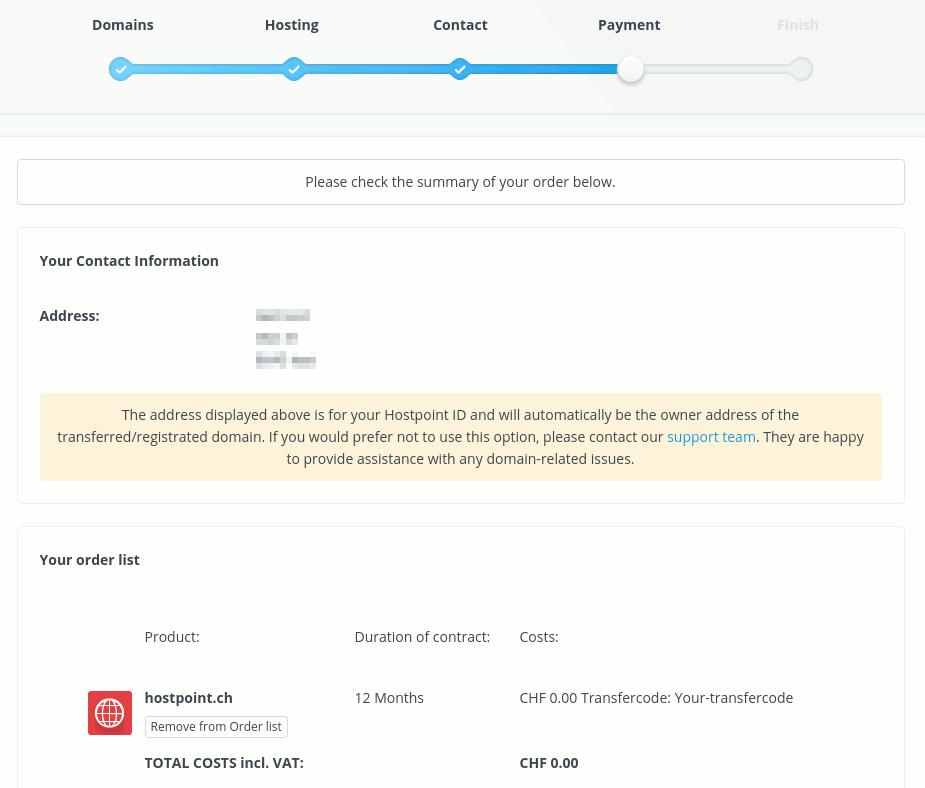
Once you have unlocked the domain name, you will need to get a domain transfer code that will allow the transfer of your domain to another person. Your control panel should have a link to obtain the domain transfer code. Click on this link after the domain is unlocked and make a note of the domain transfer code.
Read Also: How Long After A Domain Expires Can I Buy It