Can I Use My Own Domain Name With Shopify
You can use your own domain name with Shopify, and its a pretty easy process. Youll need to purchase a domain name from a registrar like GoDaddy or Hover, and then set up DNS records with your registrar. Once thats done, you can add your domain to your Shopify account and start using it for your store.
There are a few things to keep in mind when using your own domain with Shopify. First, youll need to make sure that your DNS records are set up correctly. If youre not sure how to do this, you can contact your registrar for help. Second, youll need to renew your domain name each year.
PRO TIP:
You can set up automatic renewals with most registrars, so you dont have to worry about this too much. Finally, keep in mind that you can only use one custom domain per Shopify account. So if you have multiple Shopify stores, youll need to purchase a separate domain for each one.
So long as you purchase your domain from a reputable registrar and ensure that your DNS records are set up correctly, using your own domain name with Shopify is a relatively simple process. Just remember that you can only use one custom domain per account and that youll need to renew your domain each year.
How To Add Your Domain To Shopify
If you have an existing domain name, you can connect it to Shopify from your stores admin.
To do so, go to Settings > Domains and click the Connect existing domain link.
After that, enter your domain name in the text box and click the Next button.
Next, if you buy a domain from GoDaddy, click the Connect automaticallybutton. This step also applies if you have a domain from Google Domains or IONOS.
A pop-up will appear where you can sign in to your Godaddy account and select the domain you want to connect to your Shopify store.
Once you connect the domain, it may take up to 48 hrs to verify it and listed.
Once the domain is listed, you need to set it as the Primary Domain to update the domain address of your Shopify store.
Note If you have bought the domain name from providers other than GoDaddy, Google Domain, or IONOS, you will have to connect the domain manually by editing the DNS setting. For instance, if you buy a domain from Namecheap, you can follow this article. You can also use this as a general guide for other domain providers.
How Easy Is It To Get Shopify Email Hosting
It normally takes around 5 minutes to get setup an account so the answer is, pretty easy. To get Shopify email hosting. Just go to: https://shopped.email and signup. Typical response is within a few minutes which is perfect for those wanting to get up and running now.
Note that you will need to wait around 24-48 hours before you can access your email. This is the time required for the DNS changes to propagate and for the engineer to set everything up. Its quite normal for any host.
You May Like: How Much Is Wix Domain After Free Year
Review Your Contact Information
Your contact information is included on your domain’s record in the WHOIS database, as required by ICANN. Upon transfer, the gaining registrar will use the information on the domain’s record to email critical information regarding the transfer to the administrative contact, so you need to correct it. It’s best to avoid using an email address associated with the domain use a public email service, like Gmail, instead.
Updating the registrant contact information for a general top-level domain will initiate a Change of Registrant process, which requires additional verification before the new information is saved. Each registrar handles this process differently, so check with yours to see what you need to do.
Import Your Data To Shopify
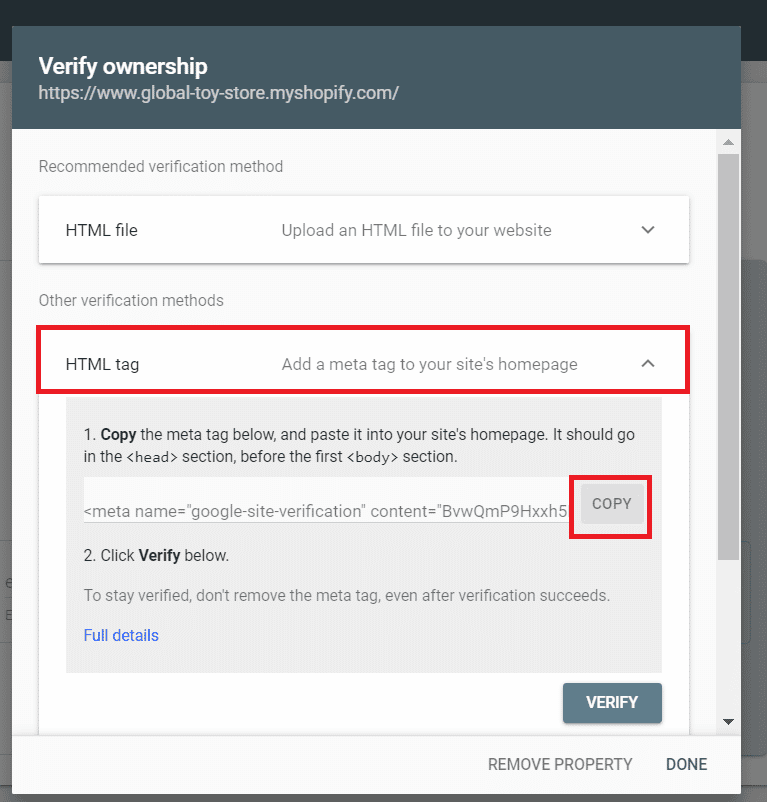
Once your account has been set up and verified, you can import the data youve previously exported back in step one. Youll have to import each type of content separately, and there are several options for each.
In some cases, you might decide to just copy and paste landing page content from your old site to Shopify. Or you can transfer data manually using CSV filesalthough this option only works for customer information and products. CSV file migrations do not support customer passwords.
Head to your admin dashboard and select Products from the left sidebar. Then click the Import button within the All Products menu.
If you have developer resources in-house, you can also import data using an API connection. But for most DIY users, thats probably not worth attempting.
In terms of importance hierarchy, youll want to start with product data, customer information, and historical orders. Completing the imports in this order ensures you have full access to customer transaction history, with previous orders linked to the appropriate items and customers.
Recommended Reading: Can Anyone Get A Gov Domain
Do I Have To Redirect Every Url From My Old Site
Not necessarily.
Heres the rule: redirect every URL that has a clear corresponding page on the new site. 404 everything else.
Whats a 404?
That just means removing the page so that your site returns a 404 message any time someone tries to access that URL. It tells people that theres nothing there.
A few years ago, I was very anti-404. I used to think that every single URL needed a proper redirect and I went a bit overboard on a site. Eventually, our hosting provider reached out and told us that we had too many redirects on our site we needed to cut them down to 1,500. We had about 2,500 at the time.
They were right, we did have too many. I was paranoid about trying to help users land on the right page. I was also worried about losing any traffic from Google and I thought 404s might reduce our rankings. I was wrong on both counts.
First, users struggle a lot more with weird redirect paths than a 404. A 404 gives a super clear message: the page youre looking for doesnt exist. A weird redirect is really tough for a user to understand.
Second, Google prefers 404s for pages that no longer exist. Its a clear signal for them and they dont reduce rankings for sites that have 404s. Theyve publicly stated numerous times how they only want sites to add redirects for pages that have a one-to-one relationship.
Dont Miss:
Build Your New Shopify Site
First, lets get your Shopify store built.
During this step, dont worry about your new Shopify store conflicting with your old store. Your Shopify store will be locked behind a password so no one will be able to see it until youre ready to launch your new store. Youll control when it becomes publicly accessible.
The new store will be built on a Shopify subdomain which looks like this: company.myshopify.com this means there wont be any conflicts with your current store, which will still be live on your current url. Traffic and revenue will keep coming into your current store like normal. Youll , find the temporary subdomain and pick a theme. From there youll load your products, build out your pages , and set up payments. If youve never set up a Shopify store before, you may want to stop here for a minute and check out my complete guide on how to create your ecommerce store on Shopify.
For some of this, youll have to build it by hand. Youll need to add the elements to the homepage yourself, for example. Its definitely tedious but once its done, youll be so glad that you moved everything over. The benefits of Shopify drastically outweigh this one-time transfer.
You May Like: How Do I Find My Domain Ip Address
Prepare Domain For Transfer From Squarespace
If you do utilize a third party, look for similar instructions to unlock your domain and obtain the unique authentication code.
Template Design And Customization Capability
Consumers are increasingly preferring to shop from their mobile phones, with 45% of shoppers completely shifting to m-commerce since March 2020. Both Shopify and Wix provide mobile-responsive templates, which means whichever platform you choose, should guarantee a great shopping experience across all devices.
Shopify comes with thousands of free and premium, paid themes in different design styles, for different industries. Each one of them is easily customizable, based on the version you choose to install – paid ones, obviously offering more customizations. Paid themes begin as low as $19 and can go upwards based on what youre looking for.
On the other hand, Wix has over 800 templates, among which only 114 are e-commerce specific templates. While these templates are free to use, they dont offer much customization abilities.
As a plus, Shopify also gives you the freedom to play around with your sites code and change whatever you want in the theme file as well. This flexibility attracts many medium and large business owners looking to adapt to new design trends.
Verdict: Wix might offer free templates, but the options are very limited for eCommerce businesses and the flexibility of customization is much lower. Shopify is a better choice here.
Recommended Reading: What Does Info Domain Mean
Uninstall And Unsubscribe From Apps
You likely wont be going back toShopify after WooCommerce, so theres no reason to keep paying fortheir features. Be sure to uninstall any paid apps, cancelmemberships, and remove everything that has a fee for use to saveyourself from headache. After you close your store, youll have aMUCH harder time cancelling things!
Two: Prepare The Domain For Transfer
Log in to your domain account. Make sure the email address associated with the account is current, functional, and not tied to the domain you wish to transfer.
Unlock the domain you wish to transfer. The exact process for this varies slightly from one domain registrar to the next, but is typically done by visiting the domain settings and clicking Unlock.
If you do not see the option to unlock the domain, chances are the domain is not eligible for transfer.
Once the domain is ready for transfer, youll receive a transfer key, also known as an EPP code or transfer authorization code.
Don’t Miss: Why Are Inc Domains So Expensive
Why Migrate From Wix To Shopify
Unlike Wix, which only has a limited e-commerce feature, Shopify is designed explicitly for small e-commerce. Shopify Plus is ideal for medium to large businesses. The platform is designed for scaling and is accessible to businesses of any size. Shopify also offers users many features that can help grow their ecommerce store. Here are some reasons to choose Shopify:
- Built-in analytics independent of Google Analytics allows you to keep up-to-date with business trends easily.
- Integrations, including email and marketing features.
- Shopify App Store includes hundreds of advanced Shopify apps help enhance your online store.
- Shipping and taxes can be calibrated and automatically applied to checkout.
- Shopify POS allows you to use Shopify payments anywhere, online or in person.
- Inventory management and Shopify fulfilment services make managing extensive inventories and scaling easier.
- Shopify enables you to sell to customers in different countries using different currencies easily.
How To Transfer Wix Domain To Shopify Without A Headache
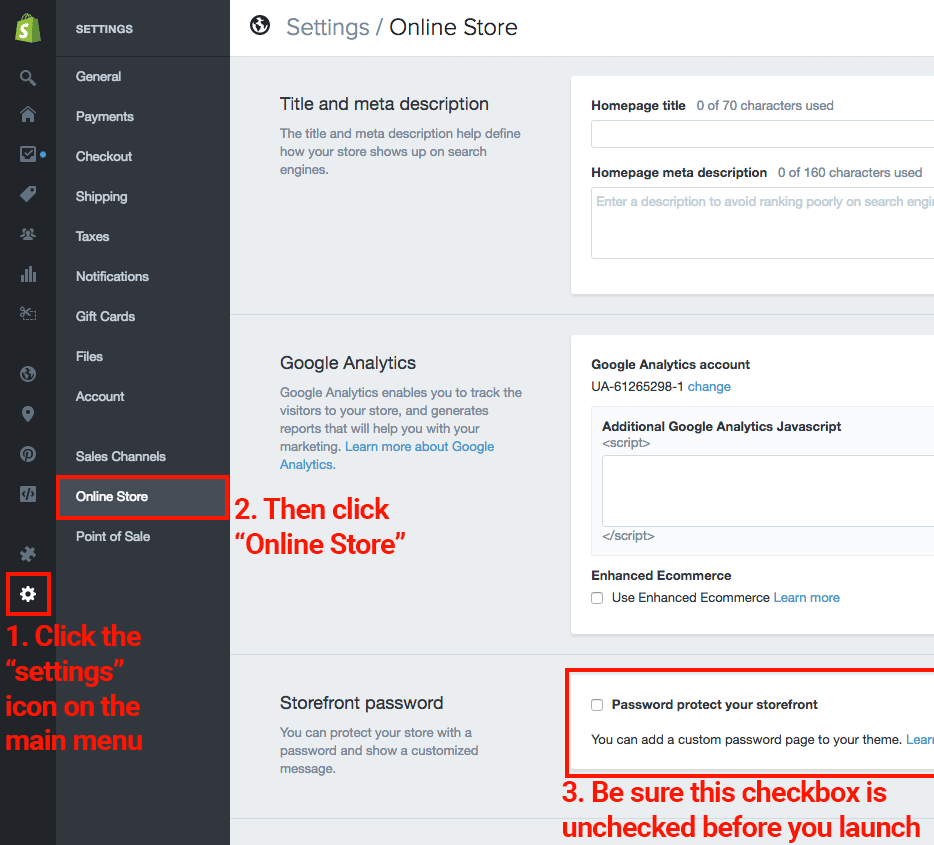
Whether youre a Wix user whos decided to migrate to Shopify, or simply own a domain you purchased from Wix and want to move it to Shopify before building your store, this is the guide for you.
Heres a step-by-step guide for how to transfer a Wix domain to Shopify so you can move your ecommerce store from one platform to the other.
Transfer Wix Domain to Shopify
Dont Miss: Do I Need Private Domain Registration
Also Check: Where Is The Best Place To Purchase A Domain Name
Get Your Url Live And Set Up Redirects
Now youre ready for the site to go live.
Its just a matter of pointing your domain to your Shopify store. Head over to your domain registrar and edit this option in your DNS settings.
Shopify has a video that explains this connection process in greater detail. You can use this as a reference to help you with this step.
The changes are usually made within a few hours, as DNS servers dont update in real-time. So you need to wait until the DNS server spots these changes.
You might see a change on your end, but an employee or someone else visiting your site might not see it yet. This is completely normal and nothing to worry about within the first few hours.
For the cleanest possible transition, its in your best interest to do this during hours when traffic is at its lowest. So if youre a US-based ecommerce store, doing this between the hours of 2 AM and 5 AM is probably your best bet.
How To Transfer A Domain From Shopify
- tu
A domain plays an important role in the online store. It is like your online store as a home and a domain is your home address. When you set a domain for your Shopify store, it means that your store will be established your brand by giving your business credibility and tells customers you’re here to stay, rank higher in search by having similar keywords in your industry and keep staying in top of mind by remembering you and find your business later. Read more to know how to Choose a Domain Name
Luckily, Shopify makes it easy to transfer a domain from Shopify and also helps you find the perfect beautiful website to match. But how to do that? Read through our article and you will master all the steps.
Read Also: Is Godaddy Discount Domain Club Worth It
Transfer Domain Away From Shopify
As mentioned earlier in this article, transferring your domain is a relatively straightforward process. You need to unlock the domain from the current host and authorize the transfer to the new one. The article covers the process in greater detail for some of the most common hosting services.
However, there is an additional aspect of transferring domains most overlook. Are you going to shift your website and all associated data as well? In this case, migrating a website can lead to complications like lost data and design incompatibility. To mitigate these problems, consider hiring the services of a Shopify web development specialist like Folio3. These companies offer complete Shopify migration services, including design and after-sales support.
Top Ecommerce Platforms Compared
We rated Shopify as the top ecommerce platform, and recommend you migrate your online store there.
- Shopify Best all-around ecommerce platform
- Zyro Best price for a full online store
- Wix Best for stores with fewer than 100 products
- BigCommerce Best for large inventories
- Squarespace Best for cornering a niche market
- Bluehost Best for WordPress users who want to sell online
You can read our full reviews of each ecommerce platform here.
Recommended Reading: How To Apply For A Website Domain Name
Get Your Redirects Ready
After you get your store built, its time to build your redirects.
There are two major reasons to build a list of redirects when transferring your store to Shopify:
Luckily, Shopify has an easy way to add redirects to your new store. All the redirects will go live when you launch your new store.
You can add redirects within Shopify by going to Online Store > Navigation > URL Redirects. Theres also an option to import them as a batch.
Youll want to create a redirect for every URL that has a different location in Shopify. For example, products in Shopify have a URL like this: company.com/products/product-name
If your old product URLs use a different URL structure, youll want to create a redirect for each product. Same for any other pages that have a different location in Shopify.
Check the URL path of every page and product that you create in your new Shopify store. If theyre the same as your old store, theres nothing you need to do. If they have a new URL path, create a redirect for them.
Does Your Shopify Store Name Matter
There are several levels to this answer.
First is the technical one. When youre creating a new Shopify store, youre asked to provide a name for your store. This name will be used to create a myshopify.com Shopify sub-domain.
You can use this subdomain as your public URL that your customers will see but, for the obvious reasons, not many people decide on that. A better option is to use a custom domain .
Yet, in case you stick with the myshopify.com sub-domain as your stores go-to URL then youll be able to change your stores name but it wont affect the sub-domain. It will remain the way you named it during the first setup process.
However, when you decide on a custom domain then you may change your Shopify stores name but it wont affect the custom domain nor the myshopify.com sub-domain. Still, you can do it for esthetic reasons.
And here we come to another level of the Does your Shopify store name matter? and therefore Can you change your Shopify store name?. question
Your Shopify store name is the way for your visitors, leads, and customers to remember your store. Thus, if its catchy, easy-to-remember, and resonates with them, itll be much easier to stick around in their memory.
Also Check: How To Get A Domain Name For Your Business