How To Secure A Domain Name
Finding the most suitable domain name for a business and registering it is a part of the general procedures. But what most individuals arent aware is about securing a domain name. One cannot simply sit back and relax, instead one should go a step further and secure your domain name as well.
The domain is your/business identity over the Internet, hence taking every measure to safeguard it must be a primary concern.
You can secure your domain name in few simple steps:
Step 1 : Go to a domain registration section of the website : Domain Checker. There you can find the charges you need to pay for registering your domain depending on the extension.
Step 2 : Once you have fixed upon the domain externsion, you can type the desired domain name in the empty box and select the extension i.e. .com, .co.uk, .net, .org, .biz, .info etc. Hit the Lookup button. If it is already registered, you would get a notification saying The entered domain name is already registered. In that case, you may either try searching with a different extension or try a different domain name entirely and repeat the procedure until you get a notification saying The domain is available.
Step 3 : If you intend to get a hosting as well, click the link that says Once in, you can choose the desired hosting package. Whereas if you dont wish to order a hosting account, you can update your desired nameservers in the columns provided below.
Expiration Of Domain Name
Like your car insurance, brand domain names get expired too after a certain period. When you are registering for a particular domain name, you secure ownership of that domain for a defined period . Year after year, you renew the ownership over the domain name before it reaches the end of its registration term.
One of the worst things you can do to your business is to let your domain name expire. Dont forget the debacle of 2010 when professional American football team Dallas Cowboys overlooked to renew its domain name that led to other miss-happenings or in 1999, when Microsoft forgot to renew two of its major domain names, causing Hotmail to be impossible to reach for many users.
This can happen to anyone. It is not like that you deliberately chose not to renew the domain. Since the renewal period is due every once a year, you may fail to realize the domain has expired. To overcome this dilemma:
How Do I Secure My Domain Name
Its no secret that in todays digital age, your domain name is one of the most important investments you can make for your business. Not only is it how customers find you online, but its also a reflection of your brand.
Thats why its important to take the time to choose a domain name that not only reflects your business, but is also easy to find and remember. Here are a few tips to help you choose the perfect domain name for your business:
1. Keep it short and sweet. A domain name should be easy to remember and easy to type.
Avoid using abbreviations or acronyms that could be confusing to customers. Instead, opt for a name thats short, sweet, and to the point.
2. Make it relevant to your business. Your domain name should be reflective of what your business does.
If you sell handmade jewelry, for example, a good domain name would be something like www.handmadejewelrybyjane.com. This not only tells customers what you sell, but it also helps with search engine optimization which well get to in a minute.
3. Use keywords. Speaking of SEO, one of the best things you can do when choosing a domain name is to include keywords that describe your business. This will not only help customers find you more easily online, but it will also help you rank higher in search engine results pages .
4. Avoid using hyphens. While hyphens can be helpful in some instances like when youre using keywords they can actually do more harm than good when it comes to your domain name.
You May Like: How To Get My Own Domain Email Address
Check The Zone Transfer Status Is Closed
An open zone transfer status allows anyone on the internet to download all domain name server records.
Make sure the zone transfer status is closed on all of your name servers. This will protect your domain records from being downloaded and used to identify and exploit vulnerabilities.
To check your AXFR status you should:
Use an online tool to check your AXFR status on all of your name servers.
Turn off the AXFR status if it is open.
Protect Your Email Address
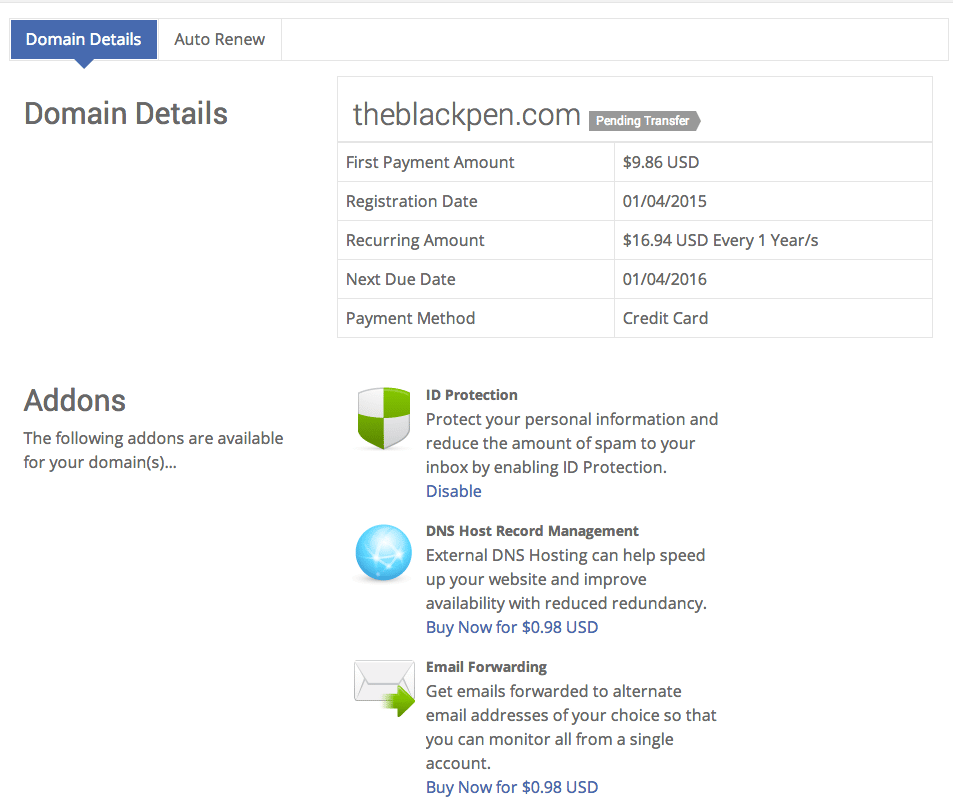
Take the extra step to safeguard the email address tied to your account.
If someone is able to get into your email, many times they have carte blanche to all your valuable accounts, including your domain name.
It only takes a few clicks to get a password reset and your account is compromised. This is why enabling two-factor on your accounts including your email accounts is so important.
It is also critical to update the password on your email accounts regularly in case one of the email providers is compromised or if you are reusing your passwords in multiple places.
Also Check: How To Start A Domain Registrar
Add Domain Id Protection
When you register a domain name with ICANN, you must provide your contact information including your name, phone number, physical address, and email address.
As soon as your domain name is registered, this contact information becomes available to the public unless you pay for domain privacy through your domain registrar. This domain privacy will shield your information from view, keeping your personal information safe from spammers or worse, identity thieves.
Once you’ve got the domain name in hand, you’re ready to find hosting and build your website. Consider a free CMS, like HubSpot, to design your website, strategize for SEO, and create a blog.
How Do I Secure My Domain Name Forever
When it comes to your domain name, you want to make sure that it is well secured so that no one else can take it away from you. There are a few things that you can do to help secure your domain name forever. The first thing that you need to do is register your domain name with a reputable registrar.
Dont Miss: How To Pick The Best Domain Name
Recommended Reading: How Much Can I Sell My Domain For
Las Amenazas De Internet Son Reales Vamos A Protegerte De Manera Integral
Mientras los dominios GoDaddy incluyen protección gratuita de la privacidad* para preservar tu información personal,** nuestros planes de Protección de dominios completa y Premium van más allá, ya que no solo protegen frente a amenazas como secuestradores de dominios, sino que incluso pueden evitar errores como transferencias o caducidades accidentales y protegerle frente a accesos no autorizados.
Si ya tienes un dominio, añade protección en Mis dominios.
Also Check: How To Move Domain Name To New Host
Names And Ip Addresses
The first step in acquiring a host is to register a name. These are regulated and maintained by name registrars, which ensure that there is no repetition. The actual registration can be done directly through the registrar but most likely will be done by a third party like a hosting service. They are easily readable by people, but for computers to understand them, domain names have to be linked to binary IP addresses through special servers called domain name servers . This system allows for a them to be transferred to another server should the webmaster decide to use a different platform.
Don’t Miss: Should I Transfer My Domain To Squarespace
Use A Strong Password
The next domain security best practice is a big one: protect your account by using a strong password one thats nearly impossible to guess or hack to gain access to your account. And make your life easier by using a password manager.
Do not, for instance, use the same password for your domain account as you do for your email account. If you use the same password in multiple places, it makes it easier for someone to gain access to your other accounts.
Use this free online tool to check if you have an account that has been compromised in a data breach.
Donât Miss: Io Domain Name Meaning
Register Your Domain For The Longest Amount Of Time Possible
A lot of times companies find themselves the most vulnerable to domain security threats when their domain registrations expire. This presents an opportunity for attackers to nick your brandâs primary and/or look-alike domains for the own dubious purposes.
As a result, itâs important to ensure that you minimize, if not completely eliminate any downtime between registrations. One great way to do this is to register your domain for the longest term possible. This significantly decreases the number of times your company will have to keep tabs on registration expiration and re-registration and as a result, provide you with a little extra peace of mind.
Also Check: How Can I Check If My Domain Is Blacklisted
Use A Safe And Secure Email Account
Your domain name registrar account, and each domain name, are tied to your email address. Its important to practice good email security practices to protect your domains.
In fact, many domain name thefts start with the hacker gaining access to an email account and then using this to get access to the domain registrar.
Historically, domain name owners were encouraged to use a different email address for their contact information than what they use to log into their domain registrar account. Whois disclosed the contacts email address, so people who wanted to steal a domain would first try using the email address listed in Whois.
Now, Whois privacy makes it harder to figure out who owns a domain and their credentials to get into the registrar.
It still makes sense to use a different email account for logging into your registrar than one associated with your domain name. This makes it harder for thieves to guess the credentials of your account or which email account they need to hack to steal a domain name. And if your domain is stolen, you wont necessarily lose access to your email at the same time.
Some people suggest that you shouldnt use a free email account for your domain names. However, free email services like Gmail can be more secure than other email services. Gmail offers various types of two-factor authentication so you can lock down access to your email account.
Godaddy Domain Protection Worth It
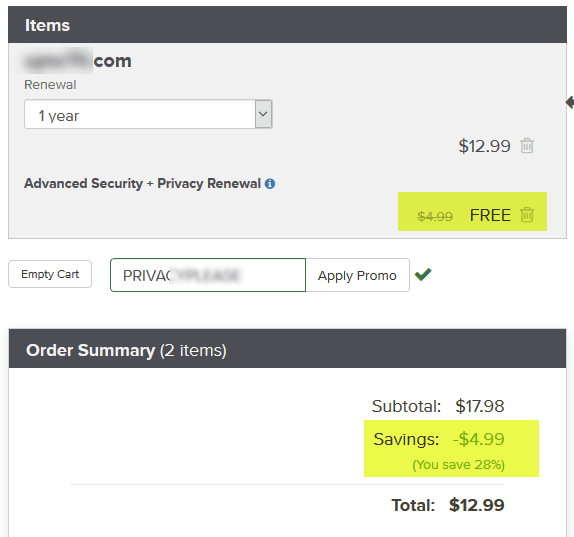
Domain protection is a service offered by many domain registrars, including GoDaddy, that can help to protect your domain name from being hijacked. If your domain is hijacked, the hijacker can take over your website, email, and any other online accounts associated with that domain. Domain protection can help to prevent this by making it more difficult for hijackers to take control of your domain. The cost of domain protection varies depending on the registrar, but it is typically a yearly fee.
GoDaddy is the domain registration service of choice for many businesses because it is necessary to protect their online assets. You can choose from a variety of free plans with free domain security, including basic privacy protection. Ultimate Domain Protections 15-month subscription costs $15, and it includes everything from Full Protection to a 90-day grace period.
You May Like: How To Check Domain Information
How To Find Out Who Owns A Domain Name
When you register a domain name, the ICANN requires you to provide personal contact information that will be stored in the WHOIS database.
Basically, as soon as the domain name is in the database, the record is publicly available to anyone who uses the WHOIS search tool.
There are loads of WHOIS tools available on the Internet, but you can try out, for example, the ICANN Lookup tool.
Authenticating Nxdomain Responses And Nsec
Cryptographically proving the absence of a domain requires signing the response to every query for a non-existent domain. This is not a problem for online signing servers, which keep their keys available online. However, DNSSEC was designed around using offline computers to sign records so that zone-signing-keys could be kept in cold storage. This represents a problem when trying to authenticate responses to queries for non-existent domains since it is impossible to pre-generate a response to every possible hostname query.
The initial solution was to create NSEC records for every pair of domains in a zone. Thus if a client queried for a record at the non-existent k.example.com, the server would respond with an NSEC record stating that nothing exists between a.example.com and z.example.com. However, this leaks more information about the zone than traditional unauthenticated NXDOMAIN errors because it exposes the existence of real domains.
The NSEC3 records were created as an alternative which hashes the name instead of listing them directly. Over time, advancements in hashing using GPUs and dedicated hardware meant that NSEC3 responses could be cheaply brute forced using offline dictionary attacks. NSEC5 has been proposed to allow authoritative servers to sign NSEC responses without having to keep a private key that can be used to modify the zone. Thus stealing an NSEC5KEY would only result in the ability to more easily enumerate a zone.
Read Also: What Is The Difference Between Domain And Url
How Much Does A Domain Name Cost
The exact cost of your new domain name will vary based on the registrar, the specific top-level domain you’ve chosen, and the quality of the domain name. Domain.com is proud to offer more than 300 unique TLDs to help your new website stand out. Some domains may be pricier due to their intrinsic benefits, like being short and memorable, or the use of very competitive keywords such as cars.com. Browse our premium domains to jumpstart your website performance.
To Disable The Dkim Signing Policy By Using Windows Powershell
Run one of the following commands for each domain for which you want to disable DKIM signing.
$p = Get-DkimSigningConfig -Identity < Domain> $p | Set-DkimSigningConfig -Enabled $false
For example:
$p = Get-DkimSigningConfig -Identity contoso.com$p | Set-DkimSigningConfig -Enabled $false
Set-DkimSigningConfig -Identity $p.Identity -Enabled $false
Where number is the index of the policy. For example:
Set-DkimSigningConfig -Identity $p.Identity -Enabled $false
Read Also: How Do You Make A Domain Name
How To Secure Your Domain Name
by Cloud | Oct 14, 2022 | Cloud Hosting |
If youre looking to secure a domain name for your website, there are a few things you need to do. First, you need to find a reputable domain name registrar like GoDaddy. Once youve found a registrar, you need to choose a domain name thats available and register it. After youve registered your domain name, you need to set up DNS records for your website. Finally, you need to configure your web server and your website. By following these steps, you can secure your domain name and ensure that your website is accessible to everyone.
Choose A Domain Registrar With A Solid Reputation
A domain registrar, much as its name implies, is a company which manages the registration of domains. There are countless registrars on the market, which makes it extremely important that you perform due diligence in singling out the ones with a solid reputation.The easiest way to choose a reputable registrar is by focusing on ones which are accredited by the Internet Corporation for Assigned Names and Numbers . Popular, accredited registrars in the United States include those such as GoDaddy, Domain.com, BlueHost, and NetworkSolutions. However, the list is far more extensive than this. When choosing a domain host, itâs important to consider reputation first, then to start reflecting on other factors such as features and cost.
Read Also: How Much Does It Cost To Secure A Domain Name
How To Register A Domain Name For Free
Looking for a free domain name? There are several domain registrars, website hosting providers, and website builders offering free domain names, typically with the purchase of another service or with no cost but some customization limitations.
Wix is a popular drag-and-drop website builder that allows you to register a free domain name with the stipulation that it includes Wix’s name as well. This means that although you get your domain name for free, it will read yourdomainname.wix.com. This is a trade-off to consider when registering a domain name for free.
Best For
Wix is a great choice for first-time website owners who are looking to start a small personal brand under the Wix subdomain. You can eventually upgrade to a custom domain if you end up enjoying Wixs platform. We dont recommend it if youre planning to blog regularly, as there are better choices out there, such as WordPress.com.
Like Wix, Weebly offers a simple website builder with a free domain name that will appear as yourwebsite.weebly.com. You will have limited access to the site-building features, but you will save annual fees for domain names. This is a great option for temporary or basic websites.
Best For
Best For
Bluehost is an excellent option for small-to-medium business owners who want to choose a custom domain and choose their own CMS. With Bluehost, you can opt for any CMS platform, including CMS Hub, WordPress , or even Joomla.
Best For
Create A Strong Password
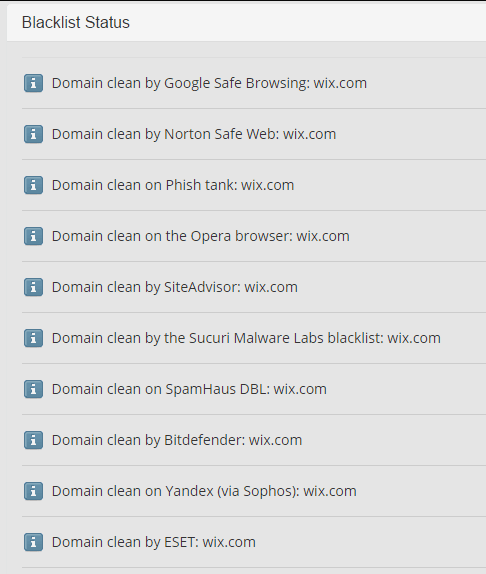
You should use a very strong password to protect your website domain. It is recommending to you that never use an easy password for your domain registrar account.
We are using very simple password to remember in our memory like as date of birth, mobile no, employee id, and 123456, which is one of the vital risk to your domain names security.
So, create a strong password for your registrar account and change them on a regular basis .
- The password length should at least 10 characters long.
- The password must have uppercase letters , lowercase letters , numbers , and special character , & , *!).
- is a strong password and standard password
Learn More about How to create a strong password?
Don’t Miss: How To Buy A Com Domain Name