Pointing Your Domain Name At Your Website
Now that you have your own domain name, the final stage is to point it at your website. This allows people to type your domain name into their browsers address bar to visit your site.
To point your domain at your site you need to use name servers . Every active domain name on the Internet needs at least two name servers to handle it. A name server acts like a phone book for the domains that it handles. The process works something like this:
Usually, your Web hosting company has name servers that you can use for your domain. Youll often find these listed on the companys technical support site. Theyll look something like this:
- ns1.example.com
- ns2.example.com
When you register your domain, your registrar may ask you for the name server hostnames . Enter the hostnames given by your hosting company. The registrar then updates your domain record to point your domain to these name servers.
You can usually change your name servers at any time by logging into your registrars website and editing your domain details. If youre not sure how to do this, ask your registrar or look at their help pages.
Clear The Legal Field Before Registering
Youve registered your domain namebut lo and behold, a few weeks later you receive a cease and desist letter from the law offices of someone who makes five times as much money as you every thirty seconds.
Its not a pretty picture, but its not an uncommon one, either. Making sure your potential domain name isnt trademarked is an absolute must if you want to avoid getting caught in unwanted litigation.
Fortunately, its pretty easy to check. For websites that will operate in the US, you can check for trademark status by searching the United States Patent and Trademark Offices website.
That said, its a good idea to check a secondary source, as well. Navigating the USPTO system isnt as straightforward as alternative sources like Trademarks411 or WIPO.
And when it comes to legal bases, it never hurts to cover them twice, right? Especially when faith can be a deciding factor in domain name case law, as Bloomberg discovered.
Other things to keep in mind when considering trademarks is consumer confusion. If your domain name could reasonably be confused with another domain it competes with then you could have a losing arbitration on your hands.
What about a website all about WordPress? Here is what the WordPress team has to say about it:
Simply put, dont take the risk.
Additionally, if your website will operate outside of the US, now or in the future, youll want to get familiar and check trademarks in those respective countries, as well.
The Domain Name I Want Is Already Taken What Can I Do
In cases where youd like to acquire a domain name thats been taken, you can attempt to reach out to the current holder in order to negotiate an agreement. Consider enlisting a domain broker in order to get an accurate valuation of the domain youre hoping to acquire, and to negotiate the acquisition on your behalf.
Also Check: Find Email Server For Domain
Choose And Register A Domain Name
A domain name is the virtual address of your website. Ours is websitebuilderexpert.com. Thats where you find us. The New York Times is nytimes.com. Thats where you find them. And so on. Your site needs one too, and when setting up a WordPress site its something you may have to take care of yourself. Bluehost lets you choose a domain for free as part of the signup process.
If youd rather get one separately, simply go to a domain registry site like Domain.com, find a name you like and is available, and buy it. Its that simple. Once youve acquired the domain the registrar will give you an account. Its through this that you can attach a domain to a site. More on this later.
How much does a domain name cost?
Theres not a set fee for domain names. Their value tends to be set by the market. Facebook bought fb.com in 2010 for $8.5 million, while the 2005 purchase of lasvegas.com amounted to a cool $90 million.
But dont panic you probably wont have to pay millions for your domain. Regular, non-famous domains cost in the region of $12 a year. Far more manageable.
Choosing a good domain name
Theres no secret formula for choosing a great domain name, but there are some rules of thumb worth sticking to when starting a website.
Once you register a domain, its all yours. You only lose it if you choose not to renew, at which point it will be put back on the market.
Is Your Domain Still Available?
Bluehost Free Domain Name And Hosting For WordPress

Bluehost is a recognizable leader of the niche and the number one hosting provider officially recommended by WordPress. The platform comes with lots of advantages that distinguish it from the competitors. These include one-click WordPress installation, abundance of integrable scripts and plugins, strong uptime rates, fast page load speed, affordable pricing, eCommerce features, localized SEO and content marketing options, widgets and apps for business websites and many more.
Bluehost provides extensive free domain name connection options included into its subscriptions. The choice of the most suitable plan should depend upon your website type, complexity, structure and some other crucial aspects like storage space, bandwidth, extra SSL connection options, email accounts, security options etc. Whatever plan you decide to pick, you will get a domain name as a bonus without having to pay for it.
Its up to you to choose the most suitable solution that works best for your project and comes up to your individual web design needs. Whatever option you eventually pick, you will get a possibility to get a domain name absolutely for free.
You May Like: Cost To Buy A Domain
Install Your WordPress Site With One Click
Once you sign up to a hosting plan with Bluehost, an account will be made for you automatically, though setting up a WordPress requires something from you: a click.
WordPresss massive popularity means its in the interest of hosting providers to make setup easy. Accordingly, most offer one-click WordPress installation. In the case of Bluehost, that means going to My Sites on the dashboard. As you can see below, its very easy to find.
If you bought a domain name as part of signing up, a WordPress site will already be there . To create a new one, you simply click Create Site. Most web hosting providers offer a similar experience
Preview And Test Your Website
With your template chosen and customized, youre probably itching to publish and get your website live. Slow down there. Knowing how to make a website is one thing. Publishing your website blindly is another.
Always preview changes to your website before publishing them. You need to be sure things are working the way you want them to. Some of the key questions to ask are:
- Is all the spelling and grammar correct?
- Are all the buttons on the menu working?
- Does your site fulfill a purpose?
- Is your formatting consistent?
- Does it function on desktop and mobile phone screens?
- Does the site load quickly?
Youll have done so well to get this far. Be vigilant. It would be a massive shame to build your own website, only to publish an unfinished site.
How do you preview your website?
Website builders make previewing your site really easy. Usually you just have to hit the preview button in the editor mode to see what your website would look like live. Most offer a toggle so you can see how it works on different screen sizes.
Top tip!
An easy-to-use preview mode saves you a lot of time as you wont need to keep saving changes and switching back and forth between editor and preview mode. You can make a change and then just hit preview to see how it would look live.
Top tip! you
Still Searching For Your Perfect Builder?
Recommended Reading: What To Do After Buying Domain
Why It Pays To Put Some Thought Into Your Domain Name
Your domain name is your websites home address on the Internet. And while its not the only thing that affects your sites success, there are tons of reasons its important to choose a domain name carefully:
- A unique, memorable name is more likely to stick with visitors and encourage them to return.
- Your domain name can immediately give new visitors an idea of what your site is all about.
- Domain names have an impact on Search Engine Optimization .
- Changing your domain name after creating your site can lead to time-consuming complications.
Names have power this is as true for a website as for anything else. Picking the right domain name should therefore be a careful process, and youll want to consider all of your options before settling on a winner.
To Make It Even Easier Why Not Buy A Done For You Template
To demonstrate just how easy it is, I have created a one-page website with canva for my own business, on a new domain check it out here Virtual Marketing Assistant.
If you would like this same design, purchase the one-page website canva template. Its easy to use and will enable you to get your own website up and running in no time. I have also provided instructions on how to get the site working on your own domain, with your own website hosting, just like mine.
Don’t Miss: How To Find Out Who Owns Domain
What Is A Domain Name
A domain name is a unique name that identifies a website or computer on the Internet. Although you can identify a computer by its IP address for example, 192.168.1.50 numbers are not very easy for people to read or remember. This is why domain names are useful they serve as nicknames for websites and computers. A domain name points to an IP address, and you can then use the domain name, rather than the IP address, to access the website or computer.
Examples of domain names include:
- google.com
- This, of course, is Google, Inc.s main domain. It also happens to point to their main site: their search engine, www.google.com.
- www.google.com
- for the United Kingdom. Each country has its own ccTLD. There are usually a number of subdomains underneath a ccTLD for various organization types for example, the United Kingdom has .co.uk and .org.uk subdomains. When you register a UK domain name, it usually sits under the .co.uk subdomain .
You can see that the domain name system is effectively a tree. The top-level domains sit at the top of the tree, and all other domains sit underneath these top-level domains. In turn, each domain can have its own subdomains under it, and so on. When you register a domain name whether a .com, .net, or .co.uk name it sits somewhere in this tree.
Purchase The Domain Name
When you have settled on the domain name and a suffix, you will pay to register the domain name with the domain registrar. This is not a one-time purchase, however. Typically, you will pay to own the domain name for one year, after which you can renew your registration for a fee. You can expect a registration fee of about $10 to $15.
Also Check: What To Do After Buying A Domain
Use A Domain Name Generator To Browse Your Options
Once you have a few keyword options, its time to brainstorm ideas for your domain name. While you can do this without any special tools, its often difficult because youll keep running into names that are already taken.
Using a domain name generator like Domain Wheel will help simplify the process by both brainstorming for you and making sure that all its suggestions are actually available for purchase:
All you need to do is visit the website and enter a keyword into the search box. To illustrate this, lets imagine that youre starting an advice blog about how to train dogs. For your keyword, youve settled on dog training. Entering that term into the search bar will return these results:
As you can see, there are lots of variations to choose from. If you dont like any of them, you can try a slightly different keyword, or scroll down for random ideas and keyword suggestions. We suggest taking your time and coming up with a few solid options, so you can narrow them down in the next step.
How To Add New Domain To Existing Hosting On Godaddy
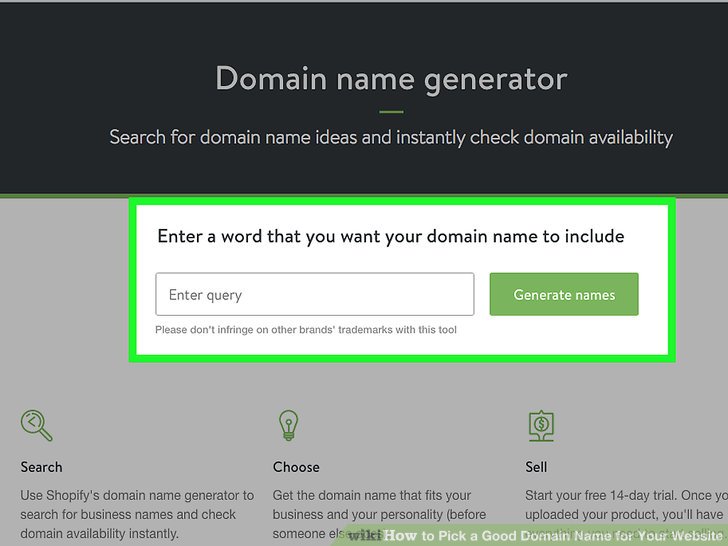
Registering multiple domains under one server is usually allowed by your hosting provider. Its also one of the few technicalities you should take advantage of especially if you own more than one website. Hosting a few websites within one server is practical and cost-effective when managed properly.
If you want to host multiple websites in one server account you need to ensure that you have ample storage space and bandwidth to spare. Fortunately, many web hosting, such as GoDaddy, offer flexible packages that can cater to the needs of a wide range of clients.
Even basic packages that have anywhere between 10 to 50 GB of storage is big enough to host two or more websites. However, you need to manage carefully the bandwidth distribution of the account as going over the limit can affect the performance of your websites on that server. Also, check if the web hosting package you availed allows hosting more than one website.
There are two ways in which you can add a domain name in your web hosting account.
- First, adding an alias domain or a website address that redirects visitors to the main website. Alias domains transfer the visitor to a linked domain whenever they type in the formers web address on their browser.
- Second, you can add another website address that is not related to your previous hosted domain. Unlike alias domains, these web addresses do not redirect your visitors to another website. Instead, they are separate domains which can be on the same niche or not.
Read Also: Cost To Buy A Domain Name