Set Up An Alias In Gmail So You Can Send From Your Domain Address Using Gmail
Sign into your Gmail account. In the right hand corner click on the gear icon and select settings from the drop down menu.
From here you will want to select Accounts and Import and then click on Add another email address as shown in the picture below.
In the dialogue box designate what name and which email address you want to add to your account. Make sure Treat as an alias is selected and then click on Next step.
Under SMTP Server you will put your domain address and then for Siteground you will choose Port 465 from the dropdown menu. Enter in your username and password and select Secured connection using SSL and then click Add Account.
Next you will be sent an email with a verification code. In this case you have already forwarded your mail from the domain address to your gmail account. Check your gmail and enter in the code to Verify your email address.
Everything is now all set up and you are good to go. Now you can send an email from your gmail account using your domain email address. On desktop when you go to compose your email in the from section select your domain email from the dropdown arrow. When you send your email using Gmail it will show that your message is coming from your domain email address.
Bonus Tip: Setting Up Gmail As An Email Client
We believe you should check out Google Workspaces features even if you choose another email provider. Thats because you can still use Gmail as an email client, taking full advantage of itsinbox management capabilities even though the actual address is hosted elsewhere.
How to set up Gmail as a client using POP and SMTP
- Open your Gmail account or sign up for free
- Click on Accounts and then click on add an email account
- Enter the email address and confirm that you want to import with POP
- Enter your username, a password, the pop server settings from your provider and check the box to always use a secure connection
- Google will then ask if you want to be able to send emails from that account. As you likely want to reply emails from the same address where your received them we recommend you to answer yes
- Fill in the name you want to appear on your recipients inbox
- Fill in the SMTP settings from your email provider and the same username and password provided on step 5 and check the Secured connection box
- Now go to SMTP, provide all the SMTP server settings and go to Gmail for clicking on the confirmation link
- On another tab go to your email providers inbox and check for an email from Google with a confirmation code
- Enter the code to complete the final step on the previous tab.
For Those Using An Email Provider
Since every email provider does things differently, I won’t be able togive you a detailed description of what to do. Instead, I’ll tell you the general steps, so that you have anoverview of the entire procedure. Armed with that information, you will have a better idea of what to lookfor on your email provider and registrar’s websites.
There are essentially two things that you need to do. Set things up at your domain registrar’s end sothat mail sent to your domain is directed to your email provider. You will also need to set things up at youremail provider’s end so that they will actually accept the email sent to your domain.
Some email providers allow you to do this bypointing yourdomain to their service. If they say something like letting them host your domain, or host your DNS,or asking you to set your domain to use their nameservers , this is what they want.Step-by-step instructions on how to do this, including an explanation of what this mysterious “nameserver”thing is, can be found in my article onHow toPoint a Domain Name to Your Website. Don’t worry that the article seems to be talking about awebsite and you are only concerned about email. The steps are the same, since you are essentially lettingyour email provider take over your website’s address, even if you don’t have one.
When you have done that, log into your account at yourdomain name registrar.
Read Also: Domain Registration Cost Per Year
Add Mx Records For Email
Once youve verified your domain name, you also need to add another type of record called MX records so that Google Workspace can manage the email for your domain name.
You can do this via the same interface where you added the TXT record. Or, many web hosts include a built-in tool to help you add the Google Workspace MX records.
For example, with the cPanel dashboard at SiteGround, you get a dedicated Set Google MX tool in the MX Entry interface:
And thats it! You should be ready to use Gmail with your custom domain name.
Remember if you want a more detailed look, .
Synching Tasks Notes And Journal
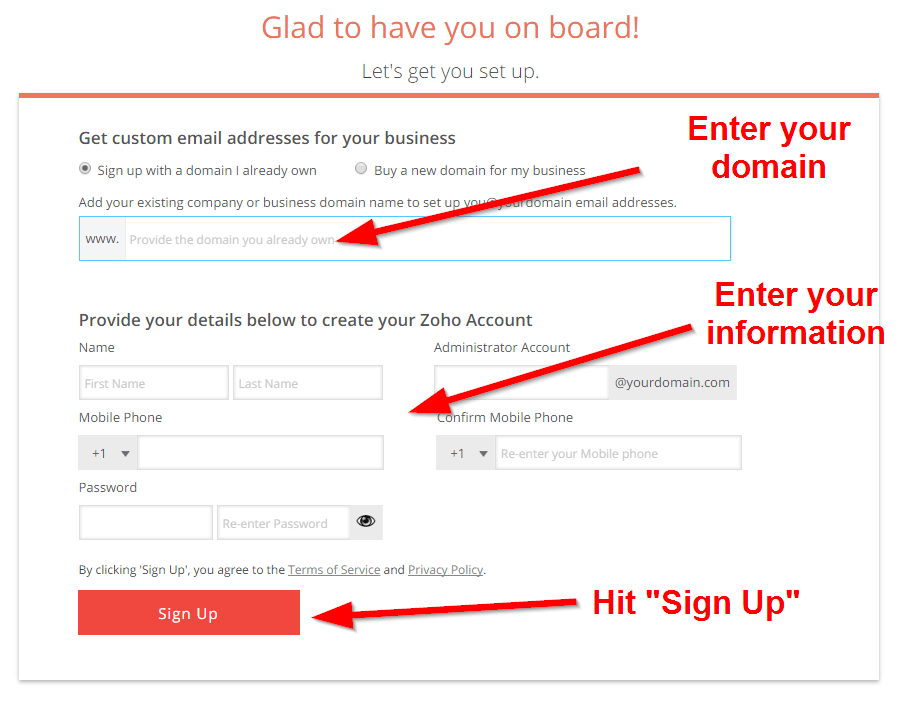
While the Tasks, Notes and Journal folders sync with other Outlook for Desktop installations, these folders do not sync to all other devices when using Exchange ActiveSync or the Outlook app. You can consider the following alternatives
TasksTasks syncing via the EAS protocol is supported but many Mail apps, including the Outlook app for iOS and Android, do not sync this folder. Microsoft has developed a separate app called To Do which is dedicated to Tasks management. It uses the Tasks folder in your Outlook.com for storage so everything stays synchronized. You can get the free app for Windows 10, iPhone and iPad, Android or use it in your favorite Internet browser.
NotesThe Notes folder of Outlook can be accessed in the Sticky Notes section of OneNote for iPhone and iPad and Android or by using Microsoft Launcher for Android. Sticky Notes is also available as a separate app for Windows 10. As an alternative, you can also access them with your favorite Internet browser.
JournalThere is no real alternative to the Outlook Journal but you can create an additional Calendar folder and create a new view which is using a Timeline layout. Then you can use Appointments to create Journal entries. You could of course also leave it in the Day/Week/Month view for a more diary style Journal. This additional Calendar folder will automatically sync with any Mail app.
Read Also: Flippa Domain Appraisal
Create A Domain Email Address
For this tutorial the screenshots will be from Siteground . If you are using another hosting provider some of the specifics may be a little different then what is seen here, but the basic steps are the same.
In the Siteground dashboard, click on My Accounts and then click on the orange button Go to CPanel.
Once you are in the Cpanel scroll down to the mail section and select Email Accounts.
After you have created your account it will show up on the list of your email addresses. If you want to access your email click on More > Access Webmail.
Related:
Free Business Email With Bluehost Difficulty Level: 1/10
1. Go to Bluehost.com and create an account. If you already have a Bluehost account, you can skip to step 2.
2. Click on Web Hosting and select a plan. Even the base plan on Bluehost includes free business email hosting for less than $3/month.
3. Once you have set up your account, log in to your cPanel account. To get to cPanel, make sure you are logged into your Bluehost account and go to your Control Panel. Click log in and enter your username and password.
4. After logging into cPanel, click on Email Accounts under Mail. This loads your Bluehost email management tool.
5. Enter in an email and password. You can also set your mail quota. You can leave this alone for it to stay at default, which is 250 mb.
6. Click Create Account to finish setting up your first email address.
You should pick professional business names that are easy to remember for your first email accounts such as:
In addition, you can set up additional security options including SpamAssassin to help with catching spam in your business email account and preventing data breaches.
Read Also: How Much Does It Cost To Buy A Domain Name
How To Make Your Own Email Address With Your Own Domain Name And Gmail
If you want your email address to be something like instead of , then follow these steps. For this example were looking at Bluehost, but the process is similar with other web-hosting providers discussed further down the page.
After following these steps you should have a custom email from Gmail.
Bluehost Free Hosting For WordPress Websites
This service provider is one of the leading web hosting companies offering you a free email domain when you take one of its hosting packages.
Plans are affordable, starting at $2.95 per month. However, Bluehost is only available for WordPress websites. If you have a WordPress CMS, youll get free a free domain name included with your plan and five free email addresses.
Its excellent value for WP webmasters and site owners.
Pros
- A free email domain included with your hosting plan
- Five free email addresses included with your hosting plan
- Options for forwarding your business email through Gmail
- The package comes with web hosting, one-click WP installations, and an SSL certificate
Cons
- Suitable for WordPress sites only
- Free remail requires a hosting pan subscription
- Not ideal if you dont need hosting or you only have one email address
How do I get a free email domain with Bluehost?
To access the free email domain and email addresses, youll need to choose one of the Bluehost hosting plans.
After registering and selecting your custom domain name, set up your professional email address using your custom domain name by navigating the Email and Office section of your dashboard.
You May Like: How Much Do Domain Names Cost
How To Get An Edu Email Address
One of the most frequent questions revolving email addresses is the one regarding the so-called .edu email address. For those who are not fully familiar, .edu is an email address that each student is given when enrolling in college. The reason students are given this email address lies in the fact that they cannot really use their private email accounts to converse with college administrators, lecturers, professors, etc. They need to have an official email address that is only used for professional and official purposes. However, what happens when you want an .edu email address but you are not a student?
In the following paragraphs, we will try to look briefly into the ways you can actually obtain an .edu email address even if youre not in school. Even though .edu is reserved for educational institutions and students, .edu email address can be used seemingly by anyone.
Allow Gmail To Send Emails Using Smtp
At this point, new emails to your custom domain should show up in your Gmail account. However, you wont be able to reply to them from your custom email domain yet.
To fix that, you need to configure your Gmail account to send through your custom emails SMTP server. Typically, youll find your emails SMTP server information at the same spot where you found the POP3 information:
Once you have your SMTP information:
This will open another popup window that has multiple steps.
On the first screen:
- Enter the custom email address that youre using.
- Check the box for Treat as an alias.
Next, enter the SMTP information from your email host:
- SMTP Server and Port from your email host.
- Username normally, this is your full email address, but sometimes its only the part that comes before @.
- Password the password that you set when creating your custom email address.
- Choose whichever Secured connection method that Gmail recommends.
- Click Add Account.
Gmail will then send a confirmation code to your custom email address. You need to click the link in that email and click Confirm to finish the process.
Since you already configured Gmail to receive emails from your custom domain name, you should be able to receive this email from your Gmail account. It might take a few minutes for Gmail to fetch the email from your server.
You May Like: How Much Do Domains Cost
Customize Your Email Address With More Than 200 Domain Names
Domains make a statement about your interests and ideas. Different email domains evoke different emotions, so choose your custom email address based on the image you want to communicate. If you need a professional-sounding email domain for your small business, but would prefer something more lighthearted for your messages to family and friends, dont worry! You can create up to 10 free email addresses with your account and manage them all with a single mail.com login. All our email domain names are listed below. Simply click on a domain to check its availability with your preferred user name.
Use A Web Host As A Glorified Email Service
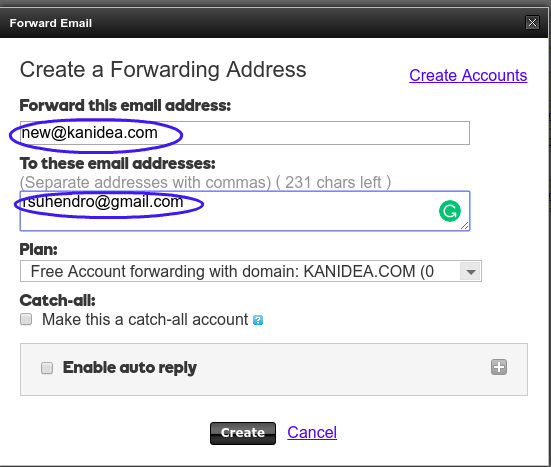
Yes, even if you don’t want a website, you can still sign up with aweb host and use youraccount purely as an email service.
On most web hosts, you can create a large number of email accounts and unlimited email aliases. Since web hosts routinelydeal with email sending and receiving as part of the business of web hosting, they usually also have a variety of spamfiltering facilities, web mail,autoresponders, vacationmessages, mailing list support, and all the usual things you associate with an email service.And you can even install your own webmail interfaces if you don’t like the default one provided.
As for the website that comes with it, you can just ignore it, or use it as a storage space for thingslike email attachments that are too large to send by email, or images that you want to link to fromyour email or social media accounts, and so on. That said, if you don’t want your attachments to be accessed by people other than your email recipients, you probably shouldn’t put iton the site, since anyone can then download it. .
That said, if you want to create different email addresses at your own domain for different people, each with their ownindividual logins, this is available as a standard feature on a web host .I have not investigated this on an email service, but I suspect that you will need to subscribe to a higher-pricedplan to get it.
Anyway, whichever option you go with, read the relevant section below for the additional steps to take.
Don’t Miss: How Much Does A Domain Name Cost