What You Should Know Before Renaming Your Account
When do I need to change my primary domain?
Changing your primary domain is generally only necessary if you:
- Would like your users to log in to their accounts using a new primary domain name.
- Lose ownership of your old domain and would like to remove it from your account.
- Use Google App Engine, which authenticates via user accounts on the primary domain.
- Would like consistent branding in Drive shares and Calendar invites, which always show the user’s primary email address.
General considerations when changing your primary domain for customers with Google Workspace
- When you change the domain name, it may take some time for the changes to be seen in your Apps.
- Changing your domain name doesn’t automatically change the users’ primary email addresses and groups that were provisioned under that domain. You can rename your users to your new primary domain, but first, make sure that you understand the impact of changing a username before you proceed. You can also change a group’s email address.
- In order to start receiving mail on the new email addresses, MX records must be set up pointing to G Suite. We strongly recommend that you do this prior to performing the rename.
A Few Words of Caution
Loss Of Money And Time
Want to know a really good way to waste your time and money? Go through the process of changing your domain name simply because you dont like it or feel a need for a change.
While primary domain name registrations arent expensive, some premium domain names are a bigger investment. Either way, if youre changing your domain for the sake of change, thats money that doesnt need to be spent and can be invested in your business in other ways.
Why Change Your Domain Name
In many cases, changing WordPress domain name is inevitable. The most common scenarios are:
- Rebranding you want to rebuild your companys image with a new brand name. Here, a new domain reflects your rebranding strategys consistency. Some prominent brands like Twitter applied this marketing strategy very successfully.
- Domain Extension Change if you currently running a website on a subdomain like mywebsite.wordpress.com, or youre using a less popular extension like .mobi or .shop which doesnt resonate well with your audience, swapping to a different extension can be a great idea!
Recommended Reading: What To Do After Buying Domain
How To Save Your Website Traffic
Its important to change your domain name without losing rankings and organic search traffic. Backlinks to your website are important for SEO, and there are steps to take to help you keep your audience.
Create a sitemap and set up 301 redirects
Sitemaps show the internal structure of a website. They are used to direct search engines on how to navigate the pages on your site. Once you have sitemaps for both your old and new pages, you can compare and organize, so that each old page points to the correct new page, by using 301 redirects. This permanent redirect will send your site visitors to a different URL than the one they entered into the search bar.
This is important for SEO ranking, getting your , and visitor satisfaction. You can find out more on this topic by reading our Knowledgebase article, How to redirect a URL for a domain.
Use the Change of Address Tool
Connect your old and new site names with the Change of Address Tool. It tells Google about your website change, and helps the Google Search results page to understand what you have done.
Check for 404 pages
You may have come across a Page Not Found page. This is an error page where the correct URL path is missing, and therefore you will not be shown the page you intended to visit. Check all old URLs, and if you do have 404 pages, make sure they are redirected to the new 404 page.
Update Google Analytics And Google Search Console

The next step is to update your Google Analytics profile. If you arent using on your site, you should be as this is by far the best free way to analyze traffic, patterns, and conversions on your site! The easiest way to do this is to click into Admin, go to your Property Settings and update the default URL. The reason we recommend simply changing your existing property rather than creating a new one is that it makes it much easier to compare history and traffic down the line .
Reconnect Google Search Console
Below on that same page, youll also want to reconnect your Google Search Console profile to Google Analytics. Simply click on Adjust Search Console and follow the steps. This allows for extra data to flow through into the Acquisition > Search Console section in Analytics, such as Landing pages, Countries, Devices, and Queries .
You May Like: How To Find Out Who Owns Domain
Purchase A New Domain Name
First and foremost, head to Hostingers domain checker and type in your preferred domain. Youll find out if your option is available, and get some suggestions on a few alternatives as well as domain costs.
From there, add your domain to the cart, and proceed to check out. Then register it to ensure its active.
You can also get free domain registration for the first year if you purchase Hostingers annual Premium or Business.
Changing The Domain For Your Website
Here are some things you need to check off your list:
Purchase a new domain name.
If you need some inspiration for a new domain name, read our guide: Bringing your business online: How to choose a domain name and more.
Set up your website.
Prop up a website with your new domain, either with a web building platform or purchase a hosting package.
Hold up!
Setting up a whole new website might sound like too much work or expense for the time being. In that case, it is simpler to forward your new domain name to your existing site. It just takes a few minutes to paste the destination link in and hit save. Now you can use your shiny new domain on materials and itll redirect to your existing site, all for the cost of a domain registration. Easy, eh?
If you’re looking to do a full migration though, continue to step three.
Migrate the content to the new website.
This can be quite complex, especially if you have a website with a lot of pages. Tip: do this in a test environment to iron out all of the kinks before you do the real deal. We can rely on trusty Moz to help you with their Website Migration Guide.
Don’t Miss: Cost Of Purchasing A Domain Name
Change Your Primary Domain
Signed up the wrong domain? trial period
You add the new domain to the Google Admin console and set up email. Then, you update the email addresses of your users and groups to use your new primary domain.
You can keep your old domain as a user alias domain so you get email at bothyour new and old email addresses.
Be sure you can sign in to the domain host of your newprimary domain. You need to update domain settings, and your domain host can help you.
If you purchased your account from a reseller, notify your reseller beforeswitching. They can help with the switch.
Sign in using your administrator account .
In Manage domains, click Add a domain.
Note: If you have the legacy free edition of G Suite, the “Add a domain” option isn’t available.
Enter the name of the domain you’re adding.
If you recently removed this domain from your Google Workspace account, you need to wait up to 24 hours before adding the domain. Check troubleshooting tips.
How Does A Domain Change Work
Unfortunately, you cant simply change your domain with the internet provider or registrar that provided your web address. When a web address from ICANN the highest authority in the domain assignment industry is supplied to the database of a domain name system, it cant be changed at the drop of a hat. A domain can only be transferred to a different owner or deleted. You must therefore always secure a new domain and connect it with your web presence.
Also Check: How Much Do Domains Cost Per Year
Connecting Your Own Domain To Wix
Connecting your own domain to your WIX website is easy. When you first upgrade your site to premium, it gives you an option between finding the right domain or connecting your own. Click on Connect My Own Domain. This will start the process for connecting your own name.
To add a domain name to your WIX site, the next step is to find your own domain. It will then confirm with you where your domain has come from. Examples would be the likes of GoDaddy, NameCheap and HostGator to name just a few. Confirm that WIX is correct.
WIX will then give you a similar guide on how to connect your domain name.
You will need to go to your domain name settings from your domain name provider. Sign into your account from the likes of GoDaddy and head to the settings of the correct domain. You will see a button labelled DNS.
Once in the DNS settings of the domain, scroll down to the section labelled Nameservers. You will see a field with labelled default. Change the field to custom. You will see you need to add two custom nameservers. To find the correct nameservers, head back over to your WIX site.
In your WIX site, you will find two custom nameservers. Example above. Copy and paste these two nameservers individually into the custom nameservers settings. Once done, click save and then verify the connection using WIX.
Website Domain Change Effect On Social Media
Finally, it is important to think through the repercussions of a domain change on your social media presence. Below are four things to implement on all social media accounts.
- Educate followers of new URL / rebranding initiative
If all accounts on social platforms are updated to reflect the new changes, you will be sure to avoid any brand confusion from customers. Double check that all sites appear consistent in design and message portrayed. Similar to blogs on your website, social media is a great source for communicating your new branding and domain name change to customers. Create posts highlighting changes and what to expect in the future. This way followers are aware and excited for the evolution of your brand and not shocked by site or name changes.
If you only take one thing away from reading this article, understand that you should not underestimate the time and effort that will need to be invested to ensure a smooth transition when changing your URL domain name. This is a big task to take on, and you will need to leave no stone left unturned. We have built a checklist of a smart way to institute a domain name change so that SEO can actually improve in the long run.
While focusing on SEO may be a main concern when changing your sites URL, it is also advised to update and improve PPC and social media efforts.
Contact us to find out more about how we can help grow your business.
Also Check: How To Figure Out Who Owns A Domain
How To Change Domain Name On Godaddy
When working with GoDaddy, it is possible to change the domain name when using the Online Stores standalone version. The following instructions are for sites using this version.
How Do I Reset My Computer Domain
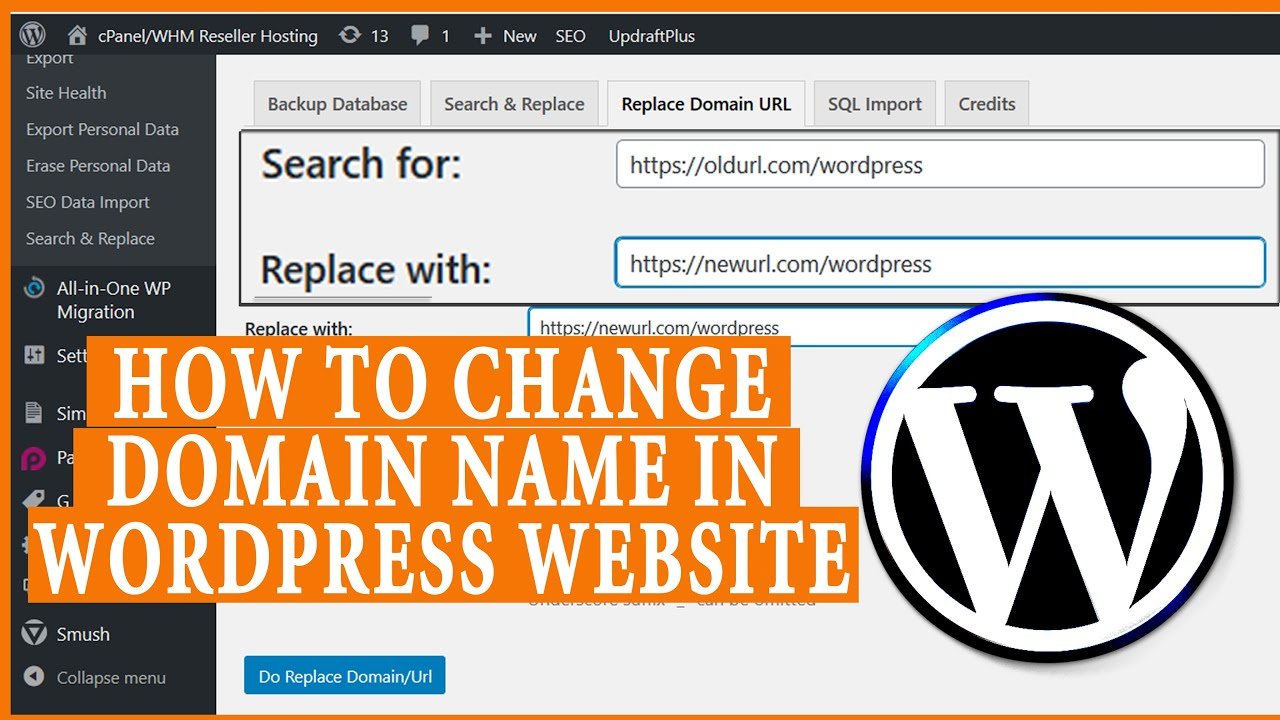
To reset the computer account through the ADUC console, open the ADUC console and find the computer account. Right-click on the computer account and select Reset Account. You will be prompted for the domain users password. The last step is to reboot the computer and logon with your domain credentials.
Also Check: What Is The .io Domain
Change Your Url Within WordPress
Your first task is to physically change your sites URL within WordPress. However, this step comes with a word of warning. Once you save your changes, your sites back end wont be accessible until youve completed the rest of this procedure.
To begin, log into WordPress, and navigate to the General > Settings screen:
This screen contains global settings for your WordPress site. The fields were interested in are WordPress Address and Site Address :
To change your URL, simply type the new address into both of these fields, and click on Save Changes. As we mentioned, this will make your site temporarily inaccessible.
The Difference Between A Domain Change And A Domain Transfer
A domain change refers to replacing a websites internet address, which primarily just affects the domain name. A domain change thus differs substantially from a domain transfer.
When a domain transfer occurs, users change the internet provider, which means the entire website is transferred to a new server. Here, changing or registering a new domain is simply an additional option . However, domain changes are simply about altering the website address, meaning the provider generally remains the same as before. Here is a short summary of the differences:
- Domain transfer: the internet provider is changed a domain transfer is therefore frequently regarded as a change in providers. The web presence and the domain consequently move to a new web server. Find out how this works in more detail here.
- Domain change: this is where the web address changes. With a domain change, an existing website is linked to a new domain.
Also Check: How To Transfer Wix Domain To Shopify
What Should My New Domain Name Be
While we cant tell you exactly what your new domain should be, we can give you some advice. Our article How to Choose the Best Domain covers this topic in-depth and our bulk name generator can offer suggestions, inspire you, as well as give you the chance to buy it there and then.
Here are some more tips to help you on your hunt.
Reflect on your product
The last thing you want to do is feel panic and regret, right after you buy a domain name. If youre selling a product, take some time to reflect on what youre selling, whether its a service or physical object. Jot down some related words and brainstorm ideas.
Try not to pigeonhole your website. For example, if you register chairs.com and later you want to start selling tables, visitors might be confused. Consider a neutral name and consider any future plans.
Describe the brand
Think about what your brand is. What do you aim to achieve? How do you want your product to be perceived? Ask focus groups, look for common words or phrases in customer feedback, emails, testimonials.
Keep it short and clear
Try to be concise when picking a domain name. Understandably, common words and popular phrases can be more expensive, but if you have the funds, a short and clear domain name will give you an advantage on long-winded, rambling ones.
They are likely to be memorable, marketable, and therefore strengthen brand recognition.
Check its legit