Opt Out Of 60 Day Lock
It is standard practice for a domain to be locked for 60 days after it is registered or transferred. During this period, you will be barred from updating the name or company name associated with the domain, changing the registrant email address, or enabling/disabling privacy settings. However, there is an option to opt out of this. By default, this option will not be checked, so if you are planning to transfer the domain, you will need to log in and manually opt out of this 60-day lock.
Should You Change Your Domain Name
Though changing domain name shouldnt have too great an impact on your site when carried out correctly, it isnt a decision you should take lightly. The main risk is losing traffic, which can happen for a number of reasons. For example, acquiring a new domain name means that search engines like Google will need to completely reindex your site, and crawl your domain all over again. Crawling in this instance refers to when a search engine analyses all the content and coding on a web page to index each page of your site, making them eligible to show up in search engine results pages .
However, forcing Google to go through this process from scratch may adversely impact your rankings in the meantime, putting a significant dent in your web traffic and your overall search engine optimisation efforts. You should also avoid choosing an unused domain which has previously been associated with black hat SEO practices. If its previous owner used practices which went against search engine guidelines, Google could still punish the domain for them, which will impact your website even though it was not directly responsible. Finally, a domain change might simply undo the brand awareness youve built up among your customers, which could prove detrimental to the number of potential visitors to your site.
In spite of the possible risks, it makes sense to change your domain name in the following circumstances:
How To Change Domain Name On Wix
If your site is on the Wix site builder platform, there are a few options. Similar to other platforms, one can purchase domains through Wix. You can also connect an existing domain with another domain provider to the Wix platform or even transfer a domain over.
Most of the platforms offer similar options.
The instructions for assigning a domain not currently assigned are quite simple on the Wix platform.
Its these sorts of simple solutions where Wix is superior to use for those who are not as technical as others. A platform like Wix makes it easy for anyone.
Don’t Miss: Vistaprint Domain Transfer
Redirect To Keep Traffic And Authority
A 301 redirect tells the search engine crawler that the URL has been changed permanently and redirects one URL to another.
For example, if your current website has multiple location pages for each city, you will want to redirect each old city page URL to the new city page URL.
You may be asking yourself, is this useful, and is it worth the time? Pages on your old website are already ranking on Google and bringing organic traffic to your site. If you dont 301 redirect the URLs, the user will likely see an error page after clicking an old URL.
Not only is this a bad user experience for the searcher, but Google will eventually drop the URLs from search results.
One of the best parts about setting up a 301 redirect is that 90% of the authority or link equity is passed from the old page to the new page. What does this mean for you? It means if the old page was performing well, the new page is likely to do so as well.
As a small business owner who is not a subject matter expert in websites and search engine optimization, you may find this overly technical. But it is essential to understand that correctly handling the technical details will help you maintain the online success that you already have.
How To Change My Website Domain Name In Hostgator
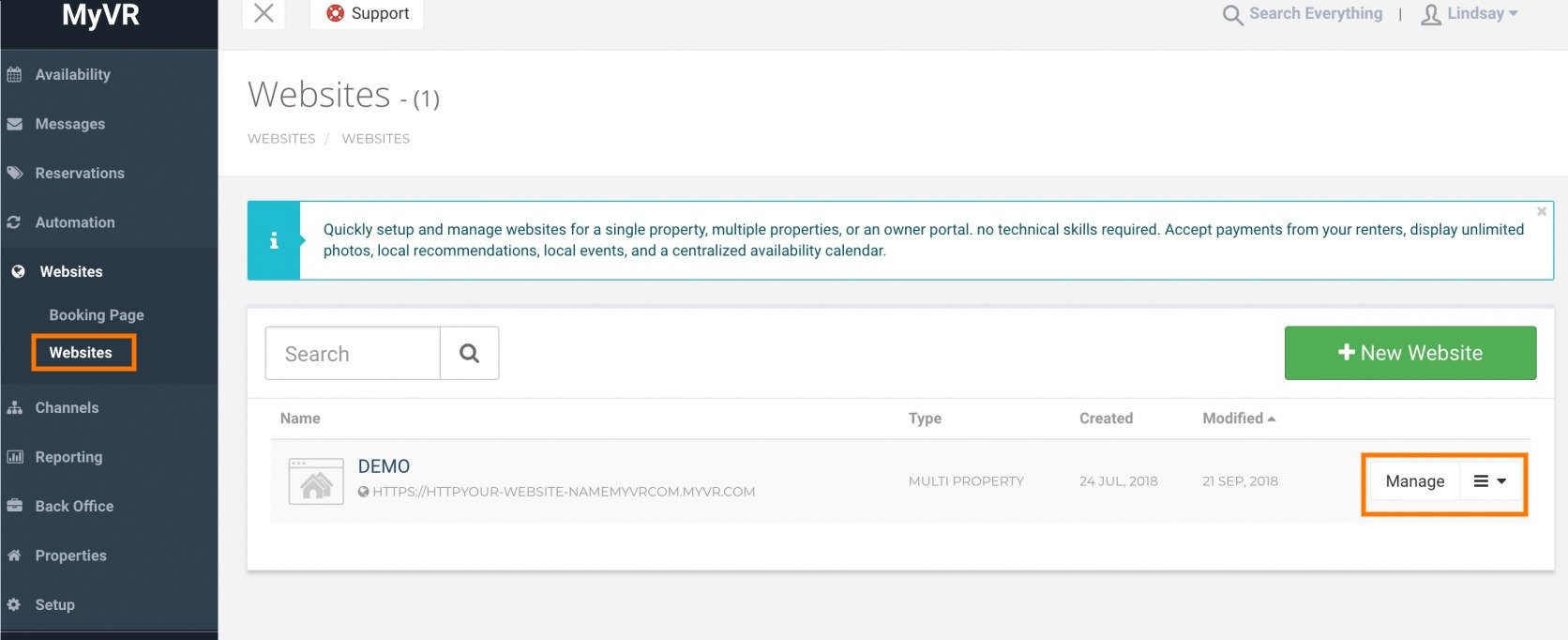
Change your primary domain name by logging in to the Customer Portal.In the left-hand menu, select Hosting.If you want to update a shared package, select Manage from the menu.The Settings page is accessible by clicking.The Change Domain button can be found on the right side of the window.We ask you to enter your new domain name.Go to Update Domain and click it.
Read Also: Transfer Wix To Shopify
Changing Links When Your Site Doesnt Have A Database
If your site doesnt use a database, youll have to manually find the references to the old domain and replace them yourself.
Make sure you back up your whole site before you make any changes.
If you put your code in a code editor, you can search for every instance of the old domain and replace it with the new site address quickly. Although, be sure to use a code editor that has a search and replace feature. Otherwise, youll need to manually search for each instance of your old domain, which is incredibly time-consuming.
Refer to the documentation of the code editor you choose to know how to conduct a search and replace for links.
To find a great code editor, check out 10 Best HTML Editors and 10 Best IDE Software.
Godaddy: Updating The Nameservers
Log in to your GoDaddy account. Click the My Account button at the top of the page in the Control Panel. Then, select Domains from the submenu.
View your domains after logging in.
Scroll down to the Nameservers section and click the Change button.
You can choose to click the Connect my domain to a website Ive built button. Youll be walked through the steps to change your nameservers in a user-friendly way.
You can automatically connect to popular hosting solutions such as WordPress, Squarespace, Wix, and more.
If you already know the nameservers for your website, then you can enter them manually. Do this by clicking on the Enter my own nameservers link.
Enter the nameservers into the fields provided. If you need to add more than two nameservers, you can click the Add Nameserver button on the right.
If you decide you want to delete a URL you typed, click the trash icon to the right of the field.
When youre done entering the information, click the Save button.
Type in your nameservers, then save your changes.
Also Check: What Is The .io Domain
Update The Email Address
When your new web address is up and running its also important to update the email addresses. In order to not create more confusion than necessary, dont change anything in front of the @. should be Make sure that email forwarding is created, so emails are forwarded from the old email address to the new one. This is a reminder to never let the old domain name expire, even though you dont use it officially anymore. Also mentioned in step 12 and 13, but make sure to update your auto signature, business cards and old email addresses on the website in the process.
Change The Domain Name In WordPress
Once your new domain name takes you to the holding page provided by your web host, its time to update the domain name for your membership site in WordPress.
To do so, log in to your WordPress dashboard. Once logged in, navigate to the General page by clicking on the Settings menu. From the General Settings page, replace your existing domain name with the new one by entering it into the two fields named WordPress Address and Site Address .
After adding your new domain to WordPress, scroll down the page and hit the Save Changes button.
Depending on your web host, you might now need to replace two references to your domain name in one of the WordPress software files. That file is called wp-config.php, and the two references to your domain name are:
define define
To see if this change is necessary, youll need to open the wp-config.php file for editing.
One way to do this is to use the file manager app thats part of the cPanel software often provided by your web host.
If you do have cPanel access on your hosting plan, log in to the cPanel. Once logged in, open the File Manager tool.
Once inside the File Manager software, open the wp-config.php file for your website by selecting the file then clicking on the Code Editor button on the toolbar.
With the wp-config.php file open, search for define(WP_HOME, and if you find the following line
define
replace the instance of your old domain with the new one. Then search for define(WP_SITEURL’, and if you find the following line
Don’t Miss: Finding Out Who Owns A Domain
Promotions: How Often Does Wix Offer 50% Off
Wix offers 50% off as often as every two weeks.
For example, I signed up to Wix and was served a Limited Time Offer that expired on February 3:
This offer expired on February 3rd.
Another 50% off Limited Time Offer was back by February 17!
The next time I logged in was May 12 and there was yet another Limited Time Offer! So dont stress too much about hitting the Limited Time Offer window.
The offer was back again when I logged in in May.
Make Sure To Redirect Pages
If you want traffic heading to your old domain to make its way to your new one, you need to redirect the old site to the new site. Otherwise, people will see a 404 Page Not Found error when they try to reach your site at the old domain. Follow these steps to set up your redirects:
Use FTP or the File Manager to connect to your old domains registrar or hosting account.
Edit the .htaccess file. This will be in your home directory, or in the same directory as your wp-admin folder for WordPress users.
Open the .htaccess file and add the following code:
#Options +FollowSymLinksRewriteEngine onRewriteRule ^$ http://www.newsite.com/$1
Replace newsite.com with your new domain name.
Now, your old domain name should redirect to your new one. If it doesnt, you should contact your old hosting service’s tech support team for assistance.
Recommended Reading: How Much Should A Domain Name Cost Per Year
Get A New Ssl Certificate
Your SSL certificate encrypts data passing between your website and its users, like credit card information. If you’re running an online store, you already know the importance of SSL certificates and PCI compliance. But did you know your new domain name will need a new certificate?
This is because an SSL certificate is connected to the domain that uses it. This is necessary to ensure that it remains secure. So, SSL certificates are not transferrable between domain names, as this could allow a breach in security.
This doesn’t necessarily mean you’ll have to pay for your SSL all over again. Many SSL providers let you re-key your certificate to work with the new domain. Check with your SSL provider for more information on this process.
Namecheap: Adding A 301 Redirect

To add a 301 redirect to your Namecheap domain, log in and go to Domain List in the menu on the left.
Then, scroll down to the Redirect Domain section and click the Add Redirect button. You can click it multiple times to add additional fields for each redirect you need.
You can add a URL redirect on the Domain List page.
Type in the old domain name under the field and the new name under the Destination URL text field.
When youre done, click the green checkmark next to each line to save your changes.
Type in your old domain, then your new one, and click the checkmark icon.
Read Also: Cost To Buy A Domain
How To Change The Domain Name On An Existing Website Url
Here’s a step-by-step guide
Ready to create your LLC? Check the availability of your new company name to get started.
If the internet were like real estate, then domains would be the individual lots or parcels of land where you build your buildings, which are the websites.
Up and moving a building may not be a feasible option in the real world. Luckily its entirely possible in the virtual world.
Whether its due to a business name change or just want to use a different domain, changing the settings can be scary. When your entire website is built upon the domain, considering to attempt to change your domain name yourself might seem a little out of your league.
Fear not, for we have the easy guide to change the domain name on an existing website. And on some of todays most popular website platforms.
We will look at the domain change process on 6 of the more prominent players in the hosting platform industry.
- WordPress
Best WordPress Host With A Free Transfer
By and large, moving a WordPress website follows the same basic steps as migrating a site that doesnt use the popular content management system: download backups of your website, transfer your files, update the URLs everywhere, and voila. However, the platforms file structure and reliance on databases can make the move a bit more complicated.
According to the WordPress Codex, a comprehensive search and replace operation to update the domain name in your database can potentially cause issues with data serialization, links, and theme display. WordPress provides a variety of methods to avoid the problem, but some involve complex technical requirements such as database administration or command line interface familiarity. Our favorite WordPress host will take care of all that for you without any headaches:
See other top WordPress hosts »
You May Like: How To Find Out Who Owns Domains
Connect The New Domain To Your Web Host
Adding the details of the new domain to your web hosting account is only part of the process. Next, you have to instruct the company you registered the domain with to connect or point the domain to your web host.
To do this, youll need to find the nameservers for your hosting account. You should be able to find these by logging into your hosting account area and having a look around.
Sometimes performing a Google search where you type in the name of your host and the word nameservers can help you find the relevant page on the hosts website.
If in doubt, feel free to contact your web host via live chat or telephone. Ask them what are the nameservers you should use to point a domain name to your hosting account.
Once you have the two nameservers, log back into your domain name registrar account. For the new domain you plan to use, look for the settings that allow you to enter the nameservers.
The process varies from host to host, and if you cant find a way to do this, contact your host’s support staff.
Once youve entered the two nameserver addresses, it can take up to 24 hours for the changes to take effect. However, it often takes a lot less time.
If you don’t see the holding page of your web hosting company when you type your new domain into a web browser after this 24-hour period, contact the domain name company support staff to check that everything has been entered correctly.