How To Use Gmail With Your Own Domain Name By Paying For Google Workspace
If youre willing to pay, another way to use Gmail with your own domain name is to pay for .
G Suite essentially lets you create an entire Google account with your own custom email, instead of using a Gmail address. This not only gives you access to Gmail with your own domain name, but it also gives you separate access to other Google tools such as:
- Drive
- Calendar
- Etc.
If you have an organization, you can also set up Google Workspace for your entire organization so that you can all easily share files with one another.
Theres a lot to like about this method. However, the downside is obviously that it isnt free! Google Workspace starts at $6 per month per user. So if its just you, youll pay just $6 per month. However, if your business has five employees, you would pay $30 per month .
Well share a brief tutorial on how to set this up below. However, if youre interested in this method, we actually have an entire guide on how to set up Google Workspace :
|
Allow Gmail To Send Emails Using Smtp
At this point, new emails to your custom domain should show up in your Gmail account. However, you wont be able to reply to them from your custom email domain yet.
To fix that, you need to configure your Gmail account to send through your custom emails SMTP server. Typically, youll find your emails SMTP server information at the same spot where you found the POP3 information:
Once you have your SMTP information:
This will open another popup window that has multiple steps.
On the first screen:
- Enter the custom email address that youre using.
- Check the box for Treat as an alias.
Next, enter the SMTP information from your email host:
- SMTP Server and Port from your email host.
- Username normally, this is your full email address, but sometimes its only the part that comes before @.
- Password the password that you set when creating your custom email address.
- Choose whichever Secured connection method that Gmail recommends.
- Click Add Account.
Gmail will then send a confirmation code to your custom email address. You need to click the link in that email and click Confirm to finish the process.
Since you already configured Gmail to receive emails from your custom domain name, you should be able to receive this email from your Gmail account. It might take a few minutes for Gmail to fetch the email from your server.
Register Your Domain Name
Choose a reliable domain registrar like or Namecheap. Search for an available .com, .co, or other popular domain with a combination of your full name, or your company name.
Stay away from untrusted or cheezy domains like .biz and others. After youve chosen your domain name, proceed to checkout, and you will have become the proud owner of a new domain name.
Also Check: Cost Of Purchasing A Domain Name
Add Google Workspace Users
If youre not the only employee in your company, this is the best time to add the other users. Especially if you already use a different email service to handle emails.
Fill out the name and username, and click the Add New User button.
Repeat for all members of your staff.
If your company already has email addresses, ensure that every username matches the existing one exactly.
How To Use Gmail With Your Own Domain Name
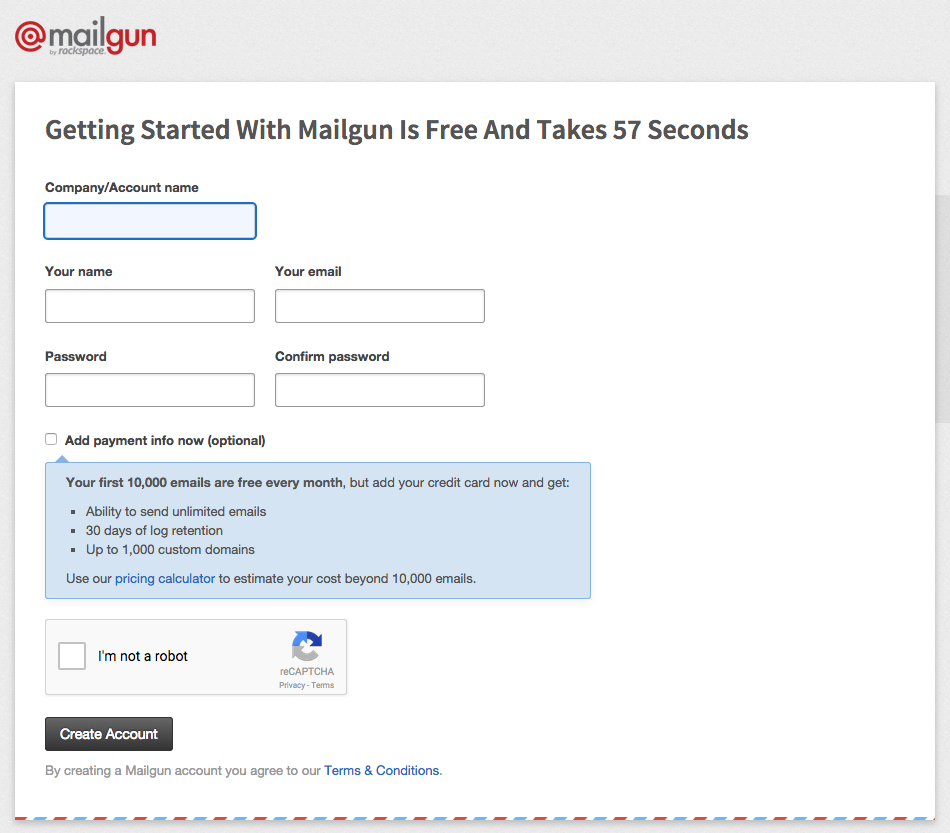
So can you use Gmail with your own domain name? And if so, can you do it for free? The answers to those questions are yes and yes. And in this post, youll learn how to do it.
Specifically, Im going to show you two ways to use Gmail with your own custom domain name:
Also Check: How To Transfer Domain From Godaddy To Shopify
Why Should You Select Gsuite For Your Needs
While you may think you can just get by with the free Gmail account and Google Apps, that means you dont have the ability to link your domain name to Gmail. On top of that, you miss out on all of the powerful tools that come with the G Suite subscription.
Your subscription includes:
- Security key enforcement
What If You Cant Access Your Account
You want to recover your account through a password reset, but you also don’t have access to your account’s email address which is also needed to recover the password?
We know this is frustrating, but don’t worry we will help you recover your account through our Assisted Account Access Recovery. We created this process to help you recover your account or domain when any of the following happens:
- You can’t recover or reset your account password because you’ve lost your access to the primary email address of your account.
- You need to access your domain name from someone else’s account that you don’t have access.
Fantastic…Thank you for your feedback =)
Sorry… Please submit a or try another search.
Also Check: How To Switch From Godaddy To Shopify
Using Outlookcom With Your Own Domain Or Current Email Address
This allows you to both send and receive emails with an address which you already own, even if it is from another provider such as Gmail.
Using an Outlook.com account is a great alternative for your current POP3 or IMAP account if you want to sync your emails, contacts and calendar items with multiple devices such as your desktop, laptop, netbook, tablet or smartphone. It behaves a lot like a personal Exchange or Office 365 for Business account but for free.
Setting this up is relatively quick and easy but there are some pitfalls to notice. This guide walks you through the entire process of setting up an Outlook.com account with your own current email address and how to transfer all your current data.
How Can You Benefit From Having A Personal E
Having a personal e-mail domain rather than a freemail address can offer many advantages, as outlined in the following six points:
- Professional: a polished image is key in having a successful career, and that applies to your online presence as well. While freemail addresses with provider domains often convey an amateur image, successful businesses and entrepreneurs use e-mail domains. By customizing the e-mail, you can ensure that your contact details are coordinated, creating a sleek and professional image which facilitates customers trust. The most effective domains are either company-oriented or personal, for example:employeename@company.com department@company.com jobs@company.com
- Concise: freemail companies provide e-mail addresses with their domain to their customers, making it difficult to register a name that is unique and concise. Names are usually snapped up very quickly, so users are often forced to come up with long combinations of numbers and letters: john.r.smith1957@freemail-provider.comLong e-mail addresses carry with them the risk of being misspelled or misremembered, whereas custom e-mail addresses can be shorter, making them concise and more memorable.
- Safer: cybercriminals also need a high hit rate if their malware are to have a big effect. Freemail providers are a common target for hacking and phishing, but this risk decreases significantly with a personal e-mail domain.
$1 Domain Names
Don’t Miss: How To Find Email Domain And Server
How To Access Webmail
Webmail allows you to access your domain email service only, using a browser from any device.
- Go to your internet browser
- Enter: webmail.yourdomainname.co.za
- Enter your domain Email Address and Password to log in.
These login details were sent in the FTP documentation on registration.
To have your shared hosting FTP access details sent to you. Read here to see How to send hosting passwords to your mailbox.
- Select your domain name on the right-hand list.
- Then select Log into Website Manager.
Scroll down to the Email group and click on Email Accounts.
- Next to the mail account you wish to access, select Check Email.
- Select a webmail client application, Horde or Roundcube
- Select roundcube as your default webmail client application.
- Your mailbox will open.
Verify Your Google Workspace Domain
Now that youve created a user, head to and log in with your new credentials.
Once youve logged in, there is a tutorial that will help you set up Google Workspace. You will start by verifying your Google Workspace domain.
The default option is adding a TXT record to the DNS records of your business site. Adding the TXT record to your DNS wont affect your website or domain in any way.
If youre using Kinsta DNS, make sure to check out this tutorial on how to in MyKinsta.
Once youve selected the TXT option, Google will generate a code that starts with google-site-verify. Click the Copy button to copy the code to your clipboard.
Now you need to access the DNS tool of your hosting provider in a new tab or window. Dont close the Google Workspace tab.
Existing Kinsta customers should use the Kinsta DNS tool.
Select TXT from the Type dropdown menu.
Copy and paste the verification code into, and press the Add DNS Record button.
Once youre done, return to the tab with the Google Workspace signup page in it.
Scroll to the bottom of the page and click the Verify my domain button to complete the verification.
Note: It may take a few minutes for the DNS records to go live, so it will take some time before Google can complete the authentification.
Recommended Reading: Cost To Buy A Domain Name
Using An Email Service Or Client
If you want to use Gmail to see the messages coming to your business email address, you will need to connect your DreamHost mail server to your Gmail account through the Gmail Settings window.
With other email clients or services, you may need to disable DreamHost Webmail before you can use your own email client or service. Just follow the directions that your email client or service provides for changing the settings to allow Dreamhost to send your business email messages to your client or service.
Change Account Email Address
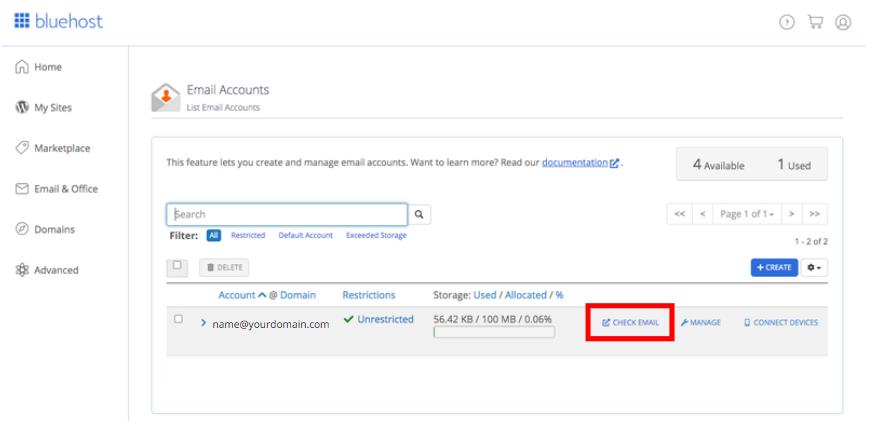
This guide will explain how you can update your account’s email address and what you can do if you’ve lost your account access.
The primary email address of your Crazy Domains account also known as email-on-file is significant. It can serve as a unique identifier to verify you as the account owner. We also send reminders and notifications here. So, keeping it updated is essential.
Read Also: How To Determine Who Owns A Domain
How Does Mailbird Protect My Privacy
Our Privacy Policies and Terms of Use are 100% compliant with the European General Data Protection Regulation as of 25 May 2018.
Mailbird cannot ever read any of your personal information. This includes your emails, attachments, and account passwords. Mailbird is a local client on your computer and all sensitive data is never shared with Mailbird or anyone else.
You may contact us directly at any time to review or opt out of the information we hold that pertains to you and your account. Please write to .
Domain Email Accounts Are Not Supported On Outlookcom
Note that this article is not about connecting your domain email account to an Outlook.com account. Outlook.com no longer support custom domain email account. If you have previously set up Outlook.com with your domain email address, you will still be able to send and receive emails. But all new domain email accounts will have to use Office 365. Office 365 is a paid service, starting at $5/month per user.
Recommended Reading: How To Transfer Squarespace Domain To Shopify
How To Create Domain Email On Cpanel Hosting
This section is for technicians only, if you are a regular user who already has an email account then skip to the next section.
This section is mainly for IT after pointing the domain IP to your email hosting, then follow the instructions below to create corporate domain mail accounts.
Step 1: Go to cPanel > Email Accounts to go to the corporate mail account management page.
Step 2: Click the Create button to create a new corporate email account.
Step 3: You fill in important information such as:
- Domain: The domain name of the company website.
- Username: domain email username. For example: sales, info, minhhieu.
- Password: Simple and easy to remember, save it in one place to set up domain email in Outlook later.
- Storange Space: The usage capacity of this user, you can see how much hosting capacity is and then divide it equally among the number of employees of the company.
Then you click the Create button to create.
Step 4: Return to the domain email account management page, click the Check Email button to check the mailbox.
Step 5: You open the mailbox with Roundcube.
Step 6: You will see information to set up domain email in Outlook in the first message received from the system. Please save this information and password to go through the section below to add corporate mail to Outlook on your phone or computer below.
Accessing Email On The Web
Read Also: Transfer Domain From Wix To Shopify
Select Your Hosting Tier
You can sign up for a hosting plan with DreamHost that includes a few options to choose from:
- The ability to migrate a domain you already own before obtaining free email hosting from DreamHost.
- Free email hosting in a web hosting service where you pay separately for a new domain.
- A hosting service where you must pay separately for email hosting.
The VPS tier in DreamHost provides you the chance to purchase a domain and to have unlimited and free email hosting, so we will use that as an example. Through this tier, you can make use of an unlimited number of email accounts for free, giving each person in the organization a different address, if desired.