Finding Out Who Owns A Domain
Many times youll want to know who is behind a domain. This used to be relatively easy to find out in the past: when a person bought a domain, their name was put into a registry, which is sort of like the phonebook of domains.
Back then, to find out who owned a domain, youd just go and look it up, using a service called WHOIS.
Unfortunately, things got more complicated. People who had their email addresses and names in the domain phonebook would get spam email, or the information displayed on the registry would be used to try to hack their site. And many peoplefor example, political dissidentshad good reason to not reveal their names. So, a lot of the registrars started offering masking services, which hide the owner of the domain.
Nowadays, if you want to find out who owns a domain, WHOIS-type services are a good first stop, even though they will usually fail for smaller sites.
To look up domain ownership, we recommend a tool called Domain Dossier. Go to the site and type in your root URL and check all the checkboxes:
Proven Ways To Discover The Owner Of A Website
When someone wants to create a website, they have to register the domain name. Theyre reserving the address on the internet for a certain period. When they register a domain, theyre added to the domain registration history.
If you want to learn how to find the owner of a website, there are plenty of online resources to help you out.
Keep reading to find out:
- How to find the owner of a website
- How to look up the domain registration history of a website
A Paid Tool For Tougher To Find Info: Domainiq
Whether youve hit a brick wall, or youre simply happy to pay to take a shortcut, or this is a problem you hit regularly & the time saving and extra info is worth it, our favourite paid domain hunting tool is DomainIQ.
DomainIQ is a tool from Intelium Corp .
DomainIQ offers a huge range of features aimed at helping you to find out who owns a particular domain, or which domains a particular person owns.
Heres an example of two of the primary features of the tool. Firstly, the core overview report for a domain :
You can also see there at the top, the tabs Portfolio, Whois , Whois History , and Related Domains.
Whois History is perhaps the most useful of those. Heres an example:
Obviously the example weve used is Samsung, but in the case of a privately owned domain this can be extremely useful for finding out who owned the domain in the past, or simply for searching back prior to a domain falling under a privacy protection system.
Aside from the above, the core set of features is as follows:
Most of these features are available with every level of access, but with limitations around how frequently you can use them:
Outside of these core features, there are also many others. For example, the Snapshot History tool has a database of historical snapshots for most websites over a certain size. This is sometimes useful for seeing older versions of sites, from which you can sometimes get contact info:
Recommended Reading: Making Money Selling Domains
Go Around The Whois Protection
Some domain owners decide to hide their information by using third-party protection services, such as WhoisGuard. Such services use methods to protect the privacy of their clients by providing their own contact details instead.
The best way to go around this kind of privacy protection is to contact the third-party company and ask them to pass on the email to the owner. While there are no guarantees that this method will work, it will increase your chances.
Why Find Out Who Owns A Domain Name
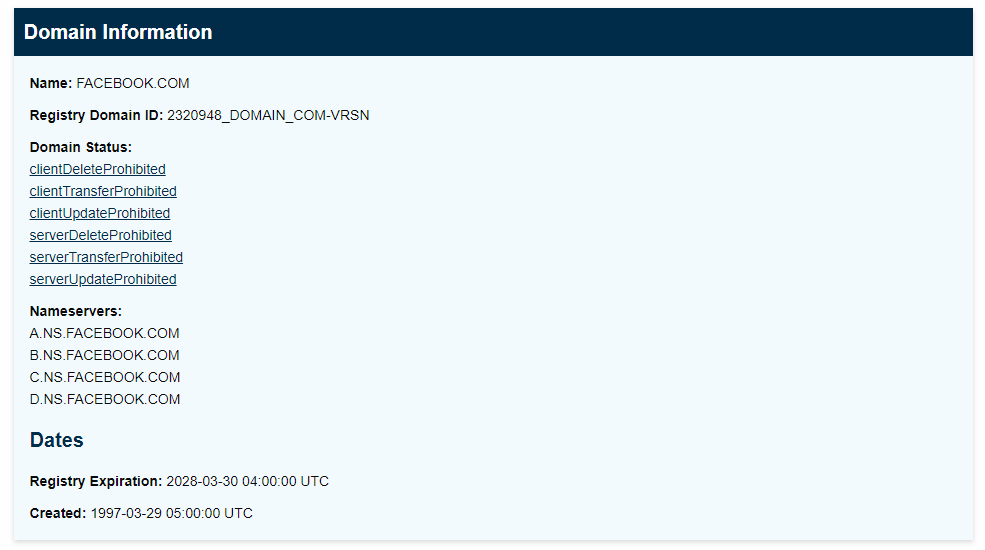
Before you start on your mission to find owners of domain names, lets answer a question or two. Lets also find out more about the body behind domain name registration.
Our initial questions are:
- Why do you need to find out who the owner is?
- What do you hope to get from finding out who they are?
Surprisingly, knowing who owns a domain or website can be very beneficial. For example, people often sell domains, and you may wish to buy one that you come across. By finding out who the owner is, you will be in a position of being able to contact them to inquire if its for sale.
Many of our clients have a brand name in mind or are already established as a business and therefore want the website that matches their brand name. In some cases, its possible to buy a domain name from the owner, especially if its recently been registered.
Read Also: What To Do After Buying A Domain Name From Godaddy
Search Engines And Social Media
If current ownership information is not available through a WHOIS database or not directly shown on a site, it may be possible to track it down through other kinds of information, such as social media profiles or links to related sites. For example, a searcher might find the site owner through a Twitter account or LinkedIn profile, even if that information is not on the domain or in a WHOIS database. Even a Google search might turn up clues to a domain owners identity and contact information.
Some More Registrant Information Domain Server Information Domain Name Record Information
WHOIS performs the required task efficiently, however, at the same time it should be noted that the information available may be exploited or utilized for spam and other purposes. You may end up receiving emails and unnecessary information from different resources and start filling up your inbox. To get rid of this problem, there are certain tools to help protect your privacy.
As in the case of www.DomainSherpa.com, we are able to see only limited information about the actual owner as the information is camouflaged through a privacy protection service called domain name privacy. Many domain name registrars offer domain privacy to mask the actual information of the domain owner. The privacy feature helps display third party information to safeguard your personal information from publically available information. Personal information is collected by the registrar and is accessible only on request by following certain privacy rules and regulations.
Read Also: What To Do After Buying A Domain
Find A Custom Domain For Your Site
Whether youre working on a blog, an online portfolio, or an online shop, Mailchimp offers custom domains that can make all the difference to your online presence. And theres no reason to stop there. Use Mailchimp to build your website and connect it to our all-in-one marketing platform to really make your offerings stand out from the rest.
Learn more about how to get a free domain name from Mailchimp and how our offer compares to the competition.
Whois Public Domain Info
WHOIS is a database that stores public information on a domains registered users in a way that can be easily read. It basically tells you who is responsible for a domain. Many online registrars will allow you to access and search the WHOIS databases. I use the Godaddy lookup out of habit but any of them should work just fine.
WHOIS will also give you the registrant name of the individual who registered the domain. Now youll be able to know if it was an old web designer, a business partner, or even yourself who set it up. Youll also find the date of creation and expiration date. With this information you can hopefully contact the person who registered it and have them transfer the domain to you. And we all live happily ever after!
If you need to recover a domain account where you lost the password, the WHOIS info will often give the registrant email address which will help you in recovering a password and login from the domain registrar.
Transferring is slightly complicated but I created a video on how to easily transfer domain names that you can find HERE.
Note: Keep in mind that some domain owners pay for privacy to hide the public WHOIS information and provide only proxy info. In that case, youll be out of luck and may just need to wait for the domain to expire so you can register it yourself
For a rundown on best practices when setting up a website, check out my blog post on Website Ownership Fundamentals and feel free to ask any questions you may have below.
You May Like: Shopify Transfer Domain
What Is A Whois Domain Lookup
A Whois domain lookup allows you to trace the ownership and tenure of a domain name. Similar to how all houses are registered with a governing authority, all domain name registries maintain a record of information about every domain name purchased through them, along with who owns it, and the date till which it has been purchased.
Option #: Visit A Web Hosting Provider To Use Whois
Go to a web hosting providers website and look for domains. HostGator®, Bluehost®, and GoDaddy are just a few examples of well-known web hosts. You should see a search box in the center of the screen where you enter domain names. It queries the WHOIS database to see if the name is available or already registered.
For domains that are already owned, scroll to the bottom of their website. Most domain hosting providers include a link to utilize the WHOIS database through their system. The provider presents the details for you on their website.
Also Check: Find Email Server For Domain
Domain Owner Lookuphow To Find An Owner
Securing your own domain online is as simple as choosing a domain name and paying the appropriate fees to register it. But, in some cases, the way to get the perfect domain for your brand or business is to buy one that already exists. Expired domain names are available for anyone to buy, but if your sights are set on one thats currently in use, youll need to find out who owns that domain in order to contact them about buying it. With the help of online domain owner lookup tools and some research, you can find out the legal ownership of a domainincluding your own.
Domain.com has the tools you need to continue building your business into a success.
How To Find A Domain Name Owner
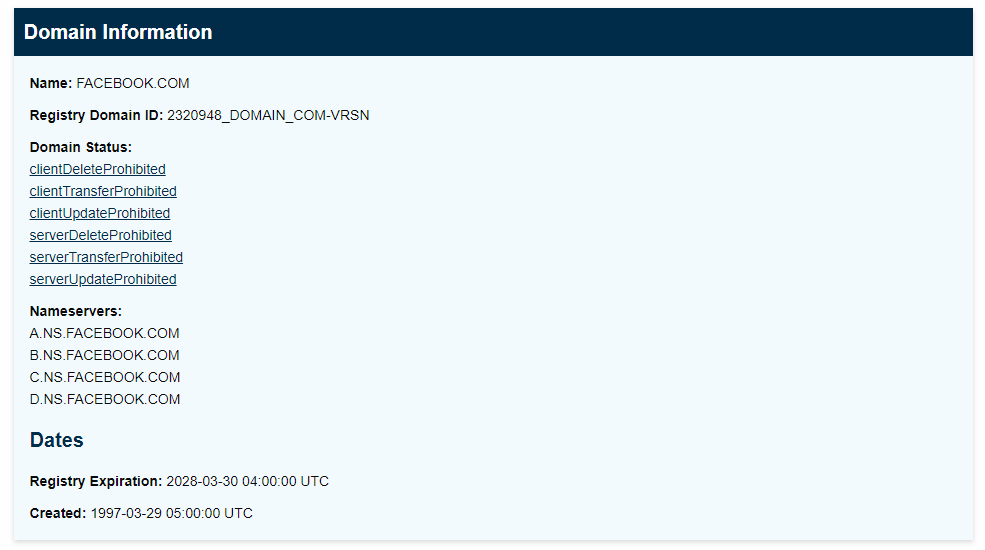
Are you trying to learn how to find a domain name owner, but dont know where to start? If you want to find the owner of a domain name, its essential to first understand the meaning of a domain name.
Its helpful to think of the relationship between a domain name and a website in the same way you think of your home address. When you look up a website, you enter the domain name so that you can be delivered to a specific website. In order to find a single website, you need an exact domain name.
Domain.com has over 300 domain extensions to choose from to help set your website apart from the rest. It all starts with a great domain.
Recommended Reading: How To Transfer Godaddy Domain To Shopify
Visit The Website Directly
If youve checked the domain status to find out your wanted domain name is not available, the first thing you should do is visit the website directly.
Some domain names are bought out to be resold later for a higher price. In such cases, the site will state the domains availability for sale and provide contact information right away, like in the example below.
If you enter the domain name into the search bar and get taken to a proper website, see if there is a Contact Us page in the navigation bar or the sites footer.
There you will either find the contact details of the website owner or a contact form. Take the chance to reach out and offer to buy the domain name from the registrant.
How To Send The Right Message
If you do choose to take matters into your own hands, its important to do it right. First impressions are important and you need to make sure you come off as professional and serious about making a purchase.
Unfortunately, the average person has become used to getting spam emails. This makes them doubt the majority of offers they receive. Thus, you need to make sure it sounds serious.
Address the owner by their name because this gives it a more authentic feeling. Avoid using an email template. This makes it seem like an automated email that was sent out by a robot. This will likely lead to the email getting marked as spam.
Include your phone number, email, and something that adds credibility that youre serious. A LinkedIn profile can work wonders here.
Most importantly, do not include any offers in the initial email. State that you are interested in acquiring the domain name and see what they say first. In many cases, they may be eager to sell and offer you a low price.
Of course, the opposite is also true. Keep it professional and be patient.
Don’t Miss: What To Do After Buying Domain
Can I Register For New Domains Via Whois Domain Lookup
You can use the Whois lookup service to find the registration status of a domain name. If the domain has not been registered and is available, you can use Whois.com to register the domain name.
Alternatively, if the domain name has already been registered, you can either register similar available domain names that we suggest, or use the contact information provided in order to get in touch with the owner and respectfully negotiate a sale. Do note that unsolicited contact is forbidden using the information provided via the Whois lookup service.
Free Methods For Finding A Domain Owner
The Website
First of all, theres the website itself, if active.
The three most obvious places on a site youd find info about the owner would be:
- Contact us page.
- Privacy policy.
- Terms & conditions.
Even where privacy policies & Ts & Cs pages dont directly reference the owner, there are sometimes clues: Company numbers, Ltd Company names, etc. And failing that copying & pasting a whole privacy policy or Ts & Cs page into google, or unique sentences from that, can show up other sites using the same policy. .
Less visible sources of info direct from websites include:
- Robots.txt file these occasionally contain info about the owner, usually visible at www.examplesite.com/robots.txt
In the case of the latter two, looking for the Google Analytics ID in the source code, and then pasting that into Google, occasionally shows up other sites using the same ID.
Off-site, there are also places where you can often find info. Most notably, Google itself. Some less obvious ways of using Google to find the owner of a site include:
- Do a site:examplesite.com email search, and a site:examplesite.com phone, and a site:examplesite.com contact search, which sometimes shows up email addresses or phone numbers on pages that arent obvious to find via the site itself, but have been picked up by google.
- www.examplesite.com as a search sometimes shows up other sites referencing it. In some cases these will contain contact details.
Whois Tools
Archive.org
Twitter Search
Also Check: What Is An Io Website