Wix Domain Name Prices
Registering a new domain name with the Wix website builder is free the first year when purchasing the Combo, Unlimited, Pro, VIP, Business Basic, Business Unlimited, Business VIP plan or one of the Editor X packages. You will receive a voucher and you have two months to use it. Although they dont offer all domain name extensions with this promotion, quite a big list of domain endings is available. Wix lets you use popular extensions like .com, .net, .org or .co.uk and more. This offer is only available for annual deals, monthly plans users arent eligible.
But you are probably wondering, how much is a Wix domain name after the first year? Fair question, but this will depend on the domain extension that you choose and the registration period.
| Registration period |
|---|
| $ 28.95 /year |
* Wix will charge you for the selected period in advance.
After the first year, Wixs domain name prices are a bit higher compared to other registrars. In the long run, hosting your domain name with another provider will save you some money.
Wix also offers privacy protection. However, this is a paid add-on at Wix , which is free with many other registrars . If you dont want your contact details to be visible on the public WHOIS domain information database, its recommendable.
How Do I Know My Hosting Is Secure
Communication between your browser and the Wix servers is secured via Hyper Text Transfer Protocol and Transport Layer Security . All Wix sites have been enabled for HTTPS and TLS. This means your site is secured using a Secure Sockets Layer or SSL Certificate, which protects your and your users data. You can learn more about Wixs secure hostinghere.
How To Connect A Godaddy Domain Name To A Wix Premium Account:
You may want to keep GoDaddy as your domain registrar. This makes sense if you are using email accounts through their system. If this is the case, you can connect your GoDaddy domain name to a Wix premium site. You would need to make some adjustments to some technical parameters through GoDaddys system. However, GoDaddy will help you if you simply contact their support team. You can read the needed information to make this connection in this help article: Connecting a Domain Purchased Elsewhere.
Please note: If you purchase one of the Ecommerce plans, VIP, Pro, Unlimited or Combo, your domain name will be free the first year. Learn more about Wix prices. However, be aware that the following year you will be expected to pay for your domain name.
Recommended Reading: How To Find Out Who Owns Domains
You May Like: Why Are Domains So Expensive
Why You Should Not Get Your Domain Names Through Wix
There are three main reasons to avoid using Wix as your domain name registrar. First is the cost. While again Wix gives you a domain for free for the first year, it will cost you $14.95 upon renewal depending on your registration period. Not an unreasonable price, but you can get a lower rate using Namecheap.
The second reason to not register through Wix is that they do not provide WHOIS protection for free and in fact, they have WHOIS protection as a nearly $10 upsell, resulting in your domain name cost being roughly $25 per year for a .com compared to $8.88 a year with Namecheap.
You will want and need WHOIS protection because it keeps your personal information private. As per ICANN rules, you need to provide accurate contact information including your address, email and phone number. WHOIS protection simply keeps this private from companies and spammers.
Domain Names Purchased Elsewhere
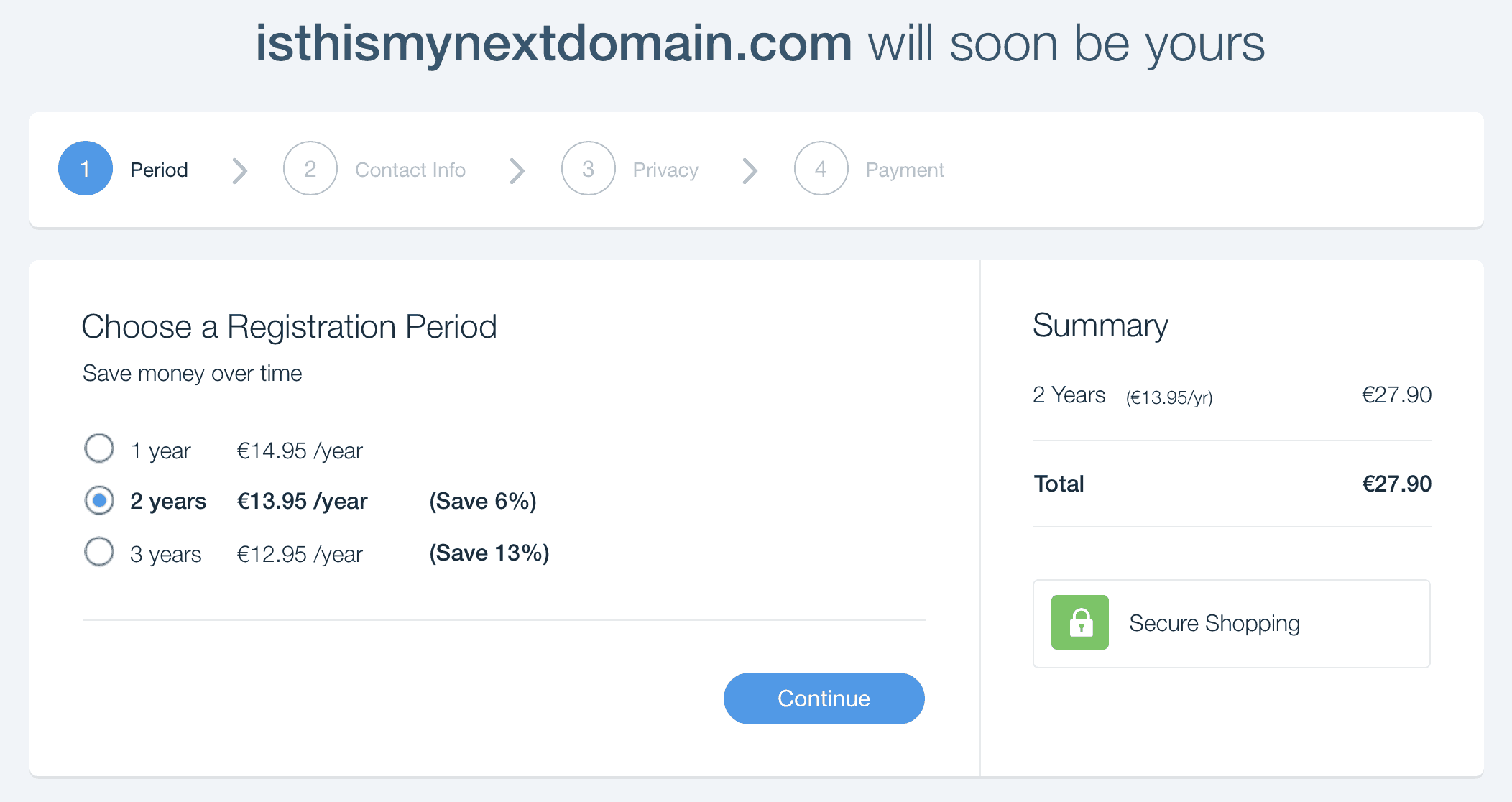
Now lets say you already own your custom domain name. Then, what are your options?
Note: If your domain name is currently hosted with GoDaddy, Namecheap, or IONOS, we have a domain name tool that will provide more detailed information.
Basically you have two choices: either transfer or connect your domain name to your Wix site. There are fundamental differences between the two options so lets break them down in detail.
Also Check: Should I Get Private Registration For My Domain
How Can I Make Sure My Data And My Visitors Data Is Secure
At Wix, we take care of security for you. With every site you get enterprise-grade security. From threat prevention to real-time detection and rapid response, security is fully managed by our dedicated team of experts24/7. This includes data encryption in transit using HTTPS, TLS 1.2+ and an automatic SSL certificate.
Why Add A Custom Domain To Your Wix Site
Custom domains bring a number of tangible benefits to any online business. For one thing, using the domain extension of a website builder doesnt exactly project an image of professionalism or success.
For another, theyre pretty much anathema to decent SEO. A custom domain is essential if youre serious about using your WIX site to drive traffic and gain sales for your business. Most SEO strategies will be ineffective without a proper domain name.
Additionally, custom domains allow you to take advantage of a whole host of other tools, including branded email inboxes, traffic analysis suites and other premium webmaster tools on your WIX site.
Recommended Reading: How To Change Your Domain Name On WordPress
Connect Your Wix Domain
So you have purchased the domain and now it is time to connect your Wix domain.
You might have already cruised through this step if purchasing from Wix because they make it so easy. If you have already built your site, purchase your domain and Wix will automatically prompt you to connect to one of the sites you have already built.
And that is it. You will have connected your domain name to your Wix site! Check the site out live and you will see the URL as your custom domain purchase.
Connecting Your Own Domain To Your Help Center
What this means:
Your default help center URLs
.wixanswers.com-.wixanswers.com
Connecting help centers of additional brands
Note:
| Connection Type | ||
|---|---|---|
| Each brand’s help center connected to a different domain | support.bite2go.biz/kb/en | |
| Each brand’s help center connected to a different subdomain under the same domain | restaurants.bite2go.biz/kb/en | drivers.bite2go.biz/kb/en |
Don’t Miss: How To Setup Your Own Email Domain On Gmail
Customizing Your Wix Site
Okay, so now you know your way around the Wix site builder and you have a template or ADI-site to get started with, lets take a look at some of the customizations you can make.
Lets start by editing the site header. I can adjust the look and behavior of the site header by clicking on it. Theres then a pop-up with buttons to change the header design, the settings, or the design.
If you click the Change Header Design button you can adjust the colors and style of your header. The pop-up will list a selection of designs to choose from, and then you can click the Customize Design button to make further changes to the width, opacity, border, corner style, and shadows.
The changes will happen automatically when you click, or you can preview the changes by hovering.
In the design Ive chosen, the header scrolls with the rest of the site, but I can change this by clicking the settings button.
The color of my menu text now needs changing, so I can adjust that by clicking directly on the text and buttons will pop up for manage menu, navigate, layout, design, animation, and stretch.
I can change the text color by clicking the design button, clicking customize design, selecting text, and changing the color for regular, hover, and clicked links.
I can also choose from a preset menu design with a selection of styles and colors, just as I could for the header.
When you find an image you like, select it and click the Change Background button.
Linking A Domain To Your Squarespace Website At A Glance
Connect your domain to your Squarespace website by going to > Settings > Domains.
Once in Domains you can get a domain through Squarespace by clicking the button Get a Domain. You can connect a domain from a third party provider by clicking the button Use a domain I own, this will prompt you to enter your domain name. Once your domain name is entered Squarespace may recognise where your domain was purchased, for example GoDaddy, so it will open a pop-up window for your to login to your GoDaddy account and connect your domain automatically.
If you have a domain with a different provider that doesnt include a simple link-up system to Squarespace you will then need to proceed to your DNS settings in order to integrate these with your domain provider to take your site online.
Read Also: What Is The Domain For A Website
Bluehost Free Domain Name And Hosting For WordPress
Bluehost is a recognizable leader of the niche and the number one hosting provider officially recommended by WordPress. The platform comes with lots of advantages that distinguish it from the competitors. These include one-click WordPress installation, abundance of integrable scripts and plugins, strong uptime rates, fast page load speed, affordable pricing, eCommerce features, localized SEO and content marketing options, widgets and apps for business websites and many more.
Bluehost provides extensive free domain name connection options included into its subscriptions. The choice of the most suitable plan should depend upon your website type, complexity, structure and some other crucial aspects like storage space, bandwidth, extra SSL connection options, email accounts, security options etc. Whatever plan you decide to pick, you will get a domain name as a bonus without having to pay for it.
Its up to you to choose the most suitable solution that works best for your project and comes up to your individual web design needs. Whatever option you eventually pick, you will get a possibility to get a domain name absolutely for free.
Purchasing A Domain Vs Purchasing A Premium Plan

Domains and Premium plans are two different subscription services
- Domains: A domain is a unique, virtual address for your site . In order to connect your own domain, you first need to purchase one, either from Wix or from another domain host. Learn more about buying a domain.
- Premium plan: A Premium plan is an upgrade for a Wix site. Purchasing a Premium plan allows you to connect your own domain , remove the Wix ads, and much more.
Important:
You May Like: How Much Does My Domain Cost
What Are The Benefits Of Registering A Domain Name Through Wix
First, Wix provides free domain registration for the first year when you register a new website through their platform, but after the first year your domain will renew at $15 a year. If youre not sure if creating a website is for you, this is a helpful way to save some money on your initial startup costs.
Long term however, free is not free. Its free for the first year, but the renewal rate at Wix is quite expensive and is almost double what a domain registrar like Namecheap charges.
The next benefit to registering through Wix is that your custom domain and SSL will be setup correctly and immediately. Unlike using a domain registrar where you have to wait a few hours for everything to propagate, getting your domain at Wix will have your website with its custom domain ready to go in minutes.
This technical setup may be a bit techy for beginners with you needing to create an A-record and a CNAME record in order to point your domain to Wix and have an active SSL.
Last, you can also transfer an existing domain to your Wix account if you already have one registered elsewhere, but this is costly and time consuming so we dont recommend it. Please note that the cost to transfer a domain is a separate fee from the registration and renewal costs.
Its not possible to get the domain for free at Wix for the first year and then transfer it to Namecheap in order to avoid the more expensive renewal fee at Wix.
Adding Elements To Your Wix Website
To add website elements that arent included in the template, click the Add Elements button.
Everything you need for a website will be here including:
- Galleries and images
- Social media elements
For example, in this mini Wix tutorial, lets see how to add a search bar in Wix. Click Add Elements + Menu & Anchor Site search. You can drag any search bar onto the page, or use the prebuilt Wix Site Search app for a more powerful search experience.
Like other Wix editing options, the website elements have a healthy range of styles and layouts.
Also Check: How To Sale Domain Name
How Much Does It Cost To Register A Domain Name
ServiceDescriptionPriceNew Domain1 year registration, new domain.$7.99 $50 Domain Name TransferTransfer existing domain name from 1 service to another . Price varies depending on service providers, and service companies facilitating transfer.$0 $200Private RegistrationPrivate registration allows you to mask the ownership details of your domain. The service you select will not publicly display your name or address.$10 $50 Domain BrokerageIf a domain is registered, you can still buy it often through a brokerage service. Cost varies wildly.$10 $5,000,000+
Select Your Domain Extension
Also known as top-level domains , domain extensions quickly identify certain website elements such as purpose, owner or geographic location. There are five official types of TLDs, with generic top-level domains accounting for the majority of the 366 million registered domains worldwide. The most popular gTLD choices are .org, .com and .net, making them the easiest to recall. You can check out ICANNs complete list of domain extensions here.
If your domain name is already taken, try it out with a different extensionyou may find an available option. However, keep in mind that an extension like .org is better used for nonprofit organizations, while .com usually represents for-profit companies.
You May Like: What Is A Domain Name Used For
Connect A Domain Purchased From Another Host
- Transferring a domain: This makes Wix your new domain host. You can manage your domain’s contact information, DNS settings, and registration payments directly from your Wix account.
- Connecting a domain: Your domain host remains outside of Wix. You can connect a domain to your Wix account in two ways – via ‘nameservers’ or ‘pointing’.
Tip:
Choose The Best Domain Name
You must consider many factors when choosing a domain name for your site. First, select a name that reflects your brands tone and messaging. Stick to a name that is short and catchy, so that people can easily remember it, such as nbc.com.
To improve your SEO efforts, you can incorporate an associated keyword into your brands domain name, too.
For example, an illustrator named Talia Cohen may opt for taliacohenillustration.com, or an animal rescue organization called Whiskers might go for whiskersrescue.com. Once youre ready, create a shortlist of potential names.
If you need some help to find the best domain name for your brand or business, try a domain name generator. This free tool can instantly get domain name ideas for your website that aligns with your branding and SEO strategy.
Recommended Reading: What Is A Parked Domain
Free Domain Name Registration
Here are a couple of ways to get a domain name for free:
-
Register a free subdomain. A subdomain is a prefix on a domain name that connects independently functioning sites. Certain hosting platforms and site builders offer users a fully-functioning website for free with a customized subdomain. For example, when you create a Wix website you can publish it for free under the following URL structure: username.wixsite.com/siteaddress.
-
Take advantage of free web hosting. Several hosting sites offer free customized domain registration with purchase, giving you a professional online presence without the cost.
Managing Your Wix Blog Posts
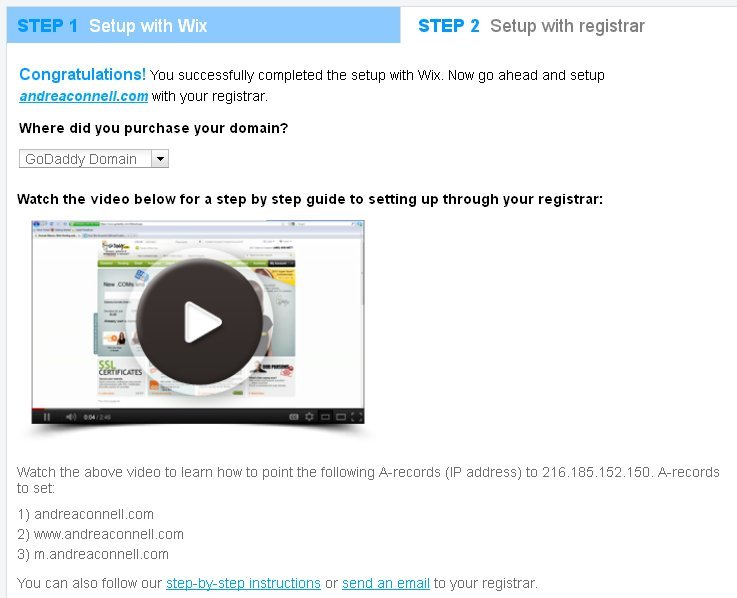
Click on Manage Blog to open the Posts section of the main Wix dashboard. This is the place to control blog settings for categories, tags, SEO, and reader notifications.
You can even hire a writer from this screen or import posts from other platforms. Once you have an archive of published content, you will also find detailed analytics through this dashboard.
Don’t Miss: How To Create Domain Email In Godaddy
Add A Cname Record On Wix
1. Go to the “CNAME ” section.
2. Click “+ Add Record”.
3. Click “Got it” in the pop-up message.
4. In the “Host Name” field, enter www.yourdomain.com
5. In the “Value” field, enter www domain + .s.strikinglydns.com
|
www domain in the value field “www domain + .s.strikinglydns.com” should be your domain name. Here are some examples of how the value should be:
|
6. In the “TTL” field, select 1 hour.
7. Click “Save”.
8. Click “Save Changes” in the pop-up message.
Tip: If you can’t add a www CNAME record, look for existed CNAME and A records for www and delete them .
Can I Connect My Wix Site To My Own Domain For Free
You can connect your Wix site to your own domain for free. You can do this by going to your Wix account and clicking on the My Domains tab. From here, you will be able to add your own domain and choose whether you want to use it as your primary domain or as an alias.
If you are using a free Wix account, you will be able to connect one domain. If you have a paid Wix account, you will be able to connect up to 500 domains.
PRO TIP:
Can I Connect My Wix Site to My Own Domain for Free?
Yes, you can connect your Wix site to your own domain for free.
From here, you will be able to add your own domain and choose whether you want to use it as your primary domain or as an alias. If you are using a free Wix account, you will be able to connect one domain.
Don’t Miss: Can I Change Domain Name Of My Website