Top Producer Websites: What Is Domain Forwarding
Domain forwarding gives you the ability to forward one domain to another.
Think of a forwarded domain as an alias for your primary domain. For example if you enter firefox.com into your browser, you will end up at mozilla.com.
Please keep in mind that your primary domain should not be forwarded it should be pointed please see How Do I Configure My Domain?.
There are 2 reasons for this:
Any secondary domains you own can be configured to forward to your primary domain if you like, depending on the options provided by your registrar.
There are 2 kinds of domain forwarding available:
- 301 permanent redirect tells search engines that the true address is the targeted domain.
- 302 temporary redirect tells search engines that this domain will be used elsewhere shortly.
If given the choice, use the 301 permanent redirect option and avoid the 302. Search engines prefer the 301. If your registrar does not offer a choice, or does not state what kind of forwarding they use, contact their support to find out.
Types Of Domain Forwarding
When forwarding your domain, you could set your preferred forwarding type by choosing any of the following options below, and they are:
- Forwarding Only: This type of forwarding allows you to redirect to the specific domain or website you provided in the forward to section. This means that the URL will show in the address bar.
- Forwarding with masking: This forwarding type allows you to redirect to a new domain or website while choosing the desired URL you want to show in the address bar. You can also enter meta-tags for search engine optimization.
What Is The Difference Between A 301 And 302 Redirect
To forward your domain name to a different website address, you can use 301/302 redirects. 301 Redirect Method A 301 redirect is the preferred method to redirect because it tells users and search engines that your page has been moved permanently. Your website visitors will be redirected to your new page, replacing the old page. With a 301 redirect, all the effort you have invested in building your web presence through Search Engine Optimization will be transferred to your new site. Below are some instances when it is best to use a 301 redirect:
- When transferring a domain
- When you are using different URLs for your site
- When you have changed the domain name of your website permanently
- When you are converting your website from http to https
302 Redirect Method When you use a 302 redirect, it will only redirect your users to the new address for a certain period until you remove the redirect. Using this method over 301 redirect can become a problem when the search engine tries to identify which page has higher value. Note that the search engine will select only one version, which means that the wrong page could end up as the one being listed.
Read Also: How To Transfer A Domain To Squarespace
Domain Forwarding And Masking Options In Godaddy
If you purchased a domain through Godaddy, you can point that domain to a specific IP address or have it forwarded to another url. For forwarding, there are a few options to consider and your settings depend on your particular needs. Below is an overview of domain forwarding and masking options in Godaddy.
What Url Redirects Are
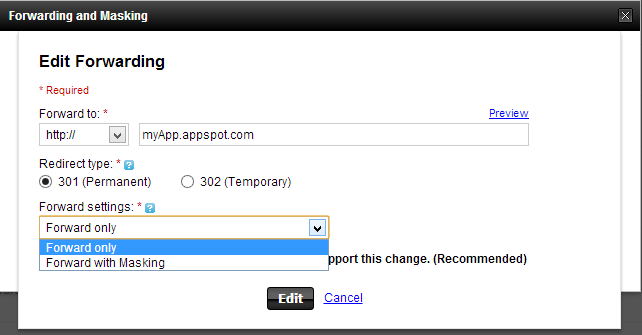
URL redirection sends your domain visitors to another, alternate, destination URL. URL redirects are categorized according to HTTP protocol, which makes up the framework of any data transferred on the internet.
There are three main types of URL redirects:
- 301
- 302
- URL frame
A 301 permanent redirect is used when the destination URL of any webpage has changed. Its often used when URL structure changes or a website needs to be migrated to a new domain.
A 302 temporary redirect directs traffic to a new URL for a brief period. Developers use the 302 redirects for A/B testing or to maintain a consistent website experience while pages are being fixed.
When you migrate a website to a new domain, the new domain doesnt have search engine optimization authority. A 301 permanent redirect will give 90% of the old website authority to the new domain eventually.
Google needs to verify the new website, which causes a delay as the new domain is reranked. Some webmasters use 302 redirects for migration in hopes of avoiding .
However, the 301 redirect is the correct method to use if the new destination URL is permanent.
Recommended Reading: How Much Does A Domain Cost
Domain Forwarding With Masking
To reach the domain forwarding settings page, please follow steps 1 to 4 above.
Domain Forwarding with masking is a special type of redirect that is used when you want to point your domain to another domain / URL but still have your domain name in the browser address bar. Masking prevents visitors from seeing your domain name forwarding by keeping your domain name in the Web browsers address bar. Also you have the option to set custom title, description and keyword tags by inputting the required info in the relevant boxes provided.
For forwarding with masking:
For any questions or queries, please feel free to contact us via chat, email or phone. We are available 24×7.
When To Mask A Url
There are situations when a website owner or developer might want to mask a link, including:
- Masking affiliate links. Some website visitors dont trust affiliate links because they know you will make money off their purchase. So, some people use link cloaking to hide their affiliate links.
- Link shortening/beautification. Long, complicated links arent appealing. Some website owners shorten their links with URL masking instead of changing their domain name or URL schema.
- Hiding free web hosting URLs. When you use free web hosting services, your website lives on the companys subdomain. You dont get to use your own domain. Some free web hosting customers use domain masking to make it appear as if their website has its own domain.
- Increased tracking. Some link tracking software uses URL masking to conceal tracking tags in the original URL.
Recommended Reading: Transferring Domain From Wix To Shopify
How Can I Set Up A Masked Forward
Masked forwards may sound complicated, but setting one up in your account is fairly simple.
Start by logging into your Name.com account and heading to your domains page using the My Domains menu. Click on the domain that you would like to set up a masked forward for. Click the URL Forwarding tab on the left-hand side.
Here, you can enter information about where your URL is forwarding to and what type of redirect youll be setting up. Use the drop-down menu under the Type section to change it to Masked.
Once you change the forward type to Masked, the Title and Meta fields will appear. Enter those details if you wish, and press the Add Forwarding button once youre done to complete the forward.
Check out this Knowledge Base article for more thorough instructions on how to set up a URL forward, and reach out to our Support team if you have any questions.
A note about partial masked forwarding: Customer often request a partial masked forward on their websites so that the masked URL only appears on certain sections of their site and not others. Unfortunately, Name.com does not support this functionality, and you must opt for either a simple redirect or fully masked forward.
What Can I Do
If you want to mask the URL and present only your domain, you need to set up your own web-server to intercept and handle this. We recommend using a third-party app that requires no configuration other than DNS to work: brighella
This is not a DNSimple product or something we support, but we know it works well with our service.
Read Also: How Much Does It Cost For A Domain Name
Difference Between Masked And Cloaked Urls
Hackers sometimes use cloaked URLs to create malicious websites that hide the real address from the user for phishing or malware deployment.Even if your intentions are suitable for using URL masking, it will prevent your site from working correctly.
Cloaked URLs are also used for Clickjacking, which is another method used to trick users into performing actions like clicking ads and likes on social media sites which the user never intended to do.
Imagine if your URL is www.yoursite.com, and when a user clicks away to go to your contact page from your home page, this will not change in the web address bar for the cloaked website. On a typical normal hosted site, the URL would change with each page visited. So the contact page on a normal hosted site would show www.yoursite.com/contact.
What Is Domain Masking
Domain masking involves cloaking or hiding the URL of a redirected page not visible to the user from the address bar. This could be done using an HTML inline frame, rewriting the URL, or byvirtual hosting.
Generally, domain masking does an awful job to your user experience and should not be a go-to option. Thankfully, you could replace domain masking with the following alternatives.
- Managing separate domains and creating different links for them.
- Move your contents to one domain and redirect old links permanently.
- Make use of a URL shortener/URL shortening service provider to shorten long links.
- Eradicate duplicate contents by using canonical links.
You May Like: Transfer Domain From Godaddy To Shopify
Disadvantages Of Domain Masking
For example, savvy visitors could get suspicious of malicious websites or links and might withdraw from visiting your site. Domain masking also hinders users from saving your content. When they copy or bookmark your page, they end up keeping only the homepage.
Moreso, domain masking could lead to duplicate content on your website. This could be a result of using the same URL for every page on your website.
So, it is best to opt for domain forwarding or make use of URL shorteners for longer links to be on the safe side.
What Else You Should Know About Domain Forwarding And Masking Options In Godaddy

If you are forwarding and masking in Godaddy, here are a few things you should know.
Your selections impact both SEO and visitor experience, so be sure to keep this in mind when selecting among the domain forwarding and masking options in Godaddy.
Read Also: Cost To Register Domain Name
How To Create A Dns Entry That Redirects With Mask To A Different Site
Get answers from your peersJoin Now
Hello
My domain provider is not like godaddy or other domain providers that comes with the forwarding masking option.
My domain provider it only allows to Add dns records.
Does any one knows which DNS record is for masking a domain???
I will appreciate it.
Mauricio Maduro Morales just a simple mortal
- ROM
I’m not sure what you are asking. Normally you add a DNS A record that points to an IP address.If you want to redirect a full FQDN such as. www.domain1.com to www.domain2.com you could create a cname to do that.What you can’t do with DNS is take www.domain1.com and go to www.domain2.com/mysite
Brand Representative for Vembu Technologies
DNS will not do for you. Has to do Apache or .htaccess redirection. Do you want to display the Domain A name when redirecting to DomainB on browser ?
VirtuallySurreal Tech Services is an IT service provider.
A DNS Provider/Registrar that handles the DNS which support that type of entry, as long as the target server isn’t blocking URL masking can do it:
Some other options:
Manually Forwarding Or Masking Your Domain Name
These are the instructions for forwarding and/or masking a domain in List View, which will look something like this:
You can always revert to this view in your account and follow these instructions by choosing the list view in the upper right corner:
Otherwise, your account will likely default to Card View, which will look something like this:
In this instance, you’ll want to follow instructions forForward a domain .
Domain name forwarding lets you automatically direct your domain name’s visitors to a different website.
Masking prevents visitors from seeing your domain name forwarding by keeping your domain name in the Web browser’s address bar.
Let’s look at this example of how you can configure forwarding.
| Forwarding coolexample.COM tocoolexample.NET |
| coolexample.COM |
To forward or mask your domain name, you must use our nameservers. For more information, see Change nameservers for my domains.
For your domain name to forward, its A record must be pointed to 50.63.202.1.
If you want your visitors to be able to go to your domain name with or without the www prefix, you need to forward your domain name to use www.
To Forward or Mask Your Domain Name
You cannot forward or mask .tk, .dk or .ch domain names.
Don’t Miss: Why Are Some Domains So Expensive