What Is An Email Hosting Service
An email hosting service enables you to set up a new email account, create a custom email address, send emails, and store your messages. It controls everything from how quickly your messages are sent and received to how big your attachments can be.
You can find both free and paid email hosting services, depending on your needs. Free services typically come with smaller inbox and attachment size limits as well as fewer features. Still, you can find free encrypted email and free unlimited storage accounts.
Paid email hosting services may offer larger attachments, let you set up email addresses at a custom domain, or even enable encrypted email messaging.
Why Should You Set Up An Email Account For Your Domain Name
Why bother with this at all? Whats wrong with using the email address you already have? There are a number of great arguments for setting up an email account for your domain name. Lets run through them:
If you have a domain name, you should be using an email account with that domain name, as its worth setting up for the professional look alone. So how do you do this? Well discuss the options available to you, as well as the pros and cons of each.
Are Custom Domain Emails Portable
Yeah, thats one of the great things about custom domain emails: theyre 100% portable. This essentially means that youll be able to switch between any hosting provider without losing your address. If you want to switch from Gmail to Yahoo, for example, all youll need to do is go to your accounts and import. Its that simple .
Thats what separates custom domain emails from regular emails. With ordinary emails, youre at the mercy of the service provider you choose. If you want to switch, youll have to uproot your whole system and start afresh. You wont be able to just move over. Since you pay for your domain name, you own it. This gives you full ownership of it, making it 100% portable and flexible.
Also Check: How To Name Your Domain
Why You Should Be Using A Professional Email Address
- Were probably dealing with a professional
- Some thought went into securing that domain name and setting everything up
A professional email address can make recipients take you more seriously. This can benefit you if you run a business or are a freelancer. On top of that, setting up a professional email address is downright cheap and easy to do.
Heres How To Create A Custom Domain Email Address With Gmail:
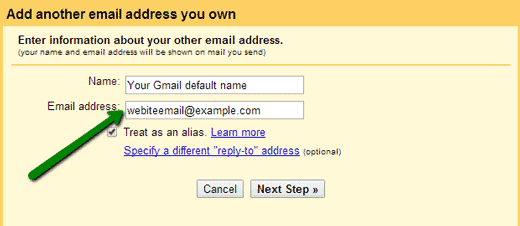
If you have any questions about using Gmail with a custom domain, feel free to leave a question in the comments!
Read Also: How Can I Find Out Who Owns A Website Domain
Setting Up Your New Google Workspace Email On A Mac
If you dont want to access the Gmail web app through your browser, you can easily add your new Google Workspace email address to the Mail app.
First, open up your Mail application. Then click the Mail option in the top menu to expand the main preferences.
Select the Add Account option, choose Google, and then click continue.
From that on, youll start the easy activation process.
If youd like, you can now even select which apps to sync with the account, not just Mail, but also your Calendar and Notes.
You can now send and receive emails from your new address from using the Mail app.
Also Check: What Does A Domain Name Do
Create Email Address At Custom Domain
To create an email address at your new custom domain, first log into your Bluehost account.
Now, click on the Email & Office menu option on your left and then click on the Manage button next to your domain name.
This will you to your email account panel. Click on the Create button to continue.
You also need a strong password for your email address. Simply click on the Generate button next to the password field to allow Bluehost to automatically create a strong password for you.
You can also set your email storage space and change other settings under the Optional Settings section. Keep in mind that the Basic Bluehost plan only allows a maximum storage space of 100 MB. So if you want unlimited storage, we recommend getting Bluehost Plus or above.
When youre done, scroll down and click Create.
This will create your email account at your custom domain name. Now, you can access your mailbox to send and receive messages at your new business email.
Read Also: How Do I Get Email For My Domain Name
Two Ways To Check Email Through A Web Browser
Access Webmail through a direct link
http://webmail.example.com
Important: Your login credentials are case-sensitive.
Log in to your Domains Dashboard.
In List view, click the domain or its gear icon on the right-hand side.
What Is A Custom Domain Email
Custom domains are simply domain names that you or your business owns. Lets say your own domain name is yourname.com. You can use that domain and host it as your website . Then do the same thing to your email.
Even if you already have a free email account , you can still create a new email address, customized as you wish, using that very same provider. Once youve registered for a custom domain name with a registrar, provider, or email client, open up Google Workspace .
Most email providers have similar options in place, so youll be able to use your existing domain name within your custom email address.
To help you better understand custom domain emails, weve gone over a few of the most frequently asked questions below:
Recommended Reading: How Do I Transfer My Domain
Lots Of Email Clients In Cyberspace
If youre not a Gmail fan, you dont have to worry. Its not the only way to create an email on a domain, although its the easiest. If you want to set up a domain email address on another client, you can search for it.
Some online clients such as Yahoo require minimal effort and the setup process is similar to Gmail. However, complex clients such as Outlook require more effort.
Which email client do you prefer? Share your opinions in the comments section below.
How To Sign Up For An Email Hosting Service
Chances are that your domain provider will also offer email hosting services, but you do have the option to connect your domain elsewhere. Make sure that whoever you choose offers fair pricing, strong security and plenty of storage. Your email host will handle the backend for your email address, meaning that it will communicate with the rest of the Internet to send and receive your emails, as well as store your incoming emails and files.
You have two options available when creating custom email addresses: forwards and mailboxes. The forward option will forward any incoming emails that are sent to your custom address to another specified email address you own, but will not let you send emails from your custom address. A mailbox, on the other hand, will let you send and receive emails from your domain email address.
You May Like: How To Add A Domain To Gmail
Configures The Chat Icon On The Taskbar
This policy setting allows you to configure the Chat icon on the taskbar. There are three options to choose from when you enable this policy setting.
- Show: If you enable this policy setting and set it to Show, the Chat icon will be displayed on the taskbar by default. Users can show or hide it in Settings.
- Hide: If you enable this policy setting and set it to Hide, the Chat icon will be hidden by default. Users can show or hide it in Settings.
- Disabled: If you enable this policy setting and set it to Disabled, the Chat icon will not be displayed, and users cannot show or hide it in Settings.
For Configures the chat icon on the taskbar GPO, click Enabled to enable this setting and next decide the chat icon state setting. In this example, I am going to select the state as Disabled. Click Apply and OK.
The GPO Configures the chat icon on the taskbar is now enabled. Close the Group policy management editor.
Dont Spend Anymore Money When You Can Use Your Domain Email Address With Gmail For Free
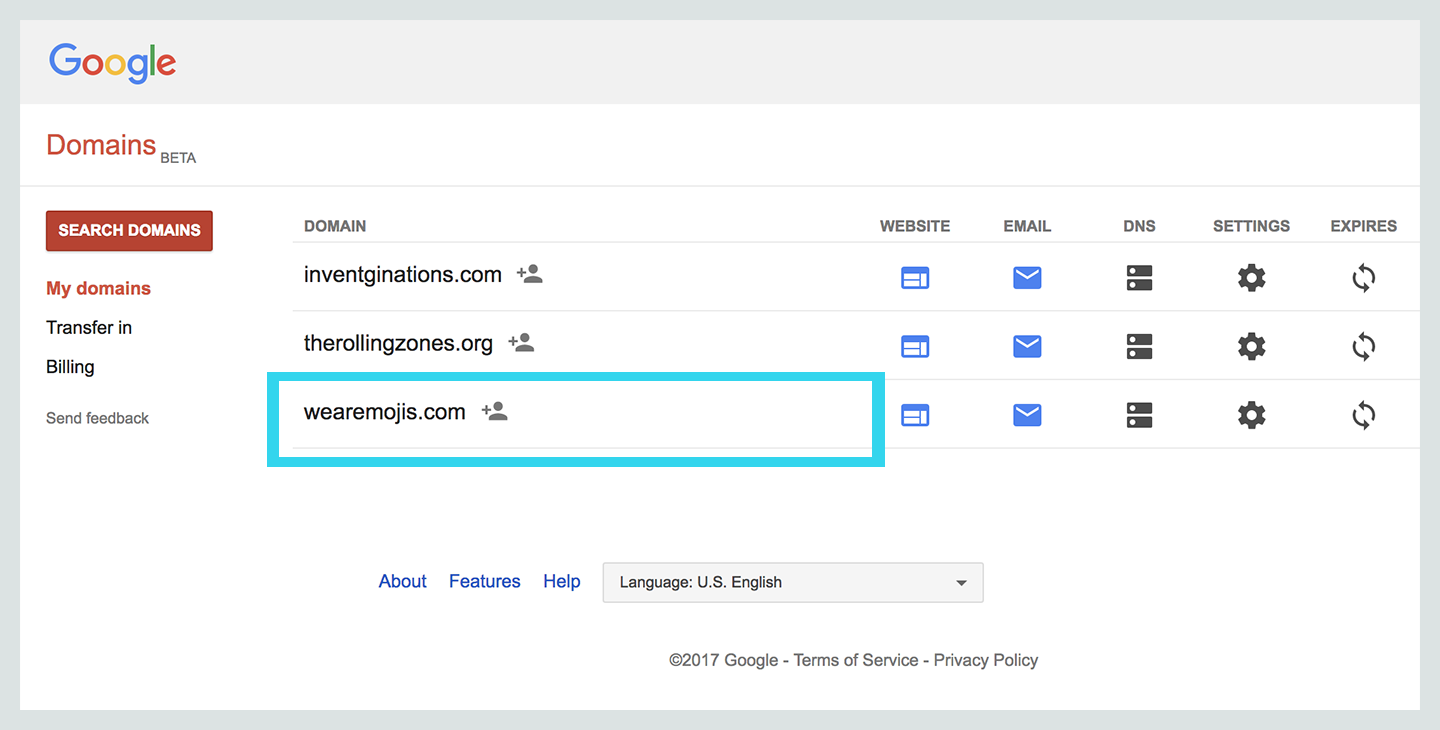
- First create your domain email address
- Next, forward your email to your preferred gmail account
- Finally, set up an alias in gmail so you can start sending emails using gmail with your domain email address
I should note here that when you actually are emailing your list you should have an email service provider to send out your email campaigns. I use and recommend Mailerlite. Having an email service provider is necessary because according to ICANN-SPAM regulation someone has to have the option to unsubscribe from your list and an email service provider allows for this function and so much more!
Don’t Miss: Does Wix Give You A Domain Name
Add Mx Records For Email
Once youve verified your domain name, you also need to add another type of record called MX records so that Google Workspace can manage the email for your domain name.
You can do this via the same interface where you added the TXT record. Or, many web hosts include a built-in tool to help you add the Google Workspace MX records.
For example, with the cPanel dashboard at SiteGround, you get a dedicated Set Google MX tool in the MX Entry interface:
And thats it! You should be ready to use Gmail with your custom domain name.
Remember if you want a more detailed look, .
Set Up Business Email With An Existing Domain
Use a domain name you already own whether you’re using it for a website address or an email address at another provider.
Also Check: How Do I Find My Domain Address
What Is The Best Professional Email Hosting Option
Okay, so youve decided on a custom email domain. But what is the best option to host and handle your emails?
You have several different options, from using the options included with your hosting provider to opting for a premium solution like , which is what we use here at Kinsta.
Our entire team gets trustworthy, branded email addresses, but they also get to keep the familiar UX of Gmail for their business communication.
And thats the tip of the iceberg.
Set Up Business Email With A New Domain
Check out this video and others on our YouTube channel.
Buy a new domain name for your email address and set up the email addresses with Microsoft 365.
Read Also: What Is Info Domain Used For
How To Login To Your Webmail Account
Accessing your webmail is easy, all you need is a web browser and your email address and password.
You will find the webmail login link on the Doteasy website.
Or, you can also go to the URL .
Simply enter in your domain email address and your password to login.
If you are on the cPanel mail platform, upon sign-in you will be given the choice between the Horde or RoundCube webmail application.
-
Domain Names
Alternative Hosted Email Services
G Suite and Zoho are the best overall options for hosted email services. If convenience and ease of use are your top priorities, then email provided by your web host is fine too. There are, however, plenty of competing hosted email services. These typically offer something unique in terms of features or cost, so, while they may not be the best option for everyone, if you need what they specifically offer, they may be the best option for you. The email hosts below offer something different.
If youre intent on using Outlook Exchange to manage your emails, Rackspace is your best bet. This service allows you to use their own app for $2 per user per month, or integrate with Outlook Exchange for $7.99 per user per month. For that higher price, youll get a massive 100GB mailbox and the ability to send attachments up to 50MB. Rackspace is also designed for full compatibility with Outlook, allowing you to sync shared calendars, global address lists, tasks, and, of course, emails, across devices. Other helpful features, such as anti-spam and anti-virus scans, make Rackspace a solid choice for enterprise businesses.
Don’t Miss: What Is My Domain Name Worth
Custom Domain Email Marketing Ideas
Email marketing has shown to be one of the most effective ways to nurture your business leads and encourage repeat business. You can use your professional email to market in earnest to potential customers and contacts to form longstanding relationships.
Not sure how? Here are some examples to get you started:
- Free eBooks or whitepapers are great incentives to get folks to sign up for your mailing list. Make sure the information is something that subscribers can use, and dont be over-promotional. Let your knowledge and experience be your sales pitch.
- Offer exclusive Subscribers Only discounts and sales. Include a promo code just for your email marketing list subscribers.
- Share tips or FAQ that you know your site visitors are hungry for. Include a how-to guide or list of tips targeting what your customers want to know. Of course, also incorporate to your website.
- Include exclusive content that is not posted publicly on your blog or site. Maybe a special how-to or downloadable PDF that only email newsletter subscribers can access.
- Provide a customer survey. The survey can ask about anything from newsletter content to product offerings. Include an incentive, such as the subscriber being entered in a drawing for a gift certificate or gift card for your products or services. What do you want to know? Just ask your subscribers will pipe in!
Quick email marketing tips
Now that youve got some ideas brewing, youll want to keep these tips in mind:
How To Remove The Chat Icon Using Group Policy

In this guide, I will show you how to remove the chat icon using Group Policy from the Windows 11 taskbar. On domain-joined computers with Active Directory setup, it is easy to remove the chat icon using a GPO.
On a Windows 11 PC, by default, Chat icon is pinned to the taskbar. Along with it, you will find Windows Search, Task View and Widgets. When you install Windows 11 or upgrade Windows 10 to Windows 11, most users prefer to hide this chat icon.
Although the users can hide chat icon from taskbar manually, but on active directory domain joined computers, you can deploy a group policy to remove the chat icon from the taskbar on Windows 11.
There are many methods to remove the team chat icon from the taskbar. For example, you can remove Microsoft Teams Chat Icon From Taskbar Using Intune.
Before we proceed further, here are some really useful articles related to GPO:
Also Check: How Do I Renew My Domain Name Registration