How I Setup Gmail With Custom Domain For Free With Mailgun
UPDATE: As mentioned by Xavi on the comment below, routes are now a premium feature thats available on Foundation plan and above starting from $35/month.
When you first registered for a domain, the first thing that came to mind is how do you set up your email address account with your own custom domain name.
While Google makes it easy for you to do that with its GSuite, the downside is you have to pay $5/user/month. It doesnt seem much but its still a cost you have to bear, especially when you need more than 1 email address.
Ive been using my own custom domain in Gmail for years without paying anything, thanks to Mailgun.
Before you could start with this tutorial, youll need to get a domain name registered. I always buy my domain name from NameCheap as its reliable and youll get 1-year FREE WhoisGuard.
Find a domain starting at $0.48
powered by Namecheap
Disclosure: This is an affiliate link. If you choose to buy through my link I will get a small commission at no extra cost to you. Thank you so much for the support.
The Whois database is accessible to anyone on the internet. What does it mean to you?
It means:
When you register a domain, you are exposing your personal information such as name, address, email and phone number to spammers, marketing firms, and online fraudsters.
WhoisGuard was designed to protect you, the domain owner, so your confidential information is no longer available for public consumption.
Keep reading.
How To Set Up An Email Address For Your Own Website Domain Name
How can you set up an email account for your domain name? Whats involved, which services should you use and what are the various costs? What about security? The goal of this guide is to answer all of these questions and more!
Having an email account for your domain name is essential. Whether youre doing business online, managing a team, or just want to look that bit more professional, this really is a must-have!
Setting up an email account for your domain name has long seemed a technically daunting feat, but, luckily, with advances in technology, it’s all much easier nowadays. You can use a third-party company that will take care of all the technicalities and security, so all you really need to do is the initial setup. Such services are also generally available for free or for a relatively small monthly cost.
A domain name is a website address, and well continue the guide assuming you have one already. If you dont, then see our guide on how to choose a great domain name for your website before continuing.
If youre ready to go, lets get to it! This guide will show you everything you need to know about setting up an email account for your domain name.
Email Addresses: Creating Your Own Email With Gmail + Any Domain Name
Follow our beginner friendly step-by-step guide on how to create a valid email address using your own domain name, and learn how you can send and receive emails using Google Gmail.
Written by Frank Moraes
Disclosure: Your support helps keep the site running! We earn a referral fee for some of the services we recommend on this page. Learn more
Your business image is important. From your online business profile to connecting with your customers, the way you present your company and communicate should always be well-thought of.
When it comes to your company email address, you should set a boundary between your personal and professional accounts. Keep your personal email like between you and your friends and make sure to keep your professional email address formal.
Today, the continuous innovation of website hosting platforms like Bluehost allows you to create an email address using your custom domain like and connect it directly to your Gmail account.
Heres how you can send and receive emails using Gmail so that your customers will see the emails as coming from your own domain name. In this blog post, you will learn how to create a custom email address using your own domain to make your business look more professional.
Read Also: How Much Does A Domain Name Cost Per Year
Tip Number : Try With A Less Popular Email Service Providers
With a widely popular email service , it is difficult to choose an email name of your choice. Gmail itself accounts for over 1.5 billion active users. So unless you started using it early, choosing unique email names on such an email client is a tough job. Moreover, Gmail doesnt allow to use underscores and hyphens in usernames. This makes it even more challenging to come up with good email usernames.
Whats the solution then? Switch to alternative email clients. If you are looking for free email services, then Outlook and YahooMail are good alternatives to Gmail. Otherwise, if you dont mind spending out a few dollars for the highest level of security and privacy, then you may find ProtonMail as a great alternative to Gmail. Besides getting a good email name like OR , your emails will be end-to-end encrypted with no tracking and zero access to user data. Here are some screenshots from the ProtonMail iOS app:
Why Is It Important To Create A Professional Email Address
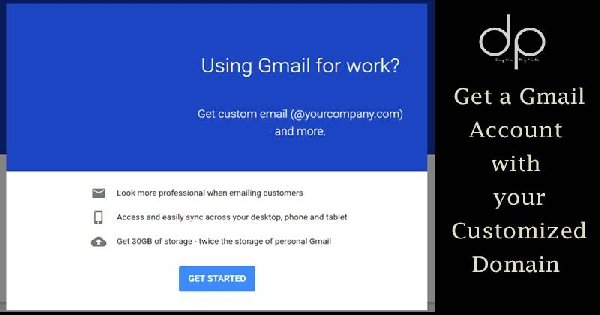
Chances are incredibly high that you will email potential and existing clients regularly. Its often the first stage of networking and building a relationship online.
That makes your email address a crucial part of your brand, one that you should protect and improve as much as possible.
As a freelancer or business owner, you cant afford the first impression an email address like gives off.
First off, its hard to correctly judge who the email is from, at a glance. Second, even with a more serious email like , your email recipients have no easy way of confirming your identity.
Anybody can create a Gmail or Outlook address with any name. How can a potential client confirm that you are who you say you are unless your email address backs you up?
An unwillingness to invest in a professional email address indicates that youre not very serious about your business. Thats why you want an email address like or
Recommended Reading: How Much Do Domain Names Cost
Add Google Workspace Users
If youre not the only employee in your company, this is the best time to add the other users. Especially if you already use a different email service to handle emails.
Creating new Google Workspace users
Adding new Google Workspace users
Fill out the name and username, and click the Add New User button.
Repeat for all members of your staff.
If your company already has email addresses, ensure that every username matches the existing one exactly.
Create A G Suite Account And Follow The Wizard
To get started, website and follow the account setup wizard to configure the basic details, like which custom domain you want to use with G Suite. This will be the domain name at the end of your email address e.g. @yoursite.com:
If youre the only person who will be using Google Workspace , youre finished once you complete the wizard. If you want to give other people custom email addresses, you can also do that after completing the initial setup wizard:
Also Check: How To Transfer Squarespace Domain To Godaddy
How To Set Up G Suite With Your Own Domain
G Suite, formerly known as Google Apps, lets you use Googles productivity suite — including Gmail, Docs, Calendar, and Drive — with your own domain name. Even if youre only interested in the email, G Suite is by far the best solution available for setting up an email account with your own domain.
G Suite offers a number of features that its competitors cant match:
- Reliability: Essentially, you wont need to worry. Your email is always going to work youll receive all emails sent to you, and the deliverability of emails youre sending others will be excellent as well.
- Security and privacy: Google obviously takes this very seriously, and you get all of the security benefits Google uses for all of its products. You also get reliable two-factor authentication.
- Spam prevention: Gmails spam prevention and machine learning are the best offered by any email service. With G Suite, you get to use this for your domains email.
- 24/7 support: This isnt a game-changing offer, but the advantage of using a company of Googles size is obvious when it comes to support — you can phone someone at any time of the day and get an answer.
G Suite is more expensive than its competitors, but at $5 per user per month, its not going to break the bank. This is the best option if you need a serious email to go with your domain name.
Setting up G Suite to provide email with your domain name requires a couple of steps: Registering for G Suite and setting up your domain.
Creative Tips To Choose Good Email Address Names
Picked your preferred email account? Lets now discuss how to choose a good email address name for your personal needs using the following creative tips and tricks
Please Note
In the following example screenshots, Ive shown ideas for good email usernames @gmail. But as rightly pointed out by Mr. Pax in the comments below, Gmail does not allow the use of underscores and hyphens in usernames. You can only use alphabets, numbers, and dots in your Gmail username. So please dont get confused. Consider them as hints/ideas only.
Yahoo & AOL allows the use of underscores while Outlook allows using both hyphens and underscores. So if this limitation of characters in Gmail puts a full stop to your creative combinations, try your luck with these alternative email clients.
Also Check: Where To Sell Domain Names For Profit
Why Should You Select Gsuite For Your Needs
While you may think you can just get by with the free Gmail account and Google Apps, that means you dont have the ability to link your domain name to Gmail. On top of that, you miss out on all of the powerful tools that come with the G Suite subscription.
Your subscription includes:
- Security key enforcement
Why Is Google Workspace The Best Choice For Professional Branded Email Address
With best-in-class spam filters, smart search, an intuitive and tidy inbox experience, and extensive add-on integrations, Gmail is one of the best email services out there.
And the best part is we get so much more than just email. All our team members get 30 Gigabytes of storage and access to advanced features in the entire Google suite of cloud apps.
You can also use , or even extend and create custom workflows with Google Apps Scripts. Read our dedicated post about for more in-depth information.
Don’t Miss: How To Transfer Squarespace Domain To Godaddy
Set Up Your Custom Email Address
First of all, go to the cPanel of your website hosting to prepare your email account. Here, scroll down to the Email section and click on Email Accounts.
On this page, all the Email accounts currently in use are going to be listed. If you want to manage yours or add another email address in the future, you can do it from here. For now, just click on the Create button.
Now you can just fill in the Username and Password fields with the one you want. Remember to safely store these credentials, because theyre going to be very important in the future.
After that, scroll down and set the appropriate Storage Space for the email. You can also choose a few other settings according to your needs here. Once youre done, just click on the Createbutton and your domain name email is ready.
And there you go! Your custom email is ready to go. Before moving on to the next step, youll need to check certain information thatll come in handy later. On your Email Accounts page, you should be able to see your new mail listed. Here, click on Connect Devices.
On this new page, scroll down to the Mail Client Manual Settings section and note the information right below it.
In fact, its best to keep this open because youll need to consult this info multiple times later.
Setting Up Email Forwarding
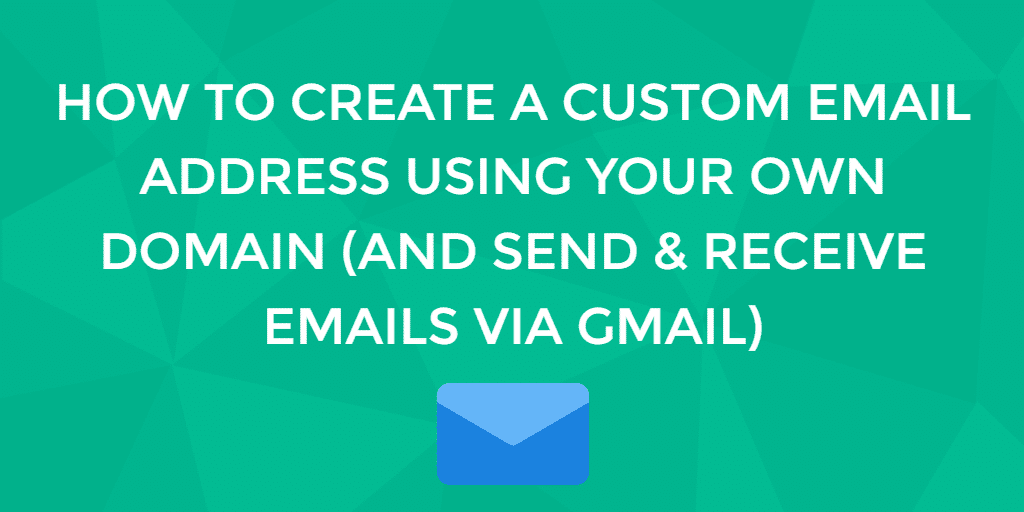
This step is one of the important steps you need to do to make sure your Gmail account can receive emails to the custom email addresses your created earlier.
Email forwarding basically will forward emails that the server received to the specified address.
In Mailgun, you do this with Routes.
Click on Receiving on the sidebar to view the list of routes and click on the Create Route button to create a new route.
If youre like me, just launched your site and youre doing everything by yourself.
I would create a route that would catch all emails sent to my custom domain and forward all those emails to my Gmail account.
This means emails sent to and will be forwarded to my Gmail account.
Lets create a new route for that.
This is the simplest route. Just check the Forward checkbox, enter your Gmail address and set Priority to 1.
And youre all set!
This setup works fine for me right now. But as my team is growing, I might want to assign a different team member to handle different email address or I might set up another email address from another team member.
When that happens, our Catch All route wont work as it should be anymore.
I will need to apply multiple different routes so that emails can be forwarded to its respected recipient.
This is an example of a route that I would implement in the future to accommodate that.
So I might assign a team member or a virtual assistant to handle any inquiries sent to or for example.
Also Check: What Is Io Domain Used For
Importing Your Domain Email Account Into Gmail
If you are using the Secure SSL/TLS settings, make sure you select Port 995 from the Port drop-down menu.
If you are using the Non-SSL settings, select Port 110 from the Port drop-down menu.