What To Do Next
Many small business owners are surprised to find out that with all the tools and venues you can use for marketing, email marketing is still the Big Kahuna. Here are a few stats to convince you to learn how to use a custom domain name for email so you can use it for email promotions:
- For every $1 spent, email marketing generates $36 in ROI.
- 72% of customers prefer email as their main channel for business communication.
The fact is that promotional emails are one of the most economical ways for any business to connect with customers. To be effective in those efforts, you need to have a professional email address.
Thats why musicians use email marketing software to share their performance schedule with fans, nonprofits use it to get donations, and photographers use it to promote their portrait services. It just works across all industries.
Create Email Address At Custom Domain
To create an email address at your new custom domain, first log into your Bluehost account.
Now, click on the Email & Office menu option on your left and then click on the Manage button next to your domain name.
This will you to your email account panel. Click on the Create button to continue.
You also need a strong password for your email address. Simply click on the Generate button next to the password field to allow Bluehost to automatically create a strong password for you.
You can also set your email storage space and change other settings under the Optional Settings section. Keep in mind that the Basic Bluehost plan only allows a maximum storage space of 100 MB. So if you want unlimited storage, we recommend getting Bluehost Plus or above.
When youre done, scroll down and click Create.
This will create your email account at your custom domain name. Now, you can access your mailbox to send and receive messages at your new business email.
Allow Gmail To Receive Emails Using Pop3
Once you have your custom email account, youre going to use something called POP3 to connect Gmail to your custom email address. Essentially, these settings let your free Gmail account import emails from your email hosting .
To get started, you need to find your emails POP3 settings. At Bluehost, you can do this by clicking the Connect Devices tab when youre editing your email account. Heres what it looks like:
If your email hosting is elsewhere, youll want to consult your services documentation or reach out to their support if you cant find your POP3 information.
Then:
- Open the Gmail settings by clicking the gear icon in the top-right corner and selecting See all settings.
- Go to the Accounts and Import tab.
- Find the Check mail from other accounts setting.
- Click Add a mail account.
That should open a popup with multiple steps.
On the next step, choose Import emails from my other account :
Enter the following information:
- Username normally, this is your full email address, but sometimes its only the part that comes before @.
- Password the password that you set when creating your custom email address.
- POP Server and Port from your email host.
- Check the Leave a copy box.
- Check the Always use a secure connection box.
- Optionally choose to add a label.
- Click Add Account to finish the process.
Recommended Reading: Is There A Way To Get A Free Domain Name
Access Your Custom Email Mailbox
Bluehost will take you back to your email account panel page after your new email address is created.
Click on the Check Email button.
Next, simply click on Open to access the mailbox of your new custom email domain.
Heres what our new email address at a custom domain looks like:
You can also connect the email address you just created with desktop mail clients like Microsoft Outlook. All you need to do is enter your email address and password during Outlook configuration.
You should then be able to access your new custom email account from Outlook.
And thats it! You now know how to create your own email domain for free using a Bluehost hosting account.
Frequently Asked Questions About Creating Your Own Email With Gmail + Any Domain Name
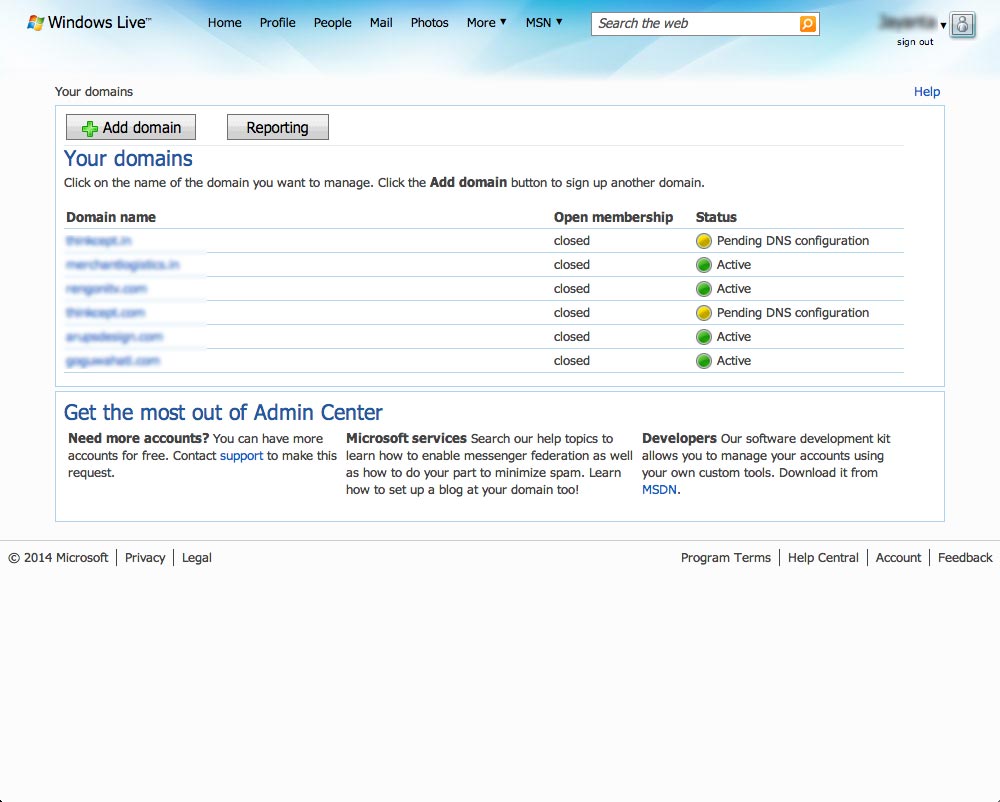
Is Google Workspace Worth Paying For?
You certainly dont need to pay for Google Workspace when you start out because all the tools you will need are provided for free. Eventually, however, you may want to upgrade to Google Workspace. One of the major advantages of Google Workspace is that it works well with teams for example, administering your team with a collection of personal Gmail installs would be a nightmare. Google Workspace makes this easy.
Google Workspace offers several other advantages such as 24/7 technical support, integrated team calendars, additional storage, video conferencing, and more. As your business grows, you should consider upgrading to G Suite. The entry-level plan starts at $6 per person, per month.
One possible downside of using Google Workspace is that the global setup can be a bit intimidating with things like MX records. However, Google provides you with step-by-step instructions that are specific to your installation so this shouldnt be a problem. And you can use the provided technical support if necessary.
Is Gmail for Business Free?
How to Make an Email Address for a Custom Domain?
What Are the Drawbacks of Using POP3 or IMAP Email?
Can I Use Gmail with my Own Domain for Free?
Don’t Miss: What Is My Domain Provider
Is It Possible To Create A Free Business Email Address Without Developing Any Website
Yes, you can create a free email address without developing any website. However, you will still have to pay for domain name registration. Domain name registration and email hosting service come free with a web hosting package. You need to sign up on the website of the hosting service provider, and then simply create your free domain email.
How To Use Mailchimp For Email Marketing
To use Mailchimp for email marketing, start by creating an account for your business. Youll be able to choose from a variety of plans, including our Free email marketing plan, which comes with a suite of powerful tools.
Once your account is set up, add or collect contacts to create an audience. Youll also be able to create signup forms that make it easy for customers to add themselves to your email list.
To begin an email campaign, simply determine your target audience, write and design your email, and send out the campaign. Make sure to monitor your performance in order to gauge the success of your email marketing campaign.
Don’t Miss: How Do You Find Out Where A Domain Is Registered
Why Am I Being Charged For A Domain Renewal
Buyer beware: Most free domain hosting services actually offer a one-year domain name registration. This is a marketing carrot dangled to increase initial sign-ups, not a lifetime customer commitment.
Before signing up for a web hosting service that promises a free domain perk, note the annual domain costs to ensure the yearly renewals are in your businesss or personal budget.
Why Pay For Email
The big benefit, as we said, is that you get your own custom email address based on the domain that you register, such as . In addition, you can add other email addresses as you need them, with < any name> @youdomainname.com yours to use. It means no more endlessly typing in usernames only to find that theyve already been taken, as you do with the free services.
Once you pay for your email, youll not longer get swamped with adverts as you do with Google and Microsoft accounts. Thats a better use experience overall and makes sending and receiving email a lot less invasive.
Next, if you were using the free email that comes with your ISP, you cant change provider without losing your account. Once youve signed up for your own email address, you can switch ISP as many times as you like, keeping the same email address.
Read Also: How To Copyright A Domain Name
How To Create A Free Email Account With Own Domain Name
Are you aware that you can create free email with own domain name from your hosting cPanel?
If not, you are missing an opportunity to increase your brandability.
The great thing is, its free. So why not use the custom email domain which is free with your hosting package?
In this post, I will show you how to create an email account with domain name and how to forward mail from your professional email to personal email account. This way, you can easily send and receive mail from your personal email address, but your customer will see domain name email address.
How To Get Your Free Email Domain With Bluehost
To get a free domain through Bluehost, you must sign up for a web hosting plan. Start by going to Bluehost.com and selecting a plan. Then follow the prompts to complete the registration process, which includes selecting your desired domain name.
With that done, you can set up your new professional email address using your business domain. Navigate to Email & Office from your Bluehost dashboard and click the +Create button under Email to create up to five free email accounts.
Heres how to set up your free email domain with Bluehost in three steps:
- Select a plan and register your domain.
- From the Bluehost dashboard, choose Email & Office.
Recommended Reading: Where To Purchase Domain Name
How To Make Your Own Email Address With Your Own Domain Name And Gmail
If you want your email address to be something like instead of , then follow these steps. For this example were looking at Bluehost, but the process is similar with other web-hosting providers discussed further down the page.
After following these steps you should have a custom email from Gmail.
Website Blueprint: The Complete Guide To Creating Your Site
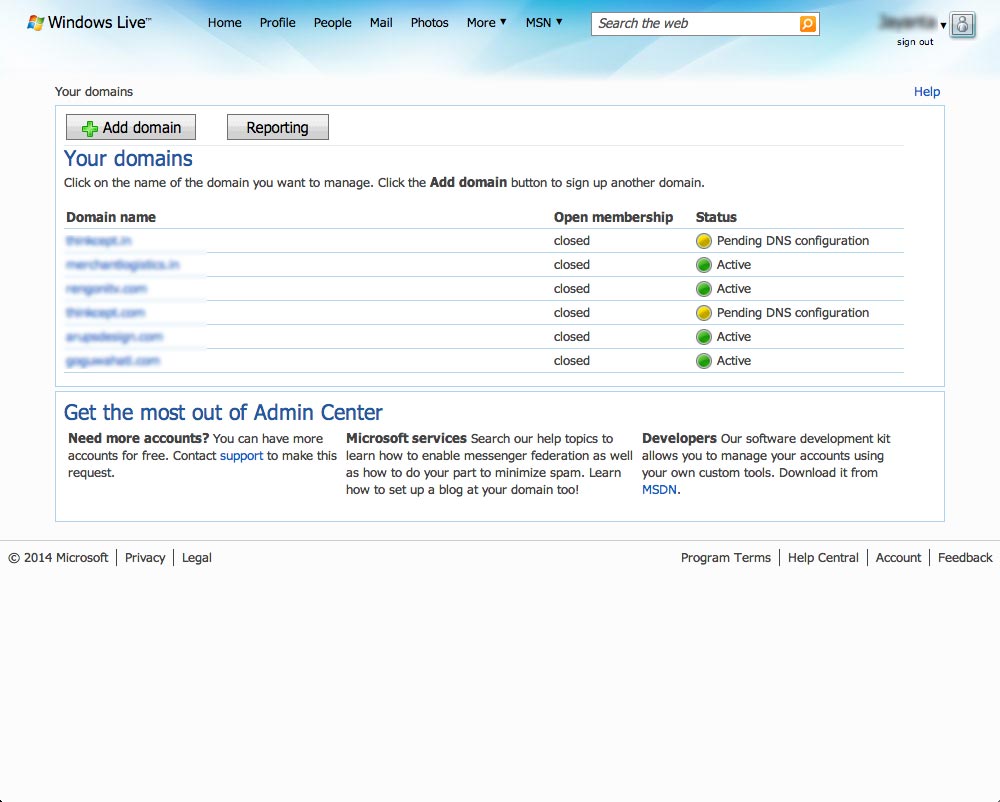
Websites. Weve all heard of them, visit them and consume their content, but what are they exactly? How do they come into being? The short answer is that they are documents that are being read by web browsers and displayed on your screen, but the long answer is much more complex than that. Thats what were here to help answer.
While there are many paths you can take to create a website, a popular choice time and again is to utilize a website builder. Whether you are a beginner or a design professional, website builders like Wix offer solutions for your needs. Our complete guide will walk you through the essential steps you need in order to build a site using Wix. This article will also help you understand all of the moving parts that go into a website, no matter which route you take.
Here are some items to consider when creating a website:
Lets dive into more details about each element.
Also Check: Can I Buy A Domain For Life
Custom Domain Email Marketing Ideas
Email marketing has shown to be one of the most effective ways to nurture your business leads and encourage repeat business. You can use your professional email to market in earnest to potential customers and contacts to form longstanding relationships.
Not sure how? Here are some examples to get you started:
- Free eBooks or whitepapers are great incentives to get folks to sign up for your mailing list. Make sure the information is something that subscribers can use, and dont be over-promotional. Let your knowledge and experience be your sales pitch.
- Offer exclusive Subscribers Only discounts and sales. Include a promo code just for your email marketing list subscribers.
- Share tips or FAQ that you know your site visitors are hungry for. Include a how-to guide or list of tips targeting what your customers want to know. Of course, also incorporate to your website.
- Include exclusive content that is not posted publicly on your blog or site. Maybe a special how-to or downloadable PDF that only email newsletter subscribers can access.
- Provide a customer survey. The survey can ask about anything from newsletter content to product offerings. Include an incentive, such as the subscriber being entered in a drawing for a gift certificate or gift card for your products or services. What do you want to know? Just ask your subscribers will pipe in!
Quick email marketing tips
Now that youve got some ideas brewing, youll want to keep these tips in mind:
Set Up An Email Account That Uses Your Domain Name
Here, Im going to show you how to create a new email address, like , and integrate it with your Gmail account. This way, you can easily send and receive emails through the Gmail interface, but your customer will see the emails as coming from your domain email address.
The steps have been broken in two parts. First well see how to create the domain email address. Second, well integrate that domain email with your Gmail account.
Don’t Miss: How To Lease A Domain Name
Choose Your Hosting Plan
The next step is to choose your hosting plan. Youll get a free domain and email with any package so you can suit whichever suits your needs best.
If you dont really need a website or you cant imagine ever needing more than one website, go ahead and choose the cheapest Basic package.
If you think you might want to set up more than one website, you choose the Plus or Choice Plus plans, which also come with Free Office 365 and some other features.
The price shown is applicable if you sign up for 36 months of hosting. You can also sign up for a year or 24 months, which costs a little more per month. You can toggle through to see the prices by clicking the links at the top of the table of plans.
Select the package you want and youll be taken straight to a page where you can choose your domain.
Add Code For More Advanced Functionality
With Velo by Wix, you can build advanced web applications your way. Make your site more dynamic using serverless computing on our open dev platform. Create custom interactions and functionality for your project with JavaScript and Wix APIs. Integrate with third-party services, connect to internal or external databases and create thousands of pages from a single dynamic page layout.
Also Check: How To Create And Sell Domain Names
How We Evaluated The Best Free Email Domain Providers
The best email domain providers include a lot more than just a free domain name for business emails. The best business email services include top-level domains , as well as secure, reliable, ad-free email hosting. We analyzed more than a dozen leading email hosting services and found three top-notch providers for professional business email that are quick, affordable, and legitimate.
Heres how we determined the three best small business options for creating a free email domain:
- Free top-level domain included
- Reliable and secure email hosting
- Ability to connect to third-party email providers
- Ad-free email hosting
Lets take a closer look at the three best ways to get your free email domain:
What Is Mailchimp Email
Mailchimp is a marketing platform that enables businesses to create and send out email marketing campaigns. With Mailchimp, companies can store and manage customer information, then leverage that data to create effective email marketing campaigns. Best of all, companies can engage in free email marketing when they use Mailchimps Free plan.
You May Like: How To Make Money With Unused Domain Names
How Effective Is Email Marketing
Email marketing can be a powerful part of any companys marketing strategy. By taking advantage of effective email marketing tools, you can engage with your audience by crafting personalized messages that appeal to their interests. And, with free email marketing tools, this can be an extremely cost-effective way of marketing your business.
How To Setup A Gmail Custom Domain For Free
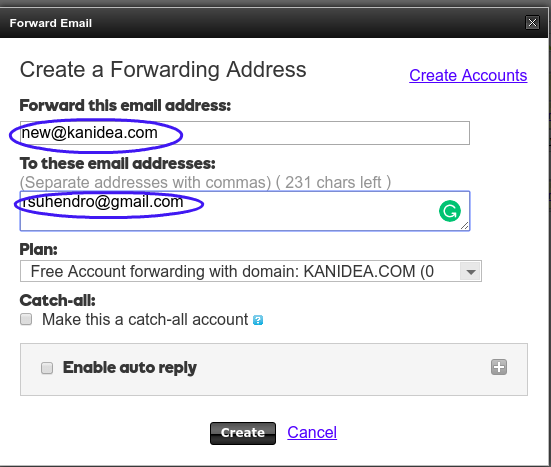
So you want to make your email address look professional right?
But you also want to use your Gmail account because boy those people at Google make things stupidly simple to use
If that’s the case you’re in the right spot!
I’m going to show you exactly how to get a professional email address for your website and set up a Gmail custom domain for free!
As always, we have a video guide for this making a professional email address available on our YouTube Channel and below:
Custom email addresses help you build and promote your brand .
And with this here how to create custom email address free guide, you can still use your free Gmail account.
And while a lot of posts and videos out there will tell you to pay for Google G Suite or use other tools like Mailgun were going to show you a super simple way to use a free custom email address with Gmail!
Contents
Also Check: How To Have Own Email Domain
Customize Your Email Address With More Than 200 Domain Names
Domains make a statement about your interests and ideas. Different email domains evoke different emotions, so choose your custom email address based on the image you want to communicate. If you need a professional-sounding email domain for your small business, but would prefer something more lighthearted for your messages to family and friends, dont worry! You can create up to 10 free email addresses with your account and manage them all with a single mail.com login. All our email domain names are listed below. Simply click on a domain to check its availability with your preferred user name.