Connect The Domain Manually
If you didnt buy your domain from one of the mentioned domain providers, or youre having trouble connecting your domain to Shopify automatically, you can also do it manually. First off, change the DNS records in your third-party hosting account. So, once youve logged into your account, you can go to your DNS settings and change the following records:
- Pointing the A record to Shopifys IP address of 23.227.38.65. If you already have an A record associated with your domain, youll need to remove it.
- Pointing the www CNAME record to shops.myshopify.com.
Once done, you can save the changes you made. You can then go to your Shopify admin and:
- Go to Online Store and then Domains.
- To confirm that your domain has been connected, click Verify connection. Remember, it can take up to 48 hours for your domain to be verified.
What Is Your Shopify Store Name
In essence, your Shopify store name is what you call your e-commerce site. A Shopify store name is like any other shop name. Its the name on the sign outside the front entrance. When people refer to your business, theyll use this name.
When you first create your Shopify account, youll be asked to enter your stores name. For example, our new Shopify store will be called Happy Joe Flowers. Upon entering your stores name, Shopify will create a subdomain with your stores name. Itll look something like this: https://www.happyjoeflowers.myshopify.com.
Please note that a subdomain is the physical location where Shopify stores your shops files and data. This subdomain will remain the same even if you purchase a custom domain .
You now have two options:
You can keep the Shopify subdomain as your public-facing URL . This decision means you dont purchase a custom domain and use the one Shopify creates for you. Doing so is perfectly fine. However, using Shopifys URL doesnt necessarily inspire confidence. It might make your shop look amateurish and unprofessional.
The alternative is to purchase a custom domain. A custom domain is a URL that contains your shops specific name. You can also create any other custom domain your like. For example, you can purchase the domain name happyjoeflowers.com. You can use any other domain name you like. However, we recommend using domain names related to your shops name as much as possible.
Recommended Reading: How To Check Email Domain Reputation
Do I Have To Redirect Every Url From My Old Site
Not necessarily.
Heres the rule: redirect every URL that has a clear corresponding page on the new site. 404 everything else.
Whats a 404?
That just means removing the page so that your site returns a 404 message any time someone tries to access that URL. It tells people that theres nothing there.
A few years ago, I was very anti-404. I used to think that every single URL needed a proper redirect and I went a bit overboard on a site. Eventually, our hosting provider reached out and told us that we had too many redirects on our site we needed to cut them down to 1,500. We had about 2,500 at the time.
They were right, we did have too many. I was paranoid about trying to help users land on the right page. I was also worried about losing any traffic from Google and I thought 404s might reduce our rankings. I was wrong on both counts.
First, users struggle a lot more with weird redirect paths than a 404. A 404 gives a super clear message: the page youre looking for doesnt exist. A weird redirect is really tough for a user to understand.
Second, Google prefers 404s for pages that no longer exist. Its a clear signal for them and they dont reduce rankings for sites that have 404s. Theyve publicly stated numerous times how they only want sites to add redirects for pages that have a one-to-one relationship.
Dont Miss:
Also Check: How Does Purchasing A Domain Name Work
The Steps For Connecting Your External Domain:
These are the quick steps for connecting your domain. Well talk more about each step in future.
Recommended Reading: Can I Use My Own Domain With Wix
Connect Your Domain To Shopify
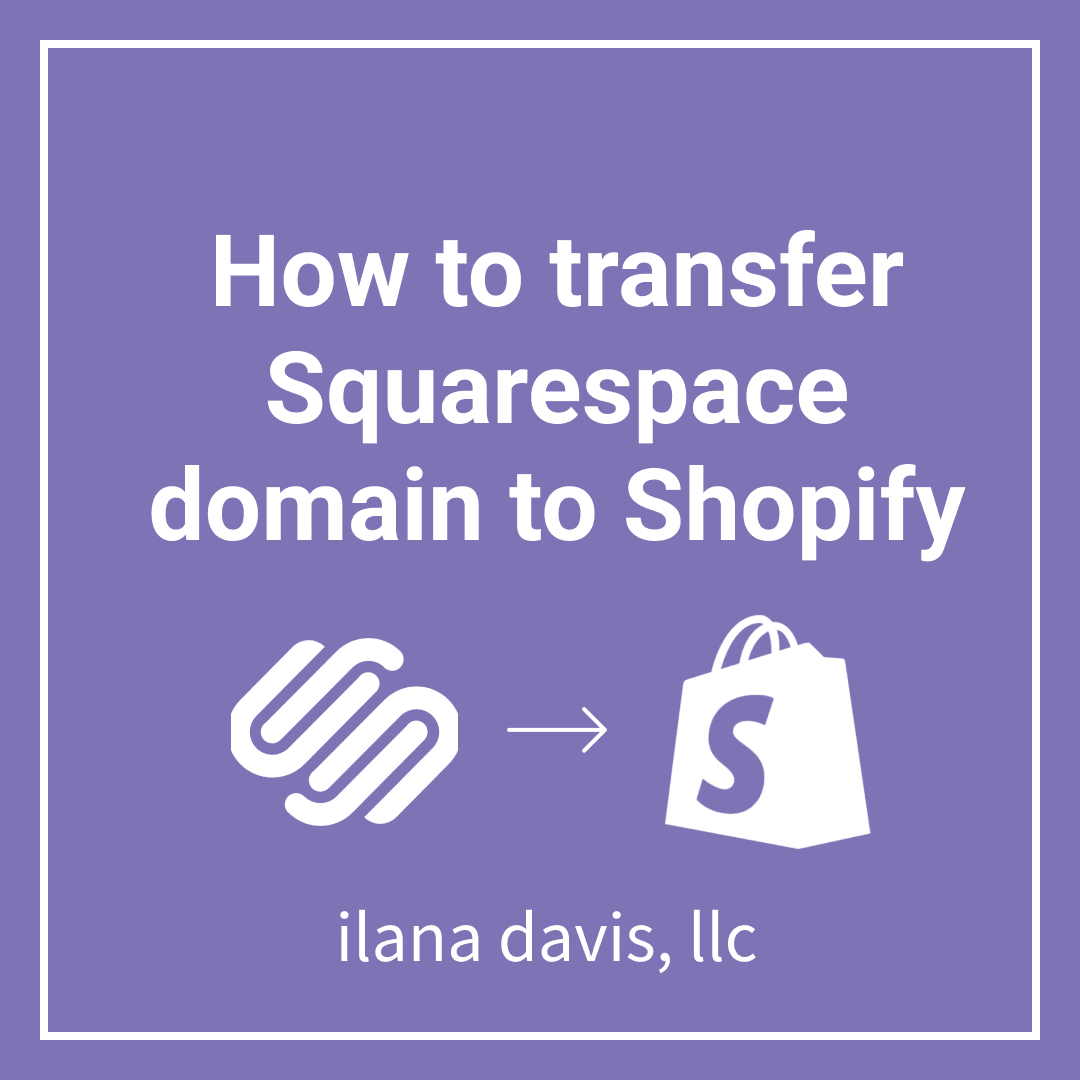
To avoid any interruption in service, you need to connect your domain to Shopify. If you don’t connect your domain before you transfer it, then visitors to your domain might experience connection errors during the transfer process.
Note
Changes to a domain can take up to 48 hours to complete. Make sure that the connection process is complete before you begin the transfer.
Recommended Reading: What To Do After Domain Purchase
Professional Shopify To Wix Migration Services
Moving a web store from Shopify to Wix can be done independently, if you already have such experience and have the firsthand knowledge of all the intricacies of the procedure. You should also be aware of all the special nuances of both platforms as well as baseline coding skills. The prevailing amount of users, though, lack this experience and, thus, require third-party help.
As you start surfing the web, you will come across multiple specialized website transfer services that guarantee quick result and absence of coding knowledge. When you dive deep into details, though, you will discover that these services cannot ensure complete project safety and correct transfer of all web store entities.
As a result, you run the risk to face multiple problems you will have to solve on your own or hire third-party web design experts. This is not to mention the cost of website transfer. Specialized web-based services frequently charge high fees for using their tools.
Transfer Domain From One Shopify Store To Another
Shopify enables you to transfer your primary Shopify domain from one store to a different Shopify store from the Domains page. Along with the domain, there will be the email forwarding and DNS records available to be transferred.
Firstly, log in to your Shopify store that uses the domain that you want to transfer to get your things done.
For desktop
- Step 1. From your Shopify admin, navigate yourself to Online Store and then Domains.
- Step 2. Click the Manage option to open the settings for the domain that you choose to transfer.
- Step 3. Just click on the Transfer domain button.
- Step 4. After that, hit a click on Transfer to another Shopify store.
- Step 5. Next, you need to confirm whether your registrar information is up to date. If the associated email address is correct, and then click Send transfer link. After that, there will be an email that contains a transfer link sent to you.
- Step 6. After receiving the email, just click the transfer link in the email text that you had.
- Step 7. Finally, you just need to log in to the Shopify store where you want to transfer the domain and see your result.
Using iPhone
Using Android
Also Check: How Much Is My Godaddy Domain Worth
How To Transfer Domain To Shopify
How to Transfer Domain to Shopify
If you’re looking to transfer your domain to Shopify, you’ve come to the right place. This post will walk you through transferring a third-party domain to Shopify. We’ll also provide tips on making the most of Shopify’s features and apps to grow your business. So let’s get started!
The eCommerce industry has been registering unprecedented numbers in terms of growth. In 2022, almost 21% of sales will be made through online purchases, and the eCommerce market might reach a total value of nearly $5.5 trillion in 2022. What can a business do to capitalize on the benefits of eCommerce? The obvious answer would suggest that you transfer the domain to Shopify, the biggest eCommerce platform right now. It has many exciting features and apps to drive your business forward in the digital space. The following post helps you learn how to transfer a third-party domain to Shopify alongside an in-depth understanding of the essential requirements.
Transfer Shopify Domain To WordPress
WordPress is a PHP-based open-source CMS used in conjunction with a MySQL or MariaDB database. WordPress offers a simplified website design requiring minimal coding. Heres how to transfer your Shopify domain to WordPress:
Read Also: How To Set Up A New Email Domain
How To Buy A Domain From Shopify
I guess when you are reading this section, you have already aware of what a domain is and you have decided to buy a domain so that your customers are able to visit the shop. Luckily, Shopify has a helpful function that allows you to buy a domain if you havent had one.
Follow the instructions from another post on our website to know how to buy a Domain from Shopify
How To Transfer A Third
The need to transfer a domain to the Shopify store is based on the promising benefits of Shopify as an eCommerce platform. However, before starting the Shopify transferring domain, you must know the essential requirements. You must own the selected domain with access to the original domain provider account and associated email address.
Ensure that the email address is not associated with the selected domain, as you must monitor and respond to the emails during the transfer. The transfer process could take 20 days to complete, and you must pay the registration fee and additional costs. In addition, you must wait for 60 days after registering a specific domain before transferring it.
There are two ways to transfer your domain to Shopify:
1) Use Shopify’s Domain Registrar
2) Use a Third-Party Domain Registrar
Method 1: Use Shopify’s Domain Registrar
Shopify has a domain registrar that you can use to transfer your domain. To transfer your domain using Shopify’s registrar, follow these steps:
1. Log into your Shopify account and go to Domains under Online Store in the left-hand menu.
2. Click Transfer Domain in the top-right corner of the page.
3. Enter your domain name in the box, then click Next.
4. On the next page, select I will transfer my domain from another registrar.
6. On the transfer domain page, enter the following information:
- Domain name: Enter your domain name.
7. When you’re finished, click Transfer Domain.
Recommended Reading: How To Transfer My Domain To Another Host
Redirecting Your Dns To Your New Host
- Login to your new hosting account.
- Manage your domain names or find domain settings.
- Find the Advanced DNS settings and add a new record.
- Add the A Record with the IP address your hosting company provides you .
- Delete existing URL redirect records.
- Add the domain youre pointing to in the Domain box next to CName Record
- Save your changes.
- Check DNS Checker to verify it works.
Add An Existing Domain To Your Shopify Store
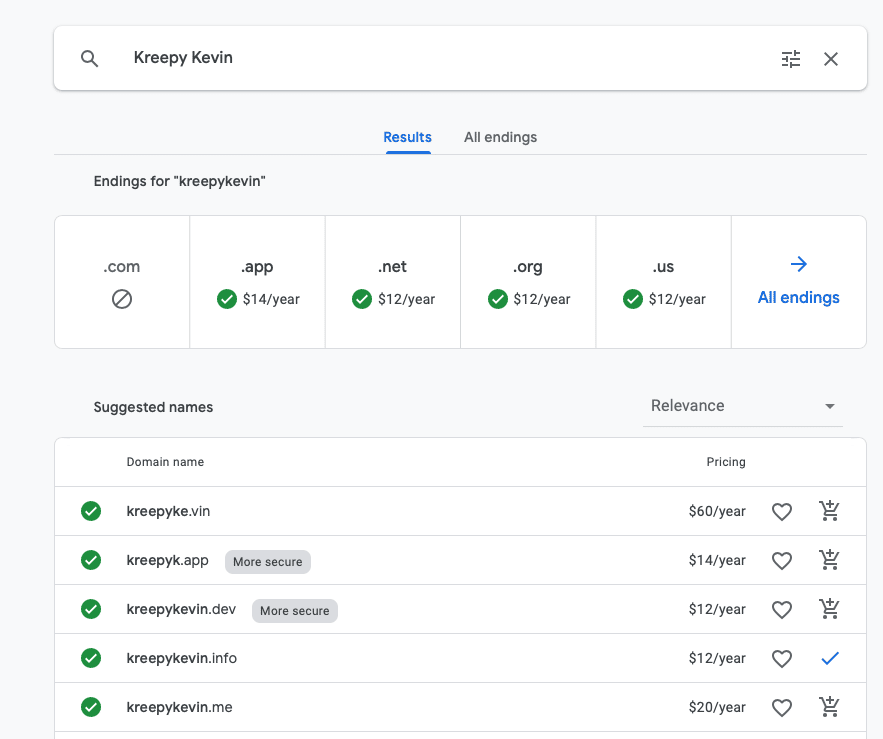
First of all, you need to add your custom domain to your Shopify store. This step identifies you to Shopify as the owner of your custom domain.
After youve added your domain in Shopify, dont forget to choose your primary domain .
You May Like: How To Buy Own Domain Name
How Much Does It Cost To Pause Shopify
If you are looking to pause your Shopify account, the cost will depend on the type of Shopify plan you are currently using. If you are using the Shopify Lite, Basic Shopify, Shopify or Advanced Shopify plan, you can pause your account at any time and you will only be charged the monthly fee of your plan while the account is paused.
You will also be charged any applicable transaction fees as listed in the Shopify Terms of Service.
If you are using Shopify Plus, you will be charged a flat fee of $1,000 USD per month if you decide to pause your account. This fee allows you to maintain access to your stores data and ensures that you will not be charged any further fees while your account is paused.
It is important to note that while your account is paused, you will not be able to accept orders, sell items, manage tools, or access your stores data. You can always contact Shopify Support for more information about pausing your account.
Use The Best Business Name Generator Based On Your Niche:
Just search for the domain name and you will get the domain availability status and list of domain suggestions if your searched domain name is already taken.
For example, I searched for the term toyo, as it is not available with .com, I got the below cool suggestions:
Now lets see how you can change your store name in Shopify.
Also Check: How To Make A Gmail Account With Your Domain
How To Transfer Squarespace Domain To Shopify
Squarespace is a great website platform. Its a fairly simple tool that is easy to understand and has some pretty great templates that give you a wonderful looking website.
So why transfer to Shopify?
As an e-commerce website, Squarespace simply doesnt compare to Shopify, a website tool built for the purpose of e-commerce. Ive found that Squarespace is better suited for service-based businesses such as graphic designers, acupuncturist, lawyers, etc. If you must use Squarespace for e-commerce, its a great place to start for companies with smaller product offerings.
Sooner or later though, youll run into limitations when trying to grow your business. Squarespace does have a few integrations and plugins, but nowhere near the extent of Shopify. I digress. Ill talk more about when to choose Shopify vs Squarespace another time.
Can I Use My Own Domain Name With Shopify
You can use your own domain name with Shopify, and its a pretty easy process. Youll need to purchase a domain name from a registrar like GoDaddy or Hover, and then set up DNS records with your registrar. Once thats done, you can add your domain to your Shopify account and start using it for your store.
There are a few things to keep in mind when using your own domain with Shopify. First, youll need to make sure that your DNS records are set up correctly. If youre not sure how to do this, you can contact your registrar for help. Second, youll need to renew your domain name each year.
PRO TIP:
You can set up automatic renewals with most registrars, so you dont have to worry about this too much. Finally, keep in mind that you can only use one custom domain per Shopify account. So if you have multiple Shopify stores, youll need to purchase a separate domain for each one.
So long as you purchase your domain from a reputable registrar and ensure that your DNS records are set up correctly, using your own domain name with Shopify is a relatively simple process. Just remember that you can only use one custom domain per account and that youll need to renew your domain each year.
Don’t Miss: How Do I Make My Own Email Domain For Free
Do I Have To Buy My Domain Through Shopify
If youre going to useshopify to build your website, then buying a domain name throughshopify is the best way to go. If you dont plan on usingshopify to build your entire website, then GoDaddy is a better option because its cheaper and has more features.