Create Blogging Goals For Your Website
Most beginner bloggers fail and quit within 3 months after launching their blogs is because they dont set any blogging goals.
Blogging is not only fun but its also profitable. In fact, profitable blogging is all about how much time and money youre willing to invest. The more you invest, the faster results you get. Its as simple as that.
Setting goals for your blogs after purchasing your domain can help you build a profitable blog in the long run. Here are few excellent blogging goals everyone should set in 2021 and beyond.
- Content goals
- Traffic goals
- Networking goals
Lets quickly talk about each one of the above blogging goals so you can get started online with a bang.
Content goals: You should find out how many blog posts do you want to publish in each week or month before you even start blogging. Do youve more time to write or are you willing to invest money on content creation?
Based on that, define your content goals. You should also focus on writing in-depth articles as they tend to rank well in search engines like Google. Instead of writing 5 ordinary articles, you can get better results by writing 1 long article .
Monthly income goals: Before you launch your blog, you should set an average monthly income goal that you should be achieving within a year after launching it. You should review your income goals every now and then to see if youre on the right track or not.
How To Register A Domain Name With Godaddy
If youre ready to make your mark on the internet but are not sure how to actually register your domain name, heres a step-by-step process for registering your available domain name with GoDaddy.
1. Enter the domain name in GoDaddys domain name search bar.
2. Click Add to Cart.
3. If desired, register additional extensions to protect your online brand. Click Add to Cart for each additional domain name.
4. Click Continue to Cart.
5. Select a domain privacy plan, or click No Thanks.
6. Decide if you want to attach your domain name to a free starter website.
Keep the box checked for Start your website for free if you want to attach your domain name to a free trial of GoDaddys Website Builder. Uncheck the box if you want to pass.
7. Decide if you want to attach your domain name to a professional email address.
Choose from three professional email plans or keep the box checked to No Thanks.
8. Click Continue to Cart.
9. Sign into your GoDaddy account or click Create Account.
Youll be prompted to enter your billing and payment information. GoDaddy offers several payment methods so choose the one thats most convenient for you. You will need to provide your billing address but if youve chosen domain privacy in the previous step, that information will not be visible to the public.
10. Review your order under My Items and click Complete Purchase.
Consider registering your domain name for a longer term to save money in the long run and prevent accidental domain expiration.
Want To Register Another Domain Name Heres Your Chance
If youve registered a domain name, you probably have some idea of what you want to achieve, but you might not know where to start. Follow along as I break down a few options that might make sense for you and your business.
Ill bet more than one will fit the bill.
Editors note: Ready to get started with a website? Check out GoDaddys Websites + Marketing for free.
Don’t Miss: How Do You Obtain A Domain Name
How To Point A Domain Name To Your Website
Following my article on What Does It Mean toPark a Domain Name? Domain Name Parking Explained, I received a few queries from visitors on how they can associate their newly acquireddomain name with their website. The visitors haven’t actually designed any website yet, but they have already signed up with a web host andare ready to “transfer” their domain there. This article describes how you canpoint that new domain name to your website.
Faqs About What To Do With A Domain Name
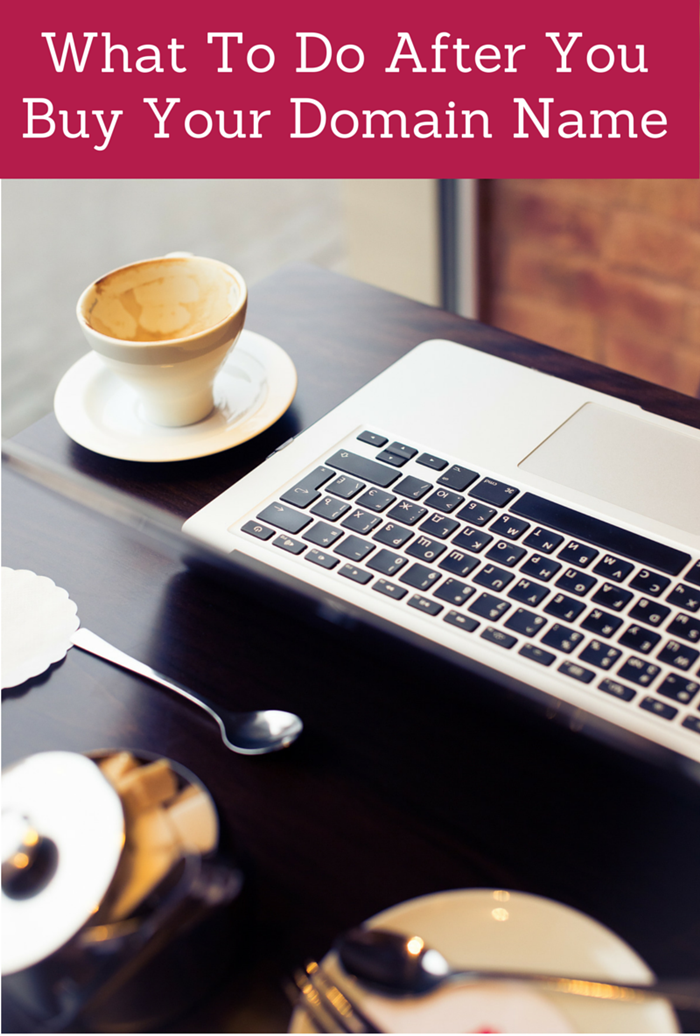
1) Now I have my domain name and an idea of what I want to do. What is next?
If you have an idea of what to do with your domain, the next obvious step is to get started with it. I have listed 10 ways to use your domain. The best use of a domain is to start a blog or website with it.
2) How do I permanently buy a domain name?
You cannot buy a domain name permanently. However, here are 3 ways to keep a domain name permanently:1) You can register it for as many years as you want while you are registering it.2) If you have already have bought a domain, you can login to your dashboard of your domain registrar and renew it for as many years as you want.3) You can also setup auto-renewal so that you dont have to pay the total amount at once. Your account will be auto debited for as long as your bank account has money for it.
3) I bought a domain name and hosting now what?
If youve already bought a domain name and hosting the next logical step is to set up a website or blog on it. Here is how to do it:1) Login to your domain registrar and point the domain to your hosting2) Login to your hosting dashboard3) Install WordPress
Go to a domain lookup tool like this one from ICANNAdd your domain name and fill in the captcha if anyYou will then get the name and full details of the new owner of your domain name.
7) What can I do with a domain name?
You May Like: Can Gmail Host My Domain Email
Set Up An Email Address
Does any business run day-to-day without email anymore? There might be a few people holding out, but for the most part, using email is an integral aspect of running a website / company.
Not only is email the most common form of business communication, its also a hugely effective way to inform customers of new products and offers. Well get further into email marketing later on, but first, lets set up a professional email address for your domain.
For this, were going to already assume you have a hosting package that comes with email.
Receive mail and be as happy as Ralph
First, youll need to think about what your email address is going to be wed recommend keeping it personal, something like or something simple such as .
The shorter the better, as misspelling an address is a common reason for emails not reaching their intended recipient.
Getting an email address set up via your host should be the easy part. Here at LCN it couldnt be simpler: Just log in to your LCN account and look for the Email addresses icon on the my account page.
Wondering why you should get email working on your own domain instead of using a free service like Gmail or Hotmail? Having an address like plastered over a company van doesnt really scream professionalism.
What might your email address say about you? The Oatmeal
Considering it costs so little, there are few excuses for a modern business to be without a custom domain and email address.
Some Of The Other Things To Do After Getting A Domain Name
- Add SSL to Your Domain Name
Ever noticed the little green padlock on our web address bar? Thats what SSL is. Short for Secure Socket Layer, SSL helps secure the data transferred from the customers web browser to your website server. A site that uses SSL, has https before the website name, for eg . Apart from being a Google ranking factor, SSL helps boost customer trust and safeguards your website from cyber threats.
- Site Verification With Google Search Console
With millions of websites on the Internet, verifying the site, you claim to own is important. The verification process is quite simple and straightforward, and you can do so with the help of Google Search Console. Go here to read more about . Once your site is verified, you can also make use of Search Console to identify and fix problems related to 404 errors, DNS and server errors, duplicate/thin content, etc.
- Add Google Analytics
While Search Console helps you to fix website-related problems, Google Analytics helps you to understand user behaviour on your website. From website traffic to bounce rate and page views to referring traffic, Google Analytics provides you with an overview of all the important stats that can help you to make an informed decision.
Further reading:
Recommended Reading: Can You Change Your Domain Name On Wix
Get The Best Web Hosting Plan
The first question arises after buying a domain is whether you want to launch a website on that domain or not?
If your answer is Yes, then you need a web hosting to launch your blog.
If you are new to this market, there are tons of web hosting that are available for free in the market. However, they are not worth it as they make your site slow and add a lot of confusion.
I recommend you to go with authentic web hosting which will help in enhancing the performance of your website such as Bluehost hosting.
Now the question might pop-up why bluehost hosting?
Bluehost Hosting is one of the most recommended web hosting companies by experts.
Even WordPress Officially Recommend Bluehost is Best for Starting a blog. Let me show you what wordpress have to say about bluehost.
They got their fame for their top-notch customer support and reliable hosting plans. Bluehost Hosting is noticeable faster.
Check out their authentic reviews on Hostadvice.com.
Now, You have a clear idea of How amazing Bluehost is. If you want your site load fast, with amazing premium hosting features at an affordable price.
Then must try bluehost Hosting.
The following are the steps which will get you started with Bluehost Hosting:
STEP 1: Click on this magical discounted link. This link will redirect to the website that will showcase plans according to your requirements.
If you are just starting your first blog then go with the basic plan which is 1-site.
STEP 3: Click Proceed. The Configure page will appear.
Do I Have To Use My Domain Name Immediately
You do not have to begin using your domain name immediately after registration. The choice isyours as to when to start using your domains. Having this ability is anothergood reason why Australian businesses should register .com.au and .com equivalent of their business names, brands andproducts as soon as possible. Even if they have no intention of buying hostingand creating a website straight away this will prevent other parties from registering the domain and perhaps causing havoc to your brand!
Other related questions:
I want to register a domain name but do not want to buy email services or webhosting at the present time, is that ok?
Absolutely. You’re under no obligation to purchase email services or webhosting from us when registering domain names. When you do need these services, we certainly hope you’llconsidering utilising our emailhosting or website hosting solutions. We provide an excellent range of features, superbreliability and support. Domain Registration Services have been proudly hostingof thousands of Australian businesses and individuals’ websites since 1998.
If I register domains with you, can I host my website with another webhosting company ?
Read Also: How To Negotiate A Domain Name Price
Find A Custom Domain For Your Site
Whether youre working on a blog, an online portfolio, or an online shop, Mailchimp offers custom domains that can make all the difference to your online presence. And theres no reason to stop there. Use Mailchimp to build your website and connect it to our all-in-one marketing platform to really make your offerings stand out from the rest.
Learn more about how to get a free domain name from Mailchimp and how our offer compares to the competition.
Why Purchase Expired Domains
An expired domain is one that the owner has failed to renew.
This can be for several reasons. Perhaps they forgot to renew it, perhaps their payment method or credit card didnt go through, perhaps they went out of business and forgot about small details like domains, or perhaps they simply dont care about it anymore.
After a domain reaches its expiration date and is not renewed within 30 days, it will go up for auction for seven days. The one who bids the highest will get the domain.
The reasoning behind purchasing an expired domain is that it will still have all of its previous ranking power and SEO value, which can be used in several ways.
For example, a domain that has been around for a decade and has many backlinks will usually have a lot of link juice that can be utilized. Following are several ways you may be able to use expired domains:
You May Like: What Is A Domain Host Site
Things To Do After Buying A Domain Name
Buying a domain name means youve registered your desired name so that no one can use it.
But its half of the battle. You need to do few more things to build your site and secure the future of your business.
If you have a domain name but dont know what to do next, read on. In this post, I will be sharing 9 things to do once you have a domain name.
Create Custom Email With Your Domain Name

You must be wondering that creating a professional email is still miles away and you will require a techie to do set this up for you. However, this is the task that can be done easily by yourself.
A professional email address is defined as an email that is created by using your companys name as a domain instead of generic domain names such as Gmail, Yahoo, Hotmail, and outlook, etc.
A professional email with your companys name will help in promoting your business and turning it into the next level. This will ensure more credibility to the user as well as to the visitors of the website.
Let me show you my Custom Email Account.
Here are some of the benefits of creating an email with your domain name:
People nowadays, prefer communicating with the personnel who have their business identity rather than those who communicate via their email address.
Sharing professional emails with the other professionals will help promote the brand name and company name. This will attract more customers to the website.
You May Like: What Is Buying And Selling Domains
How To Choose A Domain Name Registrar
The first step toward buying a domain name for your new venture is selecting a domain name registrar.
There are several factors youll want to consider when selecting your domain registrar, but before going into those details, lets break things down a bit and explain a few different terms that you might come across as youre searching for the right domain name registrar.
Registrar refers to a company, such as GoDaddy, that manages the domain name registration process. Different domain extensions are managed by their respective registries, but those registries dont sell domains directly to users . Thats where the registrar comes into play.
Like a middle man, the registrar works with the registries in order to deliver domains to end-users.
So, now that youre a bit more familiar with how the registry/registrar relationship works, lets take a look at what to consider when selecting your domain registrar.