Option : Using A Free Domain Name Registrar
Im only discussing this option for the sake of comprehensiveness of this article and wouldnt recommend it.
You can get a domain name from a free domain registrar, but its still unsuitable.
You see, the truly free domains use untrustworthy-looking extensions. For instance, you get .tk instead of .com. Your prospective customers would much prefer working with a domain name that reads yourbusiness.com instead of your yourbusiness.tk.
While it is entirely free, it looks unprofessional and untrustworthy and is even susceptible to hackers. Plus, you dont own the domain name, which also defeats the purpose of launching a blog or a website.
However, if you do decide to take this route, you can check out Freenom, GetFreeDomain.Name and Dot TK.
Several domain registrars will give you a free domain in exchange for running ads on your website. There is nothing wrong with running ads, but this just isnt the best way to do it.
You dont have any control over the ads or their placement. As a result, your visitors may not have the best experience on your website. This may even damage your SEO ranking as well.
In fact, even if you view the situation with a more optimistic viewpoint, it still isnt viable.
Suppose youre successful in driving high traffic to your website, and the ads get one million views. You wont receive a single penny from those adsall you get is a free domain.
Not a fair trade, right?
Make It Look Good On Mobile
Making sure the mobile version of your site looks great is vital to its success, since mobile is pretty much taking over the world these days, 40% of people search only on a smartphone.
Thankfully, with Wix Editor, mobile optimization is as easy as it is important. To start, hover your mouse over the desktop screen at the top of the editor.
Then, click the mobile icon to see what your site will look like when viewed from a phone screen.
Odds are, Wix has taken care of mobile view for you, and your site already looks awesome in this format. But you can still make as many changes as you want and any changes you make in mobile view will not affect the desktop version of your site.
How To Get A Free Domain Name On Wix
Author: Howard Steele
Are you right about to start a website? Getting a domain name is a must-have and one of the first things to do. A good and memorable domain will make your business stand out from the crowd, contributing to its popularity and brand recognition in general.
There are several ways to get a domain name and you can also get the one absolutely for free to save your money and time. You can choose from multiple free domain name services that provide such an opportunity. Likewise, it is possible to make use of traditional domain name registrars that offer versatile plans to match any needs. Another option is to get a free domain from hosting providers. Its all about your budget, personal requirements and project financing to pick the method that appeals to you most of all.
One of the most popular and trusted solutions, however, is to get a free domain name on website builders. This is also a nice way to launch a website without having to look for third-party hosts. In other words, you get the all-in-one solution that will eventually help save your time, effort and money. If this option appeals to you, consider an opportunity to use Wix website builder as the undeniable leader of the modern web design niche. Read on to find out the details to help you get started with ease.
Don’t Miss: How To Find Email Domain And Server
Start Your Journey With A Free Domain
Get a free domain name from Hostinger! Those who get an annual Premium or Business web hosting plan receive a premium .com, .net or another classic TLD registered free of charge for the first year. With Hostinger youll get all the tools you need, for that perfect running start on your way to success!
Upgrading Your Wix Site To Premium
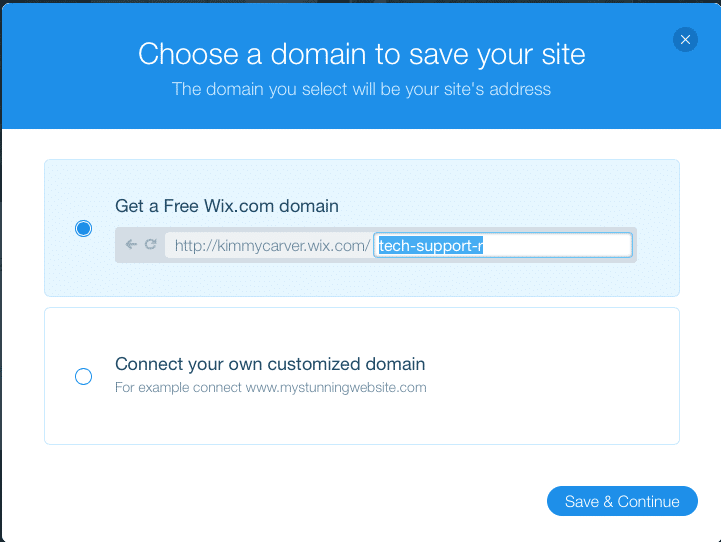
To add a domain to your WIX site you first need to upgrade your subscription plan to premium. Without a premium site you wont be able to add a personal domain.
Upgrading your site is very easy. All you need to do is exit whichever editor you are within and head back to the dashboard of the site. Here in the dashboard you will see the likes of site actions, plans and other features and elements of your site.
You will also see a pink banner saying Upgrade to Premium with an Upgrade Now button.
Once you have clicked on the Upgrade Now button you will be brought to a new window. In this window, you will need to choose a premium upgrade plan for your site. Every plan can be paid monthly and you can choose between a range of plans.
The cheapest plan is £3 a month. All it allows you to add a domain to your site. If your site has an online shop, the cheapest plan you can use costs £13 a month. This plan gives access to 100% commission-free online payments.
Select the right plan for you and enter your details. You can choose a monthly plan, an annual plan or a two-year plan. The longer the plan, the cheaper the actual cost will be. Once you have entered the right details, select Purchase.
Depending on your plan, you may get a free option to add a domain to your WIX site for a year. WIX allows you to search for a domain or connect your very own domain.
Don’t Miss: Where To Sell Domain Names For Profit
Can Customers Save Money From Wix’s Rewards Programme
You can earn more peach points for Wix through different operations and turn these peach points into awesome rewards. You can get lots of peach points of Wix for registration. You can earn many peach points for every dollar you spend at wix.com. You can share more peach points of Wix, you can check the product to get more peach points via PromoPro UK at wix.com, and they will celebrate your birthday with more peach points of Wix at wix.com.
What Tips Are There To Save Money When Shopping Online With Free Domain Voucher Wix
Like most of online stores, Free Domain Voucher Wix also offers customers coupon codes. So, the best tip to save money when shopping online is to hunt for coupon codes of the store that you want to buy the product. CouponXoo can strongly support you because we aggregated lots of coupon codes from all sources from Website Store, Coupon sites,…
You May Like: How Much Does A Domain Cost
How Can I Build My Website
Wix makes it easy to build a website, whether youre creating one for the first time or youre a professional. With the Wix Editor you can start with a blank slate or choose from over 500 designer-made templates, and design a beautiful website all on your own. With Wix Artificial Design Intelligence , you can get online fast by answering a few simple questions about who you are and what you do. Then, Wix ADI will build a personalized website for you. With Velo by Wix, you can build custom web applications and robust websites with advanced capabilities. Whichever way you choose to create your site, youll get secure, reliable and free website hosting.
Choose Your Web Hosting Plan
Pick your web hosting plan and get a free domain!
Single Web Hosting
- Free SSL help_outline
- Free Domain
- 30 Days Money Back Guarantee help_outline
- 2 Databases
Optimized for small and medium businesses
- Free SSL help_outline
- Free Domain help_outline
- Unlimited Bandwidth help_outline
- 30 Days Money Back Guarantee help_outline
- Unlimited Databases
- Daily Backups help_outline
- Free CDN help_outline
- Cloudflare Protected Nameservers help_outline
Perfect package for personal websites
- Free SSL help_outline
- Free Domain help_outline
- Unlimited Bandwidth help_outline
- 30 Days Money Back Guarantee help_outline
- Unlimited Databases
You May Like: Squarespace With Godaddy
What Is Wix Ascend
Wix Ascend is a package of marketing tools. It is an additional product to your website.
There are four Wix Ascend plans available ranging from free – $49 per month:
Wix Ascend plans.
Ascend is a suite of tools:
- Contacts Like a CRM for anyone who interacts with your website and business.
- Members Adds membership functionality to your website.
- Wix Inbox Manage live chats and form submissions.
- Wix Chat Add live chat to your website.
- Wix Forms Paid plans add more form builder functionality .
- Wix Automations Create triggers and and actions for marketing automations. Similar to Zapier.
- Wix Invoices & Price Quotes For sending quotes and invoices to customers.
- Tasks A to-do list app.
- SEO Wiz An SEO tool. Basically like a checklist wizard.
- Email Marketing Wixs own email marketing tool.
- Social Posts A tool for creating social media assets.
- Easily connect with tools like Google Analytics and Facebook Pixel.
- Logo Maker A free tool to create professional logos.
Connecting Your Own Domain To Wix
Connecting your own domain to your WIX website is easy. When you first upgrade your site to premium, it gives you an option between finding the right domain or connecting your own. Click on Connect My Own Domain. This will start the process for connecting your own name.
To add a domain name to your WIX site, the next step is to find your own domain. It will then confirm with you where your domain has come from. Examples would be the likes of GoDaddy, NameCheap and HostGator to name just a few. Confirm that WIX is correct.
WIX will then give you a similar guide on how to connect your domain name.
You will need to go to your domain name settings from your domain name provider. Sign into your account from the likes of GoDaddy and head to the settings of the correct domain. You will see a button labelled DNS.
Once in the DNS settings of the domain, scroll down to the section labelled Nameservers. You will see a field with labelled default. Change the field to custom. You will see you need to add two custom nameservers. To find the correct nameservers, head back over to your WIX site.
In your WIX site, you will find two custom nameservers. Example above. Copy and paste these two nameservers individually into the custom nameservers settings. Once done, click save and then verify the connection using WIX.
You May Like: What Is .io Website
The Wix Domain Registration Process Step By Step
First, log in to your Wix account.
Go to the domains page.
Type in the name of your domain. On the bottom left of the page, click DNS next to where it says Connection Method and select Pointing.
Select the site you want to connect your .CA domain to and then click Next.
Now, youll have to update your domains DNS or name server settings so they connect to your Wix website.
Log in to your domain registrar account and go to your DNS or name server settings.
Replace your current name servers with the following:
Note: If youre not comfortable with making the DNS changes manually, contact your domain registrars support department, tell them you wish to use your domain with a Wix site and request that they point your domains name servers to the DNS addresses listed above.
Once youve updated your DNS or name server settings, head back over to your Wix account, go to the Domains page and click Verify Connection. This step is optional, but it checks that youve made the correct updates to your domains name servers.
In some cases, it may take up to 48 hours for your domain to appear linked to your Wix website. If all else fails, Wix offers a comprehensive support article on mapping your custom domain.
Always keep in mind that the company you choose as your domain registrar is where you manage your domain .
Consider sending Wix a polite , , or vote for this feature! We even made a nice graphic that you can send them.
How To Connect Your Ca Domain Name To Wix
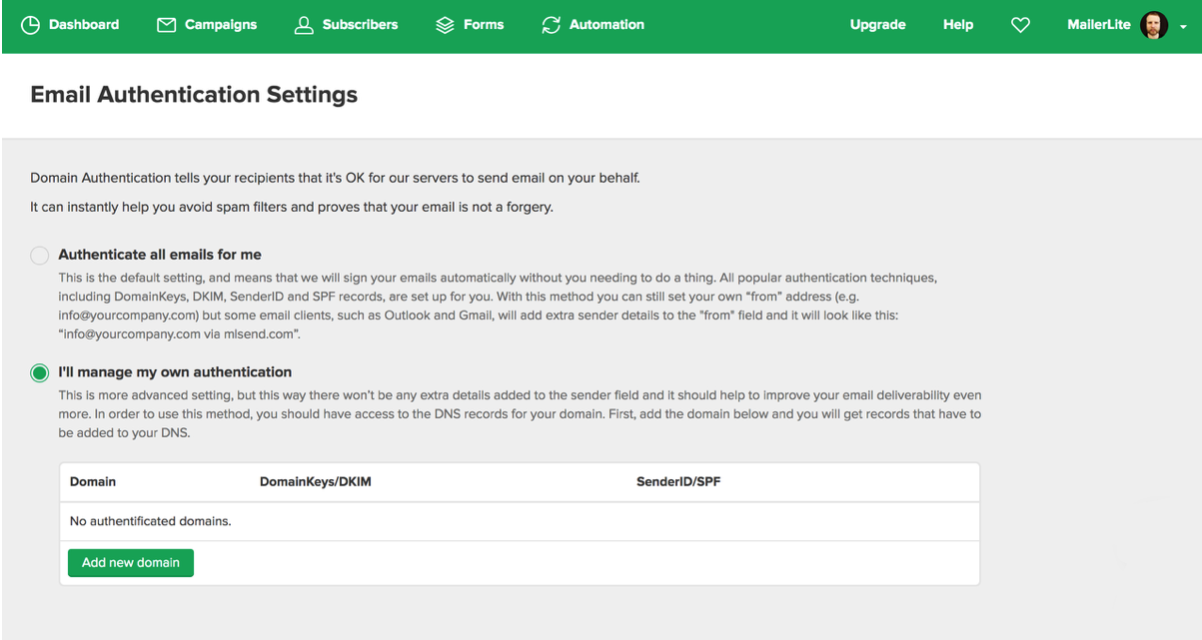
Follow our step-by-step guide and learn how to register your .ca domain with Wix.
Erin Hutchison
If youre using a basic, free Wix account, your default domain appears as: yourcoolwebsite.wixsite.com/siteaddress. But when its time to showcase your brilliant website to the masses, make sure your domain properly reflects your brand and target audience.
Also Check: Flippa Domain Appraisal
Wix Domain Name Prices
Registering a new domain name with the Wix website builder is free the first year when purchasing the Combo plan or higher. You will receive a voucher and you have two months to use it. Not all domain name extensions are included in this offer, however popular extensions like .com, .net, .org or .co.uk are available. This offer is only available for annual and biannual deals, monthly plans users arent eligible.
But you are probably wondering, how much is a Wix domain name after the first year? Fair question, but this will depend on the domain extension that you choose and the registration period.
| $ 28.95 /year |
* Wix will charge you for the selected period in advance.
After the first year, Wixs domain name prices are a bit higher compared to other registrars. In the long run, hosting your domain name with another provider will save you some money.
Domain Registrar Ad Programs
Domain registrars sometimes offer to give you a free domain in exchange for running ads on your website.
Dont do this.
Theres nothing wrong with ads on your website. However, you wont have any control over the ads and their placement with this method. This will not only hinder the experience for your website visitors, but it will also damage your SEO ranking.
Plus, what if your website got one million views? You wouldnt see a dime from those ads. All you get is a free domain.
If you want to run ads on your website, do it through a legitimate advertising network, like Google. Dont exchange ads for a free domain.
You May Like: How Much Does It Cost To Buy A Domain
Recommended Alternatives To Wix Plans
The bottom line? Wix is an awesome website builder, but it may not deliver the features you need for a price thats reasonable for you. This is especially true when it comes to more advanced e-commerce services.
Before committing, its worth checking whether another platform offers a better plan for you at a lower price.
| Considering this Wix plan? |
| Unlimited storage, custom product tags and filters, and more advanced e-commerce features |
Are Free Domains Really Free
When it comes to finding a domain name for free, there are alarm bells that start to ring. This is primarily due to the fact that we are always told theres no such thing as a free breakfast.
And in my opinion, this is true.
So what about domains? Well, there is the possibility for getting a free domain. However, this is at most only for 1 year or for free with web hosting. So as one point or another, you will have to get your credit card out and fork out some cash.
In saying that, there are free alternatives such as subdomains, but these are not your property, but rather those of the website builder. If you are interested making your own website, check out my post on the top website builders and my reviews of the top ranked web hosting providers.
You May Like: How To Transfer Squarespace Domain To Godaddy