Register Your Domain Name
Choose a reliable domain registrar like or Namecheap. Search for an available .com, .co, or other popular domain with a combination of your full name, or your company name.
Stay away from untrusted or cheezy domains like .biz and others. After youve chosen your domain name, proceed to checkout, and you will have become the proud owner of a new domain name.
For Those Using A Web Host
If you want to use a web host as an email service, first sign up with aweb host. Many, if not all,domain registrars are alsothemselves web hosts, so it’s possible to purchase a web hosting account from them if you don’t want to look foranother company.
If you have signed up with a separate company as a web host, you will need to log into your registrar again andpoint your domainto that web hosting account. If you have signed up for web hosting at your registrar, you probably don’t need to do this step, since they willautomatically do it by default. But don’t let that stop you from using 2 separate companies if you wish pointinga domain is an easy task.
Once you do that, the web host will automatically set up their email facilities so that you can access your mail through botha webmail interface and an email program, as well as provide you with a website and all its accompanying facilities. If your only purpose is to usethis account to email, you can just ignore the website and other features.
Note, though, that since this is a web host and not merely an email host, you will probably need to log into yourweb hosting control panel tomanage some things associated with your domain. For example, email aliases, autoresponders and additional email addresseson a web host are usually set up using the control panel and not from the webmail’s preferences page, since thewebmail interface only allows you to access the mail and settings for a specific email account.
Start Using Gmail With Your Own Domain Today
With the methods in this post, you can get the convenience of Gmail with the professionalism and brandability of your own custom email address.
If you already have a website and email hosting, you can use the first method to use Gmail with your custom domain name for free.
If you dont have email hosting already and/or you want to completely separate your custom email address from your free Gmail address, you might want to pay for Google Workspace instead.
Still have any questions about how to use Gmail with your own domain name? Ask us in the comments!
Free guide
Read Also: Find Email Server For Domain
Gives Your Business Greater Flexibility
Unlike a public domain, custom domains are highly flexible and versatile. Whenever you need to switch from an old email account to a new one, youll never have to create an entirely new account.
You can simply switch the information over with a custom domain. This flexibility means you can also easily scale your email up or down, creating as many or as few staff emails as you see fit.
How To Add Email Forwarding

You do not have to set up a forwarder from your domain email address to your Gmail address but it should provide faster delivery of new mail to Gmail. Before you configure Gmail, you should create an email forwarder.
Return to the cPanel and create an email forwarder from your custom domain email address to your Gmail address.
Now all emails to will be forwarded to your Gmail account.
Note that Google also offers Google Workspace a paid suite of business tools that includes Gmail. Google Workspace offers several business advantages especially collaborative working and organization. We discuss this below in the FAQ.
You May Like: What To Do After Buying A Domain Name
Setting Up Your New Google Workspace Email In Mail For Windows 10
If you prefer to use your Windows 10 Mail app instead of your browser, its effortless to set up.
If you havent set up an email account yet, all you have to do is open the app. It will automatically prompt you to Add an account.
If you already have an active one, log out from it, and click the Add new account link.
Next, click the Google button, and log in with your Google Workspace credentials.
Google will prompt you to confirm that you are allowing windows access to the data.
Just scroll to the bottom and click Allow.
Once youve done that, you will be able to read and send emails from within the Windows 10 Mail app.
The setup is done and you dont need to do anything else at all.
S To Getting A Domain Name For Email Without Starting A Website
The first thing you will need to do is toget a domain name.Read How to Register Your Own Domain Nameif you don’t already have one. Don’t worry that the article seems to assume you want tocreate a website the stepsfor buying a domain are the same for everyone.
Next, you have to make a choice. There are at least two ways to get email addresses at your own domain.
Read Also: Googlemail.com Domain
How To Configure Your Email Address With An Email Client
Last, youll need some software so you can actually use your personalized email address. Many email hosts will provide an email client to use, but you can choose other programs if you prefer.
The exact steps youll need to take will vary depending on the specific email client and hosting service youre using, but will look something like this:
If youre ready to register domain email, start by searching for a domain name from Hover!
Already have a domain name? Learn more about our email hosting.
Add A Custom Email Domain For Icloud Mail On Icloudcom
If you upgrade to iCloud+, you can add a custom email domain name you already own to iCloud and use it with iCloud Mail. For an overview of the feature, see Personalize iCloud Mail with a custom email domain and share with family.
If youre part of a Family Sharing group, you can share the email domain with members of the group. Anyone in your Family Sharing group can add a custom domain and choose whether or not to share it.
Note: Custom Email Domain isnt available in all countries or regions.
Also Check: Transfer Wix Domain To Shopify
Is Gmail A Professional Choice For Business
Some countries, like China, revere a Gmail address for business. The business culture there is different from the Western world.
In China, they view Gmail and Hotmail accounts as branding, kind of like online fashion for your emails. However, China banned its netizens from accessing Google accounts back in 2014.
Owning a Google account is forbidden, and communication through Gmail accounts is illegal.
However, having a Gmail address for your business email account is tacky and unprofessional in the Western world.
That said, many small businesses and freelancers rely on gmail.com for its free webmail services. If you want to take your Google account to the next level, consider signing up with G Suite for a $6 monthly subscription.
With G Suite, you have the option of connecting custom domains, replacing the @gmail.com with your custom variant.
You also get access to plenty of inclusions, such as the built-in inbox security features and productivity and collaboration tools like Google Sheets, Docs, and Slides.
Check out YouTube for a tutorial explaining the advantages of using G Suite and Gmail for business.
Configure Your Custom Domain Email
If youre going to do email marketing, youll need to be careful when linking a broadcaster to your custom domain. This is because emails sent in bulk to multiple recipients are handled differently than a normal one-to-one email conversation.
4 Key Components of Sending Email via Custom Domain
There are four key components you should be aware of when sending email via your custom domain, namely:
You May Like: How To Transfer Domain From Godaddy To Shopify
Why Choose A Email Domain
.email overview
The internet runs on email. Anyone doing business or building their brand online uses it to keep in touch with colleagues, make new connections, and discover new opportunities. If email is important to your new website, a .email domain extension could be just the thing. Register your .email domain name to start building relationships and growing your business today.
.email facts, stats & history
.email is a newer, generic top-level domain . That means anyone, anywhere in the world can register a .email domain name. And because it hasn’t been around for as long, you have a better chance of getting the exact domain name you want. Even better, a .email domain name is super-specific, clear, and precise. Whatever your connection to email, this TLD makes sure its the first thing your audience notices.
Recap: Using Gmail To Create An Email With Your Domain
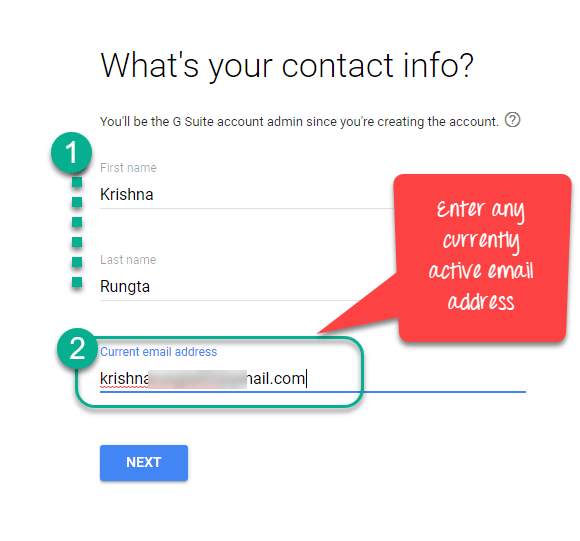
Build professional-looking email addresses with Gmail and your domain. We recommend BlueHost to help you easily set your Gmail and create an email with your domain.
Remember that by clicking the Email and Office on the side left navigation, you can easily find the right options to set up your custom email address.
The Advanced tab can bring you to the email settings that can help you connect your custom email address to your Gmail account and it allows you to appropriate your email settings to your business needs
You can also follow the steps above to connect this email address to a free Gmail account so you can both send and receive emails from Googles email solution.
You May Like: Transfer Shopify Domain To Another Host
Provides Your Business With An Extra Layer Of Security
Youll already be taking steps, like ensuring youve got an SSL certificate, to enhance the security of your website, and choosing a custom domain email can add an extra layer of protection.
Public email addresses are always a little more susceptible to security breaches and cyberattacks. Pairing up a registered provider and a custom domain is a great investment.
The chances of getting hacked or having your data leaked are much lower with a custom domain email than a public one. This is because all providers integrate their domains with high levels of encryption and security, making it difficult for outsiders to break in. Your company data and information is important dont let it get into the wrong hands.
Register A Domain Name
The first step of your journey will begin with finding a domain registrar. Youll want to come up with a few domain name choices in case yours is taken.
Choose a Domain Provider
Choosing a domain provider is something youll have to put a bit of thought into. Due to growing demand, theres a wide range of registrars available, so think about what your business needs.
Here are some things to think about when choosing a domain provider:
- How pricing works .
- What their customer service is like .
- Whether they have WHOIS Privacy integrated into their systems .
- How much control you have over your domain name .
You might have heard of a few popular domain provider sites like GoDaddy, Bluehost, and WordPress, but dont just pick one because its well-known. Assess your business needs and be sure to pick one that lives up to your standards. Which is a long-winded way of saying, choose us!
Find a Domain
Your next step is to find a domain. This is the exciting part. Most people pick a domain that includes their name or surname, or company name . Make sure you have a backup option in place in case your top choice is already taken.
Once youve got a list of options, you can begin your domain search.
Even if you find that your top choice is already taken, dont be discouraged. There are millions and millions of websites on the internet, so its common to run into a few misfires at the very start.
Register Your Domain Name
Recommended Reading: What Is An Io Website
Change Your Email Address To Use Your Custom Domain Using The Microsoft 365 Admin Center
You must be a global admin to perform these steps.
Go to the Setup> Domains page.
On the Domains page, select Add domain.
Follow the steps to confirm that you own your domain. You’ll be guided to get everything set up correctly with your domain in Microsoft 365.
Go to Users> Active users.
Select a user to edit their username and change it to the domain you just added.
Note
If you are not using an Exchange license, you cannot use the domain to send or receive emails from the Microsoft 365 tenant.
How Important Is A Custom Domain Email
Vital. Its vital. Think of it as your companys address. You wouldnt choose just any street corner in the real world, would you? Youd choose an address thats close to your target audience, professional, and always buzzing. Its the same with your online address.
Harvesting a credible online presence is a critical step toward building a brand and it all starts with a domain name.
FORBES
See: important magazines agree! Your professional email address should be customized using a domain because it shows people that youre just that: professional. By using a custom domain email, you get to pick that online street corner and set up shop in a way that best reflects your brand, instantly making it more recognizable.
Aside from that, email is one of the top forms of communication between businesses and customers. Its one of the first steps to building and nurturing a long-lasting online relationship. Thats why its so important to invest in a custom domain email it shows youre serious about your business, makes you seem more real, and will help direct customers to contact you.
Custom domain emails are also a great way of targeting customers in the region your business is based. If youre selling goods primarily in Dubai, for example, it makes more sense to go with a custom domain email thats from the United Arab Emirates .
Also Check: Average Domain Name Cost