How To Use Your Business Email
Once you have created a free business email account, you now ready to use your email address to send and receive emails to your customers.
You can use your Bluehost email with a webmail application or a desktop mail client. To start sending and receive emails, you will need to click on the Check Email link.
Now you will see several cPanel webmail application options. You can choose any listed application to check your email.
Now you will see several cPanel webmail application options. You can choose any listed application to check your email. We suggest to choose Horde webmail.
Here how your email interface will look in Horde webmail:
Using these webmail applications like Horde requires no setup. For the long run, you may not want to use them. The reason behind it, because you will need to log into your hosting account every time you want to access your email.
For professional use and receiving many emails per day in the long run, we suggest to use a desktop email application like Microsoft Outlook for Windows on your computer. Bluehost will detect your device automatically and offers you the necessary configuration settings to let you set up a desktop application.
But at the first stages, webmail applications like Horde is enough for you as a free business email account.
How To Find An Available Domain Name
Ideally, your domain name is your business name with the domain name extension .com. Though, it can be hard to get the desired domain name as a majority of common names are already taken. You can try prefixes or suffixes or adding keywords to your business name in order to find an alternate domain name that is available.
Our Guide To Create A Business Email Address For Free Via Cpanel
If you have a hosting account and registered domain name you can set up business email address with one of the cPanel providers, this option will be more convenient for you.
You will need to log in to your web hosting account and open the cPanel tool. If youre not sure where to find cPanel, you can ask your hosts support for help.
Secondly, you should navigate to the Email section and click on Email Accounts:
This step will open for you the email accounts page. In this page you will see if where any existing accounts listed. To start setting up a new business email, select the Create button:
Follow the next screen and enter your email account information that will include the domain name that you want to use and of course your login credentials user name and password.
If you in the situation that you have more than one domain in your cPanel, you will need to choose which one to use from the Domain dropdown menu. If you only have one domain name, it will automatically be selected by the cPanel.
In addition, you could limit your email storage space in consideration on your server. The default value in most cPanel platforms is 250 MB, but you can change it to whatever storage space you want.
At the bottom of the page, there will be a few more settings to configure following your demands, but we suggest to leave it in a default setting.
When youre done, click on the Create button.
Also Check: How Much Should A Domain Name Cost Per Year
Free Business Email On A Custom Domain With Outlookcom
When every email you send is important, hosted email services like and Microsoft Exchange are a blessing. Unfortunately its not a free blessing you can count on spending $4-5 per month for each user. This article shows you how to get free, enterprise-level email hosting on your domain name using Outlook.com.
Ability To Create Custom Emails For Your Company
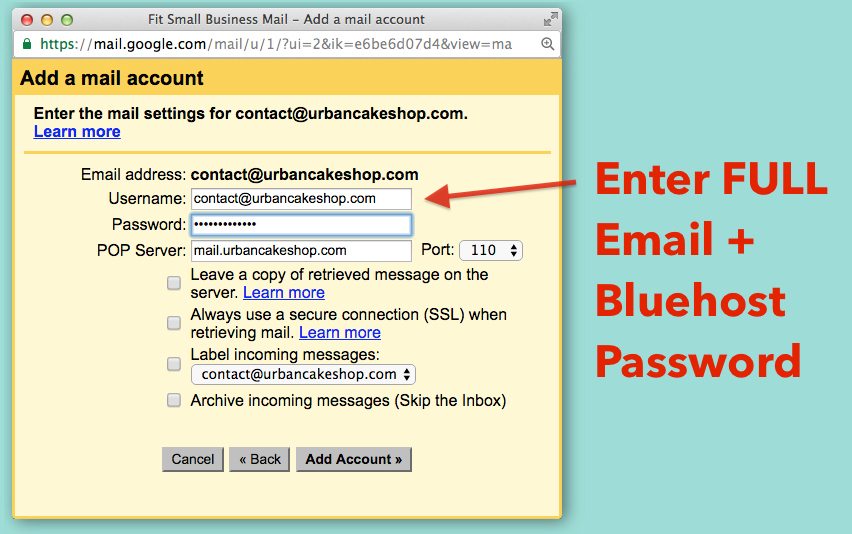
So if you take your business seriously and want others to take it seriously too then stop putting your reputation in the hands of free email services. Every business no matter how big or small should have domain or branded email addresses for every employee and department in the company. Its easy, free and gives your business a standard of professionalism you cant get with a free email service. If you are not sure how to create your business domain or branded email addresses, contact your websites hosting company for directions on how to do it. Most hosting companies will not only give you directions but will create the email addresses for you if you ask nicely enough. Now get to it!
Read Also: Transfer Wix Domain To Squarespace
The Only Business Email Account You Need
Professional features for freelancers and small businesses
Choosing your ideal domain name and professional email address is just the first step! mail.com gives you the productivity tools you need to run your business effectively. Our easy-to-use interface makes managing your communications intuitive and straightforward. Be even more productive in both your personal and professional life with our:
With 2 GB of free online storage, this tool is the ideal secure solution for managing and sharing your business files. Plus you have the option to upgrade to up to 110 GB.
Imap Internet Message Access Protocol
IMAP is a lot more flexible than POP3 since it enables you to sync your emails across multiple devices. So, if you want to be able to check your email from different devices, as well as integrate your custom email address with webmail services such as Gmail or Outlook, you should use IMAP to set up your email.
However, one downside of IMAP is that it does not delete any messages on the server. This means that if you receive a lot of emails, you can exceed your storage space quickly.
You May Like: What Is The Io Domain Extension
What Are Spf Dkim And Dmarc Records
- SPF is a protocol for validating email, which is designed to find and block email spoofing.
- DKIM is a method for authenticating email. It enables a receiver to know that email was sent and authorized by the domain author.
- DMARC is a protocol for email authentication. It is specifically designed to give email owners the ability to safeguard their domain from unauthorized use.It is important to set SPF, DKIM, and DMARC for your email accounts to avoid spoofing and spam.
Set Up Email On Desktop And Mobile Devices
Excellent now youre ready to use your new email account on your very own custom domain!
The first thing to do is to test it out over Webmail at Outlook.com. You may find that the Webmail interface is ideal and wont use another email client. If you use Outlook on the desktop or want access on your mobile email accounts, you can go ahead and add your new address to Outlook, your iPhone, Android, Windows Phone, etc.
If you are an Office 365 subscriber, youve already got Outlook 2013 on your desktop. Set up your email account as a new Hotmail/Exchange account. If you dont have Outlook 2013, you can also download Windows Essentials and get a copy of Windows Live Email. This is actually an excellent, free mail client with calendar and contact integration.
For mobile devices, weve tested our custom domains on Windows Phone , Android and iPhone with great success. It should work on any mobile device or tablet that supports email.
On Windows Phone, you can add your address as an Exchange account and it will automatically set up push notifications , and optionally contacts, calendars and tasks.
On Android, you can set up with the standard email client, or you can install the Outlook.com App from the Google Store. This is actually a pretty slick little app that supports multiple Outlook accounts.
For iPhone and other mobile devices, just add the account as you would a normal Outlook/Hotmail email account.
Recommended Reading: How To Transfer Squarespace Domain To Godaddy
Setting Up Email On Your Iphone
Where To Go From Here
You can take advantage of your new email account by integrating it with an email marketing software to start your own email campaign for your readers.
You can set up autoresponders and start sending out newsletters to help build your email list over time.
Since a lot of readers who visit your site will not come back, having a way to capture their email so that they can continue receiving content and promotion updates is a great way to gain customers and grow your audience.
To get started, take a look at my guide to integrating email marketing with your website.
For more resources, check out these:
You May Like: How Much To Purchase A Domain Name
How To Set Up A Free Business Email Address With Zoho
Zoho is an alternative to Mail.com if you prefer choosing a specific domain name for your free business email address.
As an example, I could use the exact name of my business or the domain name from my website instead of the limited domains from Mail.com.
Zoho itself provides a wide range of online tools, one of which is an email inbox service like Gmail or Yahoo.
The main difference with Zoho is that you can link to a third-party business domain and accept and send emails from that address for free.
To configure a free business domain with Zoho, go to the Zoho Mail pricing page.
Scroll down to find the Forever Free plan. This plan provides full email capabilities for five users, giving you up to 5GB per user. Theres also a decent attachment limit. You can even access your business email through the Zoho Mail mobile app.
Two options are available for acquiring your domain name:
- Sign up with a domain you already own.
- Buy a new domain through Zoho.
If you already have a domain name through another domain registrar, choose that option and follow the steps to link it to your Zoho account. Its also possible to shop around for cheap prices and utilize this feature with a third-party registrar.
However, the easiest way to go about getting a new domain is by buying one through Zoho.
Well cover that process in this tutorial.
After selecting that you want to buy a domain for your business, type in a potential domain name to check if its available.
Why Do I Need A Business Email Address
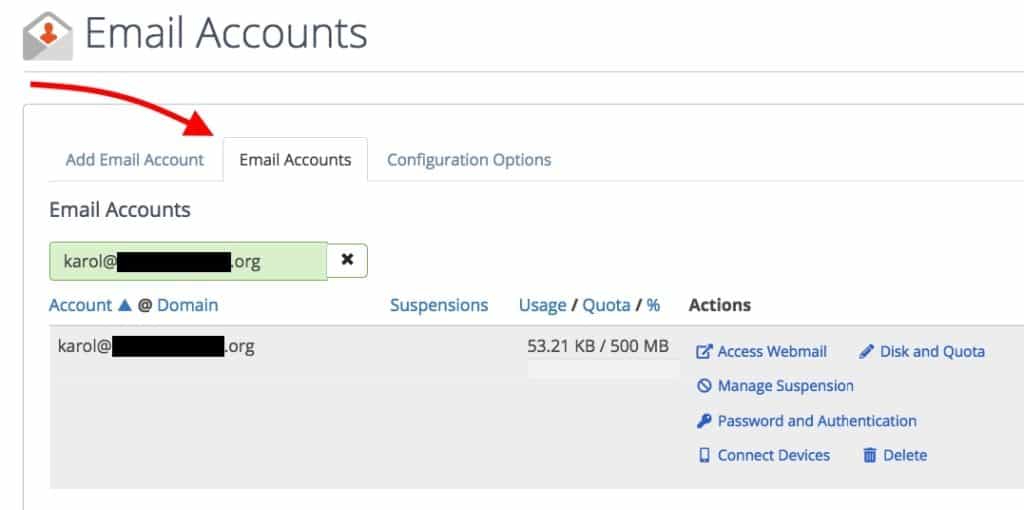
Free email addresses are great for getting started, however they lack the professional image that a business email brings. A generic email can also be created by just about anyone these days, making it hard for your potential customers or clients to trust where an email has actually come from.
Benefits of having a business email using your domain name include:
- it’s a more professional look for your business or organisation
- it helps customers trust you as a legitimate business or organisation
- it helps to promote your brand and website
- it’s often shorter and easier to remember.
Don’t Miss: How Much Should A Domain Name Cost Per Year
Choose An Email Provider
This may be decided for you. Many hosting providers work with an email partner, which will allow you to access free or discounted email services through your hosting plan.
Bluehost actually offers one Microsoft 365 Mailbox 30-day free trial with every hosting plan. One mailbox equates to one user. After the trial ends, youll have to upgrade to one of its three email plans, which all have reasonable starting prices:
- Email Essentials £2.15 per license per month
- Business Plus £4.32 per license per month
- Business Pro £7.20 per license per month
With HostGator, you can choose to add either Microsoft Office 365 or Google Workspace at checkout for £4.32 per month. Choose whichever best suits your needs.
Reasons Why You Should Use A Domain Email Address For Your Business
Sep 9, 2018 | Tips
Having email for your business is a necessity and no doubt every business person will agree with that statement. However, many businesses, especially small to mid-sized ones, opt to grab a free email service like hotmail or gmail to create their business email thinking that they are saving money or that the email source doesnt really matter. This couldnt be further from the truth. The fact is that if your business already has a domain name , which is your companys website, then you have the ability to get as many domain or branded email addresses as you need for free! Its part of your domain hosting package.
In actuality, using a domain email address rather than a free email platform like gmail or hotmail can mean the difference between your business being taken seriously and growing or being relegated to the spam folder. Here are 7 reasons why you need to have a domain email address for your business starting today!
You May Like: What Is The Io Domain Used For
Managing Your Business Email Address
cPanel, and Bluehost hosting provider especially, provides you with easy options to manage your business email address.
In order you can start to manage your account, go to your email accounts page and click on the Manage
Different options will be presented to you so you could manage your business account. Here you can change your password for your email address, allocate storage space and update your account. In addition, you could free up your email storage, manage email filters, and also send automated responses.
How To Create A Business Email Address
Have you ever tried to email a particular website you were visiting, only to find that their email address was ?
This is occasionally acceptable for small businesses or startups, where the atmosphere is inherently casual, but as a business, you will eventually want an email that is hosted on your domain, such as . Another reason you may want this is when your business is big enough that you have several different email addresses customers might email, as its much more efficient to have the freedom to make custom email addresses on your own server.
Creating email functionality on your server is actually surprisingly easy.
For one, you should know that at CanSpace Solutions, you can get a domain and hosting plan with us in order to set up an email address, and you can do this even if you dont want to host a website with us. You can just put up a placeholder page and use the hosting plan solely for email.
We make it easy to set up the email functionality of your domain. Once youve signed up for a hosting plan with us, youll be emailed login details to your web hosting control panel cPanel. Once logged in to cPanel, you can click the Email Accounts icon to create an email address at your domain its that simple!
cPanel has three different Webmail options that you have access to: Horde, RoundCube, and SquirrelMail. These choices allow you to access your email accounts via a web-based interface.
CanSpace Team
You May Like: How Much Should A Domain Name Cost Per Year