Leverage Authentication Protocols To Gain Maximum Domain Security
While checking your domains email security rating, a low score can be due to the following factors:
- You dont have email authentication protocols like SPF, DMARC, and DKIM deployed within your organization
- You have deployed the protocols but have not enforced them for your domain
- You have errors in your authentication records
- You have not enabled DMARC reporting to gain visibility on your email channels
- Your emails in transit and server communication are not secured over TLS encryption with MTA-STS
- You have not implemented SMTP TLS reporting to get notified on issues in email delivery
- You have not configured BIMI for your domain to improve your brand recollection
- You have not resolved SPF permerror with dynamic SPF flattening
All of these contribute to making your domain more and more vulnerable to email fraud, impersonation, and domain abuse.
PowerDMARC is your one-stop email authentication SaaS platform that brings all the authentication protocols across a single pane of glass to make your emails safe again and improve your domains email security posture. Our DMARC analyzer simplifies protocol implementation by handling all the complexities in the background and automating the process for domain users. This helps you leverage your authentication protocols to unleash their maximum potential and get the best out of your security solutions.
Sign up for your free DMARC report analyzer today to get a high domain security rating and protection against spoofing attacks.
What Is A Good Sender Score
There is always room for improvement in the sender score. According to the benchmark score set by Return-path, the Sender score reveals some important revelations.
Reasons Why You Can Get Into Domain Blacklist
As we all know, you can get your domain blacklisted for repeatedly doing things deemed as spammy, unhygienic, or unusual. Even though different domain blacklists have their criteria on whom to list or not, it could still be narrowed down to several popular things and causes. Here they are:
- Spam complaints. If someone adds you to the spam folder and complains about your email, you will be blacklisted immediately. Those who forget to add an option to unsubscribe from the mailing list in their digital newsletters always fall victim to this cause.
- Use of bad lists or addresses.
- Sending identical emails with no personalization.
- High spam rates.
- Use spammy words or phrases in subject lines or body copy.
- Technical issues with server like misconfiguration or errors with DNS record.
- Policy issues: domain may be in the region affected by the policy.
As you can see, reasons vary: some of them are banal while others even cant be controlled by you. To make matters worse, most hosted email accounts are pretty aggressive about filtering and spam activity. Therefore, they do not provide any information why your email disappeared.
Regularly verify domain blacklisting will allow you to deal with this situation on time and avoid harmful consequences. The latter, by the way, is very damaging for your business and brand reputation. Consider the most popular aftereffects of staying into the domain blacklist to see it for yourself.
You May Like: How To Determine Who Owns A Domain
How To Block Email Blacklist
Wondering if you can game the system and block email blacklists so that your email doesnt get flagged for spam? Dont!
While there are some questionable methods out there that can be used to skirt CAN-SPAM Act rules, the penalty, if you are caught sending unsolicited email, includes a fine of up to $11,000! Not to mention, that sending junk email reflects very poorly on your business!
Key Factors For Email Deliverability
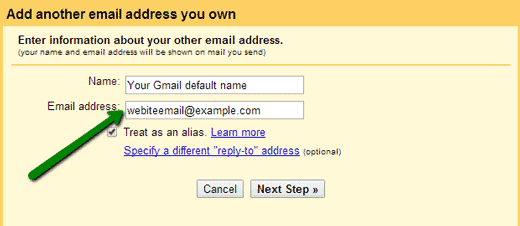
Your domain reputation is just one part of the equation. When it comes to email delivery, other factors also come into play:
-
Email content
-
Web reputation scores by third-party services
-
IP reputations
-
Percentage of malicious code, threat activity, or spyware-containing emails reported from your domain name
-
Spam complaints
Read Also: What Is The Io Domain Used For
How To Check If An Email Is Valid
Spammers have become so skilled in their craft that one must learn how to check if an email is valid to reliably distinguish legitimate emails from fake ones. In this article, we provide 5 different methods for checking if an email is valid, and most of them are so simple that anyone can follow them with ease.
Editing A Custom Verification Email Template
You can edit a custom verification email template by using theUpdateCustomVerificationEmailTemplate operation. This operation accepts the same inputs as the CreateCustomVerificationEmailTemplate operation . However, with the UpdateCustomVerificationEmailTemplate operation, none of these attributes are required. When you pass a value forTemplateName that is the same as the name of an existing custom verification email template, the attributes you specify overwrite the attributes that were originally in the template.
Also Check: How Much Does It Cost To Get A Domain Name
Establish A Subdomain For Sending Email
First, get a subdomain that you use only for sending email. Subscribers will begin to recognize and trust your email subdomain and will hopefully mark your emails as not spam if your emails end up in the spam folder.
Also, you can get a dedicated IP address for your email subdomain. This can reset your IP reputation . So youâll at least be starting with a fresh IP address reputation. A dedicated IP address also protects your email program from reputation damage caused by emails that are not related to marketing or customer communication.
How To Login To Your Webmail Account
Accessing your webmail is easy, all you need is a web browser and your email address and password.
You will find the webmail login link on the Doteasy website.
Or, you can also go to the URL .
Simply enter in your domain email address and your password to login.
If you are on the cPanel mail platform, upon sign-in you will be given the choice between the Horde or RoundCube webmail application.
-
Domain Names
Don’t Miss: How Much Are Domains
How To Share Google Postmaster Data
At ActiveCampaign, we use Google Postmaster Tools to help troubleshoot deliverability issues for our customers. If you experience a deliverability issue, we may ask you to share your Google Postmaster data with us. Doing so will help us expedite the troubleshooting process.
To share your Google Postmaster Report:
How To Remove Your Domain From A Blacklist
If your email domain spam score is high and your domain is blacklisted by any service, it can take several days to weeks to restore your reputation. Typically, the process of restoring is automated. If no emails identified as spam are sent from your domain within 2-3 weeks, your address will most likely be removed from the blacklist.
You can speed the procedure by contacting the corresponding service support. For example, Spamhouse offers a link to a removal request if your website is found listed in the DBL . To submit it, you need to fill the form and enter your domain and corporate email address. Public addresses in Gmail, Outlook or other email clients are not accepted. If your request is approved, youll be notified at the specified address.
Create & send automated bulk and transactional emails
Read Also: How Much To Purchase A Domain Name
What Is An Email Blacklist
An email blacklist is a list of domains, email addresses, or IP addresses associated with sending spam email. Internet service providers, anti-spam organizations, and email services use their email blacklist to direct their automated services to blacklist any email coming from the sources on this list.
Organizations use email blacklisting to keep their services from getting bogged down and buried in complaints from users who have received spam mail.
How To Check Your Domain Reputation With Google Postmaster Tools
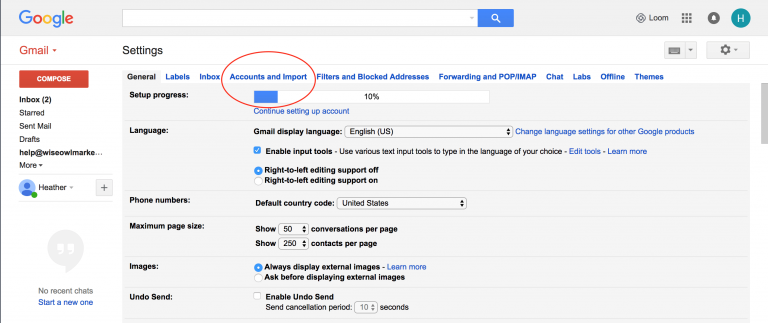
is one of the most notable email service receivers that share their internal reputation score for domains. Checking your domain reputation on the platform is free so long as you have reached a certain threshold of email sending volume to generate sufficient data.
With Google, youll be provided a precise reputation grade that has a direct effect on how you deliver messages to your contacts in Gmail. Any changes in your Postmaster Tools domain reputation can be linked directly to your email deliverability with Gmail recipients.
To start using Google Postmaster Tools, you need to first sign in with your Google account or create one. Here are the steps to follow:
Once your domain has been verified, you can share access to your Postmaster Tools data with any of your colleagues so long as they have a Google account. You can also interpret the numbers on your own by analyzing the information provided on the dashboard.
Besides Postmaster Tools, another domain reputation tool you can use to check your standing is Talos. This platform made by Cisco lets you learn about your domain reputation but also your email server IP reputation as well.
Recommended Reading: Transfer Shopify Domain To Godaddy
Verify An Email Domain On The Domains Overview Page
To verify your email domain on the Domains Overview page, follow these steps.
Enter the email address at the domain you want to verify and click Send Verification Email.
When you receive the verification email, you can either click the Verify Domain Access button in the email, or enter the verification code in the pop-up in your account and click Verify.
Click Done to close the pop-up and return to the Domains Overview page.
Note
Domain verification links and codes expire after seven days. If your link or code has expired, you’ll need to repeat these steps to request verification again. If you don’t receive the verification email, take a look at our troubleshooting tips.
How To Get Off Yahoo Email Blacklist
When your email address has been blacklisted by Yahoo, the first step in getting removed from the blacklist is checking Spamhaus. Yahoo uses the Spamhaus blacklist, so if you are on this list, your yahoo email will be blacklisted.
Request removal from the Spamhaus blacklist.
Once removed from Spamhaus, you may find that your email is working again. If your email is still not working correctly, however, you will need to fill in a request form with Yahoo to request removal from their blacklist.
Yahoo tries to remove emails from their blacklist within forty-eight hours after the removal request if all criteria have been met.
Read Also: How Much Does It Cost To Register A Domain
How To Check Your Email
Once you understand how email works and have created an email account, now you can check your email! There are a few important decisions you will make to begin checking your email for the first time, including choosing your email client and deciding if you want the email protocol to be IMAP or POP3.
Optimize Your Subject Lines
Considering that almost 72% of email recipients normally report an email as spam on the basis of its subject line alone, it plays a crucial when crafting yours. Some best practices to create effective email subject lines incorporate keeping it short, eliminating all-caps & exclamation points, and eliminating common spam phrases such as satisfaction guaranteed& risk-free.
Create your subject lines personal as well, since personalization can play a vital role to increase open rates. To getting deep knowledge regarding perfect email analytics, you can visit Email Marketing Analytics to make your game of sending emails pre-strong.
Recommended Reading: How To Find Out Who Owns Domain
How To Set Up Google Postmaster
In order to use Google Postmaster, you’ll need to add and verify your authentication domains to Google Postmaster. The authentication domain is the DKIM that is used to authenticate your email. Google Postmaster uses your DKIM to identify your email traffic and provide access to traffic analytics.
To add and verify your domain in Google Postmaster:
Note that you will need to create a TXT record with your web host .
After completing the setup you will begin to see data populate in Google Postmaster. Note that retroactive data will not be available. If you don’t see data after your next few campaigns send, use the SPF/DKIM/DMARC check tool to make sure your DKIM is set up.
Ip Reputation Vs Domain Reputation
An email sender’s reputation is essentially a score given by an Internet Service Provider . It assesses your email sending habits and analyzes whether you have adhered to the ISP’s guidelines using complicated statistics that consider several reputations and govern how emails are delivered.
First, let’s look at the two primary factors that affect sender reputation: IP reputation and domain reputation.
Recommended Reading: Transferring Domain From Wix To Shopify
How Does Email Blacklisting Work
Wondering how email blacklists work?
Internet service providers and email services use programs to monitor their services. When an anomaly is picked up by the program for example, your email address has just sent a spike of 200 emails in one hour the program adds your IP or your domain to a designated blacklist so that you cannot continue what is suspected as suspicious activity.
Use A Dedicated Blacklist Tool To Automatically Check Blacklist Domain
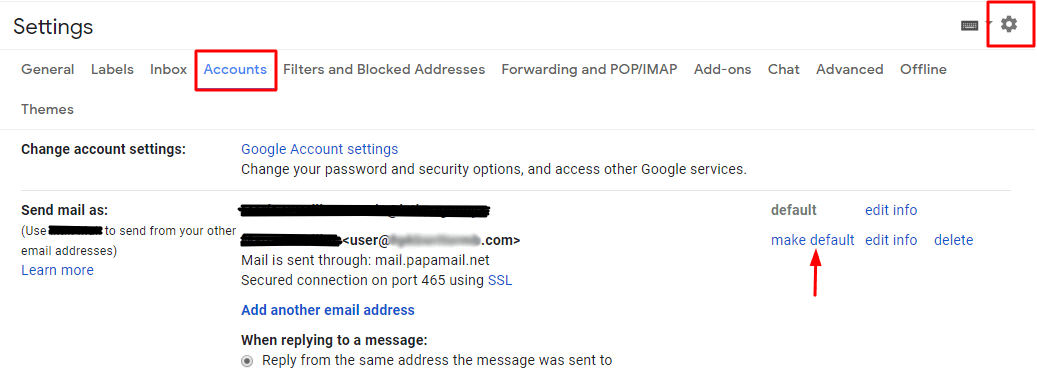
Check each and every database manually to verify domain blacklisting is time-consuming. There are 120 blacklists and counting, after all. Therefore, it is highly recommended to use a dedicated blacklist tool that turns this routine into a productive and efficient problem-solving process by checking multiple blacklists simultaneously. One of such tools is Unspam. It provides you with the most actionable and recent information.
How to Check Blacklist Domain with Unspam?
Working with Unspam is very easy. All you need to do is to send an email to the testing address. After that, you will get a wide-ranging spam test report. Not only will it indicate whether your domain is blacklisted or not, but it will also give you insights on such important things as DKIM record, SPF record, DMARC authentication, and even the health of HTML email content and design. This helps to root out possible problems with your domain and email marketing campaign at the first sign.
Read Also: How Much To Buy A Domain Name