How To Claim A Domain Name And Secure Your Website Url
Did you come up with your company name and are working on your website? Reserve your name before someone else takes it! Heres how to claim a domain name and how to secure it.
Coming up with a domain name for your website can be confusing and time-consuming. Some people coin domain names from their names, but it does not always work well for businesses.
Once you have decided on a decent name, you need to claim it to prevent anyone else from taking it. You also need to protect it from possible disputes, trademark violations, and domain squatting.
The following guide on how to claim a domain name should help you understand the process.
Claiming a domain name requires strategy. Observe the following practices to invent an appropriate URL for your website.
How To Choose A Good Domain Name
Before youpick the perfect domain name, you need to think of a name that will embody the purpose of your website. And this is much more than just using a couple of keywords and hoping for the best.
There are certain rules for anyone who is making a website that needs to follow if they want to have a good domain name. And while there are some domains that dont follow these rules, if you take a closer look, you will see they are mostly associated with unsuccessful websites.
Remember the following tips when choosing your domain name:
Once you think of the perfect domain name, its time to register it. You dont have to worry about paying an arm and a leg because there are always ways to register a cheap domain name. Keep in mind that you can find a perfect domain name that is affordable if you look at the right places.
Ensure The Registrar Is A Reliable & Lock It
There are many registrars to choose from, so make a well-educated and careful selection. To preserve the integrity of your site and protect it from hackers, youll want to also lock your domain through the registrar. If youre part of a larger organization, there are many corporate-focused registrars that are extremely reputable. If youre a smaller business, you may choose to go with a registrar that is simple to use and responsive to customers. However, youll want to ensure the retail registrar you select is large enough that it wont go out of business as your site will go out with it. Once youve chosen your registrar and registered your domain name, make sure you lock it within your back-end manager, to avoid it being transferred to a different registrant.
Recommended Reading: Domain Costs Per Year
How To Join A Domain Over A Vpn
Join the domain via VPN. Please note that you must log in with a local account. Connect to a VPN. First you need to connect to a virtual private network. Open Windows Settings Network & Internet. Select the VPN tab and click Add VPN connection. Fill in the fields as follows: “VPN Provider” Windows .
Strategically Create The Most Appropriate Domain Name

Perhaps the first, most important step is deciding what your domain name should be. This takes careful planning and strategizing as it will become the name of your website, a large part of your branding and a very valuable asset to your company. It is the place you will send all online visitors. Many times, domain names are also printed on company marketing materials, social media channels and even merchandise, so youll want to choose wisely. Youll also need to ensure that the domain name is not already taken as duplicates are not possible on the internet.
Recommended Reading: How Much Should A Domain Name Cost Per Year
Watch Out For Hidden Fees
As with any purchase decision, price can be a big factor. It’s easy to be lured into buying a domain at a very low price. But don’t be fooled. Some domain registrars offer promotional pricing at an extremely low cost, but then hide lots of fees in the contract, lock you in and charge high renewal rates. Generally, be aware that registrars offering rock-bottom domain prices may have other, less-than-ethical ways to make money. These tactics include:
Adding in hidden costsMany registrars rely on the fact that most people don’t read the fine print. Before you make a domain purchase, review the registrar’s “Terms of Service” for any questionable terms, obligations or fees. Be sure to check what the renewal rates will be, and make sure you’re buying only what you need and want.
Making you pay to edit your WHOIS or RDAP listingThe details of any domain registration must be published to the public WHOIS and RDAP directories, and registrars should allow you to change these details as needed, without additional costs. Watch out for registrars who charge an “administration fee” when you need to edit your WHOIS or RDAP records.
Add-ons and extrasRegistrars will often try to “upsell” or “cross-sell” you things you don’t need. For example, they might suggest you purchase additional domain endings that are extraneous rather than helpful . Or they might offer to bundle your domain with a bunch of other services you may never use.
How To Recover A Stolen Domain And Prevent Domain Hijacking
Are you worried about your domain name being stolen?
Domain hijacking is extremely common and can happen to anyone. Attackers can make themselves the owner and then sell your domain leaving you with nothing.
They can also use your domain for malicious purposes and defraud your customer, all of which can damage your brand and business.
Thankfully, you can protect your domain name and prevent this from happening to you.
In this guide, well help you understand how attackers steal your domain and what measures you can take to recover a stolen domain and prevent these attacks.
Recommended Reading: How To Find Email Domain And Server
How Do I Change My Domain Name On My Computer
WsusWhat does WSUS stand for and what does it do? WSUS stands for Microsoft Windows Server Update Services Provide a New Definition. This definition is very common and can be found in the following categories of the Acronym Finder: Information Technology and Computers. Business, finance, etc.How does WSUS actually work?It is software that administrators can use to manage and distribute updates and patches released
Where Can I Find My Current Domain Controller
Find your current domain controller. You can restore the domain controller to which the computer is currently connected by following these steps: Click the “Start” button. Enter “CMD”. Hold down the Shift key and right click on Command Prompt. Select Run as another user. Enter the credentials for the domain administrator account. At the command prompt, type:
Also Check: Google Domain Access
Manage Your Domains In One Place
Having your domains scattered across several difference registrars can make it hard to keep track of what needs renewing and when.
Transferring all your domains to one registrar will let you monitor all your domains from a single place, so you wont have to log into multiple providers to get the full picture. Plus, theres no chance of you forgetting where an important domain is registered.
You can transfer domains to 123 Reg here.
Tips To Secure Your Domain Name From Domain Thieves
Domain thieves? Yes, a sly subcategory of those domain buyers and resellers we call domainers.
To is not an illegal activity in itself: you are buying domains that nobody claims anymore and if you mean to use them legitimately , then you are a good domainer, not a thief.
Of course, to be a good domainer means that you ought to make sure the domain names you purchase are non-branded i.e. they do not represent registered trademarks otherwise, you could be liable of cybersquatting. Then, there are domainers who buy for reselling purposes, and this is yet another legitimate activity.
Unfortunately, not all domainers are good marketers. Some are, to say it blatantly, quite obsessed once they have spotted a specific domain that they find appealing for its name, PageRank, link popularity, Alexa or mozRank they’ll make use of every known measure to acquire it, even to the extent that they’ll try to cheat the registrant’s good faith or try to violate their privacy.
It’s obvious that the aforementioned is NOT a legitimate activity. To register an unclaimed domain is one thing, but to force a registrant to give up their domain name is unacceptable. And rude. I experienced that kind of abuse, and if you did, too, you know well how dangerous it can be for your business.
The following guide was written with your situation in mind, while all 6 tips were personally tested as a counter-strategy to protect my own domain names.
You May Like: Average Domain Name Price
Keep Contact Details Up To Date And Dont Over
Keeping your registration information up to date helps keep your domain secure.
Make sure you are the owner of the domain
If your domain is hijacked, you can get it back quicker if you are the registrant of record for the domain. If you registered your domain through a web agency, for example, make sure that the owners contact details are yours, not the agencys. Or if a member of your team registered your domain for you, it might have been in their name. In both cases, you should change the owner to your organizations account.
Keep your contact details current
This will help your domain registrar notify you if they notice any discrepancies with your account. If your name and contact details are correct in the domain registration information, it makes it easier to restore access to your domain.
Hide your personal data in the WHOIS
The WHOIS lists your registration information, including your address and phone number. You may want to hide this information for two reasons. First, publishing your phone number in the WHOIS is a good way to get a lot of spam calls. But also, hackers can hijack your number and use it to try to access your accounts through recovery processes.
Make Sure Your Domains Are Registry Locked
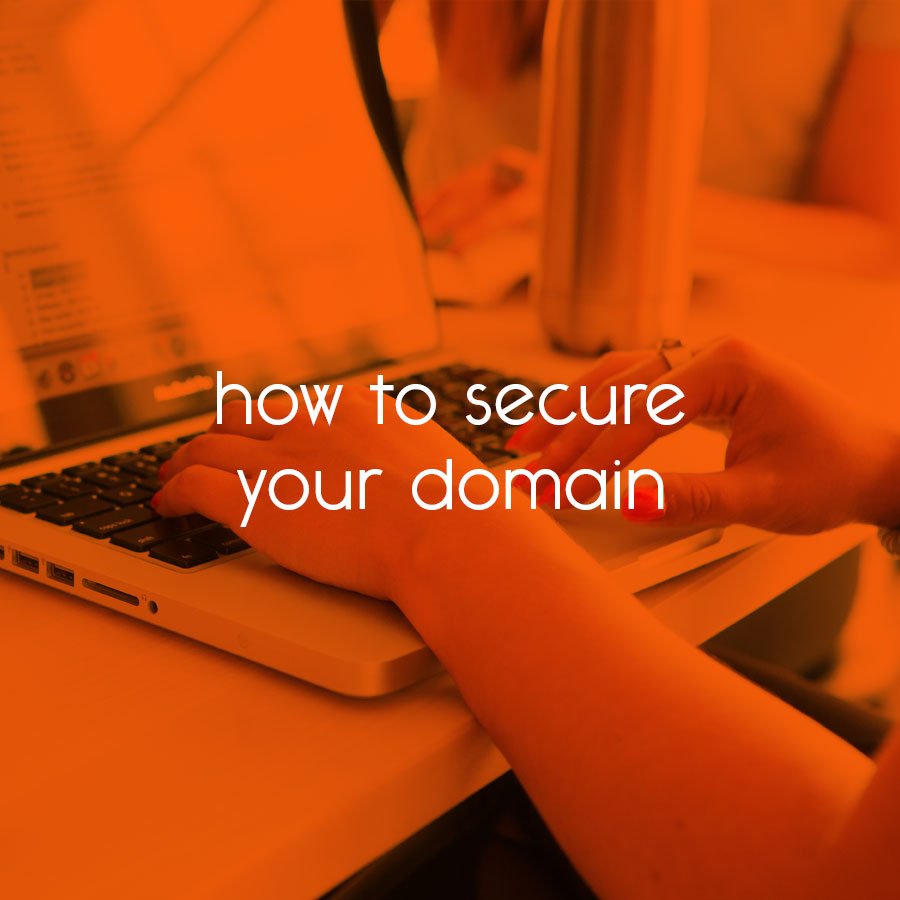
Most organisations have a change control process to prevent unauthorised changes to domains. However this does not prevent changes being made by:
- current or former staff in your organisation with the right credentials
- compromise at your registrar
Your public sector organisation can sign up to the free Registry Lock service provided by the Central Digital and Data Office to protect your domain from unauthorised changes to critical data. This sign-up process takes 5 minutes.
Note: Registry Lock will not affect your day-to-day Domain Name Service management and only works for .gov.uk domains. For other domains you should check with your registrar.
Your IT provider cannot sign up to Registry Lock service on your behalf. The Domain Name Administrator must sign up to the service.
The Registry Lock service will:
- prevent changes to your domain records and contact details in the .gov.uk registry, until they are verified by an authorised team in your organisation
- notify other nominated roles when changes to these records are made
The service will check any changes to the .gov.uk zone file for your domain as well as your contact details held at the registry. The zone file will generally just contain your name server records but can occasionally include other records as well. It will not prevent changes to individual DNS records like A, MX and TXT held with your registrar.
Read Also: How Much To Purchase A Domain Name
Dont Automate Right Away
The easiest thing would be to automate the entire process, which most people do when warming up their domain name, but its not a smart idea at the beginning. The best choice is to start by manually sending out a couple of emails every day.
Dont go overboard. During the first week, dont send out more than 20 emails per day and slowly increase that number during the second and third week to 40 and then 80 emails. Its important to increase this number gradually and consistently.
Even though the manual approach is very time-consuming, its a much safer option because it will be very unlikely that these emails will be marked as spam.
How Do You Change Network Connection Type
To change the network type through the Windows Control Panel settings, proceed as follows: Go to Control Panel -> Network and Internet -> HomeGroup. Click the Change network location link. A nice dialog box will open asking “Do you want your computer to be recognized by other computers and devices on this network?”.
Recommended Reading: Transfer Squarespace To Shopify
How To Protect Your Domain Name
You have invested the time and money to have a great website that generates revenue for your business. Your domain name has become your brand online and its one of your business most valuable asset. But are you doing everything you can to protect your domain name? There are a number of common mistakes that can result in the permanent lost of your domain name.
In this article, we will explain the most common reasons why domain names are lost and show you how to protect your domain name.
How To Keep Your Domain Name Safe
Domain names are often very valuable assets that must be protected. If you lose your domain, your entire business could go down, too.
Follow the tips we have listed in this post and your domain will be better protected from the hands of domain hijackers.
What about you? Have you ever lost a domain to anyone? What domain registrar do you currently use and what measures do they use to safeguard against domain thieves? Please share your experience via the comment box below. It would be great to see you contribute to helping other people secure their domain names!
Recommended Reading: How To Transfer Squarespace Domain To Godaddy
How To Secure Your Domain Name In 8 Simple Steps
When building a new website, perhaps the most important component, and definitely the first step, is choosing your domain name. This is an aspect you will want to choose wisely and carefully protect as it is your website name and first identifiable piece of your online presence. Though the possibilities for a domain name are virtually infinite, they are also limited to what is available. Keep in mind, duplicate domain names are not possible. Once you have that finalized, youll want to do everything you can to ensure it is untouchable by anyone other than yourself or designated people at your company. To secure and protect your domain name, follow these eight simple steps below.
Check Your Registrar Has Multi
Make sure your registrar offers multi-factor authentication when you access their portal to make changes to your records. This will help lower the risk of someone hijacking your domain name. You should also check your registrar uses MFA when they access the registry service.
To make sure your registrar uses MFA you should:
Ask your registrar to switch on MFA if it is not on.
Switch to a registrar which uses MFA if your current registrar does not provide this option within a reasonable time frame.
You May Like: How To Transfer Squarespace Domain To Shopify