Available Default Web Applications
Choose whichever email dashboard you like the look and feel of the best! Horde gives you a basic layout that includes a calendar, address book, and notes section.
The next available default client is roundcube. Its feature list is smaller but the dashboard looks a bit more modern.
Last is SquirrelMail. You can customize personal information with features like email signature and edit your incoming messages with different highlights based on which set of recipients you receive mail from.
How To Create A Custom Email Address Using Your Own Domain Name
If you dont have a webhost yet, then we recommend Bluehost,DreamHost or GreenGeeks. All are great choices and all offer a free domain along with their secure and affordable web hosting services. If you have more specific needs, then take a look at out full list of best web hosts here.
One benefit of purchasing a domain name and web hosting from the same provider is that you wont have to configure nameservers or adjust your DNS settings. These settings are configured for you.
How To Make A Free Business Email Address Using Google Workspace
Step 1) Go to this link. To start off, it is recommended that you choose the smallest plan. It is easy to upgrade the plan later based upon your usage needs.
Step 2) will ask you the basic information about your company. The most important field in this section is the country of your business location, which cannot be changed later.
To begin with, in the number of employee section, you can choose Just you.
Step 3) Since you are creating Google Workspace account for the first time, an administration must be assigned to your business email domain. This information can be changed later.
Step 4) You have an option to use an existing professional domain name. In this guide, we will register a new domain with Google.
In the next screen, click on NO I NEED ONE button.
Step 5) allows you to search your desired custom email domain.
Many a times, your desired domain may not be available. Google Workspace will display alternative domains that can be booked. You can also use domain name generator tools to come up with unique domain name ideas.
Once you have confirmed the availability of the domain, click on Next button. The domains are privacy protected.
In the next screen,
You May Like: Vistaprint Domain Transfer
Verify Your Domain Name With Google Workspace
Next, youll need to verify your domain name with Google Workspace by adding something called a TXT record. Depending on how you have things configured, you can do this at either:
- Your web host
- The place where you registered your domain name
Google Workspace will provide detailed instructions for most popular hosts/registrars.
Heres what it looks like to add the TXT record using cPanel :
Register Your Domain Name
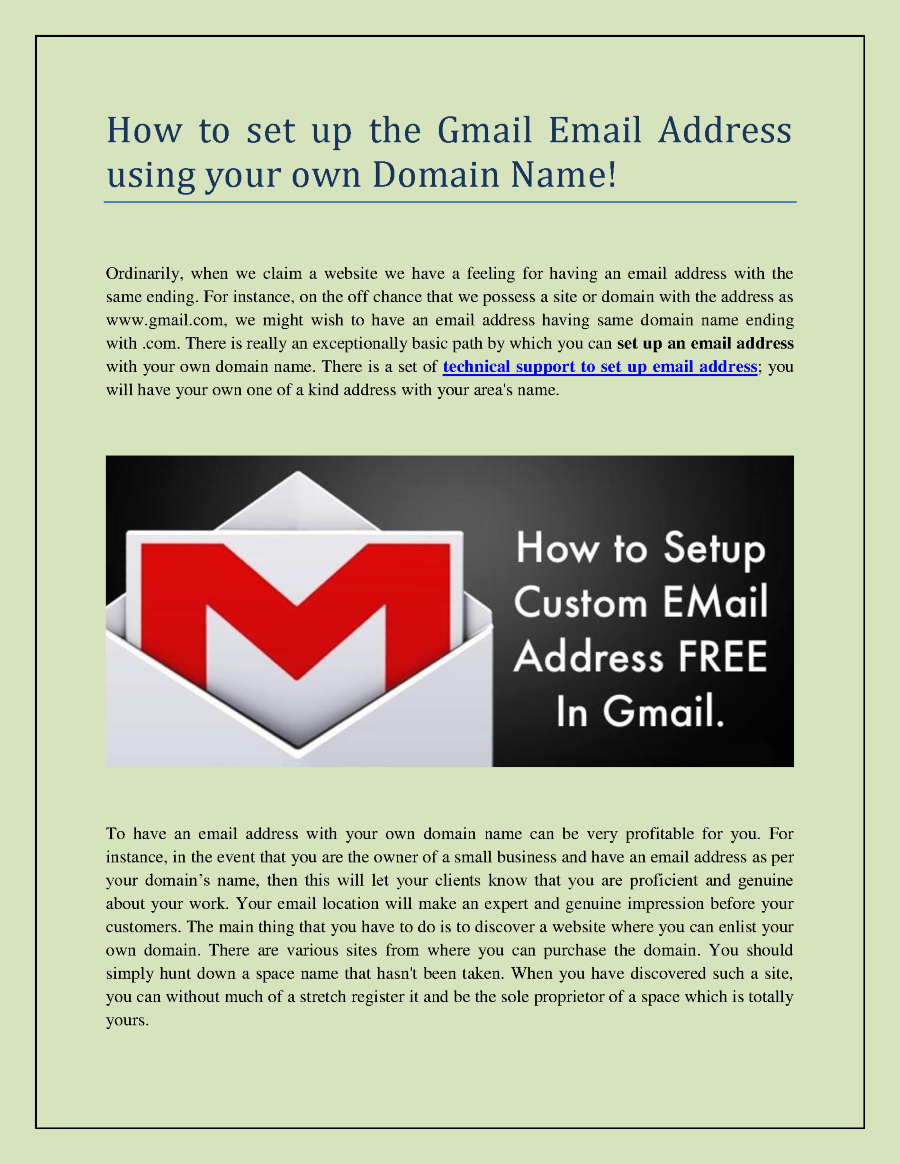
Choose a reliable domain registrar like or Namecheap. Search for an available .com, .co, or other popular domain with a combination of your full name, or your company name.
Stay away from untrusted or cheezy domains like .biz and others. After youve chosen your domain name, proceed to checkout, and you will have become the proud owner of a new domain name.
You May Like: How Much Does It Cost To Get A Domain Name
Do I Need A Com Domain Extension For My Business
The .com domain is the original extension for e-commerce companies, and its still the leading domain extension today.
However, the dot.com domain doesnt have the same effect it used to in search queries. Today, Google prioritizes local searches to local domains.
Therefore, if youre running an accountancy business in New York, you dont need to go with the .com or .org extension.
Choosing a local domain extension, like .nyc, is a better option, especially for rising through search and SERP rankings.
These custom domain extensions look great on your business card and online, adding more value to your brand identity.
One of the biggest issues with choosing a .com domain is the cost. Some premium domains sell for thousands of dollars. If youre bootstrapping your startup, you cant afford that expense.
A local custom domain like .nyc is more affordable, and youll probably find what youre looking for, and it costs you less than $10.
Change Your Mail Exchanger Records To Point To Your Domain Name
Getting email into your inbox involves a few moving parts:
- A domain name hosted with a registrar.
- Depending on your approach, your host may be involved.
- Your email provider needs to know about your domain.
On top of this, you may also need to link a Content Delivery Network and an email marketing platform to your email address too.
As we noted, this can become complex. In a nutshell, you need to work with the platform you registered your domain name to, and tell wherever your new email account was created. To do this, youll use MX records.
The ins and outs of this are beyond the scope of this article. Still, you dont need expert knowledge in order to use them.
Before we get into changing your MX records, were offering the same caveat we mentioned earlier. There are a number of approaches you could take, so youll need to discuss any specifics with your registrar and/or host.
Under normal circumstances, weve found a host to be more forthcoming with advice about setting up email, so try there first. Some hosts such as Kinsta even give you quick functionality to change , so its worth carrying out some research.
When it comes to the process, youll find it easier to start with your email account host. For cPanel users with Google accounts, theres a dedicated Google MX Wizard, with three steps to getting set up:
For other email providers, youll want to use the cPanel Zone Editor to work with MX records:
You May Like: How To Transfer Squarespace Domain To Shopify
How To Make A Professional Email Address With Google Workspace
Making and registering your first professional email address can seem overwhelming. But it becomes a simple process when you break it down step by step.
First, if you dont already have a domain name, you need to register one. You will also need premium web hosting with DNS support.
If you already have a domain and a website, you can skip straight to step three.
Setting Up Your New Google Workspace Email In Mail For Windows 10
If you prefer to use your Windows 10 Mail app instead of your browser, its effortless to set up.
If you havent set up an email account yet, all you have to do is open the app. It will automatically prompt you to Add an account.
If you already have an active one, log out from it, and click the Add new account link.
Next, click the Google button, and log in with your Google Workspace credentials.
Google will prompt you to confirm that you are allowing windows access to the data.
Just scroll to the bottom and click Allow.
Once youve done that, you will be able to read and send emails from within the Windows 10 Mail app.
The setup is done and you dont need to do anything else at all.
Also Check: Shopify Transferring Domain
Recap: Using Gmail To Create An Email With Your Domain
Build professional-looking email addresses with Gmail and your domain. We recommend BlueHost to help you easily set your Gmail and create an email with your domain.
Remember that by clicking the Email and Office on the side left navigation, you can easily find the right options to set up your custom email address.
The Advanced tab can bring you to the email settings that can help you connect your custom email address to your Gmail account and it allows you to appropriate your email settings to your business needs
You can also follow the steps above to connect this email address to a free Gmail account so you can both send and receive emails from Googles email solution.
Here Are The Steps For Linux Cpanel Hosting
In case you need our hosting plan. Here is our Small Business Hosting / Premium Business Hosting Come with SSD and Extra Security Features Addon.
Step 1: First of all, log into your Hosting cPanel account.
Step 2: Scroll down and look under Mail, and select Email Accounts.
Step 3: You can insert all the necessary information for the new email account. For password, bear in mind that your Password Strength must be over 55.
Step 4: Click Create Account to create an email account
Step 5: Your Email Account has been created.*To create multiple email accounts, simply repeat the steps.
Read Also: Transfer Wix To Shopify
Benefits Of Having Your Own Email Domain
So youve put together your own site, why invest in your own custom domain? With your own email domain, you gain:
- : Most websites or blogs that are seen as an authority in their niche or field will most likely have their own email domain for contact and communication. The authoritativeness will help contribute to social proof that you are considered like an expert.
- Brand Recognition: Branding is a great way to help grow an audience over time. Having your own email domain will just increase the overall branding of your blog.
- Customer Trust: When people see that you have an official website email, it can increase the legitimacy of your online business.
Bluehost Cpanel Email Settings
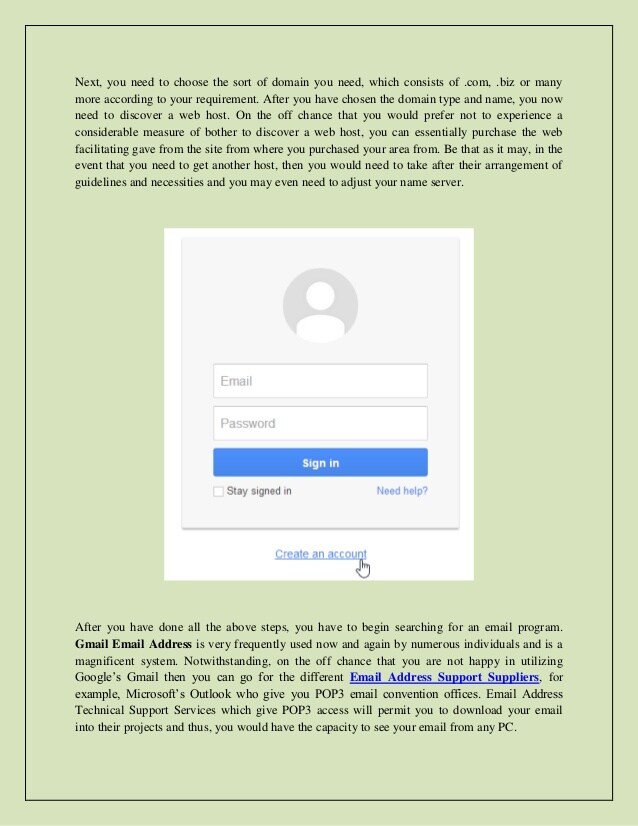
Lets go back to cPanel and find your email settings.
- Under Domain, choose the specific domain where you would like to create an email account.
- In the Username text box, type the user you would like to use.
- In the Password text box, type the password you would like for this email account.
- The Password StrengthMeter will tell if the password you have entered is strong enough. We highly recommend you use a strong password.
- The Mailbox quota text box is used to specify the amount of your overall hosting storage allocated for that specific email account. The default that should be listed is 500 MB. You can increase or decrease this number as you desire, depending on the hosting package that you currently have.
- Once the User, Password, and Quota are all accurate, click the Create button.
Youll need to have these settings in front of you to be able to configure Gmail to send and receive emails
Don’t Miss: How To Find The Owner Of A Domain Name
What Is The Best Way To Get A Free Email Domain B12 Your Digital Marketing Partner
Free email is great, but youre probably looking for ways to reduce your entire spend on your website and marketing strategy, right?
If thats the case, we recommend you check out B12.
B12 offers you an affordable way to launch your website.
A professionally-designed site with all the marketing and SEO functions we mentioned could cost upwards of $8,000 or more.
With B12, you get all the advantages of a fully functional and professionally designed website for an affordable monthly subscription.
We are revolutionizing the web design and development process using the best of artificial intelligence. Our unique approach allows us to make the process more efficient and build a website thats not only ready for your visitors, but for search engines as well.
You get a custom email address with a control panel, a new domain, free business email, and email marketing included with your purchase.
Learn more about B12 or, for your free website draft today!
Allow Gmail To Receive Emails Using Pop3
Once you have your custom email account, youre going to use something called POP3 to connect Gmail to your custom email address. Essentially, these settings let your free Gmail account import emails from your email hosting .
To get started, you need to find your emails POP3 settings. At Bluehost, you can do this by clicking the Connect Devices tab when youre editing your email account. Heres what it looks like:
If your email hosting is elsewhere, youll want to consult your services documentation or reach out to their support if you cant find your POP3 information.
Then:
- Open the Gmail settings by clicking the gear icon in the top-right corner and selecting See all settings.
- Go to the Accounts and Import tab.
- Find the Check mail from other accounts setting.
- Click Add a mail account.
That should open a popup with multiple steps.
On the next step, choose Import emails from my other account :
Enter the following information:
- Username normally, this is your full email address, but sometimes its only the part that comes before @.
- Password the password that you set when creating your custom email address.
- POP Server and Port from your email host.
- Check the Leave a copy box.
- Check the Always use a secure connection box.
- Optionally choose to add a label.
- Click Add Account to finish the process.
Recommended Reading: How Much For A Domain Name Per Year
Can I Switch My Free Business Email Account To Another Provider If Needed
Yes, you need to first setup a professional email account using the steps mentioned above. Then you can use email forwarding to auto-forward any incoming emails to your Gmail, Yahoo, or other free email accounts to your newly created custom domain email address.
You can then use the new business email to correspond with clients while ensuring that any messages to your old email account are also received in the new account.
How To Receive Emails In Gmail
5. Enter your Email address, e.g.
6. Click the Next Step button.
Refer to the cPanel email settings you made a note of before
7. Enter your full email address as the Username
8. Enter Password for your email account
9. Enter the incoming POP Server. Choose the Always use a secure connection option. Make sure the port is changed to 995
10. Choose any additional options you may want
11. Click the Add Account button.
Don’t Miss: What Is An Io Website
Connect Your Domain To Office 365
After you have set up Microsoft 365 and moved your data from G Suite, you can connect your domain to Microsoft 365.
Sign in to Microsoft 365, and under Apps, choose Admin.
In the admin center, choose Go to setup.
On the Connect your domain page, select I’ll manage my own DNS records.
If you don’t have a website or other DNS records that you want to keep, you can choose Set up my online services for me instead.
Choose Next.
On the Choose your online services page, select the check boxes for the online services you want to set up, and then choose Next.
On the Add DNS Records page, you can see your DNS hosting provider and all the DNS records you will need to update. Click the step-by-step instructions link.
Click Add an MX record to route email in the article to add the MX records.
After you have added all of the DNS records, return to Microsoft 365 and choose Verify.
On the You’ve reached the end of setup page, you can rate your experience or enter feedback.
Now that you have set everything up and moved your data to Microsoft 365, it’s time to connect your domain.
Sign in to Microsoft 365 and select Admin.
In the admin center, select Go to setup.
On the Connect your domain page, select I’ll manage my own DNS records. We do this because we have a website that also relies on the DNS records, and we want to keep the website up. If you don’t have a website or other DNS records you want to keep, choose Set up my online services for me. Select Next.