Most Common Reasons To Redirect A Domain
Having multiple domains can confirm that people search for your website. Weve listed nine reasons for redirecting a domain:
Rebranding Need
Your business is perhaps the most frequent reason you need a domain migration, which assumes a significant change. You should take extra steps to ensure a quality customer experience on your new site.
International Domain
Changing to an international domain is a reason why you would redirect the website to another URL. Typically, people change the generic domain to country-specific ccTLD domains to appeal to that countrys market.
From One Host Provider to Another
Some are unsatisfied with the quality of their current providerexperiencing slower speeds or low network distribution quality of their systems. Others find quality alternatives at a lower price or start on shared hosting services, and they need an upgrade to higher quality hosting services.
Redevelop Website
Redirecting a website might be done because of the need for website redevelopment. But redesigning your website or file transferring to a different domain is a considerable task. When you redesign your website, there may be problems for the users who want to use its content, and, consequently, there might be some glitches. So its best to migrate the domain.
Change URL Structure
A customary reason to change the URL structure is when a company does the redesigning, which occurs when some essential site elements no longer allow keeping the existing URLs.
How Does Dns Redirect Work
You can think of a DNS redirect as similar to looking up a book in a library card catalog. You find the right section, go there, and then look up the number corresponding to your desired book’s location on one of the shelves. The librarian then brings you over to the correct shelf and finds your book. It’s similar to what happens when you’re searching for a website over the internet.
For example, when you type www.google.com into your browser, it’s because you think Google should be located at that address. But the domain name isn’t enough information to figure out where Google actually is. Luckily, your browser contacts a DNS server and asks it where Google is located on the webjust like looking up a book in the library’s card catalog. The DNS server knows the exact address, so it makes your browser send requests to that location.
Redirect And Keep Everything After The Url
The first option will show all of the same content on one URL as you would another. For example, if you just changed your domain to DomainB.com, but you still have plenty of visitors coming to DomainA.com, you would use this to show them all of the existing content that is located on the new domain, without the need to update both websites.
To do this, you would modify your .htaccess file for the domain that your users will go to, and insert these lines of code:
RewriteCond % ^DomainA.comRewriteRule ^ https://DomainB.com/$1
If you are using the file manager in cPanel, be sure that you have the option to show hidden files selected.
Warning: If using this option, search engines such as Google or Bing will see multiple sites with the same content and can cause ranking drops in one, or both of the sites. From an SEO standpoint, your best option is to create 301 redirects instead.
What does the above redirect do?After adding this line into your .htaccess file, you will be able to go to DomainA.com/YourPage and it will show the content from DomainB.com/YourPage
You May Like: Can You Change Your Domain Name On Hostgator
Redirect An Old Url To A New Url
Sometimes you have to change the URL of existing pages and posts. Maybe youre cleaning up your existing URL structure, or you moved some pages around and the old URL no longer makes sense.
In this case, youll want to implement a 301 redirect from the old URL to the new one. This is especially true if your older posts are already indexed in the search engines, or have links pointing to them anywhere online.
Setting Up Url/domain Forwarding
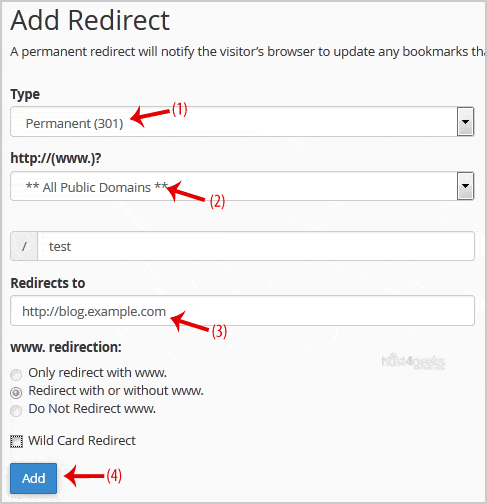
To set up URL/domain forwarding, please follow the instructions below. This option is only available if the domain name is using EuroDNS name servers.
1. Log in to your EuroDNS account and click DOMAIN NAMES > ACTIVE.
2. Move the cursor over the domain names you’d like to configure and click on Manage on the right.
3. Click on MANAGE ZONE.
4. Click on NEW RECORD.
5. Select URL Forward in the Type dropdown menu.
7. In the first Forward To field, type the destination URL .
8. In the second Type field:
- Select “permanent redirect ” to display the destination URL in the address bar of the browser.
- Select “in a frame” to display the source URL in the address bar of the browser.
9. Click on SAVE RECORD.
10. Click on SAVE ZONE.
Note: DNS changes usually need up to 24 hours to propagate throughout the entire Internet.
If you have any questions please get in touch and we’ll be happy to talk you through the process.
Read Also: How To Stop Domain Spoofing
How To Redirect To Another Website Url
Website redirects point the old URL to the new page. If someone enters or clicks on the original URL, youll be taken to the page where you set up the redirect.
This allows visitors to find something related to what they were originally looking for, rather than getting to a 404 page. It also prevents you from losing the value of the links you create on that page. This is important for search engine optimization and the user experience of users who click on one of these links.
Knowing how to set up redirects is a valuable skill for anyone running a website. You can implement page-by-page or domain-wide redirection.
Redirecting A Domain Name From The Control Panel
Log in to the OVHcloud Control Panel, go to the Web Cloud section, select the domain to redirect from Domain names, then click on the Redirection tab.
The table displays active redirections for your domain name. You can manage your existing redirections using the … button to the right of each line.
Three redirection options are available from the OVHcloud Control Panel, and each of them is made up of 5 successive steps.
The Redirection tab contains a fourth option that allows your domain to be quickly pointed to DNS A, AAAA and CNAME records.Since this is not strictly a “redirection”, this option will not be detailed in this guide.
For more information on DNS records, see our DNS records.
Below are the three types of redirections detailed step by step.
Whichever redirection option you choose, the change can take between 4 and a maximum of 24 hours to propagate fully.
Also Check: Is There A Way To Get A Free Domain Name
Linking Multiple Domain Names
If you have registered multiple domain names for your personal or professional brand, you can link them all to one website. For example, you may register a few variations of your domain name that includes misspellings or even alternate domain extensions . This gives your customers more ways to remember and find your website address, even if they type in your domain name incorrectly.
Multiple domain names can potentially boost online brand recognition and attract more visitors to your website. Online search engines use geolocation extensions to help customers find businesses that are in their area and closest to them. For example, if someone in Canada searches for a photographer, photography sites ending in .ca will generally rank higher and be easier to find.
Option 1 Redirecting To The Secure Version Of A Different Site
You can only redirect to another site that’s already configured with an SSL certificate. For example:
http://example.com to https://dreamhostexample.com
You must first add an SSL certificate to the domain you are redirecting TO . If an SSL certificate is not configured, you will see a Site Not Found error when viewing the redirect.
Read Also: Who Owns My Domain Name
Add A New Url Redirect
- In your HubSpot account, click the settingssettings icon in the main navigation bar.
- In the left sidebar menu, navigate to Website > Domains & URLs.
- Click the URL Redirects tab.
- In the upper right, click Add URL redirect.
- In the right panel, select the Standard or Flexible redirect type. A standard redirect is used to redirect one URL to another. A flexible redirect updates URLs based on the way they’re structured.
- In the Original URL field, enter the full URL or URL path that you want to redirect.
- In the Redirect to field, enter the URL of the page you want the original URL to redirect to. When redirecting to an external page that’s not hosted on HubSpot, be sure to enter the full URL, including http:// or https:// ” rel=”nofollow”> http://www.domain.com/name-of-page).
- Click Add URL redirect.
Please note:HubSpot automatically encodes URLs with special characters. For example, the tool will automatically convert é into %C3%A9 when it’s added.
How To Forward A Domain With Godaddy
GoDaddy offers domain forwarding services. To forward a domain to another site, follow these steps:
1. Log into your GoDaddy account.2. Click on your name in the upper-right part of the screen to open up the Control Panel.3. From the Control Panel, click the Manage Domains option.4. The next page will show the list of domains under your account. Click on the domain name you want to set the forwarding feature.
.5. The selected domain names settings will be displayed. Scroll down and click on the Manage DNS option located on the lowermost portion of the page.6. You are now on the DNS Manage page. Scroll down to the lower-most part of the page and click the ADD option beside the word DOMAIN under the FORWARDING tab.7. Put in the website you want where you want to redirect the domain. For this example, we will put a Facebook page link.8. Choose the forwarding type Permanent OR Temporary.9. Select forwarding settings Forward only OR Forward with masking.10. Click the option to update the nameservers and DNS settings to support the change.11. Click Save. You are done.
Take note: GoDaddy will review your request, and if there are no conflicts, then the forwarding feature will be activated within 48 hours.
You just learned how to redirect a domain to another site using the Domain Forwarding feature on GoDaddy. If you have issues and concerns with any of the steps above, let us know in the comments section.
Also Check: How To Restore Domain Controller
How Does The Redirect Work
Setting a redirect does not delete your current website or any of its files. You can add hosting back to the domain in the future at any time, which then displays your original content.
Any page you visit on your current site is forwarded to the page on the redirected site. For example, let’s say you’re redirecting example.com to dreamhost.com. If you visit example.com/contact.html, the URL changes to dreamhost.com/contact.html.
Option 2 Redirecting To The Secure Version Of The Same Site
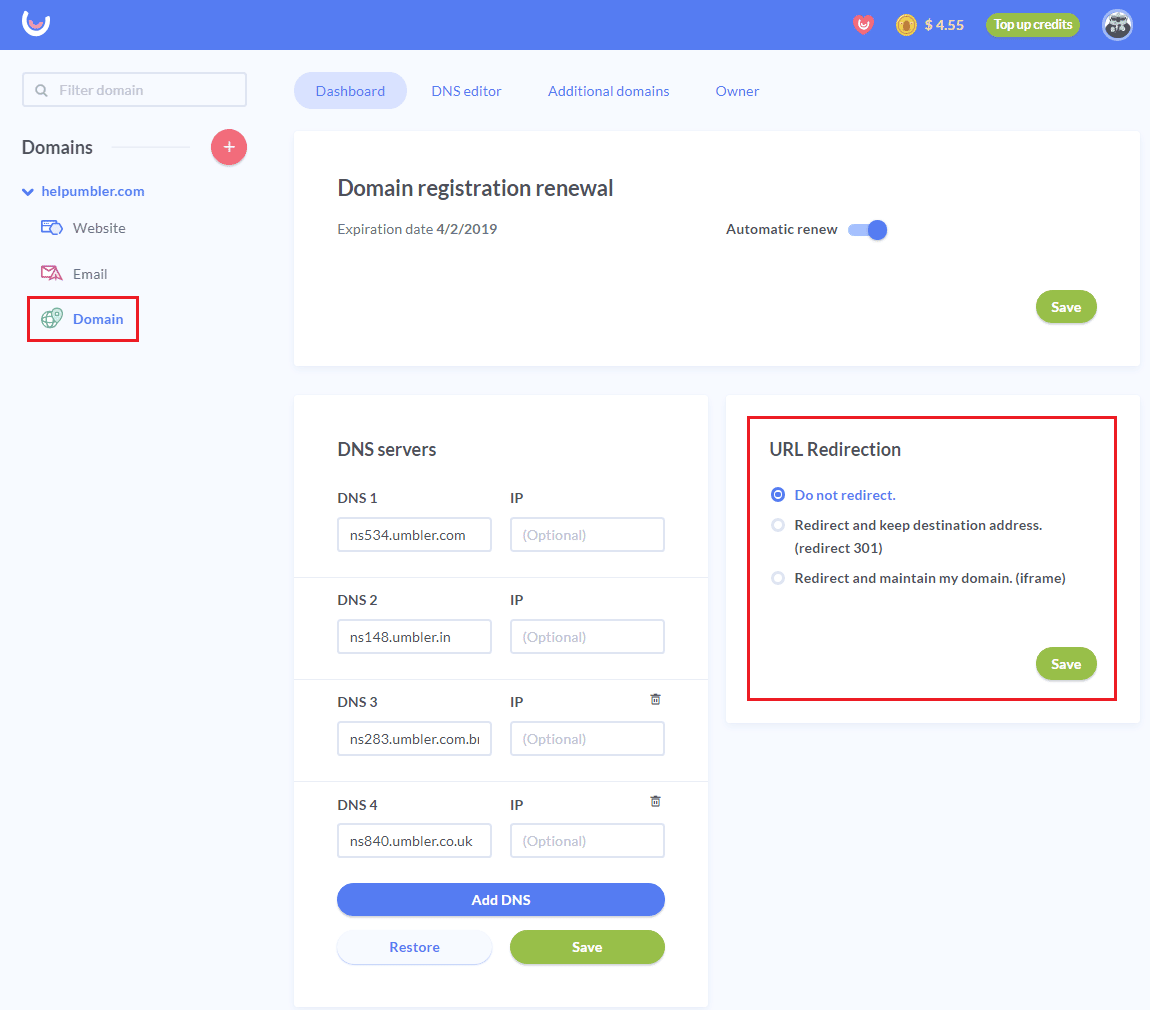
It’s not possible to use the panel’s Redirect option to redirect to HTTPS as this removes hosting from the domain. For example:
http://example.com to https://example.com
This is also not necessary since after you have added an SSL certificate to your domain, DreamHost automatically redirects the URL visitors use to view your site from HTTP to HTTPS. The S ensures that your connection is encrypted. For example:
- https://example.com
There’s nothing on your end you must do in order to force your site to use the secure URL. However, in some special cases, it may be necessary for you to create your own custom configuration file to force the redirect from HTTP to HTTPS.
Adding custom code is only necessary if your website requires specific code to force the redirect. If so, you will need to first disable the automatic redirect in your panel.
Also Check: How To See Domain Name
Connect Domain To External Services
You can connect your domain to an external web service, social media profile, online shop or blog. The content will then be displayed under your internet address . Please note that for some of these services, the setup must be started in the configuration interface of the corresponding service.
To forward a domain, proceed as follows:
- If you have not yet done so, please log in to your IONOS Customer Account.
- Click on the Domain & SSL tile and select the desired domain.
- Select the Adjust Domain Destination on the Details tab.
- Click on Connect External Page.
- Enter the necessary data for the final configuration.
You can find multiple configuration instructions in the Help Center under Domains > Using Domains.
Redirect An Ip Address
Occasionally, there will be a request to re-direct an IP address to a specific URL. The following code shows how this can be done in the .htaccess file.
# Redirect all IP address to same https://domain_name.comRewriteCond % ^##.##.##.##RewriteRule https://domain_name.com/$1
John-Paul is an Electronics Engineer that spent most of his career in IT. He has been a Technical Writer for InMotion since 2013.
You May Like: How Do I Sell A Domain
How To Set Up Web Forwarding To Redirect Your Domain
After clicking on the domain to enter itâs admin, choose the âWeb Forwardingâ tab, and then select âCreateâ under âAdd your first web forwarding addressâ.
In the following form you can specify the subdomain you wish to forward from and the address you want to redirect to. You can also select which protocol to use . For more explanation of the differences between these protocols see the section on HTTPS below.
You can also specify whether this is a permanent forward, a temporary forward, or a masked forward.
The Domain Forwarding Process
When you forward your domain to link visitors to an online destination, you typically are using a forwarding only application. This option redirects visitors to a destination of your choosing and keeps the destination URL in the browser address bar. For example, when people type in your domain name, they will be forwarded to an address such as onlinedestination.com and this address will appear in the browser.
There are good reasons for keeping the forwarded to website address in a browser bar. For example, if you are linking your followers to a charity page, you might want the charity web address to appear in the browser for credibility. Or if you are linking them to a promotional page like yourwebaddress.com/sale this helps your customer to see that they are visiting a special web page offering promotional specials.
Read Also: How To Get Your Domain Back
How Do Website Redirects Work
In HTTP, redirections are usually triggered by the server sending a redirect response to a request. These are specific responses that take you to the correct address when you click on a sites link.
Redirect responses have status codes that usually start with three and have a location header that holds the URL to redirect to. When the browser receives a redirect, the new URL provided in the Location header loads.
We feel that its once again worth mentioning that these processes might affect your SEO ranking and credibility. Therefore, we recommend paying close attention to this guide and instructions before trying to reap the benefits of website redirects.
ABOUT AUTHOR
You May Like: What Is The Io Domain Used For
The Difference Between Permanent And Temporary Redirect
In the Redirects tool you can also choose the type of the redirect you want to set between permanent and temporary .
- Permanent redirects have a status code of 301 and are cached in the browser memory. Redirect 301 means that the initial page is permanently moved to the new URL and instructs the search engine or user agent coming to the page to update the URL in their database.
- Temporary redirects send status code 302 to the browser. The 302 code tells the browser not to save this redirect into its cached data. If you wish to use the initial URL again in the future this is the recommended type of redirect.
Recommended Reading: How To Choose Best Domain Name
What Is Domain Forwarding
-
What is domain forwarding and why does it matter?
-
Domain forwarding allows you to redirect multiple domain names to a single web address.
-
Register.com has the domain registration and online tools you need to build a strong website and online presence.
Have you ever had your mail forwarded? Maybe you were moving and wanted to have your letters, bills and packages sent from your old address to a new one. All you had to do was fill out a form with the postal service, give them your address and the place where you wanted your mail forwarded and everything was sent to your new location.
So what is domain forwarding? It’s the same concept. You can have online visitors of your domain address redirected to any online location on the internet. There are quite a few good reasons for utilizing and applying this service. How exactly does domain forwarding work and why is it important? Lets take a closer look.
Dns Settings And Domain Forwarding
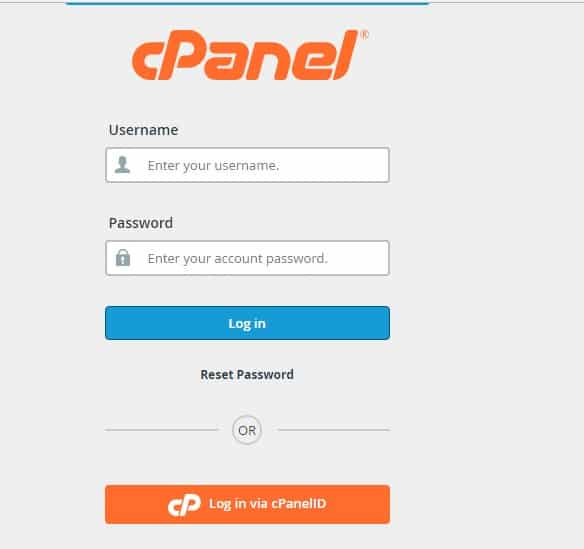
Domain forwarding is automatically set up using DNS entries. Before you check with your browser whether domain forwarding has been successful, clear your Internet browser’s cache to remove outdated redirect information.
To view DNS settings for a particular domain redirect:
- If you have not yet done so, please log in to your IONOS Customer Account.
- Click on the Domain & SSL tile and select the desired domain.
- Switch to the DNS tab.
- In the search field, enter “redirect” and complete the entry by clicking on Search. All DNS entries for the redirect will be displayed.
TXT records for redirects are only required for creation purposes and you can delete them afterwards.
Read Also: How To Backup Domain Controller