If Its Not A Parked Domain Find The Owners Contact Information
If you find that the domain has a fully built-out site, then its not a parked domain. The domain is being used by a real business. Luckily, you still have recourse if you want to buy the domain.
First, determine how likely it is for the owner to sell the domain to you. Does the website look like its been recently updated? Is it under construction? How many snapshots does it have on the Wayback Machine? If the website looks outdated or has just a few Wayback Machien snapshots, its more likely youll successfully start a conversation with the owner.
For example, the domain mellowbee.com looks like a good candidate because its had only a few Wayback Machine snapshots over the years and the current website is made up of one page.
The owners email is at the bottom, so its easy to reach out.
If you cant find the owners contact information on the site, try searching for the owner through ICANN. Keep in mind that a good portion of domain name owners hide their contact information for privacy reasons.
Point Name Servers To Hosting Account
Web hosts have name server associated with them. When you want to use a domain on a web host, you need to take the web hosts name servers and give them to your domains registrar. This will route the domain to the web host, thus allowing the web host to host the domain. Without the name servers, the web host will be unable to host the domain, thus making it impossible for the domain and its website to be accessible via the internet.
Youll need to go to your domain registrar to change the name servers. Refer to your domain registrars instructions for changing the name server. If you used Pair Domains to register your domain names, you can look at their Changing Name Servers article for instructions.
It may take some time for the name servers changes to go through, so your site may not be available right away. However, once the changes do go through, your domain and its site will be able to go live.
It Can Improve Your Business Image
In the early years of business, you might be so busy building your product that you dont have time to create a website. The best part of having a domain name is that you can also use it for a professional email account.
If you dont invest in your business then why would your customers spend their time and money on you?
Imagine you receive an email from akashgoel@gmail.com asking you to buy a house. Who is this, you wonder? Now imagine the impact an email like akash@GoelRealtors.com will have. The second email appears to come from a more professional and serious business.
Also Check: How To Buy My Own Domain
Making A Website With An Effective Web Marketing Strategy
To get good results, your website should not only be visible, it must also be convincing.
For that, you have to work on its usability:
Make an attractive design, corresponding to your graphic charter.
Add tools to improve your service and customer satisfaction .
Add features that help you reach your marketing goals: social proof in the form of videos or customer reviews, graphical elements encouraging visitors to perform actions .
You are now ready to build a website with a domain name, which will allow you to optimize your visibility on the Internet, increase your credibility, and gain the trust of your visitors.
So, arm yourself with your keyboard and your mouse, and create a reliable and professional website!
Community Manager
Secure Matching Social Media Handles
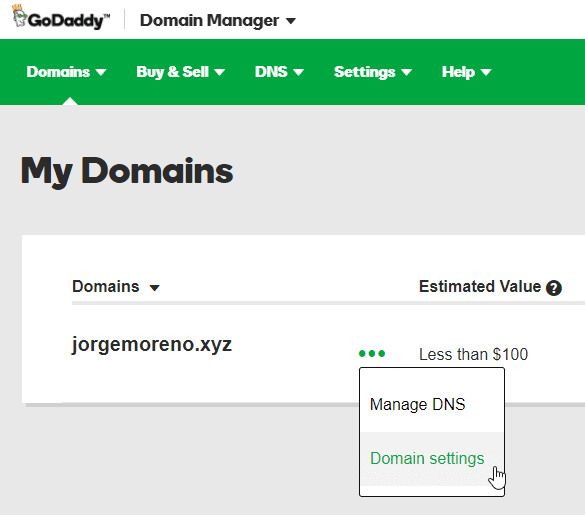
Getting social media handles that match up with your website will help to establish your brand online. Even if you dont plan on using the social media platform right away it can be helpful to lock down specific usernames.
If the branded version of the username is already taken, then trying adding a qualifier to the end of it. Getting an exact match isnt the most important thing, but try and get it as close as possible.
For every social media profile, it can be helpful to try and match your usernames across various accounts. This will make it easier for your fans to find you across different platforms.
Don’t Miss: How To Redirect Domain To Another Domain
Help People Find You On The Internet
Just as a house has a street address, websites have domain names that help people find them online. I hope you understand how a domain name can help you look more professional, and get new customers for your company. Having one of your own is no longer a choice, but a necessity. In fact, you are losing customers if your competitors have an online presence but you do not. Grab your online space now!
How To Register A Domain Name For Free
Looking for a free domain name? There are several domain registrars, website hosting providers, and website builders offering free domain names, typically with the purchase of another service or with no cost but some customization limitations.
Wix is a popular drag-and-drop website builder that allows you to register a free domain name with the stipulation that it includes Wix’s name as well. This means that although you get your domain name for free, it will read yourdomainname.wix.com. This is a trade-off to consider when registering a domain name for free.
Best For
Wix is a great choice for first-time website owners who are looking to start a small personal brand under the Wix subdomain. You can eventually upgrade to a custom domain if you end up enjoying Wixs platform. We dont recommend it if youre planning to blog regularly, as there are better choices out there, such as WordPress.com.
Like Wix, Weebly offers a simple website builder with a free domain name that will appear as yourwebsite.weebly.com. You will have limited access to the site-building features, but you will save annual fees for domain names. This is a great option for temporary or basic websites.
Best For
Best For
Bluehost is an excellent option for small-to-medium business owners who want to choose a custom domain and choose their own CMS. With Bluehost, you can opt for any CMS platform, including CMS Hub, WordPress , or even Joomla.
Best For
Don’t Miss: How Do I Move My Email Domain To Google
Connect Your Domain To A Cms
This is an optional step but can help you manage your website with ease. A CMS, or content management system, gives you full mastery over your content. It’s easier now more than ever to connect your CMS to your domain name with HubSpot’s Custom Domain Connection.
With this tool, you can connect a custom domain, establish your brand, and create a beautiful user-friendly website in minutes.
Choose A Hosting Plan
Bluehost offers three shared hosting plans. In this guide, weve opted for the Basic shared hosting plan.
The basic plan is a good choice if youre just starting out and dont yet have a large volume of inbound website traffic.
Click Select when youre done.
Note: you can always upgrade your plan later as your business expands.
Recommended Reading: What Does Domain Hosting Mean
How To Find A Great WordPress Theme To Build A Website
You have a few different options when it comes to choosing a WordPress theme. The first option is to search within WordPress.
Go to Appearance > Themes in the side menu and then click add new at the top:
You can sort themes by featured, popular, or by any advanced feature filter that youre looking for.
If you like the look of the themes thumbnail, click anywhere on it to bring up a preview window.
If you like the preview , click install. Otherwise, click the X button and youll go back to your search screen.
Once you install a theme, you need to activate it for it to light up on your website. You can do that directly from the successful installation screen. Or, go back to your main themes page and youll see your new theme as an option.
The second option is to find a theme using a third party site. These are typically premium themes, so expect to pay $30-60 for a theme. You can find some great free themes, but the best ones are all premium options.
Its a one-time fee and I recommend it if youre serious about your business. You can always start off with a free theme and convert to premium later, though.
The most well-known marketplace is Themeforest, but, if youd like to try others, just search for WordPress themes in Google.
What youll find, with Themeforest, is that there are a lot more options:
You can sort themes by category, tag, price, popularity and more. On the right, youll see a price for the theme, as well as the amount of sales it has.
Growing Your Visitors And Monetising Your Website
Congratulations. The easiest part is done.
Youve managed to set up your website for others to browse and read. Congratulations!
If youre stuck or something doesnt seem to be working on your website, do not hesitate to reach out. We read and reply to every question we receive.
Now its time to increase the visibility of your new website.
Recommended Reading: Is Online A Good Domain
Why You Should Consider Paying More Than Free For Your Website
Editors Note: I highly recommend using BlueHost for your first website, and you can get started now at only $3.95/month. BlueHost make it incredibly easy to get a new site up with their one-click automatic WordPress Blog installation.Making a website for free with your own custom domain sounds like a great way to save money.
However, in the long run, free websites are rarely a smart way to proceed.
For example, free web hosting providers will not usually allow you to display your own advertisements on the site. In fact, many of these sites will display their own advertisements
Another problem is that when you sign up for free hosting, your website will go ridiculously slow especially if you have images or videos hosted on your site. Web hosts cant afford to give free users oodles of bandwidth, so youll end up getting whatever trickle of bandwidth is left over after the paid users have had their fill.
Many free web hosts will also fill your website with their own branding. They may not let you edit the footer of your website, for example, which is where they display a link to their own site and other branded information. Not only is this unprofessional but it can encourage users to click away from your own site.
One final problem is the lack of storage space. Free web hosts may only provide you with 20MB to 100MB of storage space, for example, which is hardly enough to upload more than a handful of images.
So Which One Should You Choose
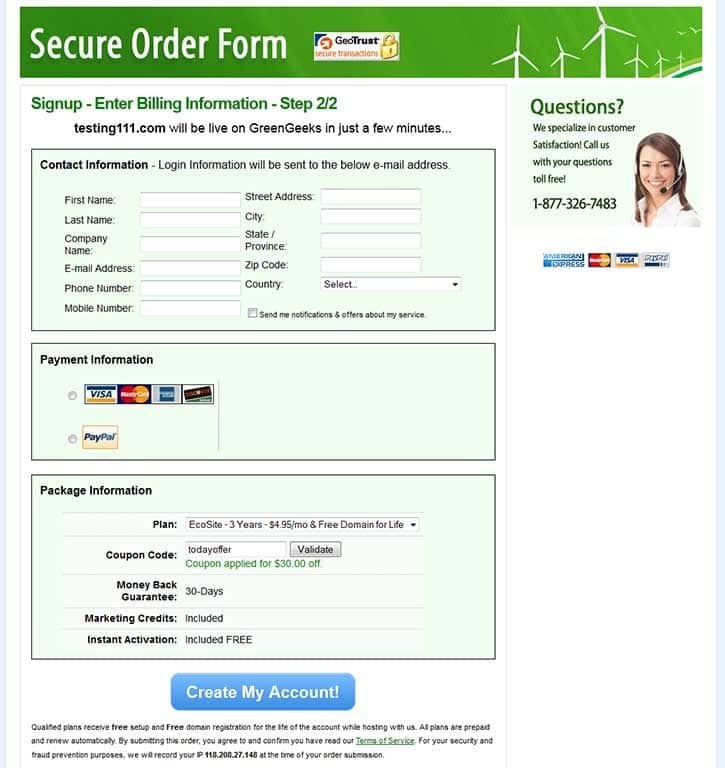
If youre creating an eCommerce store, go with BranchBob or Shift4Shop. Theyre both free and come with robust features for you to sell online for free. Although, if you reside in the US, Shift4Shop has a slight advantage as they have more advanced features built-in.
If you just need a beginner-friendly website builder to build a simple website for your business or personal site, then ConvertKit, BigCartel, Ucraft, and Google Site are great.
But if you need maximum customizability, advanced plugins, and blogging features, WordPress is undoubtedly the best tool for it.
Read Also: How To Make My Domain Visible On Google
Free Domains From Website Builders
Website builders typically offer a free domain name when you sign up to their services, however the website domain usually includes their brand name in the URL and, unlike paid domains, they are not transferable to other service providers.
For example, when you start a Shopify store, youll be provided a free .myshopify.com domain that can be used as your stores primary domain. WordPress, Squarespace, Wix, and Weebly offer free domains that contain their own business name as well.
These default domains provide the same basic function as a custom domain, but come with a lot of downsides theyre harder for users to remember, they look less professional, and they dont come with features like email forwarding or the option to create subdomains.
You also wont be able to use these domains outside the platform theyre affiliated with. That means that even if you wanted to use a third-party service provider to add features like email hosting, you wouldnt be able to.
Generally speaking, its a good idea to purchase a custom domain. Domain registration isnt too expensive, and the charge is worth it for the advantage of being able to customize, transfer, and manage your own domain.
Configure Your Domain Settings
Next, you will need to log in to the account where your domain name is kept and configure some settings to point it to your Create website.
Record Type: CNAMEHostname: @Value/Destination: 35.189.242.74**The above are examples, please refer to your own Create account for the specific details of your records.
The specific settings you need will be displayed in your Create account in the ‘Manage Domain Names & Email’ area where you added the domain name. You will see the CNAME and A records you need to update to beneath your added domain name.
NOTE: Every domain registrar will have a different settings area, so it’s worth finding your registrar’s guide on updating a domain’s DNS settings or speaking with their support team if you’re not sure how to make these changes.
Allow around 30 minutes for the settings to be updated . Then click the button ‘Check Domain Settings’ and our system will check the settings you have created. If correct the setup settings for the domain name will disappear.
You May Like: How To Redirect A Domain To Another Domain
Avoid Hyphens In Domain Name
Another mistake that most people make when trying to buy a domain name is adding hyphens to their domain name to ensure that they can get what they think is good for them because someone else might have bought the intended domain name before them.
Never create a domain name with hyphens. Hyphens can be a sign of spam domains you do not want to be associated with.
Hyphenated domains are also prone to typos. If you choose a domain name with hyphens because the part you want is already taken, your users will likely end up at your competitors site if they forget to type in the hyphen.
Suppose your marketing game is evolved around search engine optimisation. In that case, you need not worry about the hyphen because most of your traffic would be referred by search engines, but as time goes on.
You begin to get famous your users might have a hard time trying to visit your website directly from their browser.
Do Research Your Domain
Spend time looking into your domains past. Someone else could have purchased it a long time ago to build a site in a separate space, or it could have a shady past that youre unaware of.
Keep an eye out for competitors that have similar domains, or other businesses that have a similar company name. Youll want something thats completely unique and free of any existing negative association.
You May Like:
Also Check: How To Transfer Domain From Weebly
Create Social Media Accounts
Building social media presence takes times. But you have to create your social media accounts as soon as possible to secure social media URLs.
It is recommended to choose the social media URLs that match to your domain name. For example, my domain name is HostLater.com and my Facebook page URL is http://facebook.com/HostLater. In this way, people can find my page easily. And it will rank higher for the term HostLater .
There are several social networking sites. But you dont have to join all of them. Join social media sites based on your audience. Here is a list of common social media sites.
When You Buy A Domain Name Do You Own It
You dont own your domain name, but you have 100% control over it for the duration of your registration period. This means that you decide which website your domain is pointed to, which registrar maintains it, what information is associated with your domain account, and so on.
Leonardus N.
Leo is a WordPress fanatic and contributor. He likes keeping up with the latest WordPress news and updates, and sharing his knowledge to help people build successful websites. When he’s not working, he contributes to WordPress documentation team and pampers his dogs.
You May Like: How To Find Who Hosts A Domain
Option #1 Brute Force Method
If youre a particularly creative person, you can try your hand at coming up with a great domain name by yourself, off the top of your head.
This was much easier years ago, when fewer good domain names were taken, but its still possible if you get creative.
Pick any domain name registrar , and then search for the domain names that you come up with. It will tell you if the domain is available to purchase or not.
Note that you should try to avoid using hyphens in a domain name, even if the domain name registrar is trying to give you the deal of the century. If youre brand new, take some time and review this list of domain name best practices.
One of the most highly rated domain registrars is Domain.com