How To Get Your Own Email Domain Name With Gmail
Update:Google has discontinued the free edition of Google Apps since December 7, 2012. Therefore, the content of this post is still valid only if you go with the Google Apps for Business which charges US$50/user/year. If you are still looking for a free options, check out my guide to get your email service running off Microsoft Lives Hotmail.com aka Outlook.com service here.
Some of you may have wondered how I got my own domain name for my email address. I thought it was kinda cool to have an email address with a domain names based on my condominium where I live. In fact, theres been a couple of times where I mistakenly thought to be working for my condominium as I wrote down my email address, which is happens to have my condominiums name.
And if you follow what The Oatmeal says about email addresses, you would probably want to get your own domain to make you look skilled and capable and show off your tech skills.
Heres how you go about doing just that.
1. Purchase your domain name
You can purchase your domain name from any resellers that you like. You could actually even get it registered via Google. However, if you are to ask me for a recommendation, Id recommend getting your domain name from www.GoDaddy.com.
And since Ive bought my domain from www.GoDaddy.com, Id be sharing how youd do it if you bought your domain from GoDaddy too. But Id imagine the steps would be very similar as well if you bought your domain elsewhere.
2. Register for a Google Apps account
How To Set Up Gmail With Your Domain
Heres how to set up Gmail with your domain name for a personalized and professional looking email address:
Now that the account creation is complete, you can begin to set up your Gmail account with your domain. First, though, you need to verify your domain name.
How To Add Email Forwarding
You do not have to set-up a forwarder from your domain email address to your Gmail address but it should provide faster delivery of new mail to Gmail. Before you configure Gmail, you should create an email forwarder.
Return to the cPanel and create an email forwarder from your custom domain email address to your Gmail address.
Now all emails to will be forwarded to your Gmail account.
Note that Google also offers Google Workspace a paid suite of business tools that includes Gmail. Google Workspace offers several business advantages especially collaborative working and organization. We discuss this below in the FAQ.
Recommended Reading: Gulftel Webmail
Using Gmail Instead Of Your Doteasy Webmail Application
Well, to be honest, there is a lot to like about Gmail a simple and friendly interface, good spam filtering, and much more, but the one main advantage of importing your domain email address into Gmail is the ample email storage space you get from Gmail.
If you have a lot of emails that you dont delete, you could be maxing out your domain email storage quota.
When you import your domain email account into Gmail, you are essentially downloading a copy of your domain email messages into your Gmail account. This setup allows you to:
- Access your emails from any browser, any device, anywhere. You can even install the iOS and Android Gmail apps on your phone all settings will be auto-synced, so you dont have to re-import your domain email account into your mobile phone or device.
- Store all your emails in your Gmail account instead of using up your domain mail server storage space
- Take advantage of Googles uptime and stability as an online-storage solution for your domain emails
But do keep in mind that Gmail is a product of Google, so if there should be any problems or if you need help with your Gmail account, you will need to contact Google for assistance. Doteasy will not be able to give you assistance as in-depth as Google would, afterall, Gmail is not our product.
Setup Your New Email As An Alias In Gmail

Congratulations, youre now receiving all of your emails in Gmail for free. The final step is to create an alias so that you can also SEND all of your emails using Gmail for free.
To set up an alias in Gmail, log in to your free Gmail account created in step 1 and click the settings icon. Then click Settings.
Then click the Accounts and Import tab and scroll down until you see Send mail as:. Click the Add another email address link.
Enter the name youd like to use for the email address. Then enter the custom email address you created in Bluehost as the email address. Make sure the Treat as an alias checkbox is checked.
If all went well, Gmail should send a confirmation email with your confirmation code. Simply enter the confirmation code and click Verify.
Finally, go back to the Settings -> Accounts and Import tab. Find the Send mail as:section and set your new email address as the default address to send mail as.
Once you click that button, youre done!!! Youre now sending and receiving emails in Gmail using your custom domain for free! Amazing!
Don’t Miss: Google Domain Access
Configure Forwarding Between Your Domain Email And Gmail
Now we get to the good stuff: forwarding emails sent to your business domain on to your Gmail . This step is divided into two parts for inbound and outbound emails.
Forwarding incoming emails to Gmail
Every compatible hosting service has their own way of configuring incoming email forwarding, but generally the process looks like this:
Forwarding outgoing emails through your domain email
Once youve got incoming email forwarding set up, youll need to do the same within Gmail for outgoing emails. Luckily, Google allows us to do this for free via its SMTP servers. Heres how:
Test out your forwarding
Once youve configured in/outbound email forwarding, youll want to test it out.
Can I Switch My Free Business Email Account To Another Provider If Needed
Yes, you need to first setup a professional email account using the steps mentioned above. Then you can use email forwarding to auto-forward any incoming emails to your Gmail, Yahoo, or other free email accounts to your newly created custom domain email address.
You can then use the new business email to correspond with clients while ensuring that any messages to your old email account are also received in the new account.
Recommended Reading: Cost Of Domain Name Per Year
How To Use Gmail With Your Custom Domain
- User
If youd rather not shell out the cash, theres good news: you can create your own custom email domain, without sacrificing the convenience of Gmail. And yes, you can do it 100% free using our workaround.
However, just because somethings free, doesnt automatically make it better in all situations. Indeed, our clever hack has limitationswhich G Suite handles with ease. Before diving in, lets take a look at why G Suite is the industry standard so we can compare whether its worth it to use our workaround.
You Probably Already Know How To Use Gmail
If you use Gmail for your personal email, then you already know how to use the program. You are familiar with the design and interface. Theres no need to waste time learning how to use a new email service. Plus, Gmail makes it easy to access email from your computer desktop or mobile device.
Even if youve always used other email providers, Gmail is very intuitive. You can start using it without a huge learning curve.
You May Like: Squarespace To Godaddy
Get A Free Email Domain With Mailcom
If you want a 100% free email domain without needing to purchase your own web hosting and/or domain name, this is your best option.
This method wont enable you to create a custom email domain, so it may not be the best solution for established businesses. However, if youre a freelancer or just starting out and dont mind using a generic domain name, it could be optimal for you.
Mail.com enables you to set up an industry-specific email account thats completely free. You can pick from a variety of domain names such as example@graphic-designer.com or example@programmer.net. Simply sign up for an account to get started:
Once youve filled in your details and chosen your password, click on I agree. Create an email account now. Then, click on Activate your account now, and youre done:
Note that, unfortunately, this option wont allow you to send and receive emails via Outlook or Gmail. Youll have to log in to Mail.com each time you want to use it.
How To Make A Free Custom Gmail Domain For Your Business
We get it, sometimes the all-in solution isnt for you. After all, if you need a single tool, why spend extra for the whole toolbox? Especially when you can spend nothing at all!
If youre ready to boost the professionalism of your brand, heres how to get a FREE custom email domain through Gmail. Normally, this is reserved for paying G Suite subscribers, but you can work around this limitation using the following steps:
Don’t Miss: How To Find Email Domain And Server
What Is The Difference Between Gmail And Google Workspace
Here is the difference between Gmail and :
| Gmail | |
|---|---|
| It is designed for personal use. | It is designed for business. |
| Gmail access right is owned by a user who has the password. | Google Workspace access right is owned by a business administrator. |
| You need user permission when requesting for individual resources. | It has default rights. |
| Loss of access to services and data requires rebuild. | The data can be easily saved and transferred, the service can be continued to be accessed. |
Some Important Notes About This Method
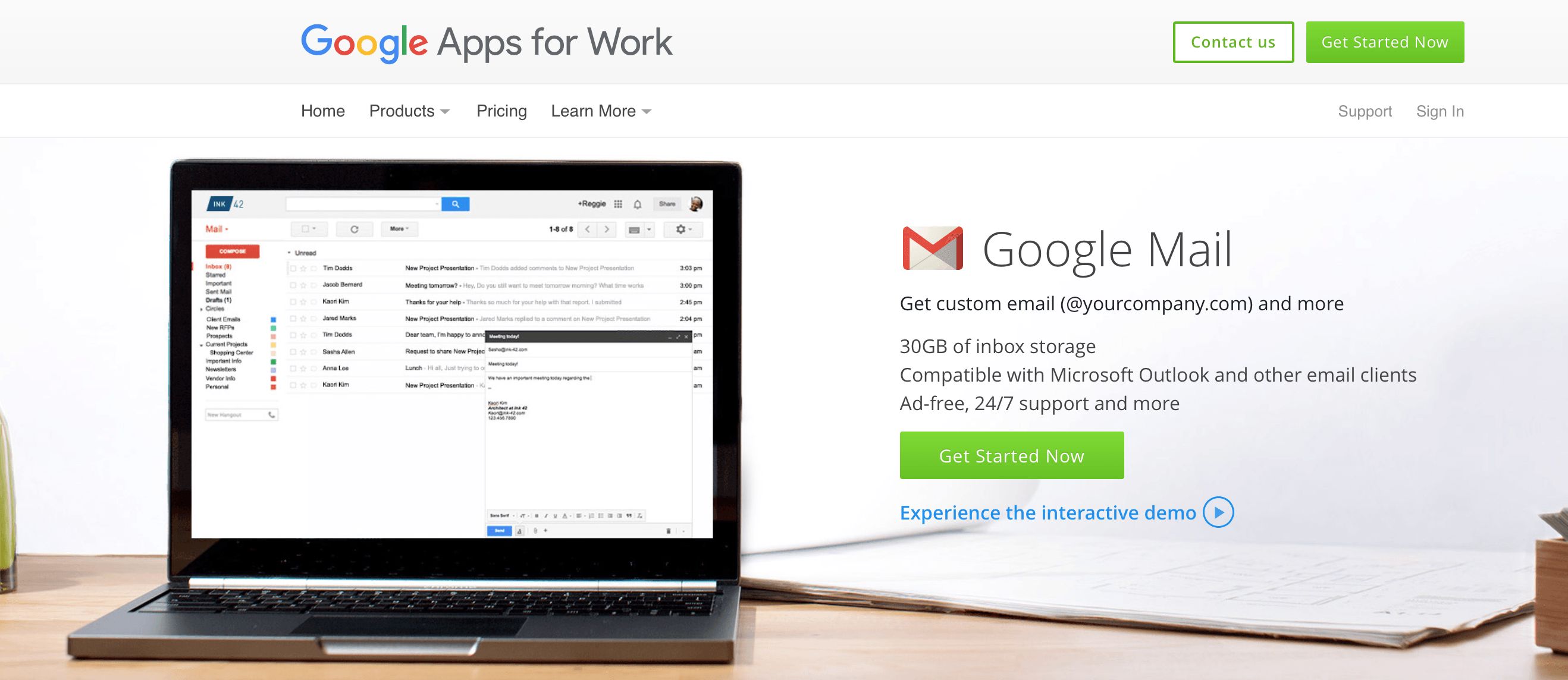
While the Gmail part of this method is 100% free, there are some caveats to this method in that youll need to already have email hosting to make it work. Typically, you would get this through your web host if you have a website.
For example, if you host your website with Bluehost, Bluehost also helps you create your own custom email address as part of its service .
If you dont own a domain, heres a quick tool you can use to find out if the domain name youre interested in is available:
Once you set up your email address with Bluehost, the method in this tutorial would let you use Gmail to send/receive those emails at no extra cost. Unfortunately, already having this email hosting is a basic requirement for the free method.
For both creating your website and setting up the custom email account to use with Gmail, we recommend Bluehost. Plans start at just $2.75 per month and that includes hosting your website, hosting your email account, plus a free domain name.
If you dont need a website, another option would be to purchase email hosting through your domain registrar. For example, if you registered your domain through Namecheap, Namecheap sells a cheap email hosting service starting at just $0.79 $0.46 per month.
For the rest of this tutorial, well use Bluehost for our example screenshots. However, the same basic principles will apply to any host the interface will just be a little different.
Read Also: How To Transfer Squarespace Domain To Godaddy
How To Make Your Own Email Address With Your Own Domain Name And Gmail
How do I make an email address with my own domain name? Many ask this question. If you want your email address to be something like instead of , then follow these steps:
After following these steps you should have a custom email from Gmail.
Next Configure The Send Mail As
With the steps above, youll be able to check your email using gmail. Its this next step thatll allow you to send email without it looking like youre using gmail. If you want to get email from , but send it out as , you dont need to complete this step. But if you want people to continue to see , then keep on following along
If youre still in the previous screen, you might see a message telling you your mail account has been added, and under that, the option to send mail as .
If youre back out at the menu again, just click the Add another email address you own in the Send mail as section.
Don’t Miss: How To Transfer Squarespace Domain To Godaddy