The Domain Transfer Process
When you request a domain name transfer, this is the first action in a chain of events involved in transferring a domain:
- You request transfer with new registrar
- New registrar sends an email to the administrative contact in the WHOIS database, to approve transfer.
- Administrative Contact confirms the transfer request and provides the AUTH code for the domain. It’s best to ensure you are listed as the administrative contact and obtain the unlock code from your current registrar before requesting transfer to ensure the request is confirmed. If confirmation is not received within five days, the transfer request will fail and you will have to initiate the request again.
- The new registrar will then send an email to the organization that manages the TLD extension.
- Provided there is no reason not to release the domain, the managing body will send an email to the old registrar, for confirmation of the release. At this point if no reply is received within five days, the domain will pass to the new registrar by default.
- Your new registrar will send you an email notifying you the transfer is complete. In most cases the DNS information will be copied from the old registrar to the new as part of the process, but if this does not happen, you may need to log into your new registrar’s account control panel and enter the DNS information manually.
Chance Of A Corrupted Database
Last, it may happen that your data becomes corrupted in the transfer. There is no reason to panic, and there are numerous solutions to this problem, but they all depend on the platform itself. Since the most common platform is WordPress, well discuss some possible solutions for this platforms database.
If your WordPress database is corrupted, you can re-try the transfer, but you first need to disable all the plugins. If this works, just turn on the plug-ins again when the whole website is imported. Unfortunately, this wont be a viable solution if you cannot access the dashboard, so you might have to try some of the following options:
- Re-upload the database, and write it over the old one.
- Try to identify the exact location of the corruption error, and just re-upload that specific file from your old site.
- Open the file to ensure that its pointing to the new server.
How To Buy Your New Domain
Now that you know how to decide on a new domain name, youre less likely to change a purchased domain name later on down the line. So, lets move on to registering your domain!
Get started and search for your domain name right here at Namecheap. And, if youre looking to purchase website hosting and domain together, we offer an all-in-one package deal where you can save money.
Discover our dedicated page on the price of domain names, where you can take a look at our best prices for up to ten years.
Once you have your sparkly new domain name, its time to make sure that youre ready to prepare all the content youd like to take from your old website to your new one.
You May Like: Do You Have To Pay For Domain Names Every Year
Pay For Your Transfer And Wait For The Process To Complete
A lot of platforms enable you to transfer domains in for free, but require you to renew them for an additional year. This means that for your transfer to happen successfully, youll need to pay for the renewal beforehand.
Once you complete the payment process, the transfer itself shouldnt take long. With some registrars youll need to wait several days, but with others it can take less than a day. When the transfer is complete, your new domain will appear under your management screen on your new platform:
If you have other domains you want to transfer to the same service, the process will be identical. Just rinse and repeat until youre done!
How To Transfer Your Domain To A New Host
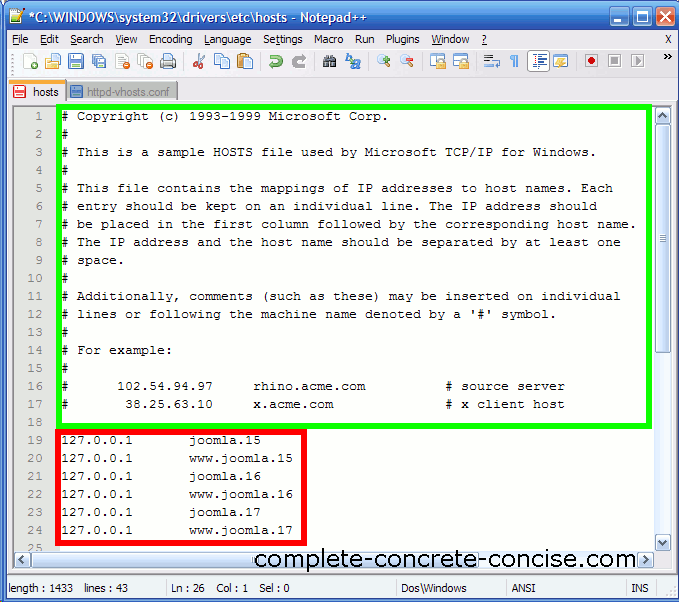
Now that you understand why you might want to transfer your domain name, its time to discuss how to get it done. Youll need two things: a domain thats still active, and an account on the platform where you want to transfer it to. The latter is easy enough to secure just sign up to your new web host or registrar as you would any other site. Then proceed to the first step.
Also Check: How To Create Domain Server
Switch Your Domains Dns Record To Your New Host Or Registrar
When you switch to a new web host, your DNS server also changes. The DNS tells a users internet service provider where the site files are located and directs the connection to your site so it can load in their browser. After your website files and databases are migrated to the new host, you will need to ask the provider from which you purchased your domain name to make the change. Be sure to contact your new host to get the new DNS information to give to the old host. This change typically takes 48 hours to take effect, at which point your site will load from the new web host.
Creating A 301 Redirect
Creating a 301 redirect from your old domain name to your new domain is essential. Doing so helps search engines and visitors reach your site with the new domain name so that you dont lose traffic or visibility.
If youve never created a 301 redirect before, we recommend working with a professional. The process can be technical, so if you need help, weve got you covered. If you choose to proceed on your own, use the steps below.
Domain.com web hosting customers can follow the instructions and video in this KnowledgeBase article to create a 301 redirect.
If you use Domain.coms WebsiteBuilder for easy site design and creation, you may want to consult our professional services team for assistance. Well explain how to create a 301 redirect below however, the process is technical.
To complete this process, youll need to use a couple of 3rd party tools, like FileZilla or any 301 code-generator tools.
Navigate to FileZilla and connect to ftp.domain.com. Every Domain.com WebsiteBuilder account receives a root FTP user and youll need to use this information to connect. After doing that, youll have .htacess, which you can edit with any 301 code generator tools, like this one, to create your 301 redirect.
Don’t Miss: How To Find My Email Domain
Where Are Dns Records Hostgator
Domains can be found in the left-hand menu of your main account dashboard. To manage a domain, go to the Domains page and select it from the drop-down menu. By clicking on the button at the top of the page, you can manage your DNS. After that, select the three vertical dots menu to the right of the record that you want to manage, then Edit.
The Different Ways An Ipv4 And Ipv6 Address Can Be Represented
IPv4 addresses can be represented in dotted decimal form, such as 10.0.0.0. IPv6 addresses can be represented by hexadecimal characters such as 08:00:27:ef:12:34. An A record that corresponds to the dotted decimal form of a computers IPv4 address will appear when a computer queryes a DNS server for its IP address for a hostname. When the computer searches for the IP address of a website, such as www.com, it will query the DNS server for the address. As an example, the IP address for that address would be returned as 10.0.0.1 and the record as the hostname would be created. When it attempts to find the IP address for website.com in hexadecimal form, it will query the DNS server for website.com. Because the DNS server uses an AAAA record to resolve domain names, a record with website.com as the host will be returned as the DNS servers IP address, 08:00:27:ef:12:34.
Start The Migration From One Domain To The Other
If youre coming to WordPress from another platform or already using WordPress, transferring all of your blog and website content could be as simple as using a migration plugin. For example, the All-In-One WP Migration plugin was created to help users migrate a website to WordPress with little technical knowledge and little to no downtime.
Similar plugins include Duplicator, Migrate Guru, and Super Backup & Clone .
Truth be told, when youre trying to transfer all of your website data from one domain to another, things can get technical. How much control you want will determine how complicated the process will be.
And, if your website is self-hosted, or on a platform like Wix, Squarespace, Blogger, or the like, it might not be as easy as moving to WordPress or from one WordPress website to another.
Id recommend looking into the knowledge base articles of your hosting platform and watching YouTube tutorials for best results. The more you can learn ahead of time, the better. This extra step could be all you need to give you the confidence to proceed or to convince yourself to bring a pro on board for help with the change in domain.
After migrating, the next step, and perhaps the most critical to avoid losing traffic or all your SEO work, is using 301 redirects for your old content.
Related: What are nTLDs and how do they impact SEO?
Recommended Reading: How To Make My Own Email Domain
Moving Email Accounts To Another Host
Perhaps one of the most difficult parts of switching your web host is transferring your email. Basically you’ll bump into one of these three scenarios:
Scenario #1: Email is currently hosted on a domain registrar
This email setup is the easiest to move. Login to your domain registrar , change your email hosting A record to the new web hosts IP address.
Scenario #2: Email accounts are hosted with a third party
Ensure that your MX records, along with any other records that your email provider needs, are updated in your DNS.
Scenario #3: Email accounts are hosted with the old web host
If you are migrating a full account from cPanel to cPanel, you don’t have to transfer your email accounts manually. Alternatively, you can download all your email accounts from cPanel File Manager and upload it to your new web host. The process is simple here’s a step-by-step guide in case you need help).
In worst case scenario , you will need to re-create all existing email accounts in your new web host manually. The process can be a little tedious especially if you are running on a lot of email addresses.
How To Expedite Your Domain Name Transfer From Godaddy
Dont want to wait six days? Expedite your transfer! Fortunately for you, GoDaddy usually doesnt make you wait six days.
Follow this guide to manually expedite the transfer. GoDaddy calls this approving the transfer.
If your domain expired before the transfer was accepted, you no longer have the ability to expedite the transfer.
Thats it! Now you know how to transfer your domain from GoDaddy to a different domain provider.
Read Also: How To Stop Domain Spoofing
Add The New Domain Name And Upload The Backup
The next step is adding the new domain name to your existing hosting plan. Below, we will go over the steps of doing so in both hPanel and cPanel.
Using hPanel
Warning! Keep in mind that changing the DNS can take up to 24 hours until the domain is fully propagated.
Once the propagation period is over, your new site address should be added to your hosting account.
Using cPanel
Keep in mind that addon domains will not work unless you add the correct DNS records. One of the most efficient ways to look for DNS records is to use the nslookup commands.
Alternatively, you can use an online DNS checker to find different types of DNS records.
What Happens To My Domain Name When I Transfer It
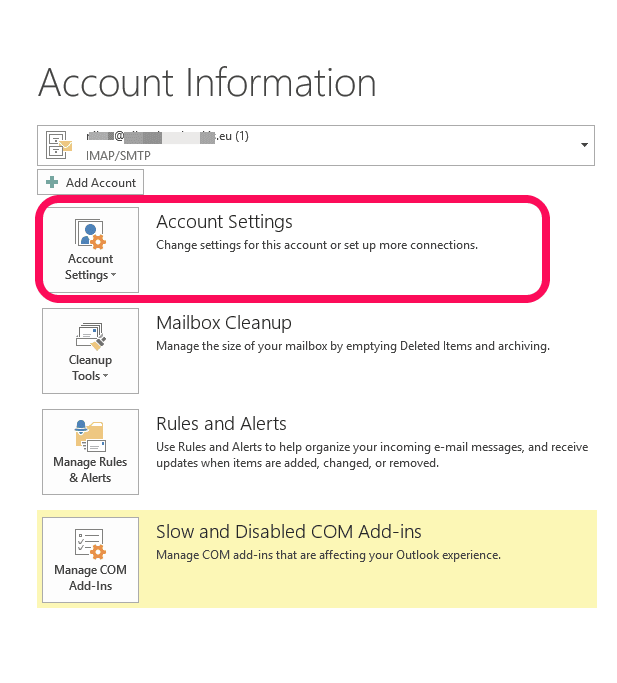
Domain Name
Low-price domain names with everything you need to begin building your online presence.
When you transfer a domain name, you’re telling ICANN the Internet Corporation for Assigned Names and Numbers, that you want an alternative registrar to manage your domain. You may or may not decide to change your hosting provider at the same time.
Don’t Miss: Does It Matter Where You Register Your Domain Name
Transferring Search Engine Rankings To The New Domain
If you just carry out the domain change via the web server configuration described above, you will encounter the following problem: while it may well be accessible under the new address, search engines will treat the online presence as a completely new website, and thus award it a correspondingly low ranking in the search engine results pages.
But changing your domain name doesnt necessarily mean losing everything you built with your previous web address. As long as your website isnt negatively rated or penalized by search engines, and its able to achieve a good spot on the results pages, you should address SEO aspects when moving web addresses. Otherwise, you run the risk of losing the ranking youve achieved along with your old domain.
Heres what you need to do to retain your Google ranking:
To start, access . Here, you will be prompted to verify your new domain and share your new website address. Its important that you use the same account that you created for registering your old domain.
Now open Google Search Console again and specify the websites XML sitemap, so that the Google web crawler can analyze your online presence. You should then request a re-crawl of the website so that the Google Index picks up the new domain as fast as possible.
Register a domain name
Where Can I Get A Domain Name
You can get your own domain name by paying as little as $8.95 a year for registration with ICANN-approved sites such as Go Daddy. You can find out if the name you want is still available by using the free search tool on the sites.
We recommend GoDaddy, DirectNIC, or RegisterFly – or getting a domain name free with hosting at iPowerWeb.
Your domain name can only be registered if it is made-up of the following:
1. Letters ,
2. Numbers and
3. Dashes or hyphens though not at the beginning or end of the name.
4. A minimum of 3 and a maximum of 63 characters for .co.uk & .org.uk addresses. Two character domain names are only accepted if one is a number and one a letter.
5. A minimum of 2 with a maximum of 67 characters for .com, .org & .net addresses.
Don’t Miss: How To Buy A Used Domain Name
Review Your Contact Information
Your contact information is included on your domain’s record in the WHOIS database, as required by ICANN. Upon transfer, the gaining registrar will use the information on the domain’s record to email critical information regarding the transfer to the administrative contact, so you need to make certain it’s correct. It’s best to avoid using an email address thats associated with the domain use a public email service, like Gmail, instead.
Updating the registrant contact information for a general top-level domain will initiate a Change of Registrant process, which requires additional verification before the new information is saved. Each registrar handles this process a bit differently, so check with yours to see what you need to do.
Request Site Migration And Provide Website Details
File a migration request with your new web host. Usually all you need to do is to provide login data at your old host hostname, control panel login, and FTP login, etc and your new web host will take care of the rest.
Example: InMotion Hosting
Example: GreenGeeks
Note GreenGeeks site migration service include not just cPanel transfer, but also migration from Plesk platform.
Example: Cloudways
Also Check: How To Build A Domain Controller
Can I Change The Main Domain Name Associated With My Hosting Account
Please pay attention to the following during the domain name change
Reseller Hosting plan
Hosting ListManageChange Main DomainAccount Actions