Drive Traffic To Website
To earn from Affiliate Marketing, Google AdSense, Sponsorship, Membership or any other way, all you need is Traffic on your website.
Because if Content is King, then Traffic is Subject and without Subject, King is useless.
First, you should drive traffic to your website. There are multiple ways through which you can easily drive a good amount of traffic to your website for free as well as paying.
Here are some Top ways to Drive Traffic:
SEO
SEO is the best and long term way through which you can easily get a lot of targeted traffic in bulk.
But SEO takes time to rank your website on top positions of Google.
To rank your website on Google you need to optimize it according to the search engine. So that search engines can crawl it, index it and rank it.
When your website starts ranking on Google, then you will start receiving traffic and then you can easily convert that traffic into revenue.
Watch this video for a complete practical guide to On-Page SEO
Email Marketing
Email Marketing is a gold mine method to drive traffic to your website.
In this powerful and working method, all you need is just the email list of your websites subscribers.
Follow these steps to become successful in Email Marketing:
Here are some Top Email Marketing Service providers:
Quora
You must do SEO, but as you know it takes time.
But, if you want to get quick traffic to your website, then Quorais the best option.
Quora is basically a QnA website, where many questions are asked almost in every category.
How To Register A Domain Name With Godaddy
With over 20 million customers, GoDaddy is both a domain registrar and web hosting powerhouse. It has a wide array of domain extensions ranging from .com and .org to newer selections like .fun or .law. The company plans to add even more TLDs to its collection in the future.
To buy a domain on GoDaddy, start with a domain name search on their homepage . The system will reveal whether the name is available for purchase using your desired extension.
If the .com version is taken, GoDaddy offers a domain broker service, where a representative will negotiate with the owner to purchase the name for you. You will pay $119.99 and a 20% commission to hire the agent in addition to the domain registration fee.
Click Add to Cart on a domain name and continue to checkout. On the next page, GoDaddy will offer several add-ons to bundle the order with.
GoDaddy has two privacy and protection options Full and Ultimate . The first protects the domain from hijacking, malicious transfer, and loss of ownership due to billing failures.
On the other hand, the second offers malware detection and search engine blacklist monitoring features to uphold your domain security and reputation.
Additionally, GoDaddy offers a custom business email plan with the domain. The pricing ranges between $1.99/month and $8.99/month.
The next step is to create a GoDaddy account and fill in the billing information. There are three payment methods available credit card, PayPal, and check.
Promote Your Blog Through Social Media
Getting traffic is one of the major problems that you will face after creating a new blog.
The best solution to this problem is social media. You can share your posts with your social media community to get instant traffic. This way, your posts will increase, and it will help you with Google rankings. You can also use tools like website word counter for checking the total number of your posts on a competitors site and easily replicate them on yours.
In case, if you want to keep your blog private and dont want your posts to get indexed in Google, then WordPress also allows you to stop crawlers from crawling your website.
To make your blogs private, all you have to do is discourage the search engines from indexing your site. Just open your WordPress dashboard and activate the private option.
Once you do that, your content will no longer be visible in the SERPs. In short, open WordPress, go to settings, then reading, and then tick on the Discourage search engines option.
After doing this, all search engines will exclude your website, and you can keep your content private. Cheers, your first blog is online, and now you can easily share your information.
Now, this is not the only thing that you can do with your domain name. There are some things that I will discuss in a moment, so stick to this article. Along with this, you will also get to know about some amazing ways to earn money with your domain names help. So lets get started.
Read Also: What Does It Cost To Register A Domain Name
Create And Maintain Your Website
You go in paint, acquire furnishings, and make the room your own after youve moved in and completed all the papers.
After purchasing a domain name you may begin designing and developing your website when youve done all of the website administration tasks. It would be easier to create your site if you have a clear notion of your brand and products.
If the prospect of building a website seems daunting, try hiring a programmer to assist you. If you believe youll be able to manage the task, there have been a number of online tools that can help.
WordPress is a common choice, powering 39.5 percent of all websites in the world today. Dont neglect to improve your site as your business expands after youve decided on the content and style.
Read more:
Create A Holding / Under Construction Page
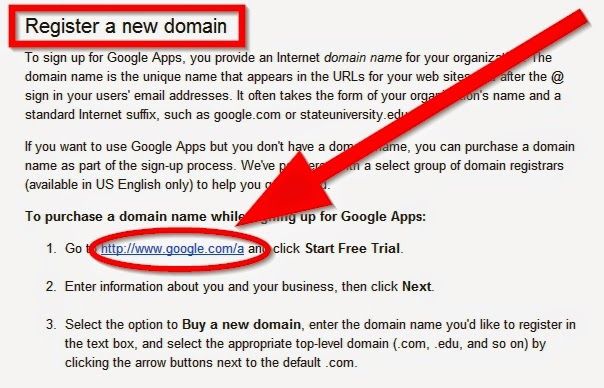
With the excitement of a new business or website launch comes the urge to tell the world of your future plans.
If you do this before you have any kind of web page present its an opportunity missed. This is why its a good idea to get a holding page for your website online.
A holding page is useful for a few reasons
- Firstly, it proves you have an active presence
- You can give a website launch date
- Build your mailing list nice and early by including an email form
- Encourage social network shares
- Include a contact form / contact details so interested parties can get in touch
When building your website wed recommend trying out WordPress in fact, we use it for this very blog. Its extremely flexible and since it is so incredibly popular, theres loads of fantastic support guides available online.
A major benefit of WordPress is that by using plugins you can pretty much get any functionality you could dream of all at your fingertips, often without the need for any coding skills.
Don’t Miss: How To Start Selling Domains
Domain Name Expirations: What You Need To Know
Website Domain names are the primary address a person or a business reserves to establish and distinguish themselves on the worldwide web. This name acts as a billboard, alerting potential customers of who you are, where you are, and what goods or services you provide. A website without a domain name cannot be found since it is not only the storefront sign, but also the doorway into the shop.
So, do domain names expire? Selecting the perfect domain name for your business can be a lengthy process that costs a good amount of your time, effort, and money. But once its yours, its yours until it expires. So, imagine this process: you get your domain name and link it to your website. You then spend months, if not years, building your brand around it. If successful, people begin to associate your product or service with the domain name. That domain is now an integral part of your business and the way people find you on the internet. Then, you log in one morning and receive a message that your domain has expired. All the hard work, all the time and money invested in building your brand around your domain name and domain name extension is simply not associated with your brand anymore. At this point, your expired domain name is up for sale and available to the highest bidder.
Domain.com has the tools you need to continue building your business into a success.
I Bought A Domain Now What Exact Things To Do Next
1. Get a hosting for your domain
The next thing to do after registering a domain is to buy hosting for it.
If you dont already know, let me explain you what a domain is and why you need hosting.
A domain is like your address to your offline retail store. And hosting is like the brick and mortar shop where you store your goods to sell . Got it?
Now for the hosting, there are dime a dozen hosting providers. Dont ever settle with a free hosting or something that is too good a deal to be true. These do more damage to you than good.
I recommend Bluehost hosting and easy to deal with. I am not a technical guy and when it comes to online business I want a resource/hosting I can turn to when I have a glitch. Bluehost never has let me down on this.
Their basic plan starts at $2.99/month.
2. Connect Your Domain to Bluehost Hosting & Install WordPress on It
Now that you have bought the hosting, but you have your domain name bought elsewhere, all you need is to direct the domain name to point visitors to your hosting. You can easily do so by updating the DNS of the domain.
Ill share the step by step way to do so with Godaddy registered domain .
Here is how to point your Godaddy domain to Bluehost:
3. Design Your Blog
Recommended Reading: What Is A Domain Name Registrar
Verify Your Email Address
After you buy a domain, you must verify your email address to complete your domain registration. Check your email account for several emails from Shopify that you need to review. These emails include details about the following:
- confirming your purchase
- verifying your email address
- managing how your data is shared.
If you don’t receive an email about verifying your email address, then check your email inbox’s spam folder or resend the verification email from your Shopify admin. If you don’t verify your email address, then your domain might be suspended.
Note
If you already own a domain through Shopify that’s registered with the same first name, last name, and email address, then your email address might be verified automatically. If your email address is verified automatically, then you won’t receive an email about verifying your email address.
Create Email Accounts With Your New Domain
Using an email address with your new domain name, such as ,will increase your credibility, whether you use it as a contact address or to communicate with business partners.
If you use Hostingers hosting service, you can easily create an email address:
If youre looking for a more premium email service, feel free to check out Titan business email hosting here.
Pro Tip
Use a password generator like LastPass to create a random and secure password for your business email address.
Recommended Reading: Should I Get Domain Privacy Protection
Purchased A Domain Now What Read The Complete Guide
Getting your business started online is easy all you need to do is purchase a domain name, and tada youre all set to start! But what to do after getting a domain name? A serious question isnt it? Do not worry, we are here to help you navigate the online world after youve bought your domain.
Here are the 5 different things that you must potentially do after youve purchased a domain name to kickstart your online business.
1. Purchase hosting
When it comes to setting up your business website domain name and web hosting go hand in hand. Its recommended to purchase hosting from the same source youve purchased your domain name so that you dont need to sync them manually. Although you can purchase both from different sources as well. We at BigRock offer both domain registrations, as well as hosting.
There are several hosting options available and you can choose the one best suited for your websites needs. Most new businesses prefer Shared Hosting as their web hosting, as it is affordable and easy to manage.
2. Register yourself on social media platforms
You may think, why so soon? But in this ever-increasing social media friendly world just like preferred domain names vanish fast so do social media handles. Even if you do not plan on running your social media at the moment, registering your brand name is important.
Also, you need not be present on every social media platform. Decide which platform works best for your business and register!
Some goals could be:
Youve Bought A Domain Name Now Do This
So, these were the 10 fun ways for everyone wondering what to do with their purchased domain names.
The possibilities are endless, you just have to decide what you have your passion in and what can be profitable for you on the long run.
The best option to use your purchased domain is to make a website/blog around it. Eventually, this can become your own online business and you could add more elements to it in the future.
So, what have you thought about using your domain?
Are you still worried about what to do with your domain? Got any idea that I didnt cover?
P.S.If you liked this article, you would also like the article10 mistakes to avoid when building a successful blog from scratch.
You May Like: What Can I Do With A Domain
Create An Email Account That Is Specific To Your Domain
You obtain a new address whenever you entering into a new house.
Its similar to receiving a new mailing address when you get an email domain. People need to be aware of where you are currently and how they may find you.
A personalized e-mail address that matches your domain name, apart from practicality, provides you with a proficient touch that even a Hotmail or Gmail email cant take.
However many hosting service providers and domain registrar companies, fortunately, include email-domain accounts in their packages. The majority of programs give one email service as well as the ability to scale more as necessary, while some higher-tier packages can offer numerous emails.
You may go crazy with your new domain-specific email address, printing company postcards, creating business drinking glasses, and everything else you can think of to promote your email address and also get your new brand available today.
Create Custom Email With Your Domain Name

You must be wondering that creating a professional email is still miles away and you will require a techie to do set this up for you. However, this is a task that can be done easily by yourself.
A professional email address is defined as an email that is created by using your companys name as a domain instead of generic domain names such as Gmail, Yahoo, Hotmail, outlook, etc.
A professional email with your companys name will help in promoting your business and turning it into the next level. This will ensure more credibility to the user as well as to the visitors of the website.
Let me show you my Custom Email Account.
Here are some of the benefits of creating an email with your domain name:
People nowadays, prefer communicating with personnel who have their business identity rather than those who communicate via their email address.
Sharing professional emails with other professionals will help promote the brand name and company name. This will attract more customers to the website.
Also Check: How To Link Domain To Shopify
Buy Hosting From A Reliable Web Host
First things first. Immediately after buying a new domain, whats the first thing you need to launch a professional blog or website?
If you said purchasing web hosting, youre absolutely right.
But heres the thing: dont go for any web host blindly just because its free or cheap. In fact, you should avoid free web hosts at all costs as they are going to trouble you a lot in the coming days.
That being said, if youre someone whos getting started, we recommend you to go for reliable yet affordable hosting choices. Heres where a web hosting company like Bluehost comes into place.
Why Bluehost?
There are over 100 web hosting companies out there, then why go for Bluehost instead of others? Thats a great question to begin with. Weve been using Bluehost on most of our websites for more than 5 years now and we never had even 1 issue with Bluehost.
Besides that, Bluehost offers incredible hosting features at extremely attractive pricing plans which most new bloggers can easily afford.
Whether you know it or not, Bluehost is one of the 20 largest web hosts owned by Endurance International Group and Bluehost is hosting more than 2 million websites throughout the world.
Heres how you can get started with Bluehost:
Step 1: to start your blog on Bluehost. Once you click on the link .
Step 2: Click on the Get Started Now button and youll be taken to various pricing options from Bluehost. You simply need to pick a hosting plan that suits your budget and website needs.
I Bought A Domain Now What Check Out 8 Amazing Things To Do Next
I Bought a Domain Now What?
This question mostly arises after buying a domain. Even I got this in my mind when I purchased my first ever domain.
There are many misleading websites that will add to the confusion further. This is what happened to me when I entered this industry.
I tried many different steps that are directed by various websites however, all this ended up in despair.
This took a lot of my time and finally I configured the steps that should be followed after buying a domain.
I Bought a domain, congratulations!
Now, what next?
Here is a guide for you guys that will help you take the first step of your journey of establishing your blog with ease.
This article is curated to help all those people who are searching for I bought a domain now what?
Buying a domain has established your path of an online presence. Once the domain is bought, the next step is to start working on your website, your brand, and target your online audience.
These might look daunting, however, can be done by simple solutions.
While you will have plenty of help awaiting, the utmost importance is to have a basic game plan which will help you to achieve your goal.
Lets quickly explore the 8 amazing things to do after buying a domain name to enhance your career opportunities.
You May Like: How To Own A Domain Name Forever