How To Add A Second Email Address To Your Gmail Account
First open up your Gmail account. In the top right corner click the Cog Icon and select Settings.
Go to Accounts and Import. Scroll down to the Check mail from other accounts section. Click Add a mail account.
A box will appear. Enter the email address you would like to add. .
Dont changesettings on the next screen. Just to continue.
Now take a look at the screenshot below and then Ill walk you through the settings.
Username: this is the email address you are adding.
Password: this is the password for the email account you are adding.
POP Server: on some servers like SiteGround this is your domain name without the https://www. On other servers like Bluehost its still your domain name but with mail. added to the front.
Note: If youre unsure about the POP Server settings, first try your domain without mail. at the front. If that doesnt work when you click the add account button, add mail. to your domain.
Port: in most cases this is 995. If that doesnt work for you, contact your web host to find out what port you should use.
Leave a copy of retrieved messageon the server: this setting is optional but I like to select it. That way if something out of the ordinary happens to your Gmail account youll have copies of emails on your server.
Always use a secure SSL connection when retrieving mail: I highly recommend selecting this. It will keep your mail safe from prying eyes.
Upon completion, click the Add Account Button.
Email Addresses: Creating Your Own Email With Gmail + Any Domain Name
Follow our step-by-step guide on how to create an email address using your own domain name, and learn how you can send and receive emails using Google Gmail.
Disclosure: Your support helps keep the site running! We earn a referral fee for some of the services we recommend on this page. Learn more
Your business image is important. Its your companys brand. Everything from your business website to the email address you use is a reflection of your brand. The better your brand looks, the better the relationship youll have with past, present and future customers.
One mistake many first-time entrepreneurs make is using a personal email address. Its hard for customers and clients to take a business seriously if it sends an email from an address like or
You dont need to use these unprofessional email addresses. You can create an email address using your custom domain like and connect it directly to your Gmail account. This means youll get all the convenience of the Gmail platform, but with your business name in the email address instead of Gmail.com.
Heres how you can send and receive emails using Gmail so that your customers will see the emails as coming from your own domain name.
How To Send Emails In Gmail
Refer to the cPanel email settings you made a note of before
4. Enter the outgoing SMTP Server
5. Enter your full email address as the Username
6. Enter Password for your email account
7. Choose Secured connection using SSL. Make sure the port is changed to 465
8. Click Add Account
9. Verify your email address
10. Because we setup email forwarding before, a confirmation email will be sent to your Gmail
11. Click the confirmation link in the email or copy/paste the PIN
12. All done! You can now send and receive emails using Gmail
Recommended Reading: How Much Does An Internet Domain Cost
Reap The Benefits Of A Professional Email Address
These steps might seem daunting to some of you, but trust me, it should only take about 15-20 minutes of your time. The benefits and rewards you will reap by investing these few minutes in creating your professional email address on Gmail are priceless.
I have personally benefited a lot from having a professional email address, and the benefits are innumerable. Get yourself a new professional email address right away and climb the ladder of professionalism and success!
We hope you like the items we recommend and discuss! MUO has affiliate and sponsored partnerships, so we receive a share of the revenue from some of your purchases. This wonât affect the price you pay and helps us offer the best product recommendations.
Create The Domain Name Email Address
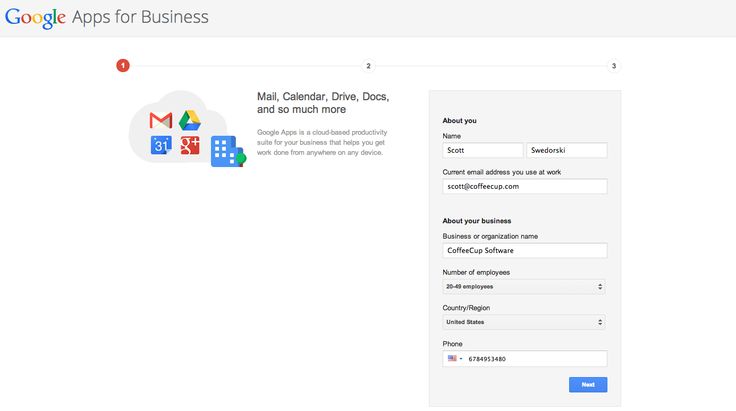
Now all the emails sent to will be sent to your personal email address.
You May Like: How To Buy A Website Domain For Free
How G Suite Justifies Your Investment And Boosts Productivity
Yes, its perfectly possible to use gmail with a custom domain without G Suite, as well show you below. But custom email domains for your business are just a single facet of what G Suite has to offer.
For example, our hack lets you append your domain to a single email address through the magic of email forwarding. This is fine if youre the only person in your company who needs such an emailbut what if youve got employees?
In short, G Suite makes it easy to assemble team members under your business domain, providing a common platform for collaboration and sharing of files. Heres an example of what you can do with G Suite:
- You can set up custom emails for every team member according to their name and/or function.
- If you hire freelancers or contractors, you can create accounts for them on the fly, then revoke access with a single click once the projects completed.
- Easily sync calendar events across your entire team, and centralize communications via Googles Chat, Video, and Voice conferencing.
- including Docs, Sheets, Slides, Forms, Keep notes, and more.
- Customize retention policies per user for all this data, and archive it with unlimited cloud storage via Drive. Easily search and recall anything from the vault with eDiscovery.
- Boost productivity via custom workflows, automation, and integrations with Google Apps Script
- Track user activity via in-depth audit reports.
You Probably Already Know How To Use Gmail
If you use Gmail for your personal email, then you already know how to use the program. You are familiar with the design and interface. Theres no need to waste time learning how to use a new email service. Plus, Gmail makes it easy to access email from your computer desktop or mobile device.
Even if youve always used other email providers, Gmail is very intuitive. You can start using it without a huge learning curve.
Read Also: How To Get Free Xyz Domain
What Is Email Forwarding
Email forwarding is a feature that allows incoming mail to a domain email account, such as , to be redirected or forwarded to another email address, such as Email forwarding is the easiest way to set up a new email address without having to change your email program.
Forwarded email addresses are sometimes called aliases. An alias, as you know, is another name that refers to a given person. In our example, John has an email address with gmail He has just purchased the domain name widgets.com and sets up a forwarding rule which reads: Whenever an email comes in to , forward that email to In this case, the address is an alias for , as all email goes to the same Gmail address.
Many services allow hundreds for forwarding rules or aliases to be created. Suppose John runs a small business but wants to give website visitors the confidence that theyre dealing with a solid company. He could create forwarding rules for , , , and so on, and have them all forwarded to As John adds employees he can change the forwarding rules to go to other email addressesyou can have as many aliases as you want pointing to the same destination email.
Learn To Spot A Phishing Message
Phishing is a popular form of cybercrime because of how effective it is. Cybercriminals have been successful using emails, text messages, direct messages on social media or in video games, to get people to respond with their personal information. The best defense is awareness and knowing what to look for.
Here are some ways to recognize a phishing email:
Tip: On Android long-press the link to get a properties page that will reveal the true destination of the link. On iOS do what Apple calls a Light, long-press.
Cybercriminals can also tempt you to visit fake websites with other methods, such as text messages or phone calls. Sophisticated cybercriminals set up call centers to automatically dial or text numbers for potential targets. These messages will often include prompts to get you to enter a PIN number or some other type of personal information.
Read Also: How To Find Out Your Domain Provider
How To Use A Custom Email Address With Gmail For Professional Emails
Want your Gmail emails to look like they’re coming from a custom domain name? Learn how to set that up so your emails look more professional.
Emails are still the best way for professional communication. We use emails every day for our business or profession, and it’s the most preferred form of communication for professional contacts.
Have you ever felt that your emails can have more impact if your email address had a professional feel to it?
To create a professional email address using Gmail, you’ll need to have a custom domain name. Once you have that, keep reading to learn how to set up Gmail to use a custom domain name!
Create An Apple Id On The Web
After you verify your email address, you can use your new Apple ID to sign in to the iTunes Store and other Apple services such as iCloud.
* In China mainland, you might be required to provide a +86 phone number for your Apple ID. You can change the number later, or change your country or region to a location that doesn’t require it. This number is only used for verification purposes.
Read Also: How To Buy A Domain Name Through Google
Accessing Your WordPress Email Inbox
If you want a free option with WordPress, then youll want to set up email forwarding.
Forward Emails From Your Custom Domain
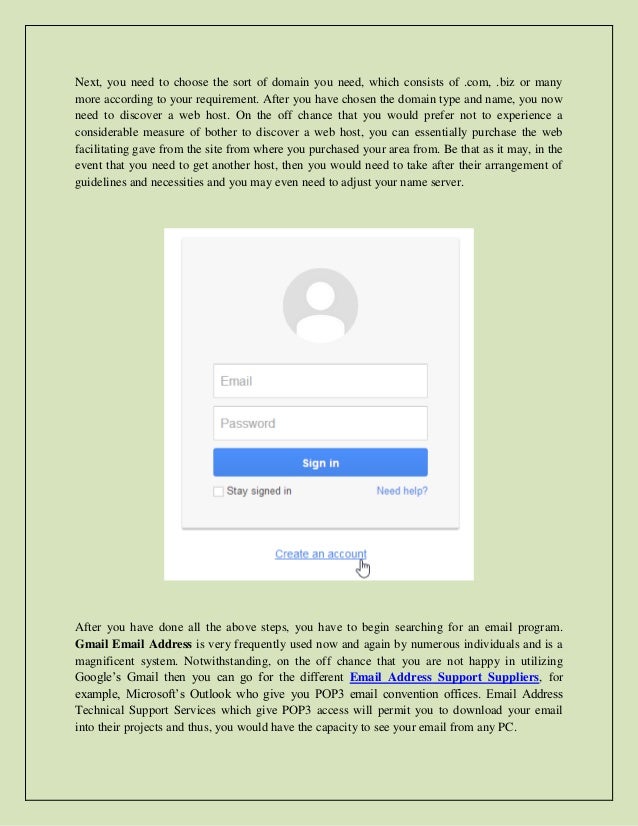
Now that youve got a domain name, youre going to route emails from your professional address to your Gmail address, so that you can continue to use the Gmail interface.
Below are the instructions for several different web hosts.
If your host isnt listed: Look at the HostGator instructionschances are you have the same cPanel admin interface.
If that doesnt work: Your provider might not include email forwarding. You can transfer it to Bluehost for a web hosting package that includes email forwarding. Just click Get Started on this link, and on the 3rd step or so put in your existing domain name rather than searching for a new one. Theyll guide you through the rest.
Recommended Reading: Where To Register Ai Domain
Set Up An Email Account That Uses Your Domain Name
Here, Im going to show you how to create a new email address, like , and integrate it with your Gmail account. This way, you can easily send and receive emails through the Gmail interface, but your customer will see the emails as coming from your domain email address.
The steps have been broken in two parts. First well see how to create the domain email address. Second, well integrate that domain email with your Gmail account.
Heres How To Create A Custom Domain Email Address With Gmail:
If you have any questions about using Gmail with a custom domain, feel free to leave a question in the comments!
Recommended Reading: Is Squarespace A Domain Registrar
Recommended: Use G Suite For Your Business Email
G Suite not only enables you to set up a professional domain email address, but also includes other Google apps, such as Docs, Sheets, Slides, Calendar, Hangouts, and more.
There is a cost, but I think the benefits are worth it. Its easy to keep your work and personal email accounts separate. You can keep personal and business accounts open at the same time in different tabs or windows. Plus you get 30 GB of cloud file storage with the Basic account.
Coupon Code
Get 20% off G Suite with this coupon code:
U7ALJV7EYVGKYGY
How To Set Up An Email Account That Uses Your Domain Name
This guest post is written by Kashish Jain.
Most of the people who are new to web design and just exploring how to start a blog dont understand the capabilities that come free with their domain, so they dont take advantage of them.
How many times have you visited a site for www.something.com and on the Contact Us page, you find that the sales or customer service personnel have email addresses like ? It certainly is not the main measure of business quality, but the average person usually thinks, Geez, what is that, their personal email address?
I, too, began using my personal email address for my website, but very soon I started to realize the importance and need of something more professional.
Why not use the domain email which is free with your hosting account? Using email addresses like will look much more professional than the personal emailand the best part is, its free!
The bottom line is that if you have paid money to own a domain then you should, at the least, buy from a domain registrar that offers email forwarding for their accounts . You can also create a domain email address from the cpanel given to you by your hosting providerstheyll also provide at least one free email address for your account.
You May Like: Can Domain Names Have Hyphens
Configure Forwarding Between Your Domain Email And Gmail
Now we get to the good stuff: forwarding emails sent to your business domain on to your Gmail . This step is divided into two parts for inbound and outbound emails.
Forwarding incoming emails to Gmail
Every compatible hosting service has their own way of configuring incoming email forwarding, but generally the process looks like this:
Forwarding outgoing emails through your domain email
Once youve got incoming email forwarding set up, youll need to do the same within Gmail for outgoing emails. Luckily, Google allows us to do this for free via its SMTP servers. Heres how:
Test out your forwarding
Once youve configured in/outbound email forwarding, youll want to test it out.