How To Find Out Who Owns A Website Or Domain
You can also find out when it’s going to expire
Wouldnt it be nice to know who owned a certain website? Previously, I wrote about how you can find out who is hosting a website, but that only tells you where the server is located. If you want to verify the owner of a domain name or see when one expires , performing a WHOIS lookup is the way to go.
If you perform a search in Google for WHOIS, youll get a bunch of results, but normally the first one is whois.net. By visiting www.whois.net, you can not only find out who owns a certain domain name, but also when it was purchased and more importantly, when it is due to expire.
Looking up a domain name on www.whois.net is very simple. All you have to do is enter in the web address you want to look up and presto all the information you wanted will appear. For example, if you look up the website address for the WHOIS site, you will find out some important information. In the screen shot below, we can tell that the domain name was purchased in 1997 and they have paid for it through 2018 .
While WHOIS is a great reference for when you want to find information about someone elses website, but it can be a problem when its the other way around. When purchasing a domain or even afterwards, most companies provide a private registration benefit that will remove any personal information about the owner.
How Can I Use The Whois Aggregation Feature
Step 1: Open up
Step 2: Search for any domain name, for example: godaddy.com
Step 3: After you get the results for the domain name, locate the Whois information block as you see below:
Step 4: You will notice there is a phone number and email address associated with the domain name.
Step 5: Click on the links at the right, you will easily find the rest of the domain names registered with the same telephone and email address.
This means, that even if the domains doesn’t even have IPs pointed at the registrar, we can still discover the rest of the domains if they use the same phone and mail address, pretty useful if you are investigating domain ownership from any individual on the Internet.
Choose Your Whois Lookup Tool
Theres a bunch of different WHOIS lookup options online to check who owns a domain.
These tools help you quickly search the WHOIS database. They provide such information as:
- Contact details of the domain owner
- The domain name registration.
The Interner Corporation for Assigned Names and Numbers provides a simple summary of the WHOIS records. You see:
- The expiry date.
- The owner of the domain.
- The registration date.
- Where the domain points to.
It is available in a number of languages. It also provides useful information about registration policies and other topics.
Read Also: How To Get A .io Domain
Can I Register For New Domains Via Whois Domain Lookup
You can use the Whois lookup service to find the registration status of a domain name. If the domain has not been registered and is available, you can use Whois.com to register the domain name.
Alternatively, if the domain name has already been registered, you can either register similar available domain names that we suggest, or use the contact information provided in order to get in touch with the owner and respectfully negotiate a sale. Do note that unsolicited contact is forbidden using the information provided via the Whois lookup service.
Search Engines And Social Media
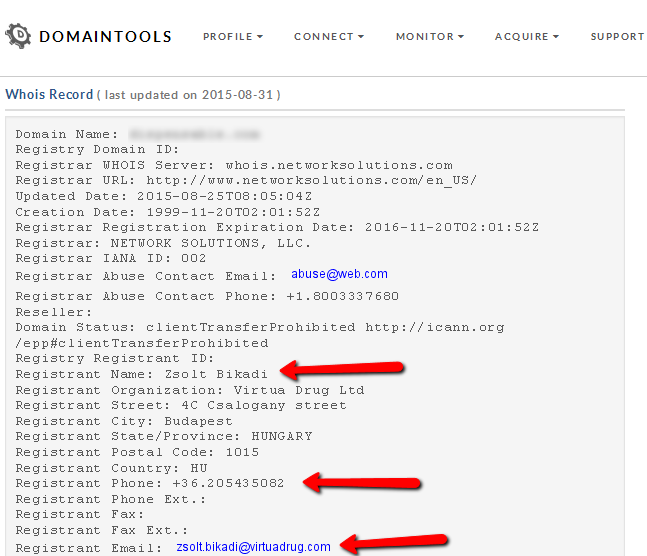
If current ownership information is not available through a WHOIS database or not directly shown on a site, it may be possible to track it down through other kinds of information, such as social media profiles or links to related sites. For example, a searcher might find the site owner through a Twitter account or LinkedIn profile, even if that information is not on the domain or in a WHOIS database. Even a Google search might turn up clues to a domain owners identity and contact information.
Also Check: Transfer Shopify Domain To Another Host
How To Find Out Who Actually Owns A Domain Name
Last updated on June 2nd, 2021 by Editorial Staff | Disclosure: Our content is reader-supported. This means if you click on some of our links, then we may earn a commission. See how WPBeginner is funded, why it matters, and how you can support us.
Do you want to find out who actually owns a domain name?
Looking up who owns a domain can help you find the owners contact information, so you can purchase the domain name.
In this article, well show you how you can find out who actually owns a domain name, step by step.
Why Find Out Who Owns a Domain Name?
Finding out who owns a domain name can tell you valuable information about the domain name owner.
Usually, this information will include an email address and other contact information, so you can get in touch to purchase the domain name.
It also shows you useful domain name information, like the last time it was registered, how many owners the domain has had, and more.
If you find that multiple people have owned a specific domain name, then this increases chances of the domain being used for spam.
When youre creating a WordPress website, one of the biggest decisions youll make is choosing the perfect business name and matching domain.
If youve found a great domain, but its already registered, then youll want to reach out to the owner to see if theyre willing to sell it to you.
Method 1: Search for a Domain With Domain.com WHOIS Lookup Tool
Then, the tool will display the available WHOIS results.
Using The Whois Database
WHOIS is a public database which allows you to search for domain name details. These databases are published and updated by each extensions category . The information provided is sufficient to contact the source who can resolve configuration issues, if any, related to the domain name. The service offered by registrars and registries to provide WHOIS data is called the WHOIS Service. Anyone can use the WHOIS service to search their databases and identify the registered owner or Registrant of a domain name.
WHOIS performs the lookup task seamlessly. It discloses domain owners name and contact details. We, at TechWelkin, have experienced that people approach us with various queries by getting contact details from WHOIS search. If youre a domain owner, you might be concerned about your privacy. The good thing is that you can mask your personal information like the mailing address, phone number and email id to avoid misuse and spamming.
Domain owners who wish to safeguard their personal information can opt for Domain Name Privacy. It is a privacy protection service offered by certain registrars to protect domain name owners personal information. Personal information can be seen by others only if they follow a few privacy rules.
The WHOIS Lookup search is easy to use. Let us now perform a WHOIS lookup.
Recommended Reading: What Is Io Domain Used For
How To Find The Domain Owner Name
We were doing a small research for a client and during that a question popped up who owns this domain name?. This questions is not uncommon among the webmaster communities. But why would you want to know who owns a particular domain name? There could be several reasons. Maybe you own the domain and just want to confirm if it is indeed yours! Maybe youre planning to buy an expired domain or planning to make a bid on a registered domain or probably you want to check the credentials of a website that you like. Whatever the need may be, you must first try to find out the domain owner name and the corresponding details. Domain owner lookup will help you verify:
- the registrar details,
- the legal domain owner or registrant credentials,
- the active Privacy Controls, and
- it can help identify issues that could result in disputes
You may own a domain name and you might even be paying the bills for renewing it but are you sure that youre the legal domain owner? If you are not the legal owner of the domain name, then someone else might be using it without your knowledge. Whoever is the owner of your domain name, has full control like the administrative rights and also the right to sell it. Therefore it is important to verify that really own the domain name.
In this article we will learn:
- How to search for a domain name owner and its corresponding details.
- Understand WHOIS Services.
- Perform a search using three different WHOIS lookup.
- Interpret the results.
Why Is Whois Important And Who Can Use It
The Whois database makes it easy to find a website owner. This may be useful if you need to contact the domain name holder, or if youre a legal team wanting to clarify ownership for a trademark dispute.
Domain buyers and sellers can also benefit by using Whois to view site ownership details fast, which helps the domain purchasing process go smoothly.
If youre interested in acquiring a domain and want to find out if its already been registered, you can use our Whois search tool to check its availability.
Also Check: Transfer Domain From Wix To Shopify
One: Visit The Website
In cases where the owner bought the domain as an investment, theyll make it easy for you to contact them. So start by pulling up the website to see what shows up.
You might like
They may say outright that the domain is for sale, and include contact information or a form you can fill out. Or in some cases where the domain is in active use, youll be able to find contact information on the websites Contact or About page.
If youre lucky enough that this step does the trick and you find the domain owner, you can skip the next two steps.
Does The Whois Lookup Support Com Domains
Yes, there is .com domain Whois support. Just like with other domain extensions, you can look up who owns a .com domain with WHOIS or whether certain .com domains are available. However, it should be noted that the information available during this .com domain lookup will depend on where the domain is registered. The Whois database is not an independent venture, but deals with multiple registrars that all contribute information.
These registrars manage different domain extension categories. Domain extensions are broken down into several categories: generic top-level domains , new top-level domains and country code top-level domains . The domain extension .com is a gTLD domain and is the most common gTLD, others include .org and .net. gTLDs are international domains and the information on these domains is handled by the Internet Corporation for Assigned Names and Numbers . However, due to GDPR only a limited amount of information is made available in the .com domain Whois lookup search results.
Don’t Miss: How To Get A Business Domain Email
How To Whois From A Windows Command Prompt
Have you ever wondered who owns a particular domain name? Have you ever wanted to purchase a domain name and wanted to know if the domain was available?
Every domain name is owned by a person, company, or organization. When the domain purchaser registers the domain name, they enter their contact information into a database called a database of Top Level Domains such as .com, .net, and .org domains
However, many domain owners turn on privacy protection so that their contact information isnt publically available. Most domain name registrars offer privacy protection for a small fee.
In addition to using the Whois to look up domain name ownership, you can also look up the same sort of information about IP addresses, which would mostly be useful for system and network administrators
The official interface to the Whois Database is the ICANN Whois. Try looking up a domain name such as microsoft.com using the ICANN Whois and youll get output that looks like this:
Surprise, microsoft.com is owned by the Microsoft Corporation. Note that there are three different types of contacts the actual registrant, the administrative contact, and the technical contact. The Whois is a critical tool for many web developers, designers, IT consultants, and entrepreneurs.
Lookup Domain Name Registration Online

Need the details of a .au domain? We provide a simple, easy-access search tool for our customers and visitors. Using this tool, you can search the details of all Australian domain names. Simply type the name of the domain you want to check with the .com.au domain extension and click search to find out the owner and their best contact email.
Don’t Miss: How Much Does It Cost To Register A Domain Name
What To Do If You Don’t Find Anything
Naturally, if you got nothing by now it’s hard to continue. You can always give it a bit of time and hope for inspiration and continue searching for the owner later on. If you arent getting any closer to finding the owner, you can always search for an alternative domain name for your business. These research steps might lead you to a better and – more importantly – available domain name.
My Information Doesn’t Match The Whois Results How Do I Change My Whois Information
According to the rules established by ICANN, Registrars are expected to maintain the accuracy of the domain name owner’s contact details in the Whois database. Most Registrars use the details provided by the buyer at the time the Domain was registered.
In case your information does not match the Whois results, you can change this information by getting in touch with your Registrar who will be able to assist you in updating your information. Once this information is updated, the Whois record will also update accordingly. On an average, it can take 24-24 hours for this change to reflect in the Whois database.
Don’t Miss: How Much Does It Cost To Register A Domain
Why Use Whois Lookup
-
Ample reach across TLDs
WHOIS Lookup contains the records of about 480 million currently active domains spanning more than 2,864 generic and country-code top-level domains .
-
Readily available and easy to use
WHOIS Lookup reports are parsed and normalized so professionals can easily access and make sense of the information they provide. Query results are available in seconds for faster decision-making.
-
WHOIS Lookups domain search query results come with custom URLs that users can readily share with relevant parties with just a few clicks.
-
Fresh and accurate data
We gather and refresh data in near-real-time so users can act on the most recent WHOIS insights on domain names and IP addresses of interest.