Gives You A Chance To Customize
One of the great perks of a custom domain email is the customization options. You can easily personalize your brands email account with multiple different email addresses, each associated with your business.
This is especially helpful if you have multiple departments and employees, and will ensure customers are directed to the right person in the team. Just head to your email client, add an account and assign it to your new colleague or team member.
Not only this, but a custom domain name can set your brand apart from others in your industry. If you specialize in AI and tech, for example, you could opt for a domain name ending in .AI. Though the .AI domain originates from Anguilla, its often used by companies in the tech space to show their innovation, marking them as industry leaders in AI. Subtle right?
How To Create Email With Own Domain Name
1. At first login to your Hosting cPanel. Most of the time cPanel link is http://yourdomain.com/cpanel. However, you can also get your cPanel link and password from your email which has been sent by your Host Provider when signed up.
2. Once youve logged in, scroll down and click on Email Accounts under Mail section.
3. On the next page, you need to enter the username of your email and select the domain name. Put a password and click on Create Account.
4. Then you will get a notification like this Account Created and you will find your created email account on the same page.
5. Now go back to cPanel and click on Forwarders in Mail section.
Forwarders allow you to send a copy of all mail from one email address to another so that you do not need to check both accounts. Note that the forwarded mail will still be delivered to the original address as well.
Then click on Add Forwarder.
6. Fill the details and click on Add Forwarder.
Hope this post helps you to create your professional email account with your domain name. If you face any problems regarding this, feel free to ask me via comment. If you find this post useful, help me by sharing this post on Facebook, Twitter or Google+.
Gives Your Online Business Permanence
Once you pay for a domain name, its all yours, and essentially taken off the books. This means no other businesses can snap up or steal your name, ensuring your business is legitimate and appears professional in the eyes of customers. It also makes it harder for others to pretend to be you.
Pro-tip: Youll still need to update your domain once a year, though, so be sure to set up an automatic renewal so you dont forget.
Read Also: How To Buy Hosting And Domain
Is Gmail A Good Enough Choice
Gmail is perfect for personal endeavors like communicating with a friend or your professors , and its perfectly fine to use it as a free email domain for a small business if its a temporary solution. But if you have an already established business, you should think twice before setting up Gmail as your email domain for business purposesnot only does it sound unprofessional for companies to use Gmail, but many consumers might end up thinking that the mail they just got is a scam. Naturally, what most consumers expect is for the email address to match the business name, especially if your business focuses on communicating with clients. If thats the case, you might want to consider a more professional approach and get a customized email domain to help your company branding.
But if youre determined to use Gmail as your interface, you might be wondering how to integrate your email with the domain name on Gmail, and whether thats even possible. Luckily, you can use Gmail with your own domain and get the best of both worldsa custom email on the Gmail interface. Even better, your personal and professional life will be completely separate, but you can manage them from the same platform.
| DID YOU KNOW: The most popular email domain is Gmail, with over a billion users around the world. |
Activate Gmail For Your Google Workspace Account
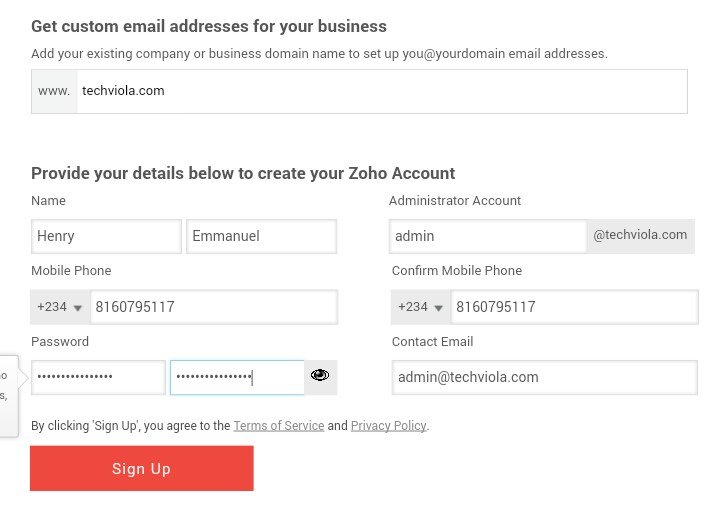
The final step is to activate Gmail for your Google Workspace accounts.
On the page, youll see the following MX records:
- aspmx.l.google.com / priority = 1
- alt3.aspmx.l.google.com / priority = 10
- alt4.aspmx.l.google.com / priority = 10
Youll need to open a new tab and go to your hosts DNS tool, or re-open the DNS tool tab from earlier.
Typically, you would need to copy and paste manually, but not with Kinsta. Since we are big fans of Google Workspace, we have created a one-click solution for helping our customers setting this up quickly.
Simply access Kinsta DNS through MyKinsta, and click the Add Gmail MX Records button at the top of the page.
The MX records, like nameservers, are the same, regardless of the user, so you dont have to change anything. Press the Add 5 records button to proceed.
Since it can take some time for the changes to go live, you can take a tea or coffee break before continuing.
Alternative Method For Other Hosts
For other hosts, youd need to access your DNS tool, for example, through logging into your cPanel and opening DNS Zone Editor.
Select the appropriate domain, and then click the Add Record button to open a new window.
Fill out the appropriate priority and then copy and paste the destination. Double-check that everything is correct, and click Add Record to complete. Repeat the process for the four alternative MX destinations.
If your host has email enabled by default, you might need to remove existing MX records.
Read Also: How To Find Expired Domains With Backlinks
Helps You Target Global Communities
One of the great things about using a custom domain email is that you can tweak it to target communities in specific regions. This increases your chances of coming up on the first SERP as it cuts down the competition from other brands, particularly if you operate within a competitive niche.
Pro Tip: Whether you need a .IO domain name or a .AE domain, OnlyDomains has a range of global domains for you to choose from, so you can target the communities that matter the most to your business.
Why Is Google Workspace The Best Choice For Professional Branded Email Address
With best-in-class spam filters, smart search, an intuitive and tidy inbox experience, and extensive add-on integrations, Gmail is one of the best email services out there.
And the best part is we get so much more than just email. All our team members get 30 Gigabytes of storage and access to advanced features in the entire Google suite of cloud apps.
You can also use , or even extend and create custom workflows with Google Apps Scripts. Read our dedicated post about for more in-depth information.
Read Also: How To Buy A Domain Outright
How To Set Up An Email Address For Your Own Website Domain Name
How can you set up an email account for your domain name? Whats involved, which services should you use and what are the various costs? What about security? The goal of this guide is to answer all of these questions and more!
-Note: WinningWP content is free to all. If you make a purchase through referral links on our site, we earn a commission .
Having an email account for your domain name is essential. Whether youre doing business online, managing a team, or just want to look that bit more professional, this really is a must-have!
Setting up an email account for your domain name has long seemed a technically daunting feat, but, luckily, with advances in technology, it’s all much easier nowadays. You can use a third-party company that will take care of all the technicalities and security, so all you really need to do is the initial setup. Such services are also generally available for free or for a relatively small monthly cost.
A domain name is a website address, and well continue the guide assuming you have one already. If you dont, then see our guide on how to choose a great domain name for your website before continuing.
If youre ready to go, lets get to it! This guide will show you everything you need to know about setting up an email account for your domain name.
How To Receive Emails In Gmail
5. Enter your Email address, e.g.
6. Click the Next Step button.
Refer to the cPanel email settings you made a note of before
7. Enter your full email address as the Username
8. Enter Password for your email account
9. Enter the incoming POP Server. Choose the Always use a secure connection option. Make sure the port is changed to 995
10. Choose any additional options you may want
11. Click the Add Account button.
Also Check: How To Transfer My Domain From Wix To Shopify
Recommended Reading: Can You Change The Domain Name Of A Website
Add Mx Records For Email
Once youve verified your domain name, you also need to add another type of record called MX records so that Google Workspace can manage the email for your domain name.
You can do this via the same interface where you added the TXT record. Or, many web hosts include a built-in tool to help you add the Google Workspace MX records.
For example, with the cPanel dashboard at SiteGround, you get a dedicated Set Google MX tool in the MX Entry interface:
And thats it! You should be ready to use Gmail with your custom domain name.
Remember if you want a more detailed look, .
Connecting Your Email At Your Own Domain To Your Existing Email Client
If you already use a third-party desktop or mobile email client, such as Thunderbird, Outlook or Apple Mail, you may also want to add your email at your own domain to your existing email client. This has a major convenience bonus, and the process is very similar for all email hosts.
First, set up your email host to integrate with email clients. This involves enabling IMAP and varies per provider:
- G Suite: Load up your G Suite Gmail, clicking the gear icon and then Settings Forwarding and POP/IMAP. Enable IMAP and Save Changes.
- Zoho: Load up Zoho Mail, go to Settings Mail POP/IMAP and Email Forwarding. Under IMAP Access, change the Status to Enable. Save and youre done.
- SiteGround and most web hosts: IMAP is enabled by default.
You now just need to add your email to your client of choice. For most desktop clients, this is just a case of heading to Accounts Add New and then entering your email and password, and server details. For the iOS Mail app, youll need to go to Settings Mail first, and add the account as ‘other’. For the Gmail app on Android, tap the top left Menu icon, and then the down arrow next to your username. From there, you can Add account, selecting Other as your email service .
Once youre ready to add in settings, get the appropriate settings for your host:
Whichever email client you’re using, add your new email at your own domain for extra convenience.
You May Like: How To Set Up A Domain Name And Email Address
Access Your Custom Email Mailbox
Bluehost will take you back to your email account panel page after your new email address is created.
Click on the Check Email button.
Next, simply click on Open to access the mailbox of your new custom email domain.
Heres what our new email address at a custom domain looks like:
You can also connect the email address you just created with desktop mail clients like Microsoft Outlook. All you need to do is enter your email address and password during Outlook configuration.
You should then be able to access your new custom email account from Outlook.
And thats it! You now know how to create your own email domain for free using a Bluehost hosting account.
Its Neater And More Professional To Have An Email Address On Your Own Domain As We Show You

While you get a lot with a free email account, such as those from Gmail or Microsoft, youre plagued with adverts and you get less choice over your email name. A better way is to register your own domain name and then add an email package to it. This gets you a completely custom email address and lets you expand to add more users or family members, as you want. If youre running a business, it also looks a lot more professional to have a dedicated email address than it does to be using a free one. Here, well show you what the various options are, how you go about setting them up and what the benefits are over a free service.
Recommended Reading: How Do I See Who Owns A Domain
Setting Up Your New Google Workspace Email In Mail For Windows 10
If you prefer to use your Windows 10 Mail app instead of your browser, its effortless to set up.
If you havent set up an email account yet, all you have to do is open the app. It will automatically prompt you to Add an account.
If you already have an active one, log out from it, and click the Add new account link.
Next, click the Google button, and log in with your Google Workspace credentials.
Google will prompt you to confirm that you are allowing windows access to the data.
Just scroll to the bottom and click Allow.
Once youve done that, you will be able to read and send emails from within the Windows 10 Mail app.
The setup is done and you dont need to do anything else at all.
Zoho Is The Best Free Hosted Email Service
Zoho offers many similar features to G Suite, but, crucially, it offers a basic free plan that will get you hosted email at your own domain alongside a productivity suite. You miss out on Gmails world-class spam protection, only get a modest 5GB of storage, and generally only get basic controls, but if you dont want to pay for email this is definitely the best choice.
Its also worth noting that Zohos first paid tier removes a lot of these restrictions, adding more storage, security features and admin controls — but not the same quality spam protection offered by Gmail — and costs only $2 per user per month, a fee significantly lower than G Suites. If you want to start out on the free plan, but are concerned youll outgrow it, this option to upgrade later is another bonus for Zoho.
Lets get started running through how to set up the Zoho free plan for email at your own domain. Head to the Zoho website and create a free account. Once signed up, select Mail, add your phone number for security if required, and then select the Lite plan.
Once your domain is verified with Zoho, youll be prompted through a couple of setup steps, including creating your primary email address, and adding any other users and any group emails. If you want these, then set them up as prompted. Otherwise, skip through to continue.
As with G Suite, you now need to update your domain names MX records.
Recommended Reading: How Do You Find Out Where A Domain Is Registered
Next Create An Email Subdomain
Now that you have a custom domain and email of your own, you should consider setting up an email subdomain as well. An email subdomain helps you maintain your root domains email reputation and avoid problems like WordPress emails going to spam or failure to receive WooCommerce email notifications.
For more information about the causes of email issues, you can check out our detailed article on email deliverability.
Ready to fix your emails? Get started today with the best WordPress SMTP plugin. WP Mail SMTP Elite includes full White Glove Setup and offers a 14-day money-back guarantee.
If this article helped you out, please follow us on and for more WordPress tips and tutorials.
Integrate Your New Domain Email With Gmail
I hope these steps are clear enough for you to set up your own domain email address. However, if you feel Ive missed something, or youre not able to follow up, then let me know in the comments.
Do you have a blog?Read our guide on how to start a blog to get yours set up today.
Kashish Jain is professional blogger from Delhi,INDIA who writes on various topics like blogging, technology updates, public administration.
You May Like: How To Use Your Domain With Gmail
Create A Google Workspace Account And Follow The Wizard
To get started, website and follow the account setup wizard to configure the basic details, like which custom domain you want to use with Google Workspace. This will be the domain name at the end of your email address e.g. @yoursite.com:
If youre the only person who will be using Google Workspace , youre finished once you complete the wizard. If you want to give other people custom email addresses, you can also do that after completing the initial setup wizard: