How To Remove Shopify From Url
If you have just signed up with Shopify, then first and foremost, your store will have a shopify URL.
This will be tied onto the name of the store that you entered during the sign up process.
It will look something like this:
myshopifystore.myshopify.com
Of course myshopifystore will be replaced with the name you called your store.
While you can technically sell under this domain, its not great for branding and does not look good for acquiring customers. Its also, not great for your general brand image.
As such, you are going to want to use a custom domain, and one that you register with a domain provider. You will need to set this as your primary domain.
The primary domain is the domain name that customers see in the address bar while they browse your online store.
So by default, myshopifystore.myshopify.com would be your primary domain.
To an assign a primary domain, and manage your domains in general, you simply need to navigate to Online Store> Domains when you are in your Shopify Admin.
Check Your Domain Providers Transfer Policy
In fact, there are a lot of providers that support domain transfers such as Bluehost, Godaddy, Google Domains, and Namecheap. Yet please check your domain providers transfer policy before you begin the transfer process.
Where to find it? It is very simple. Search in the domain providers help center for the transfer domain keyword.
Connect Domain Via Website Admin
2. On the left side, you will see the menu where you should open the Online Store section.
3. In the opened menu click on Domains.
4. Click the Connect existing domain.
5. In the appeared window enter the name of your domain and click Next.
Note, that you can connect your domains automatically if you use the following services: GoDaddy, Google Domains, and 1& 1 IONOS. Therefore, when you click Next , you will see the button Connect automatically. Click on it and the name will be connected.
After that, go to your GoDaddy, Google Domains, or 1& 1 IONOS and log in. Click Connect near the domain.
In other cases, you should connect it manually. In the Shopify Help Center, you will find the instruction on How to connect domains manually.
Lets return to our instruction. On Step 5 youve saved the domain name but now you should activate it. To do this you need to change the domains DNS settings in order to point to Shopifys servers. The detailed instruction is available in the Shopify Help Center How to set up an existing domain to connect to Shopify?
There is also an option that allows transferring domains. The instruction about this feature you can find in the Shopify Help Center Transferring a domain.
Also Check: How To Transfer Squarespace Domain To Godaddy
Should I Buy My Domain Through Shopify
If you take our advice and decide to get your own custom domain name you have three options:
If you donât have a preference for a domain registrar itâs probably easiest to buy your domain directly from Shopify. Their pricing is competitive with other domain registrars although you might be able to save a couple of dollars by shopping around. Based upon your technical prowess youâll have to decide whether saving a couple of bucks is worth the extra time and hassle setting up your domain to point to Shopify.
The main advantage of buying direct from Shopify is that Shopify will automatically set up your domain for you so you donât need to get into setting up DNS records.
The main disadvantage is that Shopify does not provide email accounts as part of its domain service. However, you can use Googleâs G Suite or Zoho Mail for your email accounts and easily connect them to Shopify. If you prefer to use other email hosting providers Shopify will support them but youâll need to be willing to play around with your domainâs MX records.
Template Design And Customization Capability
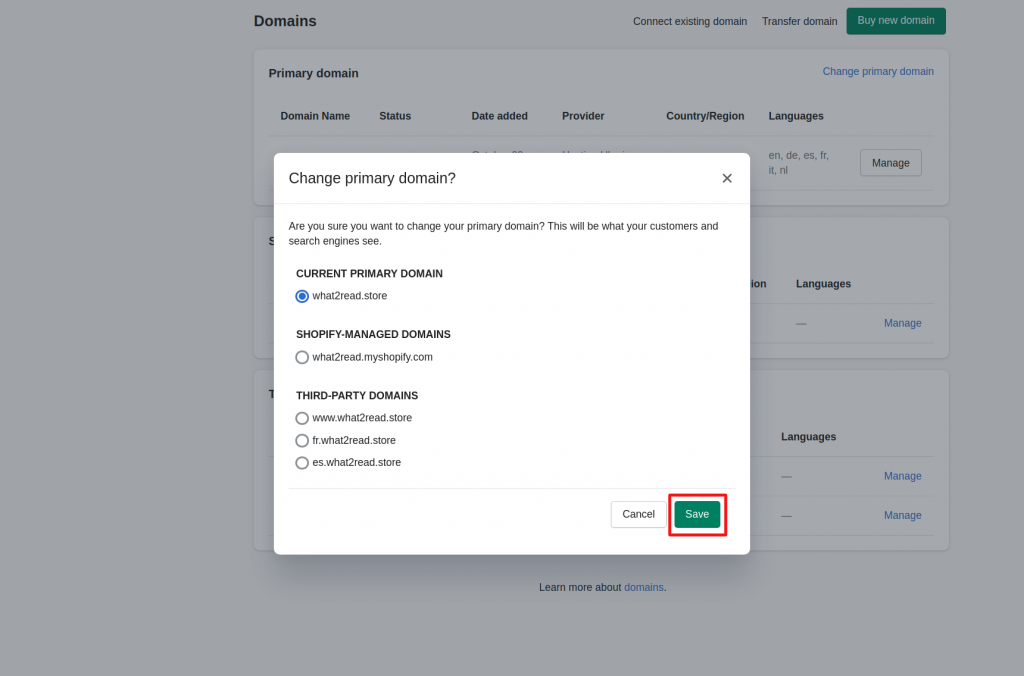
Consumers are increasingly preferring to shop from their mobile phones, with 45% of shoppers completely shifting to m-commerce since March 2020. Both Shopify and Wix provide mobile-responsive templates, which means whichever platform you choose, should guarantee a great shopping experience across all devices.
Shopify comes with thousands of free and premium, paid themes in different design styles, for different industries. Each one of them is easily customizable, based on the version you choose to install paid ones, obviously offering more customizations. Paid themes begin as low as $19 and can go upwards based on what youre looking for.
On the other hand, Wix has over 800 templates, among which only 114 are e-commerce specific templates. While these templates are free to use, they dont offer much customization abilities.
As a plus, Shopify also gives you the freedom to play around with your sites code and change whatever you want in the theme file as well. This flexibility attracts many medium and large business owners looking to adapt to new design trends.
Verdict: Wix might offer free templates, but the options are very limited for eCommerce businesses and the flexibility of customization is much lower. Shopify is a better choice here.
Recommended Reading: How Do I Find Out If My Domain Is Blacklisted
Read Also: How Much For Wix Domain
Changing Your Shopify Domain Name
If you want to change your Shopify domain name and youre using the Shopify sub domain as your main Shopify URL, youll have to create a new account. Your subdomain is the part that comes before the .myshopify.com. A business cant change their Shopify sub domain once it is created and registered.
Alternatively, you can create a custom domain to match the new name of your Shopify store and set it as the primary location for your online business.
Set Your Domain As Primary Domain
To make your new domain work as the main domain for your Shopify store, you need to set it as the Primary domain.
Step #1: Click the Change primary domain link.
Step #2: Choose your domain from the list.
Step #3: Click on the Save button.
Congratulations!! You have successfully added your domain as the Primary domain.
You May Like: How To Transfer Squarespace Domain To Shopify
Buy Domain Via The Shopify Mobile App
The Shopify platform provides a mobile application that allows you to manage your store via iOS or Android mobile devices. So, in this part lets consider how you can buy a domain by using the mobile app.
2. You see an admin of your store. Find the Sales channels section and press on the Online Store.
3. In the menu choose Domains.
4. There are two buttons. Tap on the Buy new domain button.
5. In the search field type a domain name that you want. The system will show you available and unavailable variants. If you like the available domain name, just click on Buy.
6. Complete the purchase by adding your payment details.
7. A new domain will be displayed in the Domains section. Go there and click Change primary domain.
8. Choose a new domain and Save changes.
Checklist To Follow When Changing Shopify Domain Name
Always follow the checklist when changing the domain name no matter if you buy a domain from Namecheap, Godaddy, or from any source. Here is the checklist!
- SEO and URLs
- Redirects on the previous URL
- Check 404 Error Pages
- Website Changes
- Domain Verification
These are the necessary things to consider for bringing a change to the domain name on the Shopify store. If you make a checklist, you play on the safe side.
Don’t Miss: What Is The Io Domain Used For
Should I Buy A Domain Name From Shopify Or Use A Third
The advantage of buying a domain name from Shopify is that you can manage your store and domain in one place, and the process of connecting your domain to your Shopify store becomes much simpler. However, by doing so so you are placing all your eggs in one basket if you lost access to your Shopify account, you could lose access not just to your store but your domain name too. For that reason some merchants prefer to keep their domains and Shopify stores separate.
Can I Change My Store Name
In a nutshell, yes, you can. The process is quick and straightforward, and you can do this from either the Shopify admin website or the mobile app.
Heres how:
STEP ONE: Log into Shopify and head over to your admin panel. On the main screen, click on the settings button, situated in the lower-left corner.
STEP TWO: Click the general button this is the first option on the top left row.
STEP THREE: Edit the store name this is found in the column next to store details. Type in your new name in the designated column and then click save. Youll also find options to change your stores contact email here you dont need to change these, but they can be updated if you wish.
STEP FOUR: Go back to your shop. Once youve followed the above instructions, your new store name should go live instantly.
Read Also: Domain Name Cost Per Year
What Is A Domain
Im sure most of you know what a domain is but just in case someone reading this doesnt know lets just briefly explain what a domain is exactly. A domain name is the name that site visitors see in the address bar when they are on your site. It is also how people can find you on the internet in general so they can access your site.
Transfer Domain Away From Shopify
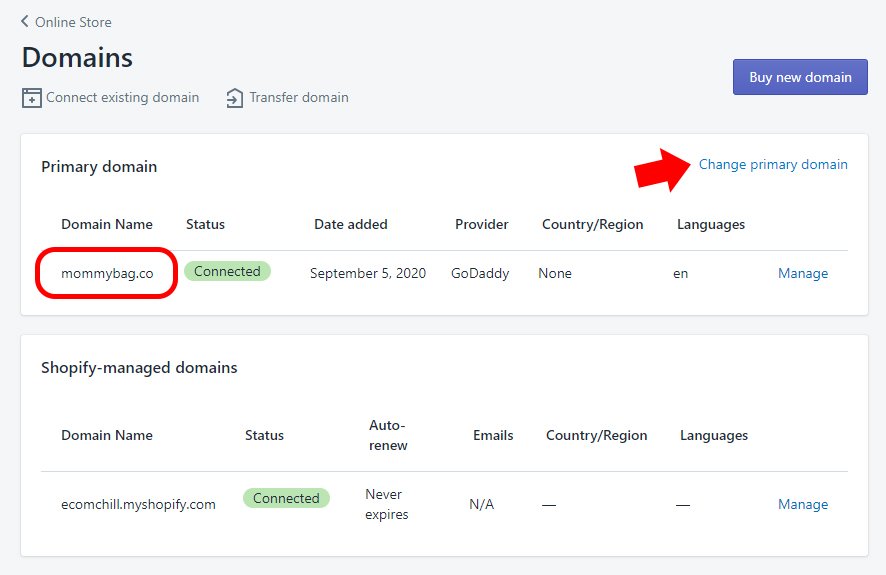
As mentioned earlier in this article, transferring your domain is a relatively straightforward process. You need to unlock the domain from the current host and authorize the transfer to the new one. The article covers the process in greater detail for some of the most common hosting services.
However, there is an additional aspect of transferring domains most overlook. Are you going to shift your website and all associated data as well? In this case, migrating a website can lead to complications like lost data and design incompatibility. To mitigate these problems, consider hiring the services of a Shopify web development specialist like Folio3. These companies offer complete Shopify migration services, including design and after-sales support.
Also Check: How To Get A .io Domain
How To Change Store Domain Name
If you would like to change your store domain name thatâs unfortunately not that simple and requires some extra steps including setting up a new account.
First, you need to define what exactly you would like to change. Is it the store URL that is visible to your customers? Then you actually donât need to change the âmyshopify.comâ name but only add a new domain to your store and use it as primary. You can either use an existing one which you already own or buy a new one.
To do so simply follow the steps below.
If you would like to connect or transfer an existing domain you need to update its A record to point to Shopifyâs IP address 23.227.38.65. And change the www CNAME to shops.myshopify.com. Once done click on the âVerify connectionâ button to make sure all is ready.
After the domain is connected or transferred to your account continue from step 3 above.
Can I Change My Shopify Domain Name
Unrivaled RevieweCommerce
When you are starting an Shopify store it can be hard to come up with a store name. More difficult still is finding a domain name when the one you had in mind has been taken. Usually you have already started a store by this stage. You therefore may be wondering if it is possible to change your domain name once you have already registered and assigned on to your store. Having run multiple stores over the years, I would like to share with you some important insights on the topic here with you today.
So, can you change your shopify domain name? Yes it is possible to change your domain name at any time. To do this, you will just need to purchase a new domain, add the new domain and assign it to your store in Shopify, update the CNAME records and verify pwnership. The process only takes between 5-10 minutes.
I know what its like, when you are starting your new store your mind goes blank. Unless you have really thought about your name and your brand ahead of time, its easy to panic and choose a brand/domain name you no longer like in a couple of months.
Thankfully, its easier than ever to change your domain name. Id like to share with you how to do this as well as some other considerations.
Contents
You May Like: How Much Does It Cost To Purchase A Domain
Redirecs On The Old Url
Setting up the appropriate redirects is really important because it will allow you to still capitalize on any potential traffic that did come in through the old URL.
This is very important if you are running the same store but just want to move it to a new and better URL.
You want to make sure that every last click that would have gone to the old URL still comes to your new URL so that you dont miss out on any traffic or that you do not confuse customers.
When you change domains for an existing store then you want to make sure that you always leave a notice on your store to notify customers of the change.
Existing customers who already love your brand may be very confused if you dont spell out the change in URL.
How & Why Can I Change My Shopify Domain Name In 2021
- Category:
Choosing a store name has always been a time-consuming thing for many new startups. It takes enough time to choose a suitable name for the brand. For sure, its difficult to plan your commercial activities without giving them a decent and eye-catching name. No doubt, domain names play a handy role to decide a suitable name. There are so many digital platforms used for hosting businesses, whereas Shopify seems to be the most popular choice for setting up online stores. Can I change the domain name on Shopify? Its a question that comes to the mind of entrepreneurs.
Regardless of launching an online store at Shopify, the store name also confuses many owners, as they dont feel satisfied with the existing name. Is it possible to change the name? No doubt, it sounds difficult to modify the business name once its published. Thankfully, many ventures and businesses get the opportunity to change their domain name. Here is how you can do it!
Recommended Reading: How Much To Purchase A Domain Name