Can I Trust Them
Up there with competitors like BigCommerce and Volusion, Shopify is a go-to for running your own small business! For $29/month, you can build a fully-functioning online store to sell digital or physical goods.
It also offers a limited free-trial for those who are curious.
Furthermore, Shopify allows you to buy a domain name from them, costing around $9-$14 annually.
Many shop owners on this site and others consider it to be a trustworthy site with millions of sales and hundreds of thousands of shops hosted on the site each year!
While there have been instances of shady customers or scam-businesses on the site, Shopify itself will do whatever it takes to help you succeed. Like Etsy, if a shop is proven to be violating rules of the sites regulations, Shopify will take action to remove it and preserve the integrity of the Shopify community.
As long as you are careful with your information and following Shopify guidelines, you can be sure that your shop is yours to manage and run however, you see fit!
How To Connect Your Existing Godaddy Domain To Shopify Automatically
As we all know, Shopify is an all-in-one platform for online sellers. You have an option to use buy your own domain name through Shopify. But if you already have purchased a website domain from a different Internet domain registrar , you still are able to transfer your domain and let Shopify host it.
When you transfer a domain, management of the domain moves to Shopify, meaning you adjust your domain settings, pay for your domain, and renew your domain directly in your Shopify admin. Shopify does not provide email accounts as part of its domain services but does provide unlimited email forwarding accounts for your domain name.
Now let us walk you through on how to transfer your GoDaddy domain to Shopify automatically.
How To Buy A Domain That Is Taken
Chances are, the domain name that you might find would be taken or already registered. Well, its not the end of the world. Here are the exact steps you need to go through to buy a domain name that is taken:
- 1.See if the domain is used If the domain is not used on a website, the owner would be more likely willing to sell and is just waiting for an offer.
- 2.Find out the owner This is can be achieved by a lookup service like ICANN and it will tell you some basic information like:
- When the domain was registered,
- Who the domain was registered by,
- How to contact that person or company,
- Even when the domains current ownership expires.
- 3. Know what youre willing to pay Chances are, most owners pricing will not come in handy and it will cost way more than your business can potentially make! Therefore, its advisable to know the range of prices that youre willing to pay before contacting the owner! You can have an idea of the prices on marketplaces like Flippa.
- 4. Contact the owner To contact the owner, you either reach out directly or leverage a domain buying service. To reach out directly to the owner, you can use the information found in your lookup service but make sure to make your email brief and include your offer right away to speed up the negotiation process. If you want to use a domain buying service, here are the 2 best and trusted marketplaces:
- NameCheap
- Flippa
You May Like: How To Obtain A Domain Name That’s Taken
Check Your Domain Provider’s Transfer Policy
In fact, there are a lot of providers that support domain transfers such as Bluehost, Godaddy, Google Domains, and Namecheap. Yet please check your domain providers transfer policy before you begin the transfer process.
Where to find it? It is very simple. Search in the domain providers help center for the transfer domain keyword.
Research Your Desired Domain Name
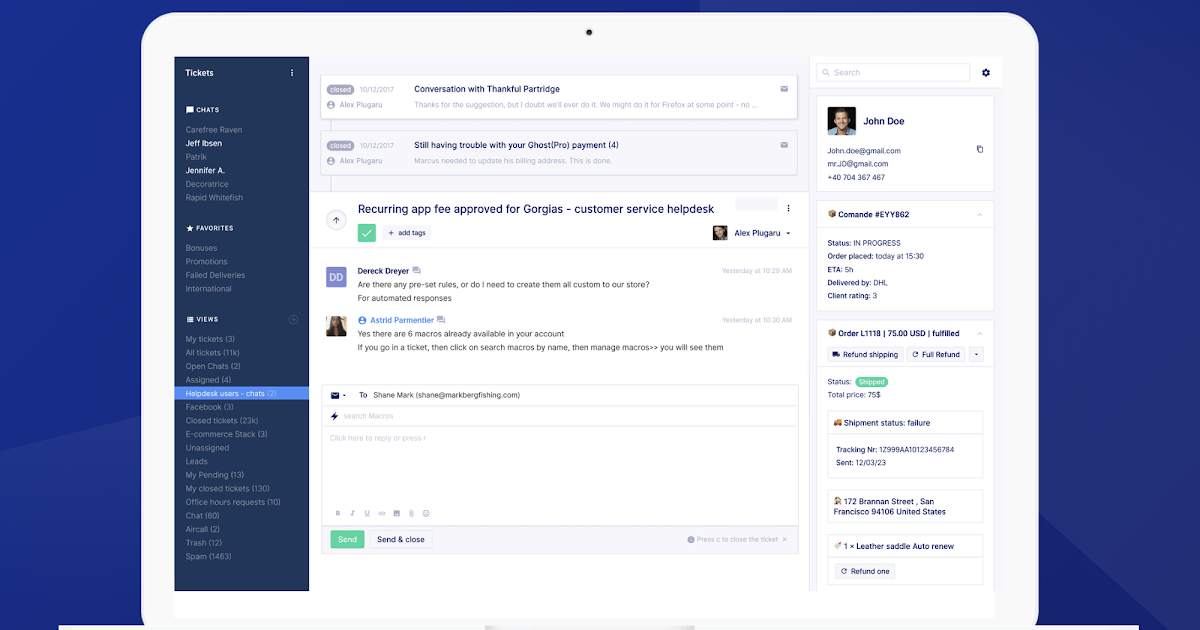
Once you pick a good domain name, youll want to check if the domain is already registered. You can use Shopifys Domain Search tool to see a custom domains availability. Another common way to conducting a WHOIS lookup.
Before committing to a domain name, youll want to make sure that no other business is using the same one. There are three ways to check:
- Run a trademark search. Head to USPTO.gov and search the trademark database to see if anyone registered a similar name.
- Check social media. Search Instagram, Facebook, TikTok, and other relevant social media channels to check your names availability. This will come in handy when you go to create your accounts, too.
- Do a Google search. Last but not least, type your desired name into Google to see if anyone is closely tied to your brand.
Dont Miss: What Is A .io Domain
Read Also: What Is A Domain Name For A Business
How To Verify The New Domain
Tap the Verify connection button to confirm the new domain connection in your Shopify admin panel.
It might take no more than 48 hours for your new domain to point your Shopify store. Then you need to set the recently added domain as the primary one in your Shopify Admin panel once it is successfully verified and pointed to your online store.
Connect Your Domain To Shopify
It might take up to 48 hours for your domain to be verified. After it’s verified, your domain is listed in the THIRD-PARTY DOMAINS section of the Domains page with the status Connected.
Note
If the message A store with that domain name already exists is displayed, then contact Shopify Support.
Recommended Reading: How Do I Create A Domain Email Address
How To Buy A Domain Name For Shopify
To buy a domain name for your Shopify store, first, you would need to check if its available, and second, decide whether to purchase it through Shopify or from an external domain registrar. After deciding your name and finding it available, you would need to pay a small fee of ~$15/year to own it and be able to integrate it with your store.
Add Products And Start Building Your Shopify Store
Next, you’ll be whisked off to a Shopify admin page. On the left, youll see your main navigation menu. Sales figures are on the right side of your screen and in the middle are three construction tool shortcuts: Add product, Customize theme, and Add domain.
Lets start with adding products to your shop. Click the Add product button to get started selling physical, digital or service items. The actual process for adding products is super straightforward. Fill in a name, add a description and upload an image. If you scroll down, youll find other fields and details that can be filled in, such as the barcode, weight and size variants.
Once youve filled everything out to your liking, be sure to click the Save product button found in the top and bottom right corners of the page.
Also Check: Can I Get A Gov Domain
Use The Best Business Name Generator Based On Your Niche:
Just search for the domain name and you will get the domain availability status and list of domain suggestions if your searched domain name is already taken.
For example, I searched for the term toyo, as it is not available with .com, I got the below cool suggestions:
Now lets see how you can change your store name in Shopify.
How Easy Is It To Get Shopify Email Hosting
It normally takes around 5 minutes to get setup an account so the answer is, pretty easy. To get Shopify email hosting. Just go to: https://shopped.email and signup. Typical response is within a few minutes which is perfect for those wanting to get up and running now.
Note that you will need to wait around 24-48 hours before you can access your email. This is the time required for the DNS changes to propagate and for the engineer to set everything up. Its quite normal for any host.
Recommended Reading: What Is Io Domain Used For
Recommended Reading: Can My Domain Name Be Different From My Business Name
Do You Get Your Own Domain With Shopify
You can get your custom domain with Shopify, but you have to buy it. You can purchase it by clicking on the Buy new domain option from domain settings. Now enter the domain you want to buy. But buying a domain from Shopify is more expensive than any other domain buying sites. But this is because the setup process comes without hassle as they are automatic. However, you can also buy from a third-party domain provider, like GoDaddy and BlueHost.
They do offer a free domain, but they run on Shopify Domain Services that is .myshopping.com. But it doesnt look professional for your online store and may not have enough sales. The purchased domain through Shopify will be available for one year, and then you have to renew it. You can also cancel your domain anytime you want. But Domain purchases are non-refundable. You can click on the auto-renewal option to get the domain renewed before it expires.
Can I Use My Domain On Shopify
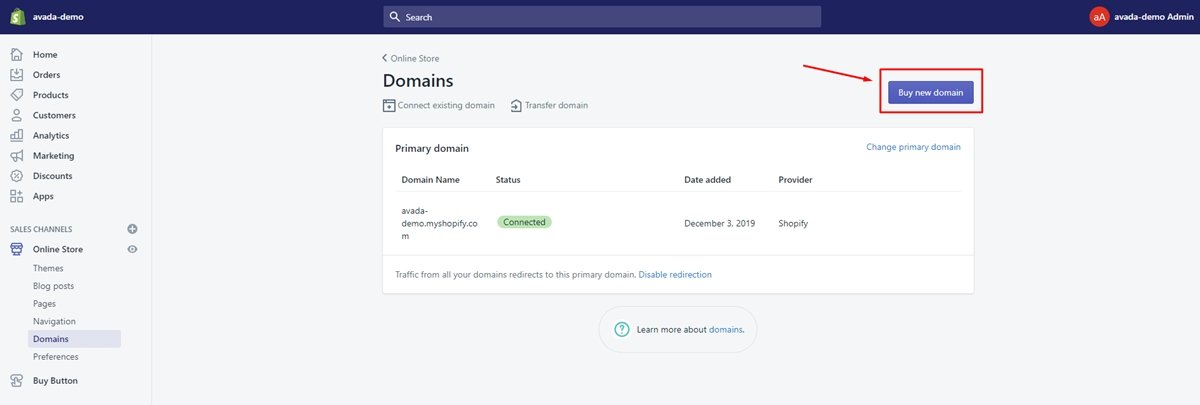
If you already own a domain name purchased from a third-party provider, you can assign it to Shopify. No matter whether it is already in use or sitting idle, you can either transfer or connect it to your Shopify. By choosing transferring domains, you will shift the management of the domain to Shopify. It means you will use your Shopify admin to pay for your domain, renew it, or change the domain settings. With the connecting domains option, the domain gets connected to your Shopify store. But the control to manage your domain settings, pay for your domain, and renew it remains to the third-party provider. Now to connect the existing domain, click on connect existing domain. Then, enter the domain and select next. The setting up process can get challenging as you need to edit the DNS settings. Editing the domain settings might bring changes in your email forwarding as well. And lastly, verify the connection to be sure that your custom domain has got connected to Shopify.
Also Check: Have Your Own Email Domain
Connect Existing Godaddy Domain To Shopify
1. What you need to do first is to access the Shopify Admin. Login to your Shopify account at http://www.shopify.com.
2. Click the Online Store sales channel on the left side to view the other sections then, click Domains.
3. Since we are connecting an existing GoDaddy domain, we need to click the Connect Existing Domain button.
4. It will then ask you to enter the domain name that you have previously acquired. Click Next after you have entered the domain name.
5. Shopify will automatically detect the internet domain registrar that you have used. Since we will do this Automatically, click the Connect Automatically button.
6. You will be asked to sign in to your GoDaddy account. Just sign in using the login details on where you purchased the domain name.
7. Then, GoDaddy informs you that they will be disconnecting the domain from their DNS records and change it to Shopifyâs DNS records. Just click the blue Connect button to proceed with the changes.
8. It will then give you a Success confirmation informing you that the website is already a Shopify domain. Just click the Close button to go back to Shopify.
Shopify is going to verify the connection of your GoDaddy domain. You will then receive a green callout saying that your domain is now connected with Shopify.
9. What you need to do next is to make sure that your customer will visit your domain and not the Shopify branded domain. Click the Change Primary Domain link and select your domain name, then click Save.
Understanding A Custom Domain
A custom domain is a branded label connected to a websites IP address. It is unique for every website, more like a fingerprint. Type the custom domain name into the URL bar of your browser, and it will open up. For instance, the custom domain for Website Pandas is websitepandas.com.
A domain name registration is done for proprietary reasons, especially if you are running an ecommerce or any other business. It gives you complete ownership over your website and its IP address and ensures no one can claim it. It simplifies how visitors remember your website and find you.
However, purchasing and registering a custom domain name has additional advantages. Through personalization, from your logo to a domain, you will establish credibility, fortify your brand identity, and ensure your online presence is set apart from your competitors.
Make sure your custom domain name is easy to remember, spell and pronounce. It should preferably be short but unique. It should help visitors identify and recognize your Shopify store and tell them what it is all about. For instance, Google is a popular search engine. But did you know that it was almost named BackRub or Alphabet? The word Google comes from the word googol. It is a mammoth number that mirrors millions of web pages that are indexed by the search engine.
If budget allows, choose a website building platform that lets you connect to a custom domain.
Don’t Miss: How To Permanently Purchase A Domain Name
Does Shopify Provide A Free Domain
When you register on Shopify, you technically get a free domain. This free domain runs on the Shopify Domain Services and your store URL will end in .myshopify.com. So if your store name is The Greatest Store, your free Shopify domain will be thregreateststore.myshopify.com.
You can keep using this free domain until you are ready to launch your brand. Also, you get to test Shopifys services while using this free extension before you commit.
Ultimately, you will need to buy a custom domain when you are ready to launch your brand. The free .myshopify.com extension is not memorable or extendable.
How much does it cost to buy a domain on Shopify?
Buying a domain name from Shopify is going to cost you around $14 per year. Your domain name registration will expire after a year and you will need to renew it before the expiry date.
Actually, domain name pricing on Shopify starts at $11 per year but the exact amount will depend on the top-level domain extension you choose. For the exact price of your domain name and availability, use Shopifys domain name generator.
Note that you cant change the URL of your domain after purchase and domain purchases through Shopify are non-refundable.
Typically, renewal fees are higher than the registration rates and will depend on the type of domain you opt for such as .com, .ca, or .biz. Except the renewal fee to be somewhere between $18 $25.
Why Is My Shopify Payments Account On Hold
If there is a violation of Shopifys Terms of Service, that may place your payments on hold. If a bank transfer failed for any reason, Shopify will put your payments on hold until the issue is resolved. I will create a 30k per month one product Shopify dropshiping store! Within the last 3 years, Shopify …
Don’t Miss: Who Should I Register My Domain With
Adding A Txt Record To Third
The process for adding a TXT record to your DNS settings varies depending on the domain provider. In general, you should be able to access the TXT record by finding your DNS settings, domain management area, DNS configuration, or similar.
The following are some steps for specific domain providers. If your domain provider doesn’t appear in this list, or if you can’t add a TXT record, then contact your provider for assistance.
View The Page Source Code
Personally, I always prefer this one due its speed. Simply go to any Shopify store, right-click on the page and select View Page Source in Google Chrome. Or Show Page Source in Safari. Once you will see the HTML code of the store, press CTRL + F in Windows or Command â + F in macOS, and enter “myshopify.com”.
You should get multiple results, but typically all are the same and represents the Shopify default domain of the store. Often, it is stored in the “Shopify.shop” variable located in the < head> section.
Read Also: How To Backorder A Domain Name
What Is A Shopify Domain
One of the most important things in your Shopify stores launch checklist is the domain name.
This is the address that customers will type into their browser to find your site. Thats why its essential to choose a Shopify domain that is memorable and easy to remember, as well as one that accurately represents your business.
Remember that everyone wants a store that can be accessed on any device, including mobile phones, and Shopify meets all your needs.
Can You Move Your Domain Name From Shopify
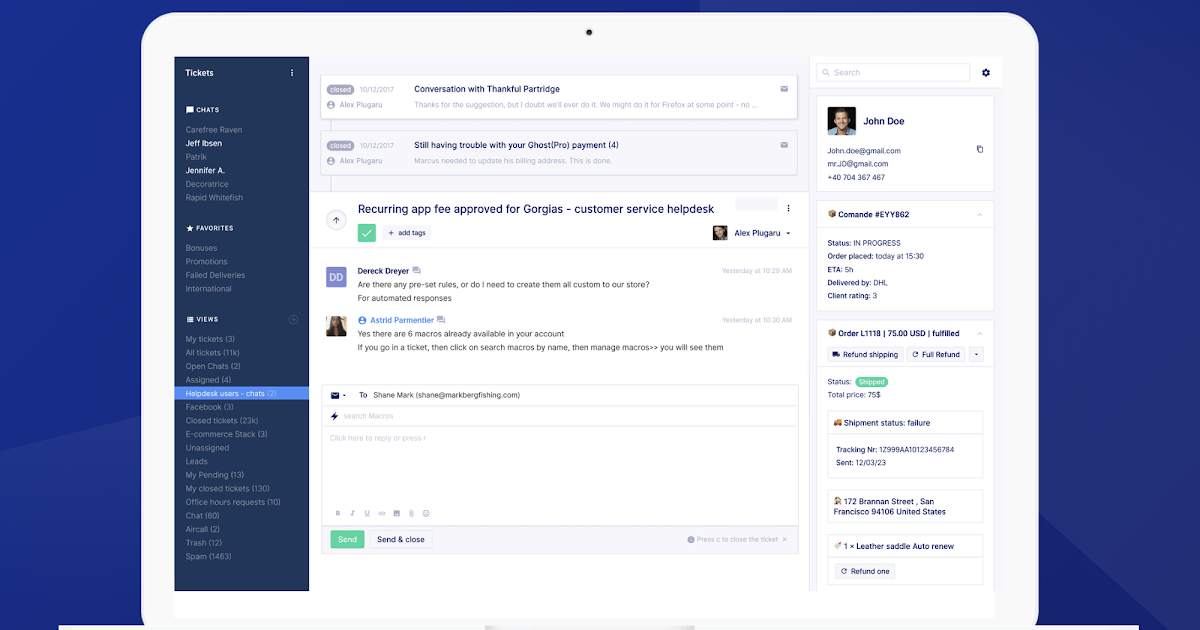
Like we said earlier, having all of your services tied to one company is never a good idea. Your store is already tied to Shopify and buying a domain name from the platform ties your domain name, CMS, and hosting to Shopify.
You get the ease of setup and use as weve mentioned several times already but this comes at the expense of the ease of moving your domain name from Shopify.
Make no mistake, you can move your domain name from Shopify. The process is called domain name transfer. Moving your domain name from Shopify is a very complicated process that will cost you quite a lot of money and effort.
Its due to the stress of moving your domain from Shopify that we recommend that users register their domains through a domain name registrar. Your business could really grow in the future and you might want to move from domain Shopify for more control and flexibility in your store, theme, website, feel, and so on.
Also Check: Can I Have A Org Domain