It Prevents Scam Phone Calls
Phone numbers are also what telemarketing companies tend to take from the WHOIS directory. When your phone number is publicly available, theres a chance youll be flooded by various marketing and sales calls.
A scammer might also contact you, marketing fake products and services. Or worse, offering domain registration renewal services when its your domain is nearing the expiration date. Contact your registrar first before purchasing services or providing information on these types of calls.
If you enable domain privacy, your phone number wont be shown in the contact details section, protecting you from spam calls and scammers.
Domain Privacy Costs By Registrar
Domain name privacy is typically purchased as an add-on during the normal domain name registration process. While domain privacy is available for free with some domain name registrars, most charge an extra $8 to $12 per year for the service. Those that come with free domain privacy are generally those that charge a slightly higher price for the domain name, so its worth looking into which registrar best suits your overall needs.
- GoDaddy: Domains come standard with basic privacy protection and domains, on average, cost around $12 per year.
- Namecheap: As the name suggests, Namecheap is one of the cheapest ways to purchase domains online the average price of a .com is around $9 per year, which includes free domain privacy.
- Hover: While Hover domains cost slightly more than other domain registrars at around $12.99 per year, all domains come standard with free domain privacy, making it a good value.
- Bluehost: While Bluehost web hosting plans come with a free domain, you can also purchase an individual domain for around $12 per year. To get domain privacy, you will have to pay an additional $11.88 per year.
- DreamHost: Buying a domain from DreamHost will only cost you around $8 to $12 per yearincluding domain privacy. For an even better deal, its web hosting plans come with a free domain name .
Not sure which one to use? Get the complete breakdown of the best domain registrars.
What If You Checkout But Want To Add Domain Privacy Later
No problem. If you already purchased the domain, you can simply go login and click on the my domains tab and then click add privacy next to your desired domain. I have done this for many of the domains that I own.
Some may decide not to add it at. For example, some people buy and sell domains for profit online. This practice is called domain flipping. There are many helpful domain flipping guides online that show beginners how to make money with it.
If your idea is to buy domains on Godaddy and flip them quickly on Godaddy auctions, Flippa.com, Sedo, etc, then you might bypass Domain Privacy. However, if you are buying a domain on which you plan to build a website on for the long haul, then getting Godaddy Domain Privacy Protections is definitely worth adding it if you already purchased it.
Recommended Reading: Io Domain Registrar
$100 Google Ads Offer
No matter what your budget is or how little time you have, you can reach new customers and grow your business using Google Ads. See results and gain new customers in minutes!
Benefits of Ads
- Effective: Show your ad to people at the precise moment they are searching for what you have to offer
- Measurable: See exactly what you’re getting for your money
- Flexible: Change, pause or stop your ad at any time to suit your business
- No Risk: You only pay when prospective customers click on your ad to get more information
To help you get started, iPage web hosting plans include a $100 bonus when you spend $25 on Google Ads, you’ll get $100 in additional advertising.
Do You Need Domain Privacy Protection
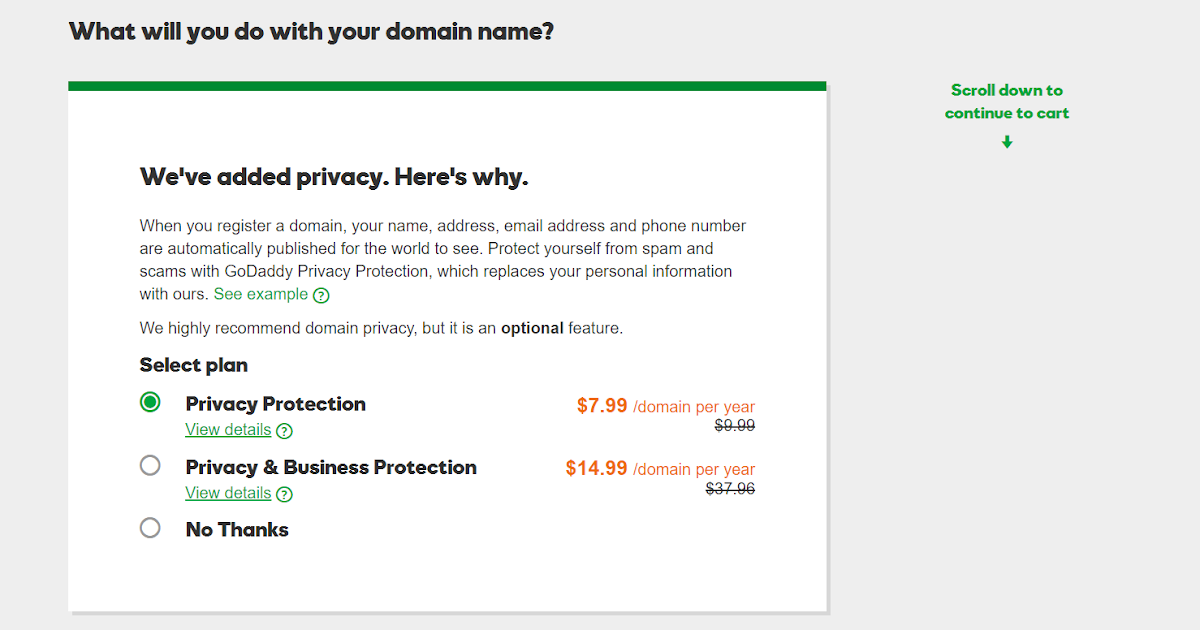
Now the big question, do you actually need it?
Yes, you do if you dont want to show your mailing address, email, phone number on WHOIS directory. Here are some reasons why you should hide your personal information.
Prevent Identity Theft: Its really unsafe to have all personal information available to the whole internet. Anyone can use your personal information. If you are using personal email & phone number and home address while registering for a domain name, its recommended to hide this information by using privacy protection.
Get Rid of Spammers & Telemarketers: Many spammers and telemarketers collect phone numbers and emails from WHOIS data. You need to enable domain privacy protection to get rid of annoying sales calls and spam emails.
Avoid Fake Domain Renewal Email: Scammers might send you fake domain renewal email to get some payments from you.
Protection Against Domain Hijacking: A domain can only be transferred when domain privacy protection is not enabled. You can protect your domain from hijacking by using domain privacy protection.
The only downside of domain privacy protection is that you may look like a spammer as you are hiding your identity. And privacy protection costs some bucks.
Whats the Cost of Domain Privacy Protection?
Domain Privacy Protection normally costs $12 per year. But it varies from providers to providers. Here are the costs of Domain Privacy Protection for some renown companies.
Is Domain Privacy Protection Worth It?
Also Check: How Much Does It Cost To Buy A Domain
What Is Domain Privacy Protection
When the domain name is registered, you will be provided with the options of buying privacy for that particular domain. If you think that domain privacy protection is really significant for you, then WHOIS information will get replaced with forwarding service like domains are replaced by Proxy.
Domain privacy protection is utilized for protecting your personal information. The WHOIS information includes your name, email, phone number and other personal addresses that you provide for the domain name registrar. Without using the protection, this sort of personal information is viewable by everyone using the web services.
Paying For Whois Protection
Depending on your location, GoDaddy may encourage the sale of WHOIS protection. This, essentially translates to you paying for the protection of your privacy.
For those located outside of the EU without WHOIS protection, it could result in personal data being made publicly available on the WHOIS database.
It seems as though, for European customers, privacy rights are better enforced. If you order from the UK or any other EU country, you are not required to pay to make your data private in the WHOIS database.
This is included in the Basic Privacy Protection plan that GoDaddy offer. If you order from the US or any other non-European country in the world, GoDaddy will, by default, encourage you to pay a fee to make your personal data private. If you select No Thanks, you will have your personal data made publicly available on the WHOIS database.
However, since the protection of personal data is only included for EU users, I assume that GoDaddy follows a minimally viable privacy program, prioritizing commercial interest over basic privacy rights of international users.
For instance, GoDaddy choosesto pre-select Full Domain Privacy & Protection to EU users, whilst the Basic Privacy Protection option is enough to ensure your personal data is kept private in the WHOIS database. Surely, a pre-selected No thanks would be sufficient enough?
You May Like: How To Sell Domain Names For Profit
Protect Competitors From Finding Your Info
When your entire information will be saved with domain privacy protection services, you will be able to protect the competitors from using your information. Your personal and business information cannot be leaked out when you use domain privacy protection services. The competitors can steal your business information and can use it in their business strategies. You cannot tolerate if your competitors are using the same strategies as you are so you need to prevent your information. So, if you do not want your competitors to look in for your business and personal information, then you need to use domain privacy protection services for sure.
Add To An Existing Domain
If you remove privacy protection when you register a domain, dont worry, you can always change your mind and add it at a later date. However, if you have the option to apply privacy from the get-go, do so. If you dont apply privacy upfront, your information will be available to the public. There are tools available that allow people to find previously listed domain ownership data, transfer history, and historical sales records of a domain.
If you remove the protection that Namecheap offers, and your current domain is getting spammed, you should get domain privacy. Email and phone spam will be greatly reduced if you have privacy protection in place.
Read Also: How To Transfer Squarespace Domain To Godaddy
How To Check A Domains Contact Details
Searching a domains information through WHOIS is called a WHOIS lookup. When you enter a domain name on a WHOIS database search bar, a request is sent to the domains registrar, and the data is then presented.
Heres how to perform a WHOIS lookup:
If the site owner didnt apply for domain privacy protection, their company details are visible to the public.
On the other hand, the personal information of domain owners who use privacy protections wont show up. A dummy email address replaces even the actual email.
Hostinger also provides a WHOIS tool that shows WHOIS data on domain name registration. As a user, you can check if the personal data connected to your domain is secured or not.
If domain privacy protection is enabled, you will see REDACTED FOR PRIVACY as the registrant and admin contact information.
What Is The Next Step
So again when it comes to buying domains, I definitely recommend that you get domain privacy protection to save you time and frustration.
Make sure that the web hosting provider is reliable and also offers this feature on domains. You will thank me later!
Versus using Goddady, you can 1) purchase a Namecheap domain and use their web hosting with this special 50% OFF link here!
or 2) Get a FREEdomain and domain privacy with Bluehost Plus hosting right now to create your website online today here at www.bluehost.com.
If you are looking for some great suggestions in addition to Namecheap and Bluehost, there are 4 more great WordPress hosting services here that you can use to create your website also.
If you need help and dont know how to point nameservers to Namecheap, contact meFIRST before signing up! This way I can help you step by step through the process of getting your website online the right way!
But again, if you just want to keep things simple, then I highly recommend just getting domain privacy from Namecheap and also buying your web hosting there. This way, once you get started with this special Namecheap link here, you will be all set and ready to start building your website right out the gate!
There shared web hosting is really cheap and starts at only $2.88/month and it will allow you to create up to 3 websites. This is way cheaper than Godaddy web hosting and a great way to save money.
Also Check: How To Transfer Squarespace Domain To Godaddy
What Is Domain Privacy Do You Really Need Private Registration
You are required to provide current contact info with your domain registration. But do you have to share it with the world?
No not if youre smart about it.
When you register a domain name, youre required to provide contact details including your name, physical address, e-mail address and telephone number. ICANN collects that information and displays it in a public directory.
Needless to say, one shouldnt leave all that info hanging out for public consumption.
What Is Full Domain Privacy & Protection
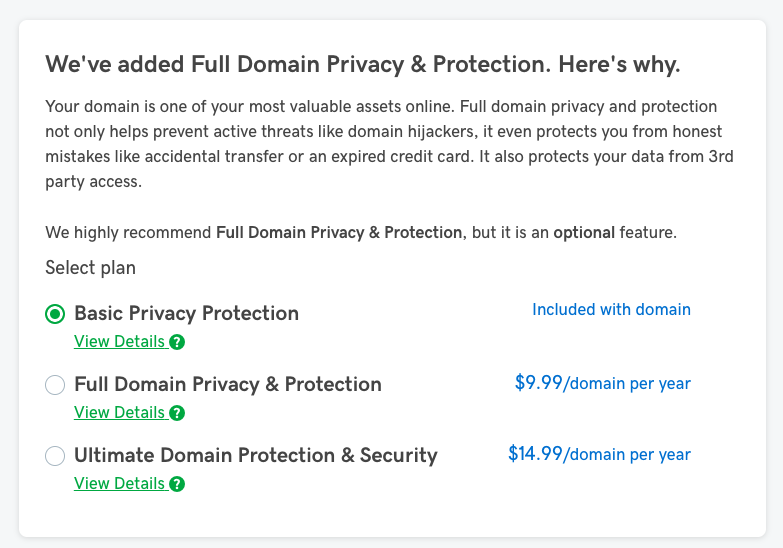
The only time we would say its probably ok to not have domain privacy protection is if youre registering a domain for a business and your businesses contact information is already freely. When you sign up for Bluehost you can get domain privacy protection for 099 a month.
How To Get Free Lifetime Domain Privacy Protection Domain Privacy Online Business Tools Blogging Freebies
Recommended Reading: How Much Does It Cost To Host A Domain Name
You Dont Want Strangers To Know Your Physical Address
Strangers on the internet arent always harmless. Usually trolls like to stay hidden behind a screen, but they dont always stay there. If your physical address is published publicly on the web, anyone who finds your website can find you in person.
This benefit is especially important for website owners that dont have a business location. If youre using your home address, do you really want to make it easy for strangers to be able to track you down online? Even if your website is on a topic thats mild , thats a real risk.
For businesses that can use a company headquarters as their listed location, the risk is smaller, especially if your address will be listed elsewhere around the web. In those cases, this particular benefit may not be worth much, but the others may still be.
What Does Domain Privacy Cost
The cost of adding domain name privacy to your plan varies for different providers, in most cases, its pretty affordable. Typically private WHOIS registration costs fall somewhere in the range of $10 to $40 a year. HostGator customers can get it for $14.95 a year.
The good news is that paying for domain privacy is usually simple, as long as you go with the same company you use for domain registration and web hosting. You can automate the process and pay for it all once a year through the same account.
Also Check: How To Tell Who Owns A Domain Name
Protect Your Personal Information
How comfortable are you with the idea of random strangers knowing your address and phone number? Even if its a business address and phone number, rather than a personal one, thats still probably where you spend a lot of your time each day. The possibility that anybody could figure out where to find you with a simple internet search is disconcerting for many people.
In addition to the general discomfort you might feel, theres the very real risk of identity theft. Every piece of information about you that becomes easily accessible to thieves puts you a little more at risk of identity theft. With high-level businesses showing up in the news for data breaches with increasing frequency, theres only so much you can do to fully protect yourself, but every little step you can take to make your personal information harder to find reduces your risk.