Test Your Website On New Server
Now you have brought everything to your new shop and you need to test all the combinations to get a perfect arrangement of things in your shop.
You have to do the same with your website, once you have all your website files on the server of your new host. Here, you will get a mirror site and a temporary URL so that you can test the performance of your website on the new server.
Also Read:Which Type of Web Hosting is Right for You?
In this testing, make sure that your website works up to your satisfaction and ensure that all images, links, and text appear at proper places and also check for proper working of the links. Test it thoroughly and check for any problems so that you can find a solution in time.
Migrating Your Site To A New Location And Domain Name
But what if you do actually need to move your site from one place to another, as well as moving the domain name?
Moving your site will take a little longer, but can be done.
There are four possible ways to do it:
- Ask your new hosting provider to run the migration for you, if youre switching hosting providers. Most providers will do one migration for free.
- Use an automated tool provided by your hosting provider to run the migration, if they provide one. SiteGround, for example, has a migration tool that you install on your old site, and it automatically moves all of your content and settings to your new site.
- Use a migration plugin to migrate your site from one place to another. CodeCanyon has a number of migration plugins that will do this for you.
- Run the migration manually. This will involve copying the files and the database as well as installing WordPress in the new location. You can find out how to do this in our guide to migrating WordPress manually.
If your site is moving into or out of a multisite network, this will complicate thingsbut not make them impossible. You can either use a migration plugin that supports multisite, or follow our guides to manually migrating WordPress out of a network or into a network.
Best WordPress Host With A Free Transfer
By and large, moving a WordPress website follows the same basic steps as migrating a site that doesnt use the popular content management system: download backups of your website, transfer your files, update the URLs everywhere, and voila. However, the platforms file structure and reliance on databases can make the move a bit more complicated.
According to the WordPress Codex, a comprehensive search and replace operation to update the domain name in your database can potentially cause issues with data serialization, links, and theme display. WordPress provides a variety of methods to avoid the problem, but some involve complex technical requirements such as database administration or command line interface familiarity. Our favorite WordPress host will take care of all that for you without any headaches:
See other top WordPress hosts »
Also Check: How Much Do Domain Names Cost
Update Your Contact Information
Both the registrar you’re leaving and your new DNS registry provider will need to contact you during the transfer process. As a result, it’s critical that your contact information is up to date.
Log in to your current registrar’s control panel and check your account details. Make sure your name, phone number, and physical address are all correct any missing information could cause the transfer to take longer or be rejected.
S To Move A Website To A New Domain Name
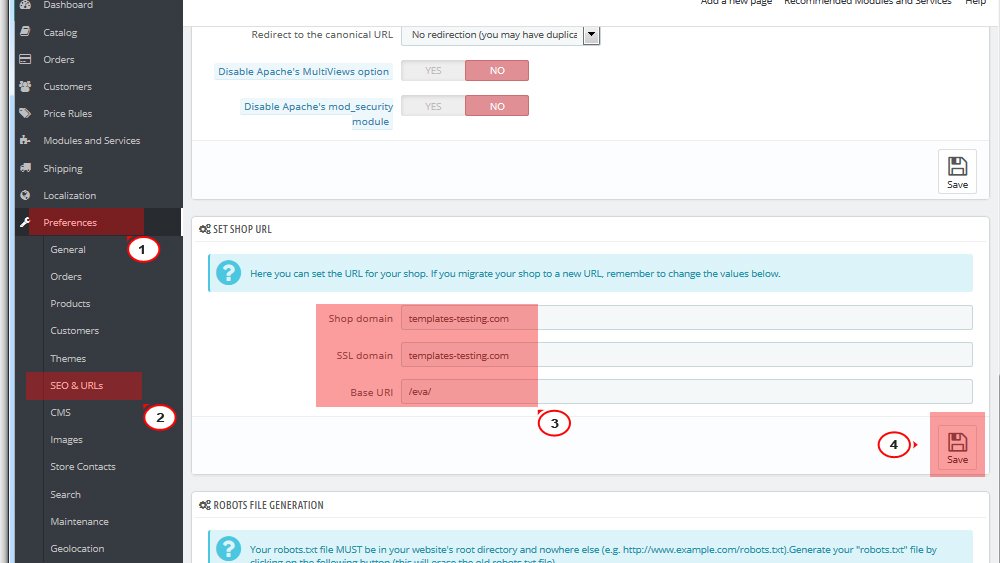
Moving a website to a new domain name is just like all those aggravating moves in your 20s before you settle down. No matter how much stuff you own, its always a pain. Youve got to get everything in boxes, hoping its all perfectly protected and safe. Schlepping everything over to your new residence is only part of the struggle next comes unpacking and setting up your new home. Things inevitably get lost, broken, or shoved into a closet and forgotten until the next move.
When you want to relocate a website to a new domain, unfortunately, the digital move can frequently contain many of the same headaches. But at least you can skip the manual labor in favor of a few careful steps that will minimize the disruption to users and your bottom line.
From database backups to DNS records, weve laid out five simple steps complete with a handy shortcut to move your site without harming your SEO. Keep reading to learn more, or skip ahead to learn more about the process.
Recommended Reading: How Much Does It Cost To Buy A Domain
Learn How To Transfer Your Domain To Another Hosting Provider
The first time you registered a domain name for your website, you had to go through either a domain name registrar or a hosting provider. But if, for whatever reason faster load times, smoother ease of use, cheaper renewal prices you want to move your domain name from one host to another, its completely possible! The only restriction is that youll have to wait at least 60 days after purchasing a domain before you can transfer it.
The process of transferring a domain is easy, but it takes some time. Thats because youll need to wait for both your current domain name registrar and the host youre switching to to authorize the domain name transfer.
Here are the steps broken down:
Transfer Your Domain Name To Fastcomet
If you consider transferring your domain name to a new domain name registrar, the very first step would be to make sure that your new registrar not only supports but also registers your domain name extension .
Even if some country-specific domains or uncommon TLDs are not supported by a registrar, that does not necessarily mean it won’t support the domain name. Despite the fact that you won’t be able to transfer your domain to your chosen registrar, you can still use it by changing your domain’s name servers to point to the said registrar. However, most common domains are usually supported.
FastComet supports more than 500 domain extensions and we will transfer one domain name for free per newly purchased account. Domains transferred to FastComet will be automatically renewed for free for a full year from the date of transfer as a value-added extra. You can request the free domain registration transfer any time within the life of your hosting account. Note that when signing up for our services using the âI already have a domainâ field, this does not automatically post a domain name transfer order on your behalf.
Nameservers change
Changing your name servers while your domain is being transferred may cause the transfer to fail. Be sure that you have updated your name servers before the transfer begins so that your domain will be working as soon as possible.
If you would like to learn more about the process or are having difficulty, check our domain transfer tutorial.
You May Like: Cost Of Purchasing A Domain Name
Intro: How To Transfer Your Website
In an ideal world, we would never have to worry about switching web hosts our site would remain happily housed at the current hosting providers facility with great load times, affordable costs, and 100% uptime.
Unfortunately, the world is not ideal and this perfect scenario rarely, if ever, exists.
If your current web host is not giving what you need, it might be time to shift to a better one . Transferring your site to a new web host doesnt have to be as tiring as moving to a new house. It can actually be fairly easy if you take the right steps.
Two ways to migrate a website
When moving a website to a different web host, you need to:
We will dive into both options in this article.
Remove Internal Links Using The Old Domain Name
Redirects work for links youve shared externally. But for links internal to the site, theres a better fix, and thats to edit those links to point to the new domain name.
Install a plugin like Better Search Replace and use it to replace all instances of the old domain name in your database with the new domain name. This means any internal links in your post or page content or in widgets will be updated to reflect the new domain name.
Before you do this, you should always back up your database. This process involves directly editing the database, and if you do it wrong, itll be difficult to undo. So use your backup software of choice to make a backup and save it somewhere safe.
Then go to Tools > Better Search Replace to access the plugin screen.
In the Search for field, type in your old domain name. In the Replace with field, type in your new domain name. Its a good idea to include the https:// or https:// so you dont find yourself replacing instances of email addresses that havent changed. If you do, make sure you do it for both the search and replace fields.
Note: When you set up your new domain name, its good practice to add SSL to your site so its at . Set this up before running a search and replace and use https:// in the replace field. Learn how to set up SSL with our free guide.
Keep Run as dry run checked so you can test things before editing your database .
Don’t Miss: How Much Are Domains
Final Check & Trouble Shooting
Once you have loaded your files onto the new hosting configuration, double check that everything is working properly on your website
Some hosting companies provide a development staging platform so that you can easily and fluidly preview your site before taking it live in the new environment, allowing you to remedy any problems behind the scenes.
What Happens To My Domain Name When I Transfer It
Domain Name
Low-price domain names with everything you need to begin building your online presence.
When you transfer a domain name, youre telling ICANN the Internet Corporation for Assigned Names and Numbers, that you want an alternative registrar to manage your domain. You may or may not decide to change your hosting provider at the same time.
Read Also: How To Unlock Godaddy Domain For Wix
Also Check: How To Transfer Godaddy Domain To Shopify
Create An Outline Of All Your Pages
The best way to see whats on your website is to jot down an outline of all your pages in an easy-to-read format. Like a numbered list.
Once youve listed everything, check how many pages you have. We recommend sticking to between five and seven primary pages because this will prevent your site looking cluttered and make it easy for visitors to navigate. If you need more pages than that, group some together to create subpages under your main ones.
At this stage, Id take the opportunity to do some spring cleaning. Do you really need to transfer that subpage about your spring sale in 2015? You can just strikethrough any pages that you dont want to take along to your new website. Then copy and paste all the text from the pages you want to keep into your doc.
Good to know: Its important to keep page names the same too. For example, if you rearrange your site plan, a pages URL might change from mywebsite.com/about to mywebsite.com/mystory/about and any links to that page will need to be updated and checked.
Remember, your visitors want to find what they need as quickly as possible . Each additional click risks the visitor leaving your page. Its also a good idea to check that no matter which page a visitor lands on, its still easy for them to find their way around.
How To Transfer A Domain
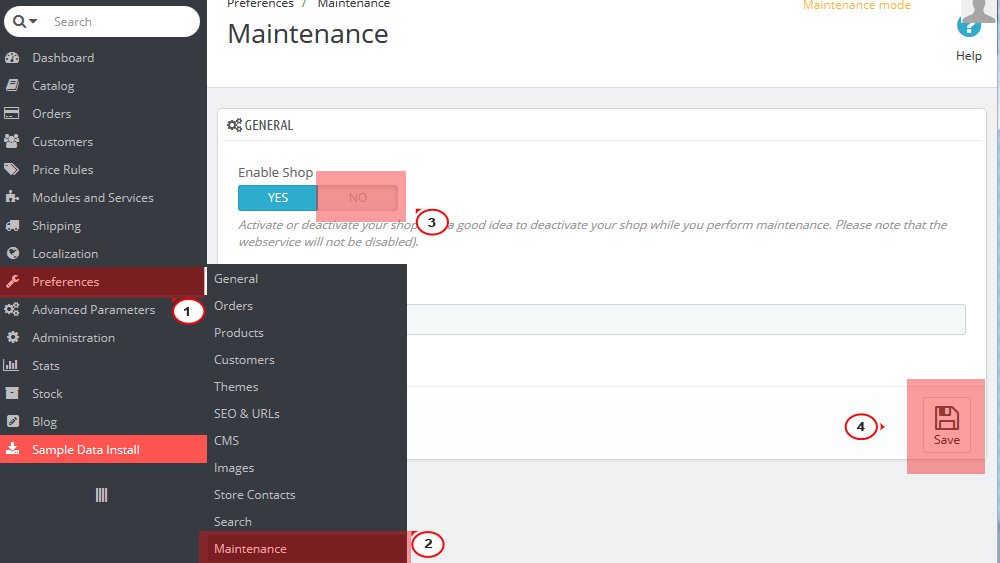
wikiHow is a wiki, similar to Wikipedia, which means that many of our articles are co-written by multiple authors. To create this article, volunteer authors worked to edit and improve it over time. This article has been viewed 252,194 times.Learn more…
Moving your website to a new host, and need to transfer your domain? Maybe you’ve found a better deal for domain registration. In any case, transferring your domain is a straightforward process, but will usually take several days to complete while you wait for all parties involved to approve the transfer. Most of the work is done behind the scenes you’ll just need to fill out a few forms.
Recommended Reading: How To Find Out Who Owns Domains
Final Check & Troubleshooting
FastComet is committed to making it easy to transfer your site to your new hosting account. In case the provided information required for the successful website migration is sufficient you will receive a confirmation that your transfer has been initiated.
Upon the website transfer, we will copy your content on your new server with us while you will keep the site up and running with the current host. It will be the exact same mirror copy of your Hosting Account with the previous Hosting Provider. Once the transfer is completed you will have your website running on both servers like mirrors. Our technical support team will update you via ticket and request you to double-check and verify its successful accomplishment.
You can test your web pages using a hosts file modification on your computer, to make the DNS requests for domains go to a specified IP address. By using the Hosts file modification, you can fake your local computer to go to your website allowing you to see a live view without allowing access to the site on the web. Once you verify your website working on a hosts file modification, you can proceed and point your domain to FastComet nameservers and there will be absolutely no downtime for your website.
Note
When And Why You Should Move Your WordPress Site To A New Host
There are a number of reasons why you should move WordPress site to a new host, lets go over a few of the top reasons:
1. Your Website is SlowYou may have started with a web hosting provider that you found via a short internet search. But, as your website traffic grows, you need to look for a reliable solution that can offer better speed and performance. A slow-loading website is not only bad for SEO, but it also increases the chance of users abandoning your website. In this case, youd move your WordPress site to a new host to improve your websites status. Also, check out our guide on how to transfer WordPress from a local server to live site.
2. Youre Losing Traffic:If youre experiencing lots of downtime with your current web host, thats a good sign its time to switch to a new host. Unplanned downtime during your websites busiest hours can upset your website visitors and can cause you to lose leads, loyal customers, and revenue. Also, too much downtime can make your search result rankings drop. Switching to a web host that offers an uptime guarantee will ensure you dont lose traffic or sales.
3. Your Current Web Host isnt Right for You:
But you always need to make sure your website is up and running while the migration takes place from one host to another. Keep reading to find out why.
Note: You might also want to check out how to move WordPress to a new domain name.
Read Also: How Much For A Domain Name