The Spam In Between Registering And Transferring
Before I show you how difficult it was to transfer a domain away from Network Solutions, I want to highlight the spam I received from them as I waited during ICANNs mandatory 60-day waiting period .
The first email message I received from Network Solutions was an attempt to get me to purchase their domain privacy service. The message showed how they would continue revealing my personal contact details unless I paid them money. I unsubscribed.
I then received a spam message from a third-party service that stated they saw that I had just registered difficulttotransfer.com. Theres no way to know if they got my email address because Network Solutions sold it to them or if its because they wouldnt provide me with domain privacy unless I paid them. Regardless, Ive never received third-party spam after registering a domain from Cloudflare or Gandi.
9-days later, Network Solutions sent me another upsell message. Since I already unsubscribed, I consider any marketing messages thereafter as spam. This message attempted to upsell me again on their domain privacy feature with a headline in all caps that said, WARNING: YOUR PERSONAL INFORMATION IS IN DANGER. I unsubscribed
21-days later, Network Solutions spammed me again. Ironically, the headline in this message, in all caps, said, KEEP SPAMMERS AWAY FROM YOUR PERSONAL INFORMATION. I unsubscribed
Disabling Private Registration With Network Solutions
If you are using private registration for your domain, you must disable it before you start the domain transfer.
- Log in to your Network Solutions Account Manager.
- Under the My Products and Services tab, select My Domain Names.
- If you have more than 1 domain, click Manage next to the desired domain. Otherwise, skip to the next step.
- In the Details section under the Registration – Private Registration Status row, click Turn Private Registration Off.
- Select the option Turn Private Registration Off and click Go.
If Network Solutions Is Providing You With Free Dns Service
If you’re signing up for our Web hosting service, and Network Solutions is currently providing you with Web hosting service, the transfer will go smoothly. Network Solutions will not disable their Web hosting and DNS service when you transfer the domain name, allowing a smooth “overlap”.
However, there’s one rare situation that can lead to problems. If you’re signing up for our Web hosting, and you’re currently using the Network Solutions DNS service but you are not hosting your website or email at Network Solutions, Network Solutions may stop providing the DNS service as soon as you transfer the domain name itself. This can cause “downtime” for some visitors during the overlap period.
To avoid this problem, you can update the DNS nameservers at Network Solutions to point the nameservers at our company before you transfer the domain name.
So when youre ready to point your site at our servers, just follow the instructions on that page before approving the domain name transfer. Then wait 48 hours to be sure the change has taken effect. After that, it will be safe to transfer the domain name, too.
Read Also: Find Email Server For Domain
Transferring Your Domain From Another Registrar To Godaddycom
Registering A Domain At Cloudflare
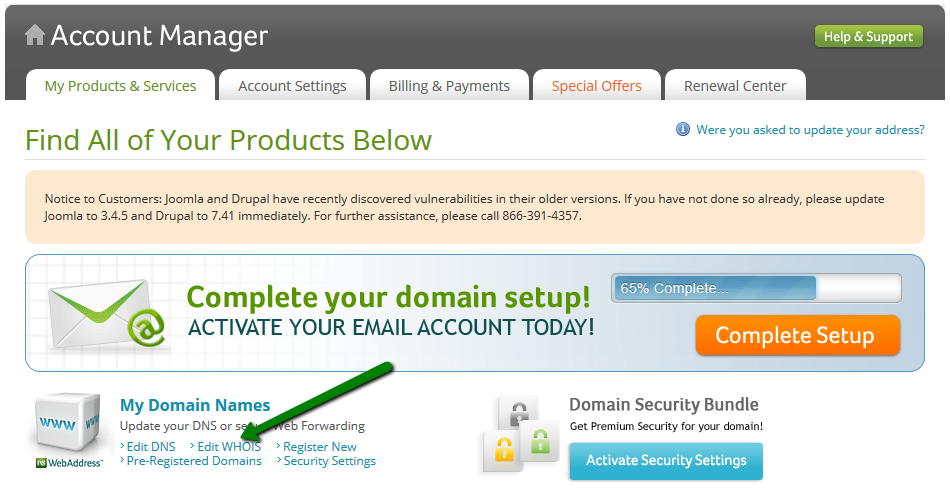
To set a baseline for fully comprehending the disparity between Network Solutions domain registration and transfer process, I also registered and transferred easytotransfer.com from Cloudflare.
Cloudflares registrar service has at-cost pricing, which means theres no markup. The wholesale cost for a .com domain from Cloudflare is around $9, while popular full-featured registrars like Namecheap and Gandi add $4-$7 to the price, maxing out at $13-$16 per year. Also, features like domain privacy are typically included in the annual domain price.
Heres what it was like registering easytotransfer.com from Cloudflare. The first page confirmed the price of the domain.
The second page had me enter and confirm my contact and payment details.
And the third page confirmed that the domain was successfully registered.
That was it! There werent any endless upsells or sudden changes in price. Additionally, the registration came with domain privacy and all of the other amazing features that come with Cloudflares Free plan, including SSL, CDN, DNS, DDoS protection, and more.
Recommended Reading: Why Are Some Domains So Expensive
Registering A Domain At Gandi
You might be saying, Sure Jon, but Cloudflare isnt a fair example. Theyre providing wholesale pricing. I think a better example would be an older and larger registrar that marks up the domain price, and also offers services like hosting, email, and SSL certificates, just like Network Solutions does. Fine, I will indulge you while simultaneously nullifying your point.
Gandi is one of the first domain registrars approved by ICANN. They offer over 750 top-level domains and provide similar services to Network Solutions. Lets see whats its like when I register alsoeasytoregister.com from them.
When I checked out, I was asked to verify my contact details.
The next page displayed the cost of the domain. Unlike Network Solutions, Gandi didnt automatically add a hosting plan, change the registration to three years, or increase the price if I only register it for one year. They also presented upfront pricing, which wont increase by at least 40% after the initial registration period, like Networks Solutions does.
The next page had me select the payment method.
And that was it. The domain was registered. It was a similar experience to registering a domain on Cloudflare. The only difference is that they charged me slightly more than Cloudflare.
What Its Like Registering A Domain From Network Solutions
The first page in Network Solutions checkout process is a domain privacy upsell, something that is typically included for free by most reputable registrars. Network Solutions asked me to pay $2/mo to obfuscate my contact details from whois records.
I declined the upsell and the next page presented me with different packages to choose from. Based on the package titles, it appeared like the first option was for a domain name only , and the second and third options were for a domain with hosting. It also looked like the Domain Only package only costs $20/year for a domain.
Domain Only
If you were attempting to only register a domain and to do it as quickly as possible like I was, you might have missed a couple key points:
There were a few things that concerned me with this page:
To skip buying the SSL certificate that I dont need, I have to click a button that says Continue Unsecured to move on.
Don’t Miss: Transferring Domain From Wix To Shopify
How To Migrate Emails From Network Solutions To Gmail Or G Suite Service With 100% Precision
In this guide, we will explain in a step-by-step manner about the transfer Network Solutions emails to Gmail. So, lets start!
First of all, download the setup file of this suggested software on any Windows machine.
Information- The software is compatible with all latest and older versions of Windows Operating Systems including Windows 10 and latest Windows Server versions too.
Now, after downloading the tool, complete the installation process and launch it properly after reading all instructions.
In the left panel of the software screen, you will find the list of Email Sources. Scroll down and select Network Solutions option.
Then, enter the email account credentials Email Address, Password in the specified boxes and press on login tab. .
Please Note- While you are logging, enable the Less Secure App.
This utility will begin to fetch all emails from Network Solutions into the software panel. Here, enable the desired folders which you want to forward from Network Solutions to Gmail.
Go to the Saving options list and select Gmail option from it. Once you select Gmail, now fill the account details of your Gmail account.
If you want to move email from Network Solutions to G Suite then select G Suite from saving options list and proceed with the same steps. If it is not required, then skip this step.
Now, click on the Backup button to start this processing. Soon, you will see the network solution to Gmail migration in the toolkit.
Domain Transfer: How To Transfer Your Domain To Another Company
Domain Transfer
If you want to transfer your domain to a different registrar, all of the following requirements must be met to complete the process.
Important: If your domain is currently on hold, has expired, or is expiring within the next 10 days, please contact us for assistance. Attempting to transfer a domain that is on hold, expired, or expiring domain can sometimes cause unexpected complications, and we want to ensure that your domain transfer occurs smoothly.
It is extremely important that you confirm your domain admin email address before proceeding.You must be able to receive your Auth-Code to transfer your domain. You will use this code to confirm ownership with the new registrar.Your domain contact information can be accessed on the left.
It is mandatory that you have access to the Administrative email address in order for a successful transfer. You can view and edit your email address to each tab individually or all at once, depending on which tab you have selected.
Log in to your Domains Dashboard.
In List view, click the domain or its gear icon on the right-hand side.
You May Like: How Much Does It Cost For A Domain Name
Approve Administrative And Primary Contacts
The email of your prime contact can be verified from your Network Solutions personal page. It can be found under your profile and edited by simply clicking on the edit link.
As for the administrative contact, you should be able to easy confirm it on WHOIS website, which also allows you to look up the materials on your Domain Name. You can bring your information up to date on the Network Solutions website.
Pricing At Network Solutions
The initial domain name from Network Solutions is going to be cheap. However, once you have started the process to buy, you will begin to realize just why it is so cheap. It is because many of the features that are free with other domain name providers are going to cost you a lot of money with Network Solutions. It is going to be often 3x as high to renew your domain at Network Solutions than with other companies too.
You May Like: How Much Are Domains
Submit Request For Transfer:
Please ensure your email subject is ‘Domain Transfer Request’:
- Registered telephone number:
- EPP/Authorization/secret code:
IMPORTANT: The information you provide in the support email must match the information available in the WHOIS database. Make sure to pay strict attention to your email over the next few days, as you will receive several emails that may require your approval to complete the domain transfer process.
How To Move Email From Network Solutions To Gmail G Suite Account
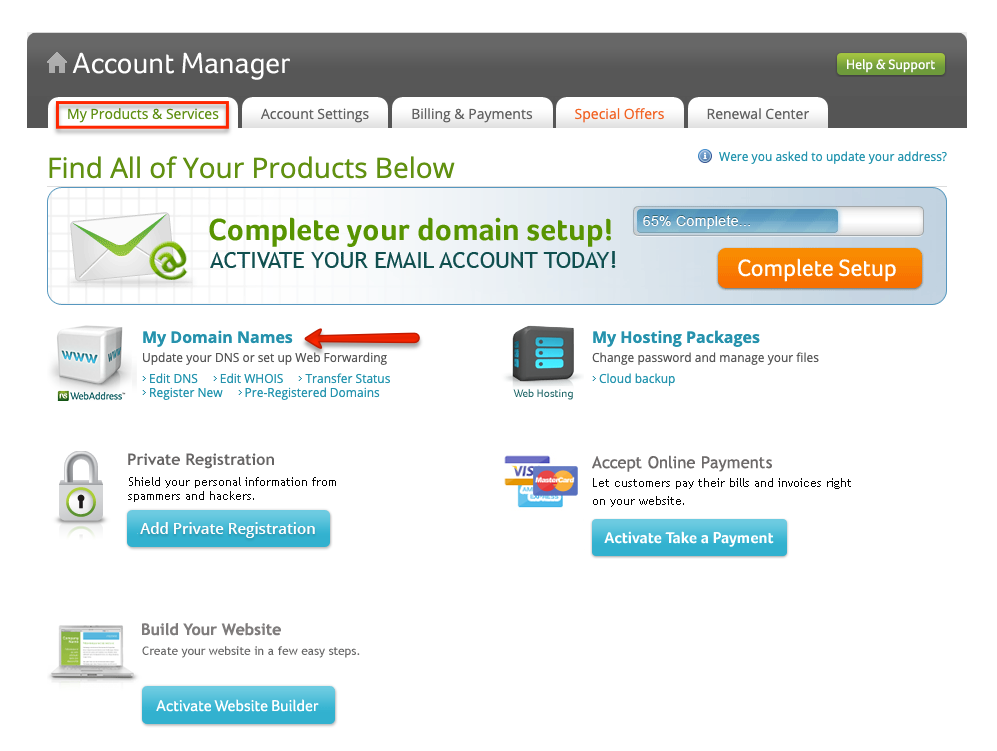
~ June 24th, 2021 ~Move Data
Do you want to move email from Network Solutions to Gmail or G Suite account? If your answer is yes, dont fret! You will get your answer from this user-guide. Here, we have explained how to migrate emails from Network Solutions to Gmail.
Well you always wanted that your workforce can have access to the safest and professional medium for communication with clients. Isnt it?
Then, what could be the best option than Gmail ? Yes, migrating all professional emails from Network Solutions to Gmail account can add more credibility and data security.
Lets take a closer look in what steps you can move Network Solutions emails to Gmail service.
Expert Recommendation: BitRecover Software is well known for its authenticate products. For forwarding emails from Network Solutions to Gmail, users can take the help of an automated tool known as Email Backup. It is the most effective application which is meant for all those users who want to take a Network Solutions email backup to variety of saving options like Gmail. Users can effortlessly move email from Network Solutions to Gmail service with this software.
Also Check: How Much Does It Cost To Own A Domain
Delinking Accounts And Dns Update
The DNS propagation ensures that emails to Network Solutions mailboxes are redirected to Office 365. This can be done in the Accounts Manager. You can un-assign the mailboxes once the propagation is complete.
- Select Un-assign for each of the mailboxes that have been migrated out and click Continue to confirm.
Log out of the Account Manager and log back in to confirm that the process is complete.
Optional: Turn Off Private Registration
Network Solutions offers private registration, which masks your email address in any WHOIS lookup. When an email is sent to the masked address, Network Solutions will usually forward it to your real email address. If so, you can continue to use their private registration feature, because Network Solutions will correctly deliver our message asking you to approve the transfer.
However, sometimes Network Solutions doesnt correctly forward the email. If this happens, you will need to disable private registration to receive the email.
To disable private registration:
It may take a while before this takes effect and Network Solutions begins listing your email address in WHOIS lookups.
Recommended Reading: How Much Does It Cost To Buy A Web Domain