Why Do I Need An Ssl Certificate
Apart from the encryption and web security benefits that come with SSL certificates, they also affect brand trust and SEO ranking.
Search engines and users prefer public-facing websites with SSL certificates as they signal the organizations commitment to website security measures. It is a mandatory safety protocol that both users and search engines expect to see.
Certificate Authorities Ssl Types & Domain Ssl Certificates
Lets get straight to the topic you were waiting for. SSL certificates are issued by approved 3rd-party entities known as certificate authorities. These authorities are supposed to conduct a verification process before issuing an SSL certificate. This is done to verify your identity.
This vetting process is done according to the type of SSL certificate you want to purchase. The three types of SSL certificates as per its validation level are called: domain validated SSL certificate , organization validated SSL certificate, and extended validation SSL certificate.
Domain SSL certificates are the most basic level of SSL certificates. To get a domain SSL certificate issued for your website, you must undergo the domain validation process conducted by the certificate authority . In other words, you must prove the ownership of the domain for which you want to issue the SSL certificate for.
Why Should I Secure All My Subdomains With An Ssl Certificate
When you buy a single domain SSL certificate for your primary domain, it will not secure the accompanying subdomains. For example, a single domain SSL for newsite.com will secure newsite.com/products but not products.newsite.com.
However, securing a subdomain with an SSL certificate is as important as securing your primary domain. Since 2014, Google has announced that it favors encrypted webpages. For all HTTP websites, Google Chrome is showing a NOT SECURE mark before the website name in the address bar. If you secure only your main domain with HTTPS but not subdomains, Google Chrome will show NOT SECURE warning for all those subdomain webpages. Users might not trust those webpages and decide not to deal with your website, which would ultimately affect your online business.
Plus, if you have subdomains for shopping cart, product pages, subscription pages, contact forms, etc., where users need to log in with their id & password and/or input their bank details or credit card/debit card details, such subdomains must be encrypted and secured by an SSL certificate.
Protecting your whole website with an SSL certificate, including all your subdomains, is not a luxury. Its a necessity in order to secure your online business and gain the trust of your customers.
Recommended Reading: How Much Does It Cost To Get A Domain Name
Why Should I Get An Ssl Certificate
Even if your website does not take in and transmit sensitive data, there are a few reasons you might want to have a secure website and pursue a free and valid SSL certificate for your domain.
Secure Domain With Https If You Use Your Own Website
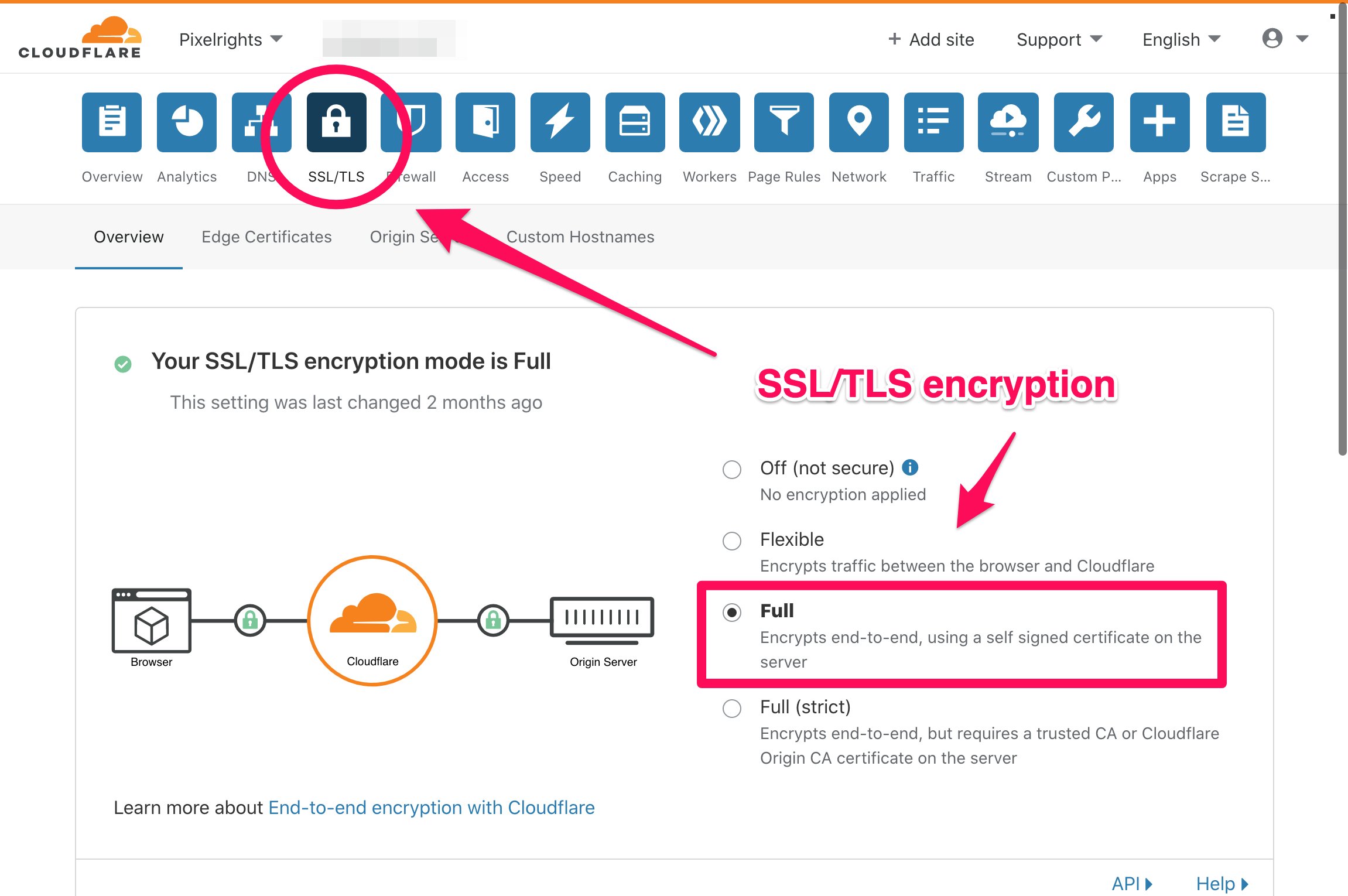
Ecwid protects your customer data with SSL certificate and HTTPS protocol. When you add your Ecwid store to an existing website, you keep our free SSL certificate for your store. Although the rest of the website is a separate matter. You need to purchase an SSL certificate to protect sensitive information or even boost search engine rankings.
To provide security throughout your customers experience with your brand, buy and install an SSL certificate for your site. This will show the secure “lock” icon in your customers’ browsers and will run your entire site via HTTPS.
See the detailed instructions in the Weebly help center.
Duda: you can install an SSL certificate for your site right from the Duda admin area. See the instructions on how to do it.
Squarespace: you can just enable the SSL security setting in your Squarespace site editor. See the detailed instructions in the Squarespace help center.
Webydo: you can enable SSL for your site in your Webydo admin area.See the detailed instructions in the Webydo help center.
Joomla, WordPress, Drupal: youll need to buy an SSL certificate and install it on your website following the instructions:
Recommended Reading: Should I Buy My Domain Through Shopify
Expand: Morewhat Documentation Is Needed For A Personal Ssl
Xpress SSL Certificatesuse an email-based validation process with information from the WHOIS database. This certificate needs only to validate domain registration and can be issued within minutes.
Find the right solution to power your idea
1.866.455.1655
Follow Register.com to get your passion or business online
-
About Register.com
Do I Have To Install The Ssl Certificate On The Domains I Add
The newly added domains will have the SSL certificate installed automatically. In these cases, you will see the https:// protocol already when adding the domain to your account:
After adding your new domain, you will see it under Manage domains section, marked with a grey locked padlock.
The locked padlock icon will turn green when the certificate installation is complete.
Recommended Reading: How Much Does It Cost To Buy A Website Domain
Commercial Vs Free Ssl Certificates
Its important to understand the difference between commercial and free certificates.
-
Commercial SSL certificates
These are a decent option for many website owners. Paying a certificate authority will often give you the benefits of technical support. The encryption level is the same as with free SSL certificates. The key differentiator will come in the level of support you get with your certificate.
-
Free SSL certificates
These are being spearheaded by the initiative an open collaboration between a number of global organizations focused on making SSL certificates accessible to all website owners.
Note
Many hosts offer specific instructions on how to deploy free SSL certificates. Check with your hosts support channels and articles for more information before following this guide.
How Do I Install An Ssl Certificate
Your web host may install the certificate free of charge or for a fee. Some hosts actually have a Lets Encrypt installation option in their cPanel dashboard, making it easy to do yourself. Ask your current host or find one that offers direct support for Lets Encrypt. If your host doesnt provide this service, your website maintenance company or developer could install the certificate for you.
You should expect to have to renew the certificate every so often. Check the timeframe with the certificate authority.
For the easiest implementation, just partner with a fully managed hosting provider and they will take care of everything for you. One quick support ticket and its done!
Recommended Reading: Io Domain Name Meaning
What Trust Level Do You Require
All SSL Certificates offer session security and encrypt any information submitted through the website, but they differ in terms of how much identity information is included in the certificate and how they display in browsers. There are three main trust levels for SSL Certificates, from highest to lowest Extended Validation , Organization Validated and Domain Validated .
When deciding between trust levels, the main question to ask yourself is, How much trust do you want to convey to your visitors? You should also consider how important your brand identity is to your web presence. Do you want your brand clearly presented in the browsers address bar or just included in the certificate itself? Or is tying your brand identity to your domain not that important to you?
Just One Use A Standard Certificate
If you only need to secure one domain , then you should purchase a single domain, or standard certificate. You have your choice of trust level DV, OV, or EV.
If, however, you need to secure multiple domains , or multiple sub-domains , you should consider purchasing a Wildcard or Multi-domain Certificate. Using one certificate to cover multiple fully qualified domain names is more cost-effective than purchasing multiple individual certificates and simplifies management, especially when it comes time for certificate renewal.
Recommended Reading: How To Determine Who Owns A Domain
Using The Certificates Mmc Snap
Regardless of how you got here, certificate requests all work the same way. We operate in the Personal branch, which translates to the My store in other tools.
Requesting a Certificate Using Template Defaults
You can quickly enroll a certificate template with template defaults. This is essentially the manual corollary to auto-enroll. You could use this method to perform enrollment on behalf of another entity, provided that you the template allows you to override the subject name. For that, you must have selected a console that matches the basic certificate type . You must also use an account with Enroll permissions on the desired template. I recommend that you only use this method to request certificates for the local computer or your current user. Skip to the next section for a better way to request certificates for another entity.
To request a certificate using a templates defaults:
Once you have a certificate in your list, double-click it or right-click it and click Open. Verify that the certificate looks as expected. If you requested the certificate for another entity, you will find the Export wizard on the certificates All Tasks context menu.
Why You Need To Use Https
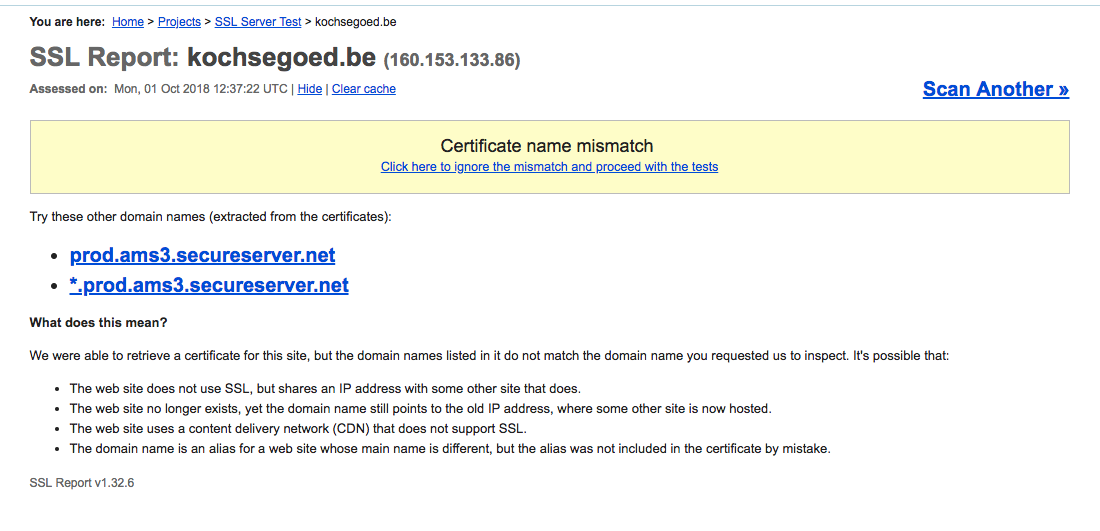
HTTPS is critical for any eCommerce website. Customers want to know their information will stay private if they check out on your website.
You might think you dont need to learn how to add HTTPS to your domain if you run a blog or another website that doesnt sell anything. But every website can benefit from using HTTPS.
A website that shows not secure in the address bar raises concerns from customers. They wont feel safe on your website, and youll look unprofessional. Even if you dont exchange any data, customers might feel unsafe and avoid your website.
More than just security, a lack of HTTPS could also hurt your SEO efforts. into account in its ranking process. So, its in your best interest to use HTTPS protocols to get your website ranked by search engines.
You May Like: Cost To Buy A Domain
How To Get An Ssl Certificate For My Website The Ultimate Guide
If youve ever wondered about how to get a SSL certificate for my website? youd be happy to know that youve landed on the right page. The importance of web security is apparent to most internet users and business owners. However, taking definitive steps to avoid breaches and attacks is a different ballgame altogether. Security requires the active implementation of technological and policy-based controls and installing an SSL cert acts as a quick launchpad to a much more secure website. This is where knowing how to buy an SSL certificate for my website and, more importantly, how to use it really comes in handy.
But before we get started on how to get a security certificate for my website, lets take a look at some of the features and benefits of an SSL/TLS certificate.
How Do I Get A Free Ssl Certificate
If you purchase Premium or Business Shared hosting Cloud hosting, or WordPress hosting from Hostinger, youll get a free SSL/TLS certificate as one of the features. This is a great option for website owners looking to sign up with a new web hosting provider while sorting out their SSL/TLS certification.
You May Like: Transfer Domain From Shopify To Wix
Manually Add Specific Certificate Targets In Mmc
You can manually add the necessary snap-in from an empty MMC console.
Get An Ssl Certificate From A Certificate Authority
You can obtain an SSL certificate for your domain directly from a Certificate Authority . You’ll then have to configure the certificate on your web host or on your own servers if you host it yourself.
You can get a free SSL certificate from Let’s Encrypt, a popular CA that provides certificates in the interest of creating a safer Internet:
Don’t Miss: How Much For A Domain Name
Handling Certificate Signing Requests From A Linux System On A Microsoft Certification Authority
You can use a utility on a non-Windows system to create certificate requests. Linux systems frequently employ OpenSSL. These non-Microsoft tools generally do not know anything about templates, which the Windows Certification Authority requires. You could use the MMC tool on a Windows system to request a certificate on behalf of another. But, if you have a certificate signing request file, you can use the certreq.exe tool on a Windows system to specify a template during the request.
You can use OpenSSL to create CSRs fairly easily. Most of the one-line instructions that you will find today still generate basic requests that identify the system with the Common Name field. Modern browsers will reject such a certificate. So, generating a usable CSR takes a bit more work.
req_extensions = v3_req
certreq -submit -attrib "CertificateTemplate:SironicWebServerManual"